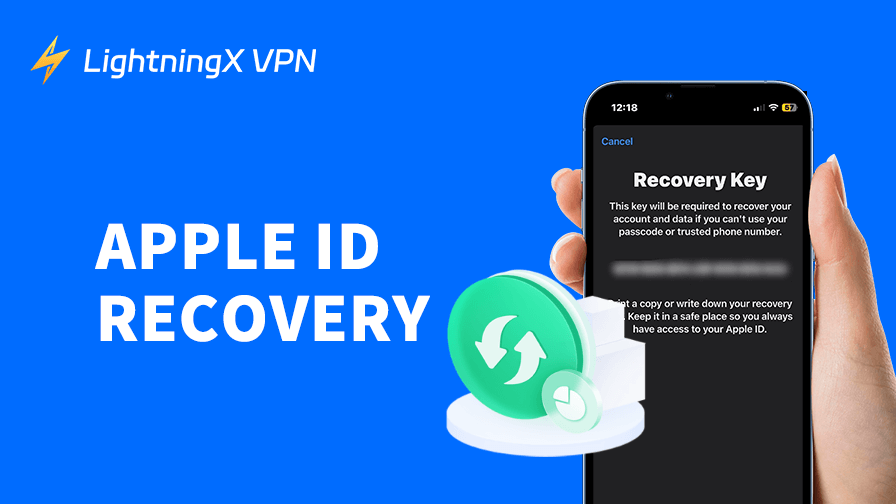Apple ID is a very important account for Apple users. It can help users connect to iCloud, App Store, iPhone, and Mac. If you accidentally forget your Apple ID password, you will have to use Apple ID Recovery to get back access.
This guide will give you detailed information about Apple ID Recovery, steps to use it, and suggestions to prevent Apple ID information loss in the future.
What Is Apple ID Recovery?
Apple ID Recovery is an official feature provided by Apple to help regain access to your account if you’re locked out, forget your password, or lose your trusted device.
You just need to click to visit the iForgot webpage and enter your information on the webpage to use it. You will need to spend some time filling in some information during the process.
This step-by-step feature supports scenarios like recovering an Apple ID without a phone number or email, ensuring you can quickly restore access to iCloud, App Store, and more.
How to Perform an Apple ID Recovery?
Next, we will introduce you to the steps to perform Apple ID recovery. However, you should note that if you do not pass the second authentication step, you will need to provide Apple with your cell phone number, email address, or device information, and then wait for an official review. After a successful review, you will receive an official email or SMS notification.
Step 1: Fill out the Information on the Official Website
First of all, visit iforgot in your browser; this website is supported by computers, iPhones, iPads, and other devices.
Next, fill in the information you used to register your Apple ID on the page. If you forgot your specific ID, you can try to find your Apple ID first.
It’s worth noting that you can check your usual email address on iCloud or the App Store, which may be your ID email address.
Step 2: Verify Your Identity
After you have entered your information, the system will automatically recognize the account security verification method you have previously set for yourself. If you haven’t set it up, the system will offer you ways to send a verification code to a trusted device, use an alternate email address, or recover your key.
Whichever method suits you better, you choose. However, the recovery key method is only available for Apple accounts with advanced protection turned on.
Step 3: Reset Apple ID Password
After successfully receiving the official verification message or link, you just need to follow the steps given in the link to reset your Apple ID password.
We recommend that you set a complex password containing symbols, letters, and numbers to better secure your account.
Once you’ve reset your password, you can rewind to the sign-in page and log back in to use your iCloud or App Store services.
When and Why Should You Recover Your Apple ID?
Problems with Apple ID can affect your daily use. We will list some common scenarios for you and analyze the reasons why they occur. This guide helps you better understand the applicability and necessity of Apple ID Recovery from both perspectives.
Common Scenarios
Forgot Password: If you haven’t logged into your Apple account for a long time, forgetting your password is the most common scenario.
Cell Phone or Email Not Working: After you cancel your cell phone card or cancel your email, you can no longer receive security verification information from Apple.
Replacement of Cell Phone: The old cell phone serves as the only trusted device for your Apple account, and the replacement cell phone cannot gain Apple’s trust.
Apple ID is Unavailable: The account is restricted and subject to an unavailable error code.
Account Information Was Maliciously Altered: Your account was hacked, and then the information was altered to prevent you from logging in.
Suggestion:
Suggestion: To prevent future account issues, enable two-factor authentication and use a secure connection when resetting your Apple ID. For added protection, consider using a trusted VPN service, like LightningtX VPN, to safeguard your data during account recovery, especially on public Wi-Fi. This ensures your personal information remains private, reducing the risk of hacking attempts that could lock you out of your Apple ID.
If you’ve been unable to retrieve your Apple ID information due to hacking, it’s important to create a new Apple ID, and LightningX VPN will protect your data from the moment you create your ID using advanced protocols.
Importance and Reasons
Recovering your Apple ID information protects the security of your personal information and prevents people from stealing your information for criminal activities. Secondly, none of your other Apple product services will work without your Apple ID.
Common Issues You May Encounter When Recovering an Apple ID
Facing issues during Apple ID recovery? Below are answers to common problems users encounter, with step-by-step solutions to help you regain access to your Apple account quickly.
Why Can’t I Receive the Apple ID Verification Code or Email?
If you’re not receiving the verification code or email from Apple, it could be due to an outdated phone number, email, or network issues.
Visit Apple’s iForgot page and re-enter your phone number or alternate email to request a new code. Check your email’s spam or junk folder for Apple’s message.
If you no longer have access to the registered phone number or email, select “Don’t have access to these options?” on the iForgot page to start the full account recovery process, which may take a few days. Ensure a stable internet connection to receive notifications promptly.
What Should I Do If I Forgot My Apple ID?
Forgetting your Apple ID is common, especially if you haven’t logged in recently.
Check your iCloud, App Store, or iTunes settings on an old Apple device to see if your Apple ID is listed under “Settings” > “Your Name.”
Search your email inbox for messages from Apple to identify your Apple ID.
On the iForgot page, click “Look it up” and enter your name, phone number, or alternate email to retrieve your Apple ID.
Why Can’t I Sign In Even with the Correct Apple ID Password?
If your password is correct but you still can’t log in, your Apple ID may be locked for security reasons, such as suspicious activity or too many failed login attempts.
Visit iforgot to unlock your account by verifying your identity via a trusted device, phone number, or email.
If prompted, reset your password to regain access. Choose a strong password with letters, numbers, and symbols.
Contact Apple Support if you suspect your account was compromised or restricted, providing details like your device’s serial number or linked payment methods.
Why Is the Apple ID Recovery Wait Time So Long?
Apple’s recovery process can take 1-7 days if additional verification is needed, especially if you submitted duplicate requests or missed Apple’s notifications.
Check your email for updates from Apple about your recovery status.
Avoid submitting multiple recovery requests, as this can extend the wait time.
If the process exceeds 7 days, contact Apple Support via Apple Support to check your recovery status.
To speed up future recoveries, set up two-factor authentication and add multiple trusted devices in “Settings” > “Your Name” > “Password & Security.”
How to Prevent Future Apple ID Issues?
While Apple ID Recovery is a great feature, the best way to protect your account is prevention. The suggested elements below may not be something you normally pay attention to, but they can greatly reduce your risk of experiencing Apple ID login issues.
Setting up multiple trusted devices: In Settings, tap your Apple ID, view the Device List, and add some devices, such as iPads and Macs.
Two-factor authentication: In “Settings”, tap “Password & Security”, and set up two-factor authentication.
Remember recovery key: After enabling advanced protection for your device, remember or write down the system-generated recovery key. This key will help you recover your Apple ID faster.
Set an alternate email address: In the Personal Information section of your device, tap “Accounts” and then add an alternate contact email address and phone number.
Refuse to share your account: Use your account for your personal use and do not lend your account to others, especially those in different countries/regions, to avoid being locked out of your account.
Conclusion
Apple ID Recovery is an important tool for securing your account and retrieving access. If you are in a situation where you must use it, you can follow the step-by-step recommendations in this guide.