Apple has a very strong security ecosystem, trusted by millions. But that trust also makes them a prime target for scammers. The Apple security alert scam is one such trick, plotted to exploit your trust in the Apple brand so as to steal your personal information or money.
So, you might panic over these alerts, unsure whether they’re real or fake. If you’ve ever received a suspicious pop-up, email, or call claiming your Apple device is at risk, this article is for you to spot and avoid such a scam.
What Is the Apple Security Alert Scam?
One day, you received a message that might say something like, “Apple Security Alert: Your iCloud account has been breached. Call this number immediately to secure your device.” Attention! It’s a scam.
Or maybe you get an email that looks like it’s from Apple, warning you about “suspicious activity” and urging you to click a link to verify your account. These are classic examples of the Apple security alert warning.
Related: Is This Number Safe? How to Spot Scams and Avoid Risks
These scams are crafted to look convincing, often mimicking Apple’s branding: think clean fonts, official-looking logos, and technical jargon. The goal? To scare you into acting quickly without thinking. Scammers might trick you into sharing your Apple ID credentials, downloading malicious software, or even paying for fake “tech support.”
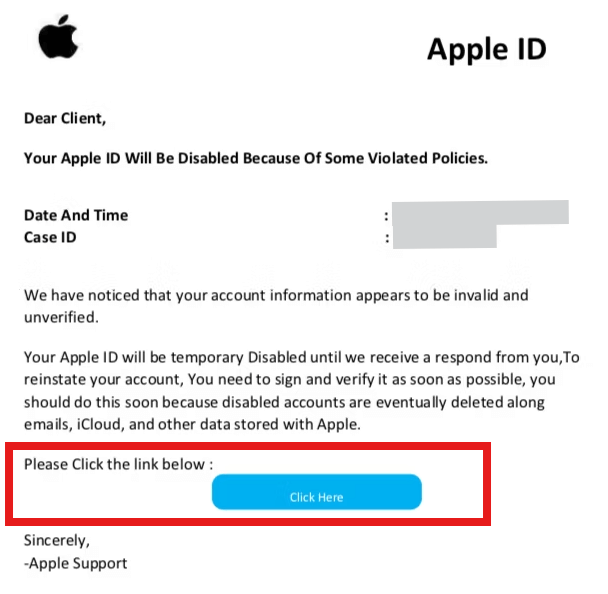
How Does the Scam Work?
Scammers are cunning. They prey on our instinct to protect what matters the most. Here’s how the Apple Security Alert Scam typically unfolds:
Step 1. The Initial Hook
At first, you’ll suddenly encounter a pop-up, email, text, or phone call claiming there’s a security issue with your Apple device or iCloud account. The message is urgent, often with phrases like “Immediate Action Required” or “Your Account Will Be Locked.”
Step 2. Creating Panic
The alert might claim your device has been hacked, your data is at risk, or your account is being used fraudulently. The urgency pushes you to act without questioning.
Step 3. The Trap
You’re directed to call a number, click a link, or download an app to “fix” the problem. If you call, you might speak to someone posing as an Apple support representative who asks for your Apple ID, password, or payment to resolve the issue.
Related: Is This Link Safe? 5 Ways to Check If a Link Is Safe or Not
Step 4. The Fallout
If you fall for the scam, you could lose access to your Apple account, have your personal data stolen, or even face financial losses if scammers gain access to your payment methods.
How to Spot the Apple Security Alert Scam
What does a fake Apple security alert look like? If you also received a similar message or email and are suspicious of its security, here are some key red flags to watch for:
- Urgency and threats: Legitimate Apple communications rarely use aggressive language like “Your account will be deleted in 24 hours” or “Act now to avoid data loss.” Scammers rely on fear to cloud your judgment.
- Suspicious contact methods: Apple never sends unsolicited calls or pop-ups. If you get a random call claiming to be from Apple support, hang up. Official Apple emails come from addresses ending in @apple.com or @icloud.com, not random domains like @applesupport-team.net.
- Poor grammar or design: While some scams are polished, many have typos, awkward phrasing, or slightly off-brand logos. Compare any email or website to Apple’s official site. Small differences in fonts or colors can be a giveaway.
- Requests for sensitive information: Apple will never ask for your password, security questions, or two-factor authentication codes via email, text, or phone. If someone asks for these, it’s a scam.
- Unusual links or attachments: Hover over (don’t click!) links in emails to see the actual URL or any files asking you to download. If it’s not apple.com or icloud.com, steer clear. Apple doesn’t send attachments in security-related emails.
Related: How to Open Unknown File on Windows, Android, iPhone/iPad, Mac
Why Are You Targeted by Those Scammers?
Scammers behind such plots target you for specific reasons. Here are the most common ones:
- Apple’s massive user base: With over 2 billion active Apple devices worldwide, scammers target you because you’re part of a huge pool of potential victims. Even a tiny success rate means big profits for them.
- Your trust in Apple: Apple’s reputation for security makes you more likely to believe a fake alert that mimics their branding, like official-looking emails or pop-ups, tricking you into acting quickly.
- Valuable data in your Apple ID: Your iCloud stores photos, messages, and payment info. Scammers want to steal this data, lock you out, or use your account to scam others.
- Fear of security threats: Scammers use urgent warnings like “Your device is hacked!” to panic you into sharing passwords or clicking malicious links before you can think twice.
- Your online activity: Browsing, shopping, or clicking links online exposes you to phishing emails, malicious ads, or fake websites designed to deliver these scam alerts. (Related: How to Avoid Phishing: 11 Ways)
- Varying tech knowledge: If you’re not familiar with spotting fake email domains or securing your Apple ID, scammers exploit that uncertainty, even if you’re generally cautious.
- Perceived financial resources: Owning an Apple device suggests you have money to spend, making you a target for scams demanding payments for fake tech support or stealing card details.
- Scalable scam tactics: Scammers use automated tools, bought email lists, and fake websites to reach millions of Apple users cheaply, increasing their chances of catching you off guard.
How to Avoid the Apple Security Alert Scam?
Now that you know what the scam trap looks like, let’s talk about how to stay safe. The following are some practical advice to help you avoid falling for being hacked or scammed.
Way 1. Verify Email Safety First
If you are unsure whether the alert email address is dangerous, you can use the following free or paid tools to assess its safety and reputation:
- https://haveibeenpwned.com/: Helps you check if your email address is in a data breach.
- https://emailrep.io/: Comprehensively determines whether the mailbox is suspicious, including spam, fraud, blacklist, etc.
- https://www.scamwatcher.com/: Checks to see if the email address has been reported as a scam or part of a fraudulent account.
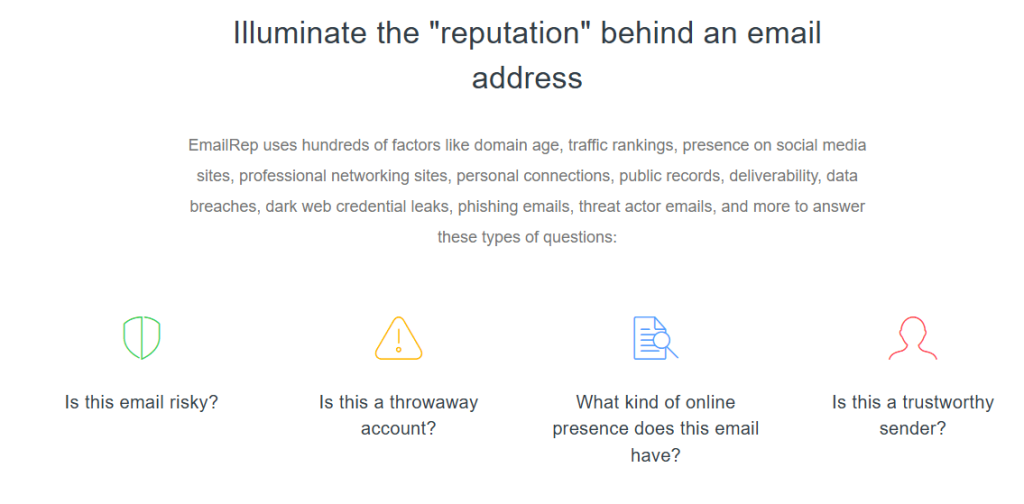
Way 2. Enable Two-Factor Authentication
If you haven’t already, turn on 2FA for your Apple ID. This adds an extra layer of security, requiring a code sent to your trusted device or phone number to log in. Even if scammers get your password, they can’t access your account without that code.
Way 3. Use a VPN Daily
If you want more security, you can use a VPN in your daily life, such as LightningX VPN. First, LightingX VPN uses strong encryption algorithms like AES-256-GCM and ChaCha20-Poly1305. This can largely ensure that your data is not intercepted or deciphered during transmission, and also prevent you from being scammed.
Is LightningX VPN worth it? Yes, it deserves. Besides protection, LightningX VPN can also help you unlock global resources like TikTok, YouTube, Netflix, Instagram, ChatGPT, etc., with 2000+ servers in over 70 countries/regions.
Download LightningX VPN for your devices so you can stream or work without geo-restriction while being protected by it. It now offers a free trial and a 30-day money-back guarantee!

Way 4. Use Strong, Unique Passwords
A strong password (at least 12 characters, mixing letters, numbers, and symbols) makes it harder for scammers to crack your account. Use a password manager to keep track of unique passwords for all your accounts.
Related: The Best Password Manager: Secure Your Digital Life
Way 5. Update Your Software
Scammers exploit outdated software. Keep your iPhone, iPad, or Mac updated with the latest iOS or macOS version. Apple regularly patches security vulnerabilities, so staying current is key.
Related: How to Update iPhone? Complete Guide
Way 6. Avoid Unknown Links and Downloads
If an email or text prompts you to download an app or visit a site to “fix” a security issue, don’t do it. Only download apps from the official App Store, and visit Apple’s website directly by typing the URL into your browser.
Way 7. Contact Apple Directly
If you’re unsure about an alert, contact Apple support yourself through official channels, call 1-800-275-2273 in the U.S., or visit support.apple.com. Never use contact info provided in a suspicious message.
Way 8. Report Scams
If you encounter a scam, report it to Apple by forwarding suspicious emails to reportphishing@apple.com. You can also report scams to the FTC at ftc.gov/complaint. This helps authorities track and stop scammers.
FAQs – Apple Security Alert Scam
Q1. How to remove the Apple security alert scam?
To remove the Apple security alert scam:
- Close the suspicious pop-up or browser window immediately.
- Do not click any buttons or enter any information.
- Clear your browser history, cache, and cookies.
- If you installed any apps or profiles from the alert, delete them right away.
- For added safety, run a full security scan using trusted antivirus software.
Q2. Does Apple Security send text messages?
No, Apple does not send unsolicited security alerts or warnings via text message, phone call, or pop-up. If you receive such messages claiming to be from Apple, it is likely a scam. Always check your Apple ID account directly at https://account.apple.com/ for any legitimate alerts.















