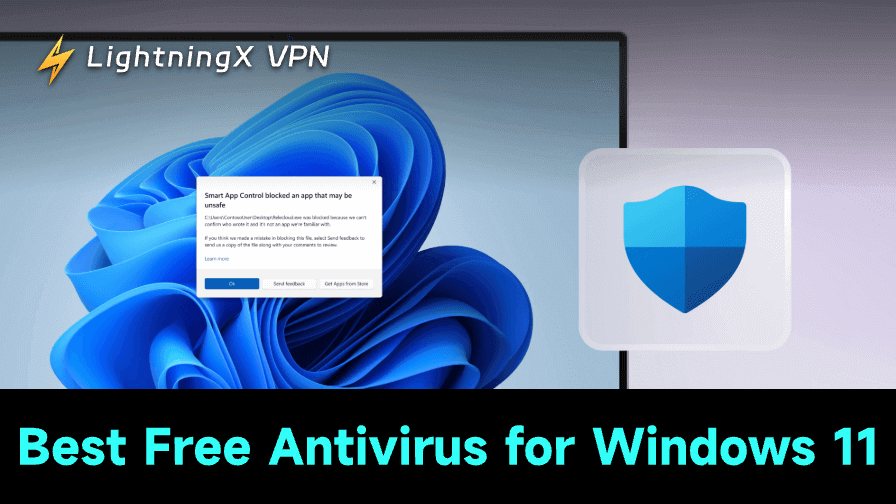Although Windows 11 has built-in security features, additional protection is still important. The Best Free Antivirus for Windows 11 can help prevent malware, ransomware, and phishing attacks. In this post, we will explore the 5 top options for Windows 11 and share tips to maximize your PC’s security.
Best Free Antivirus for Windows 11
Here are the top 5 choices for Windows 11:
1. Bitdefender
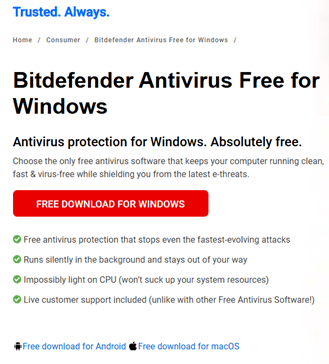
Pros: Low system impact, quick scanning, good virus detection, and lightweight.
Cons: There aren’t many features beyond basic security.
Who Will Choose It: Ideal for consumers seeking dependable security without compromising their computer’s performance.
Extra Info:
- Bitdefender automatically blocks dangerous URLs and employs cloud scanning for real-time threat detection.
- Detects threats in real-time using sophisticated cloud scanning.
- Blocks dangerous websites and phishing attempts automatically.
- It offers security against phishing and fraud while online.
- Requires little user intervention and operates quietly in the background.
- Designed to reduce system delay even during comprehensive scans, it is compatible with Windows 11 and can be one of the best free antiviruses.
2. Avast

Pros: Wi-Fi inspector, password manager, browser cleanup tools, and complete protection.
Cons: Slightly increased use of system resources.
Who Will Choose It: Ideal for customers who want more privacy features than just antivirus protection. Perfect for those who regularly use public Wi-Fi and wish to improve their internet security.
Extra Info:
- Keeps an eye on your network and notifies you when Wi-Fi connections are dangerous.
- Contains a password manager for safe credentials storage.
- Malicious browser extensions are avoided, and tracking cookies are eliminated with the use of browser cleanup tools.
- Frequent upgrades help defend against the most recent ransomware and malware attacks.
- Ideal for people who want better internet security and frequently use public Wi-Fi.
3. AVG AntiVirus

Pros: Web protection, email shielding, real-time protection, and an intuitive user interface.
Cons: Need to upgrade to more expensive features.
Who Will Choose It: Perfect for customers who prefer simple antivirus protection without extraneous features.
Extra Info:
- To identify new and developing threats, AVG constantly changes its definitions of viruses.
- Guards against dubious email attachments and phishing websites.
- Contains web and download scanning to keep viruses out of your computer.
- Minimal effect on system performance is guaranteed by the lightweight design.
4. Kaspersky
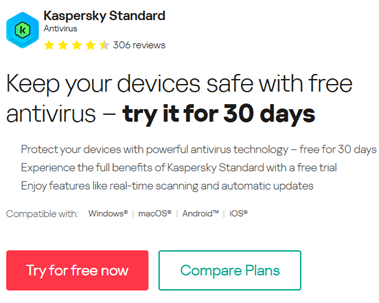
Pros: Strong virus detection, password manager, safe surfing, and a small VPN are all included.
Cons: The free version has few advanced features.
Who Will Choose It: Ideal for users seeking a free solution that strikes a balance between privacy tools and virus prevention for the PC.
Extra Info:
- Real-time security detects and stops malware before it compromises your machine.
- Access to a limited VPN helps protect your online activities, particularly while using public networks.
- The password manager securely stores and encrypts login credentials.
- For safer online transactions, it comes with anti-phishing and secure surfing capabilities.
5. Malwarebytes
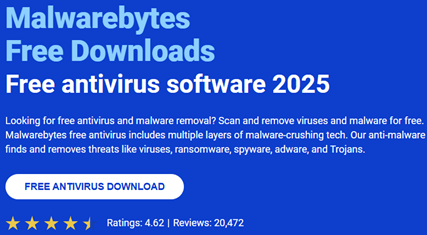
Pros: Excellent and very easy to use for eradicating current infections.
Cons: Best used as a backup scanner; no real-time protection.
Who Will Choose It: Perfect for people who need to clean an infected PC or who want an additional layer of security.
Extra Info:
- Helpful for periodically performing scans in conjunction with another antivirus program or for cleansing an infected machine.
- Advanced heuristics can eliminate tenacious malware such as spyware, adware, and potentially unwanted programs (PUPs). They can even identify zero-day threats that other software might overlook.
- Fast and lightweight, it is made to scan without interfering with regular computer use.
Also Read: Best Free Antivirus for Mac: Top 5 Choices in 2026
Does Windows 11 Need Any Antivirus?
Although Windows 11’s built-in Microsoft Defender provides sufficient protection, additional antivirus software is required and can provide some advantages:
- Advanced Threat Detection: Detects ransomware, spyware, and phishing attacks more proactively.
- Additional Tools: VPNs, password managers, and system optimizers are included with a lot of free antivirus products. But before you use them, check VPN vs. Antivirus.
- Minimal Impact on Performance: System speed is maintained by optimized scanning.
If you frequently download files and wonder why your computer is so slow, visit unfamiliar websites, or deal with sensitive data, a third-party antivirus application offers an extra degree of protection.
Free vs Paid Antivirus Features for Windows 11
You can download and use these antiviruses for free. For your Windows 11, their free versions already offer dependable security and thorough malware detection. However, paid services may help you increase the security of your computer, including priority technical support, better scanning, full phishing protection, and real-time ransomware defense.
To assist you in determining whether to pay for more upgrade features, the characteristics of popular antivirus software are compared between free and commercial versions below.
| Feature | Free Version | Paid Version |
| Virus & Malware Scanning | Strong scanning | Enhanced scanning with real-time updates |
| Ransomware Protection | Basic | Advanced, behavior-based protection |
| Phishing & Web Protection | Limited | Full coverage, real-time alerts |
| Firewall & Network Security | Usually not included | Advanced firewall & network monitoring |
| Customer Support | Limited | 24/7 priority support |
| Automatic Updates | Basic | Frequent and automatic updates |
Tips for Maximizing Windows 11 Security
- Keep Software Updated: Patch Windows and all apps regularly.
- Use Strong Passwords: Include letters, numbers, symbols, and consider a password manager.
- Enable Two-Factor Authentication: Adds extra security for online accounts.
- Be Careful Online: Avoid clicking on unknown links or downloading unverified files.
- Regular Backups: Store important files in the cloud or external drives.
- Use A Trusted VPN: Using a VPN can provide deeper privacy and data protection for your Windows usage, minimizing potential risks on the network. The top choice right now is LightningX VPN. It can provide you with:
1. Use a virtual IP to conceal your identity, protect your data, and remain anonymous online. Your private information is well safeguarded because everything you do behind this encrypted connection is completely anonymous and untraceable.
2. Enjoy an unheard-of high speed and steady network connection with no speed or current limits. Make your online games responsive, your video conferences clear and lag-free, and the transmission of huge files lag-free in a matter of seconds.
3. Supports use on multiple devices and platforms, including Android, iOS, macOS, Windows, TV, Linux, Chrome, etc.

Conclusion
Windows 11’s built-in Microsoft Defender provides essential protection, but adding a free antivirus enhances security and offers extra protection. Antivirus software like Bitdefender, Avast, Kaspersky, AVG, or Malwarebytes can be your top 5 choices based on your needs.