Memes are a fun and powerful way to share humor, creativity, and trendy ideas online. Using the best meme makers makes creating memes quick and easy.
In this article, we’ve compiled the 15 best meme generators in 2025, including both free and paid options. From simple drag-and-drop editors to AI-powered meme makers, you’ll find a tool that’s right for you.
9 Best Meme Generators
1. Canva Meme generator
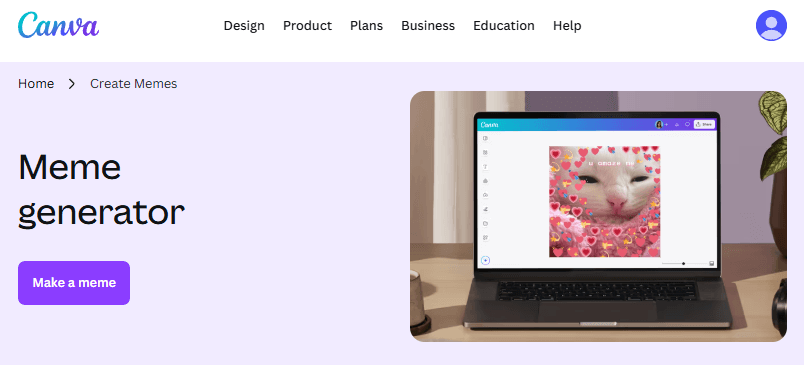
| Supported Platforms | Web, iOS, Android, ChromeOS |
| Pricing | Free plan + subscription ($1.49 – $300 per item) |
| Login Requirement | Required (Google / Facebook / Apple / Email) |
| Export Formats | JPG, PNG (free); GIF (premium) |
| Built-in Filters | Yes |
As one of the best free meme makers, Canva Meme Generator ideal for people who want to create funny memes without learning complex design tools like Photoshop or GIMP.
The drag-and-drop interface makes meme creation simple. You can choose a ready-made template or upload your own image, then add text, change fonts, and adjust colors. One click lets you publish directly to Facebook, Instagram, or Twitter.
Key Features
- Over 5,000 ready-made meme templates.
- 3M+ free stock photos and graphics.
- Over 1 million high-quality photos, stickers, and icons.
- Change fonts, backgrounds, text styles, and color schemes.
Cons: Requires login before use
2. Filmora FREE Online Meme Maker
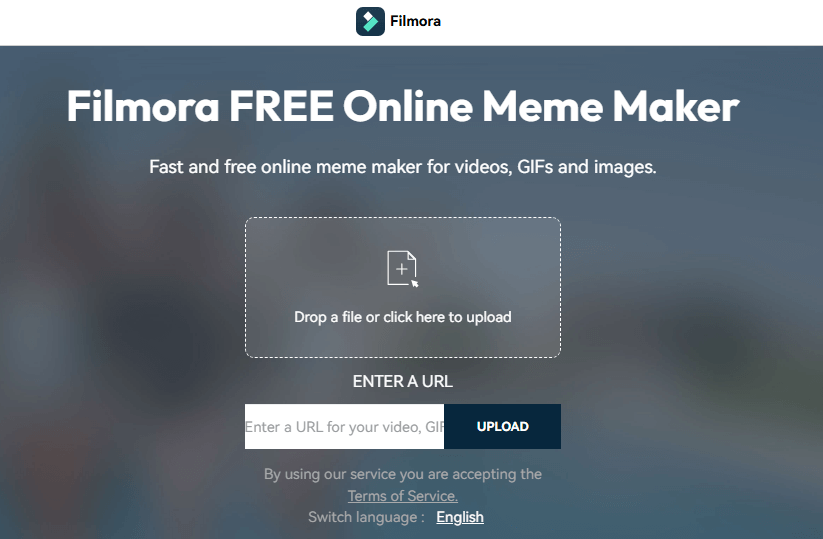
| Supported Platforms | Web |
| Pricing | Free |
| Login Requirement | Not required |
| Export Formats | JPG, PNG, GIF, MP4 |
| Built-in Filters | No |
Filmora FREE Online Meme Maker is a 100% free meme generator with no watermarks and no registration required. Simply drag and drop files or paste a link to create any meme.
Simply drag and drop an image or paste a link to start. You can place captions anywhere, with a choice of white or black text backgrounds. The interface is simple and fast, even for first-time users.
Key Features
- No login or subscription required.
- Export to JPG, PNG, GIF, MP4.
- Customize the font, color, size, and position of subtitles.
Cons
- No pre-made meme templates.
- No built-in filters or advanced image editing tools.
3. Supermeme.AI
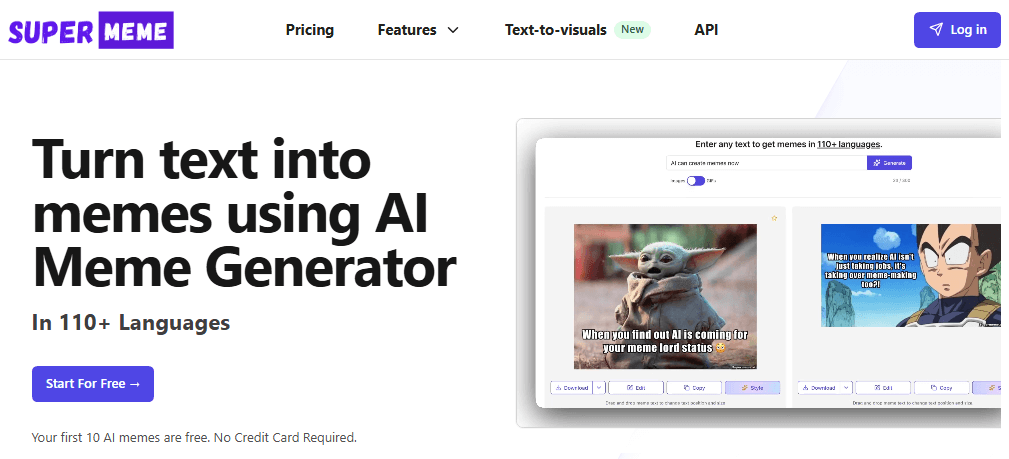
| Supported Platforms | Web |
| Pricing | Free plan + $9.99/month, $34.99/month |
| Login Requirement | Required |
| Export Formats | JPG, PNG |
| Built-in Filters | Yes |
Supermeme.ai is an AI-powered meme generator that supports over 110 languages. It can automatically adds captions and selects the most appropriate meme template based on your idea. This works much like how AI chatbots understand context and generate human-like responses.
Simply enter your idea, and the AI will process the context, match it with relevant meme templates, and generate a caption. Before exporting, you can adjust the font, text color, and even add a custom watermark.
Key Features
- AI-powered meme generation.
- Free version outputs without a watermark.
- Customizable watermark options for branding.
- High-quality, safe templates (no NSFW content).
- Multilingual search support in over 110 languages.
Cons: Daily limit for free version.
4. Imgflip
| Supported Platforms | Web, iOS, Android, ChromeOS |
| Pricing | Free plan + subscription (Basic & Pro plans) |
| Login Requirement | Required to save creations |
| Export Formats | JPG, PNG, GIF |
| Built-in Filters | No |
Imgflip is a fast online meme maker that works on websites and mobile apps. You can choose from hundreds of meme templates, add custom text, adjust fonts, colors, and outlines, and even draw or add stickers.
The paid version of the AI-powered meme generator automatically generates hilarious and witty captions. The free version supports Mac/Windows fonts and web fonts, and offers basic editing features like cropping, rotating, and flipping templates.
Once you’ve created your meme, you can export it as a JPG, PNG, or GIF. While the free version will include Imgflip’s watermark and ads, the paid version removes them and provides additional editing features.
Key Features
- Supports local images and templates uploaded by millions of users.
- Create GIFs, posters, ads, banners, and more.
- AI meme generator (paid version).
Cons: The free version adds a watermark to the output.
5. Kapwing
| Supported Platforms | Web |
| Pricing | Free plan + Pro $24/month or $16/month billed annually; Business $64/month or $50/month billed annually |
| Login Requirement | Required |
| Export Formats | MP4, GIF, PNG, JPG, MP3 |
| Built-in Filters | Yes |
Kapwing is more than just a meme maker; it’s a full-featured online video and image editor. You can quickly create fun memes using over 2,000 ready-made meme templates.
You can use Kapwing to create both static and video memes in your browser, without downloading any software. It’s also one of the few meme makers that support AI-assisted video editing. I once created a meme with custom text and stickers in less than five minutes, then resized it directly in the editor for posting on social media.
Key Features
- No watermark on free exports.
- Over 2,000 meme templates.
- Supports aspect ratio presets for all major social media platforms.
Cons: No pre-made AI meme text suggestions.
6. Media.io Meme Generator
| Supported Platforms | Web |
| Pricing | Free plan |
| Login Requirement | No |
| Export Formats | JPG, PNG, GIF |
| Built-in Filters | No |
Media.io is a fast, ad-free, and watermark-free meme creation tool. It’s compatible with desktop and mobile browsers and supports common image formats like JPG, PNG, and even GIF.
I really like its clean, minimalist interface, free of pop-ups or annoying ads. You can upload your own images or choose from built-in templates, then adjust the text font, size, position, and color. The live preview feature makes it easy to adjust captions before exporting.
If you’re creating memes for social media, Media.io automatically sets the correct aspect ratio for platforms like Facebook and Instagram. You can generate and download your finished meme in seconds.
Key Features
- Multiple meme text templates.
- Ad-free and no watermark.
- 100MB maximum file size.
7. iLoveIMG Meme Generator
| Supported Platforms | Web |
| Pricing | Free plan |
| Login Requirement | No |
| Export Formats | JPG, PNG, GIF |
| Built-in Filters | Yes |
If you’re looking for a simple meme-making tool, iLoveIMG is one of the best options. Start creating memes by uploading your own images or choosing a ready-made meme template.
During use, simply replace the default captions with your own, and the live preview will instantly update. You can also add more than two lines of text and add image or sticker overlays on top of the main image.
In addition to meme creation, iLoveIMG also features a complete image editing toolkit, including features like resizing, cropping, background removal, image enlargement, and watermarking.
Key Features
- Multiple free meme templates.
- Includes a full set of image editing tools.
Cons: Doesn’t support video meme creation.
8. Adobe Free Meme Generator
| Supported Platforms | Web, Windows, Mac, iOS, Android |
| Pricing | Free plan + Premium $9.99/month or $99.99/year |
| Login Requirement | Required |
| Export Formats | JPG, PNG |
| Built-in Filters | Yes |
Adobe Express offers thousands of professional templates, fonts, and design assets, allowing even beginners to create high-quality memes in minutes and share them directly to Instagram, TikTok, Facebook, and other social platforms.
Upload an image or choose from popular templates, add a background, adjust text styles, and add stickers or emojis to make your meme unique.
Key Features
- Thousands of professional meme templates.
- Directly export and share to Instagram, TikTok, Facebook, and Instagram.
- Free images, fonts, icons, and backgrounds available.
Cons: Premium features require a paid subscription.
9. Flexclip Meme Generator
| Supported Platforms | Web |
| Pricing | Free plan; Premium plans for advanced features |
| Login Requirement | Required to save or export memes |
| Export Formats | MP4, GIF, JPG, PNG |
| Built-in Filters / Effects | Yes |
FlexClip is a free online meme creator. It features a massive library of millions of videos, images, GIFs, and stickers for creating unique memes. You can export memes in multiple formats and resolutions, without a watermark.
FlexClip offers a rich selection of fonts and text effects, such as borders, shadows, and glows, making it easy to create eye-catching meme titles. Additionally, a rich collection of GIFs, emojis, and speech bubbles lets you add humor and personality to your designs.
Key Features
- Export to MP4, MOV, AVI, JPG, and PNG formats.
- Extensive library of images, GIFs, and stickers.
- Export without watermarks.
When creating and downloading memes on platforms like FlexClip, it’s important to protect your connection and personal data. LightningX VPN provides advanced encryption and hides your IP address, keeping your activity private and secure.
With 2000+ servers in 70+ countries, fast speeds, and unlimited bandwidth, you can access content safely, bypass any regional restrictions, and download your creations without worry.
Other Best Meme Makers
While the best meme generators above offer advanced features and plenty of customization, there are some other great options worth exploring.
1. PhotoDirector
A versatile image editor. Its main strength lies in its powerful photo enhancement features, making your memes look even more refined.
2. GATM Meme Generator
An online meme maker. Ideal for creating memes quickly without a complicated setup.
3. Memes Maker
This lightweight and easy-to-use tool allows you to quickly create memes anytime, anywhere. Its standout features include fast uploads and instant previews for immediate results.
4. InPixio
InPixio is a photo editor that also supports meme creation. Its greatest strength lies in its ability to add advanced photo effects, filters, and backgrounds to enhance your memes.
5. Meme Creator
It offers a rich library of templates and simple customization options. With preset aspect ratios for popular platforms, it’s particularly suitable for social media sharing.
6. Memes.com
Memes.com is a fast online meme maker. Choose from a variety of popular meme templates, upload your own images, and easily add custom captions.
How to Make a Meme Using Meme Generator?
Follow these steps to easily create a meme ready for social media sharing.
Step 1: Upload your assets
First, choose a meme template or upload your own assets. Some meme generators offer pre-made meme templates, which can save time.
- Image formats: JPG, PNG, GIF
- Video formats: MP4, MOV, AVI
Step 2: Add a title and text
Enter a meme title and customize the font style, size, and color. Use drag-and-drop tools to position the text anywhere on the meme.
Step 3: Customize the meme
Add stickers, emojis, or speech bubbles to enhance the meme. You can adjust the aspect ratio based on the target social media platform.
Step 4: Preview and export
Once the meme is as you want it, export it in JPG, PNG, GIF, or MP4 format, depending on your needs. Some meme generators support direct sharing to social media platforms like Instagram and TikTok.
FAQ about Meme Generator
1. How do I turn a picture into a meme?
You can convert your picture into a meme by uploading it to a free online meme maker or meme generator, adding your own text or caption, customizing the font and layout, and then downloading the final image.
2. Are meme generators legal?
Yes, using a meme generator is legal, but make sure the images you use are either your own, in the public domain, or licensed for reuse to avoid copyright issues.















