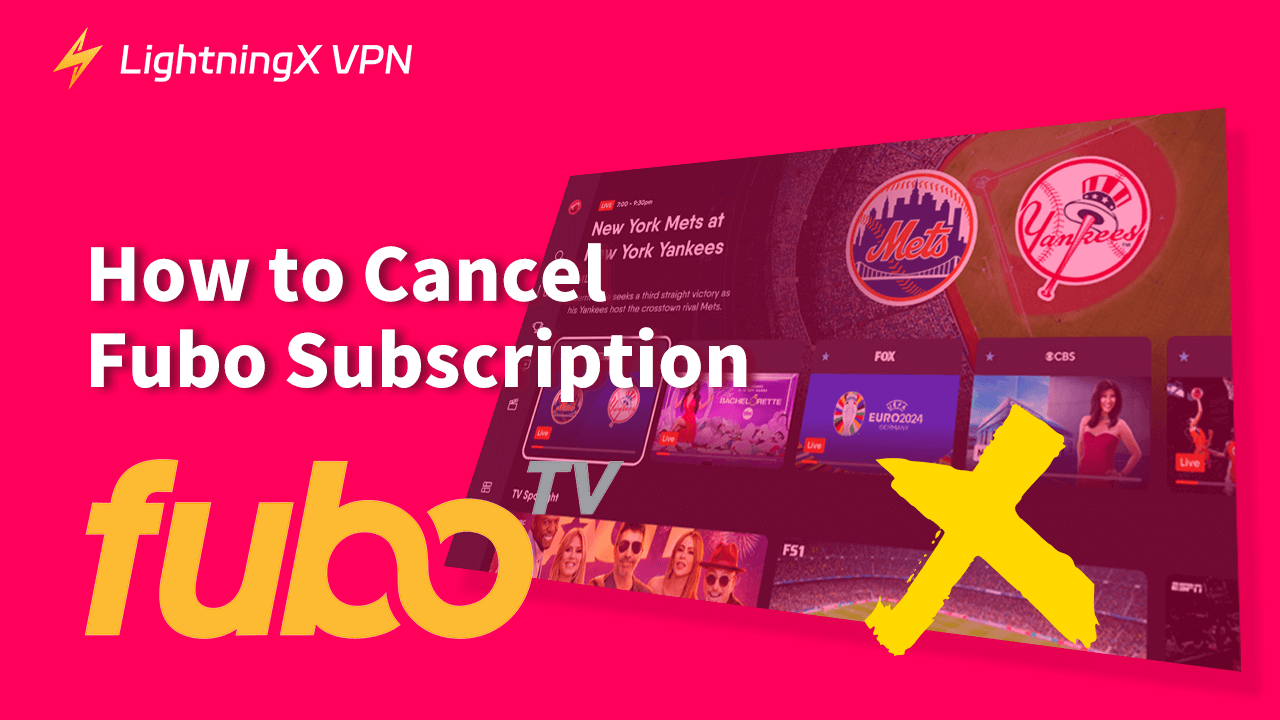From sports enthusiasts to those who enjoy watching TV shows and movies, streaming platforms like Fubo have risen to the occasion to deliver high-quality content. However, not all subscriptions fit your needs forever. Therefore, understanding how to cancel your Fubo subscription properly can save you from unnecessary charges and make the process stress-free.
How to Cancel Your Fubo Subscription from the Website
If you signed up for Fubo and subscribed to it using a web browser, canceling your Fubo subscription is a fairly simple process. Follow these steps.
Step 1: Open a web browser and visit the Fubo website. Click Sign In at the top-right corner of the screen. Enter your username and password to access your account.
Step 2: Once logged in, click your profile icon located at the top-right corner of the screen. In the drop-down menu, select My Account to open the account settings page.
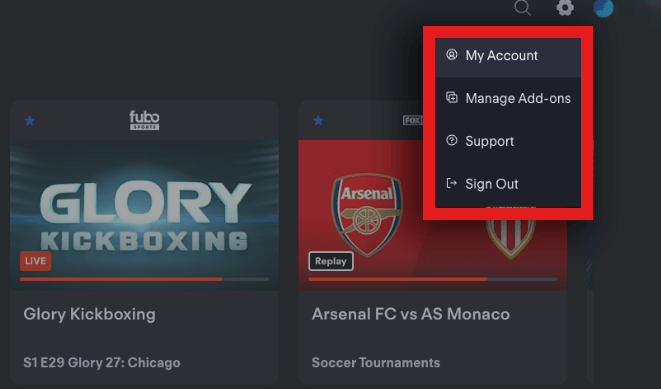
Step 3: On the left-hand side of your account page, choose the Subscription & Billing section. Here, you’ll see details about your current plan, billing cycle, and payment method.
Step 4: Scroll down and tap the Cancel Subscription button. You may be prompted to confirm the cancellation. Also, Fubo might ask you for feedback about why you’re canceling.
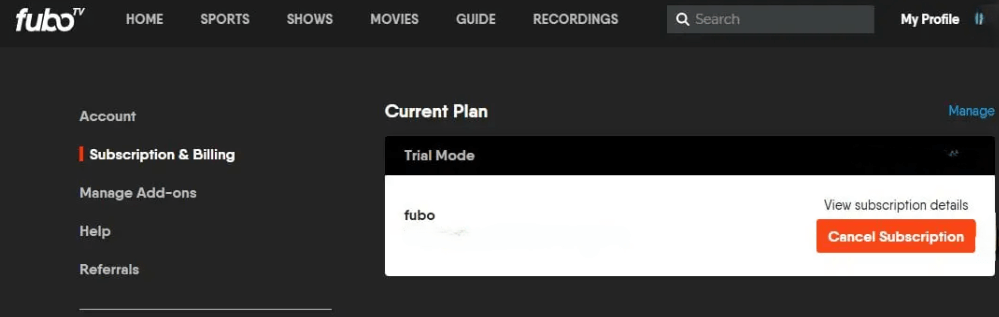
Step 5: Click Cancel Subscription again. Then, hit OK to complete. After cancellation, Fubo typically allows you to continue using the service until the end of the billing cycle.
Related: How Much Is Fubo? A Comprehensive Breakdown
How to Cancel Your Fubo Subscription on Roku
Cancel Fubo Subscription via Roku.com
- Go to roku.com and sign in with your username and password if you’re not already logged in.
- Once logged in, navigate to the “My Subscriptions” page.
- Find your Fubo subscription and click on “Unsubscribe” next to it.
- A confirmation prompt will appear asking if you’re sure you want to unsubscribe. Click the “Yes, Unsubscribe” button to confirm your decision.
- After confirming, you’ll see an option to Renew if you’d like to continue your subscription until the end of the current billing period.
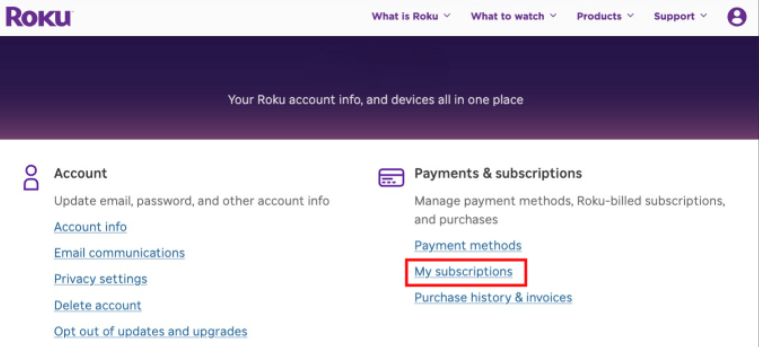
Cancel Fubo Subscription on Roku TV
- Press the Home button on your Roku remote to turn to the Home Screen.
- Use the directional pad to scroll through the channel grid. Once you’ve selected the channel, press the Star button on your remote to open the options menu.
- From the options menu, choose “Manage subscription” to see details like your renewal date and other available settings.
- To cancel, select “Cancel subscription”. You’ll see a message letting you know how much longer you can use Fubo before it ends.
- Confirm your cancellation by selecting “Cancel subscription” again. A confirmation will appear with the exact date when your access will be removed.
- Hit “Done” to exit and complete the process.
How to Cancel Your Fubo Subscription on the Mobile App
If you subscribed to Fubo via the mobile app, it is slightly different to cancel your subscription based on whether you’re using an iPhone or Android device. Here are the detailed steps.
On Android (Google Play Store):
- Launch the Google Play Store app.
- Tap the Menu icon (three horizontal lines) in the top-left corner.
- Select “Subscriptions” from the menu.
- Choose Fubo from the list of subscriptions.
- Tap “Cancel Subscription” and confirm.
On iOS:
- Open the Settings app on your iPhone/iPad.
- Click your name at the top of the screen to open your Apple ID settings.
- Select “Subscriptions”.
- Find Fubo from the list of your active subscriptions and click it.
- Choose “Cancel Subscription” and follow the prompts to complete the cancellation.
Alternatives After Cancelling Your Fubo Subscription
Once you’ve canceled Fubo, it’s time to think about what to do next. If you’re still craving live TV or sports content, there are plenty of alternatives that might be a better fit for you. Some popular options include YouTube TV, Hulu + Live TV, Sling TV, etc.
Related: FUBO vs. YouTube TV, Which One Is Better?
Tip:
If you can’t access these services, you may need a VPN. LightningX VPN is the best VPN for streaming, which offers 2000+ global servers in more than 50 countries. LightningX VPN provides easy access to various online platforms without traffic limitations.
Can You Pause Your Fubo Subscription Instead of Cancelling?
Are you looking for an alternative to cancel your Fubo subscription? If you just want to take a break from your Fubo because of a business trip or a busy schedule, you can pause your membership instead of canceling. Pausing ensures that all your favorites, recordings, and settings are saved, which would typically be lost if you cancel the service.
Here is how to do it.
- Head over to “My Account.”
- Click “Subscription” in your account settings.
- Scroll down to the bottom and click on “Pause” under the “Pause or Cancel” section.
- Follow the on-screen instructions to complete the process.
It will automatically resume on the date you select to end the pause. During this period, Fubo won’t charge you. But keep in mind you can’t watch or record any content until your subscription resumes.
Things to Consider When Cancelling Your Fubo Subscription
While the method is straightforward, there are a few things you should consider before you hit the cancel button.
- Be mindful of when your next billing cycle starts. If you want to avoid charging automatically for the upcoming month, cancel before your renewal date.
- If you purchased additional add-ons like premium channels or sports packages, canceling the base subscription doesn’t automatically cancel these add-ons.
- If you’re using a free trial, you should cancel before the trial period ends to avoid being charged. You can typically find the trial expiration date in your account settings.
- After canceling, your access to Fubo will continue until your current billing cycle ends. So you can finish watching your content without losing access immediately.
- Check that you’ve received a cancellation email confirmation from Fubo. If you haven’t, contact Fubo customer support to verify your cancellation.
Conclusion
Whether you’re using a web browser or mobile app, you can cancel your Fubo subscription with ease by following this guide. Don’t forget to review your billing cycle so that you avoid unnecessary charges. Happy streaming!