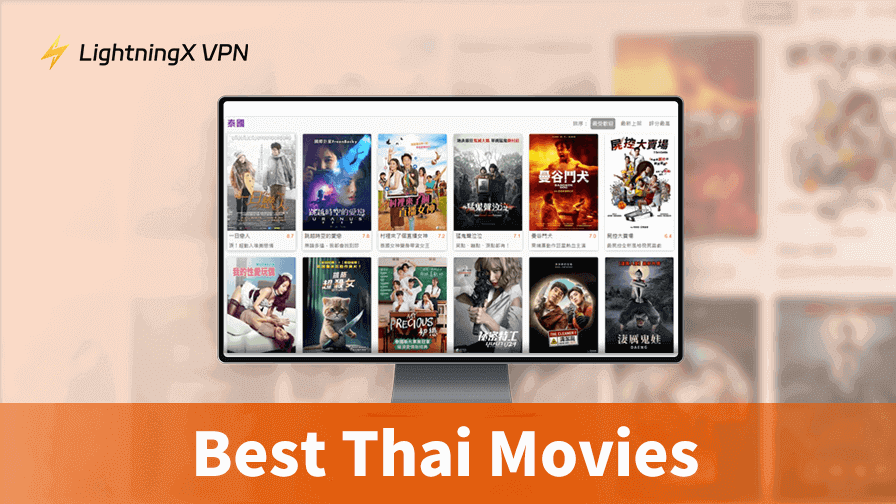Cloud servers are a big part of how businesses and individuals store and manage their data today. They offer flexibility and scalability, but they also come with security challenges.
If you want to make sure your cloud server is secure, there are several important steps you should take. This guide will help you understand how to improve cloud server security, so you can keep your data safe and protect your information from threats.
What Is A Cloud Server?
When you buy a cell phone and use it for a while, you may find that your phone is running sluggishly and lagging. You go to check the storage space, and it turns out that the remaining memory is already less than you can imagine.
The various files and message logs that you keep taking pictures, downloading software for different functions, and saving all have a place in your cell phone’s memory. You may also find that your cell phone’s memory is not as good as it should be.
A cloud server can help. It is a virtual private server that runs on a cloud computing platform, providing resources and storage over the Internet. Unlike traditional physical servers, cloud servers are hosted in data centers managed by cloud service providers.
They allow users to access and manage server resources on demand. Cloud servers can be configured for various tasks, such as running applications and storing data, without the need for physical hardware.
The Basics of Cloud Security
Before you dive into specific security measures, it’s important to understand the basics of cloud security.
Cloud servers are essentially remote computers where your data is stored and processed. Because they are accessed over the internet, they are vulnerable to various threats such as hacking, data breaches, and malware.
Cloud security involves protecting your data, applications, and systems that run on cloud servers. This includes ensuring that only authorized users can access your data and that your data is protected from unauthorized access or attacks.
Why Is Cloud Server Security Important?
Before diving into how to choose the best provider, it’s important to understand why cloud server security matters. When you store data on a cloud server, you are trusting a third party to keep that information safe.
Without proper security measures, your data could be at risk of being accessed by unauthorized users, lost due to system failures, or even stolen by hackers.
Here’s why you need a reliable cloud server security provider:
- Data Protection: Your data is one of your most valuable assets. Protecting it from breaches and leaks is essential.
- Compliance: Many industries have regulations that require specific security standards. Choosing the right provider helps ensure you stay compliant.
- Business Continuity: A security breach can disrupt your operations. A strong security provider minimizes the risk of downtime and data loss.
How to Improve Your Cloud Server Security?
1. Use Strong Passwords and Authentication Methods
One of the simplest but most effective ways to secure your cloud server is by using strong passwords and authentication methods. Passwords are the first line of defense against unauthorized access.
Here are some tips to improve password security:
- Use Complex Passwords: Your passwords should be long and include a mix of letters, numbers, and special characters. Avoid using easily guessed information like birthdays or common words.
- Enable Two-Factor Authentication: Two-factor authentication adds an extra layer of security by requiring a second form of verification in addition to your password. This could be a code sent to your phone or an authentication app.
- Change Passwords Regularly: Update your passwords periodically and avoid reusing old passwords.
2. Regularly Update Software
Software updates and patches are essential for keeping your cloud server secure. Cloud providers regularly release updates to fix security vulnerabilities and improve performance. Failing to apply these updates can leave your server exposed to attacks.
Here’s what you should do:
- Enable Automatic Updates: Many cloud services allow you to enable automatic updates. This ensures you always have the latest security fixes.
- Manually Check for Updates: Even if automatic updates are enabled, periodically check for updates to make sure everything is current.
- Patch bugs Promptly: When bugs are identified, apply patches as soon as possible to reduce the risk of extension.
3. Implement Access Controls
Access controls help ensure that only authorized users can access specific data and systems. Properly managing who can access your cloud server is crucial for security. Here’s how to implement effective access controls:
- Define User Identity: Assign roles based on the user’s responsibilities. For example, not all users need administrative access. Use the principle of least privilege, granting only the permissions necessary for each role.
- Review Access Regularly: Regularly review user access to ensure that only current employees or authorized users have access. Remove access for users who no longer need it.
- Monitor Access Logs: Keep an eye on access logs to track who is accessing your cloud server and what they are doing. This can help you detect unusual or unauthorized activities.
4. Backup Your Data
Backing up your data is crucial for recovery in case of a disaster or data loss. Regular backups ensure that you can restore your information if something goes wrong. Here’s how to manage backups effectively:
- Schedule Regular Backups: Set up automatic backups, such as daily or weekly, depending on how often your data changes.
- Store Backups Securely: Ensure that backups are stored in a secure location, ideally separate from your primary cloud server. Consider using encryption to protect backup data.
- Test Backup Restorations: Periodically test your backups to make sure they are working and can be restored correctly.
5. Use a VPN product
It is pretty a good choice for you to use a VPN product if you want to protect your cloud security since it can block most viruses and ask third parties not to track your online privacy and data.
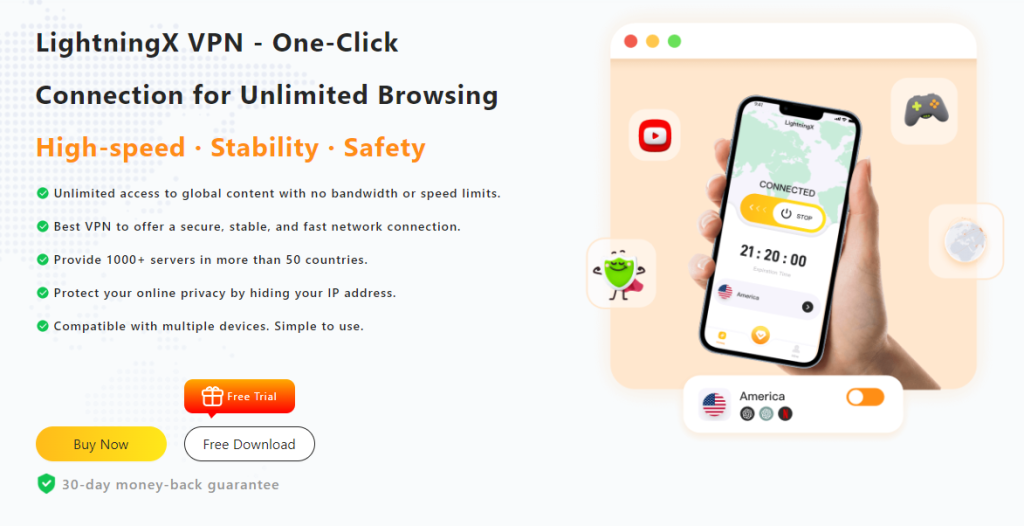
LightningX VPN uses encryption protocols such as Shadowsocks, Vless, and WireGuard to prevent network attacks. And it provides you with fast and stable internet so that you can have a better online experience. You needn’t give any payment for the first 7 days, and after 30 days you can ask for your money back for any reason. Moreover, it possesses tons of nodes in over 50 countries, you can achieve these local internets just with a single click.
Conclusion
Improving cloud server security is not a one-time task but an ongoing process. By taking these actions, you can significantly enhance the security of your cloud server. These steps will help protect your data from threats and ensure that your cloud server remains a safe and reliable resource for your needs.