Sometimes, you may encounter issues in Epic Games and need help from support. Unfortunately, contacting Epic Games is tricky because it no longer supports a free real-time chat box or phone call customer service. Don’t be frustrated; there are still several ways you can contact Epic Games’ official support. Check them out below.
Epic Games Contact Information
Here are three ways to contact Epic Games. Check them through and choose the one you like.
Seeking Help from the Epic Games Support Site
Epic Games offers a help site for users that contains many guides and entrances for different needs. For example, you can directly search for a specific technical issue on the help site, and then you can follow the articles to resolve your issue.
In the self-service section, you can choose different services, including “Redeem a product code”, “Manage payment methods”, “Change country”, “Recover your account”, “Epic Games Store refunds”, and so on. Then, you can follow the on-screen instructions on the new page to get what you want.
At the bottom of the self-service section, there’s a “Your support requests” option for you to contact Epic Games through a form. All you need to do is choose your device platform, game, contact reason, and enter a description of the problem. Then, click the “Continue” button, scroll down, and choose “I still need help” twice. Then, click on “Submit an email request” or “Start a live chat”.
The live chat button is not always showing up, depending on your request type and time.
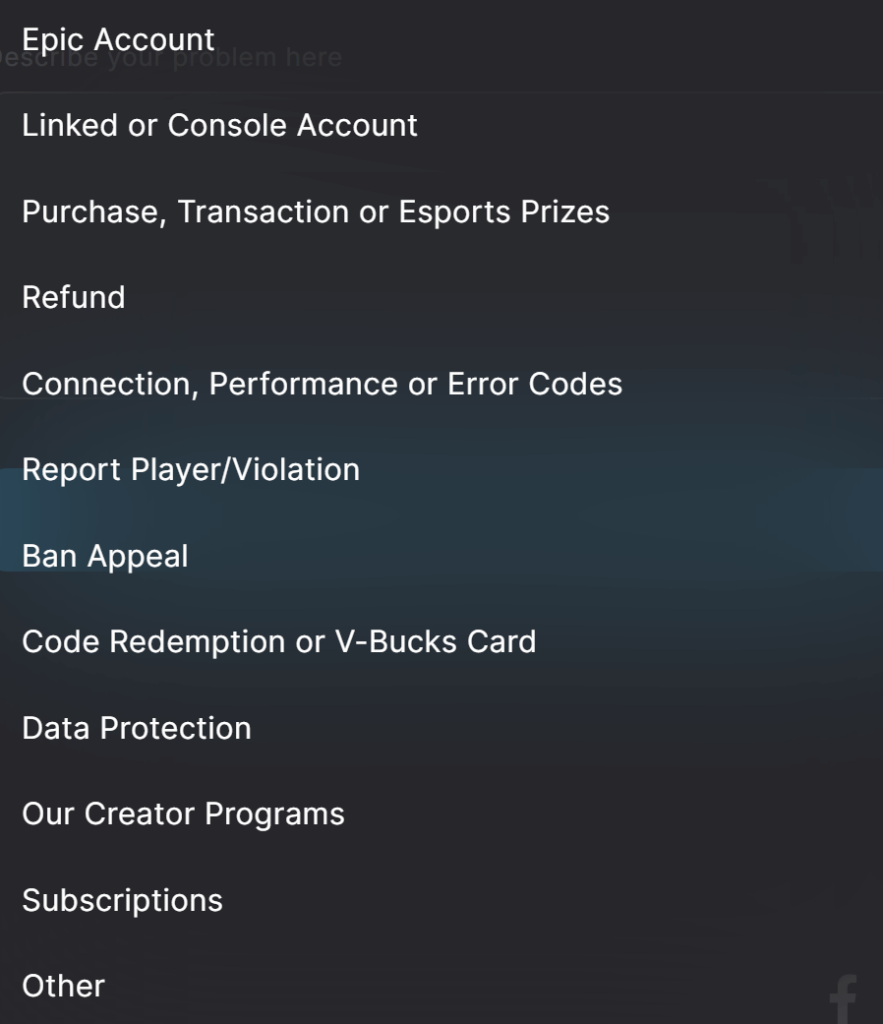
Contact Epic Games Through Email
Another way is to send requests to the email address of Epic Games, including help@support.epicgames.com or contact@support.epicgames.com. However, according to some players, their requests are not properly addressed. So, if you also encounter this problem, try the other methods we provide.
Direct Message Epic Games through Social Media
Epic Games has different social media, including X, Facebook, Instagram, and YouTube. You can comment under their posts or directly message them. Here is a list of Epic Games’ social media contact channels.
- YouTube: https://www.youtube.com/epicgamesinc
- X: https://x.com/EpicGames
- Facebook: https://www.facebook.com/epicgames/
- Instagram: https://www.instagram.com/epicgames/
Contact Epic Games Through Mail
The last resort to get in touch with Epic Games is to send a letter to the Epic Games company. This might take longer than the last three methods, but also take more attention from Epic Games since a few people would do this. Here is the location of the Epic Games company.
- Epic Games, Inc.
620 Crossroads Blvd.
Cary, NC 27518
What Can You Do After Contacting Epic Games?
Seek solutions for issues with an account: If your account is suspended, blocked, or hacked, you can contact Epic Games to help you solve the issue. You will provide information like your email address, phone number, and other details.
Find technical help: If you encounter issues like the Epic Games launcher not working, Fortnite crashing, or in-game bugs, you can ask Epic Games to help you fix the problem.
Ask for a refund: Sometimes, Epic Games’ self-service refund might not work. You can contact the official support and provide a valid reason to request a refund.
Change your country region: Sometimes, when you move to a different country, you might want to change the region in your Epic Games account as well. Then, you can ask Epic Games to help you do this.
Use a VPN to Solve the Geo-restriction Issue with Epic Games
Sometimes, if you just want to unblock the geo-restriction of Epic Games, you don’t have to contact the official support, but only need to use a VPN. You can use a robust VPN like LightningX VPN, which has excellent performance and strong unblocking ability. Here’s what you can do with LightningX VPN on Epic Games.
- The VPN can help you change your country region in Epic Games.
- It can protect you from DDoS attacks in Epic games like Fortnite.
- It helps you play with Epic Games players from other countries.
Key features of LightningX VPN.
- It has 2,000+ servers in 70+ countries.
- It supports extensions on Firefox and Microsoft Edge.
- It is compatible with Windows, macOS, Android, iOS, smart TVs, Chrome, Linux, and consoles.
- It allows 3 simultaneous connections and a customizable service.
Contact Epic Games – FAQs
Q: How do I directly contact Epic Games?
Epic Games turns off its direct live chat and phone call service. You can only contact them by email, social media, or mail. The detailed information is listed in the post.
Q: Is Epic Games’ customer service 24/7?
Epic Games’ customer support is not available 24/7. Their support team typically operates during regular U.S. business hours, and most responses are handled via email. In some cases, live chat may be offered depending on the situation. Response times may be delayed during holidays or peak periods. Once your request is received, you can usually expect a reply within 24 to 72 hours.
Q: How do you talk to people on Epic Games?
You can communicate with Epic Games’ official support team via email, live chat, or mail. The live chat option is not available in real-time and may not always be accessible.
Q: How do I get to Epic chat?
As of now, Epic Games does not offer 24/7 live chat support. However, in certain cases—such as account issues or refund requests—they may open a live chat window after you submit a support request. This option is not available for all users or issue types.
Wrap Up
Although Epic Games no longer offers the most direct and convenient contact method, there are still several ways to reach them, including email, occasional live chat boxes, social media, and traditional mail. These methods may seem a bit cumbersome, but when you’re facing urgent issues, like getting your hard-earned account banned, you won’t mind using them.















