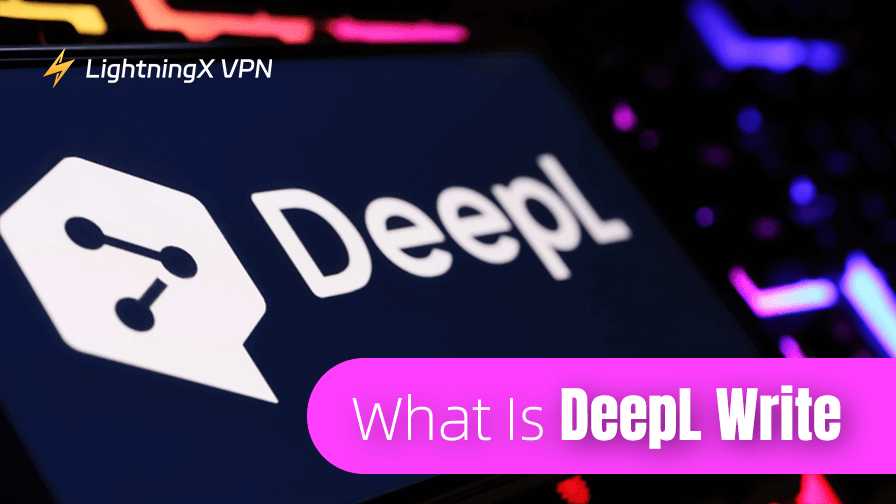If you are writing English articles or emails and worry that your expression is not natural enough, DeepL Write is a great writing assistant. It is a product from DeepL that focuses on optimizing English and German writing.
Compared with other writing tools, DeepL Write can be used without registration and is suitable for a wide range of people. This post will take you through the basics of DeepL Write.
What Is DeepL?
DeepL Write is an English and German writing optimization tool from the AI translation platform DeepL. Writing worried about grammatical errors or hard sentences? DeepL Write is software designed for non-native speakers.
It helps you to write clearer, more professional, and more articulate sentences. It also gives you suggestions for more natural rewriting based on context.
Its main features are:
- Grammar Correction: It can find small mistakes in your articles in time and make suggestions to help you revise them.
- Word Optimization: It will help you to revise your article to a more natural and fluent expression if the words are not in the right place.
- Sentence Structure Rewriting: Modify your sentence structure to a more authentic form of expression.
- Tone Adjustment: Based on the general idea of your essay, it will help you modify the tone of your expression to be more appropriate.
- No Need for Registration: Simply open the webpage and start using it.
- Free: DeepL Write does not require a premium subscription; you can always use it for free.
Whether you are a student, a worker, or a content creator, DeepL Write can help you write better.
What’s the Relationship Between DeepL and DeepL Write?
More users have probably heard of DeepL Write than DeepL Translator the most. Although both tools are products developed by DeepL, their functions and uses differ greatly.
If you have a piece of content written right now and want it to read more authentically and have the right tone, you can use DeepL Write to optimize it. But if you want to translate your native text into English or another language, you can use DeepL Translate.
So DeepL Translator is a tool specialized in multilingual translation, supporting mutual translation between more than 30 languages. It is known for its natural and accurate translations, and is widely used in cross-language reading, content conversion, and international communication scenarios.
On the other hand, DeepL Write is a writing optimization tool, which is not used for translation, but helps users to polish, rewrite, and improve the quality of their writing expressions.
They both can complement each other but not replace each other. For users who only need to deal with English writing, DeepL Write is a very practical aid.
How to Use DeepL Write Step-by-Step?
One of the features of DeepL Write is that there is no need to register and purchase a premium version. We recommend that you test DeepL Write for the first time by selecting some texts in advance.
The process and steps to use it are very simple, and I will describe them in detail for you:
Step 1: Open your browser and visit the DeepL Write official website.
Step 2: Select the language you want to optimize on the left side of the page. Then paste your written text or content you want to optimize into the text box on the left side.
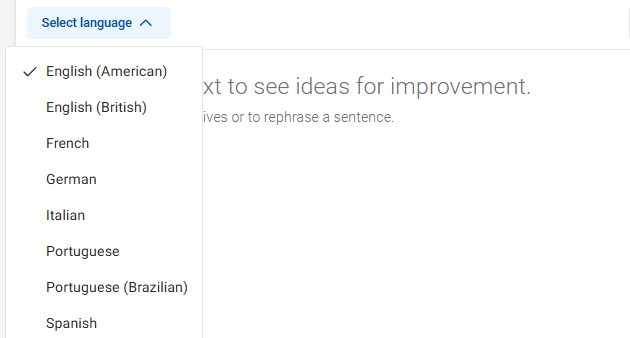
Step 3: Set your optimization requirements, including your style and tone, in the text box on the right. After clicking Apply, you can change the requirements again if you are not satisfied with the result.
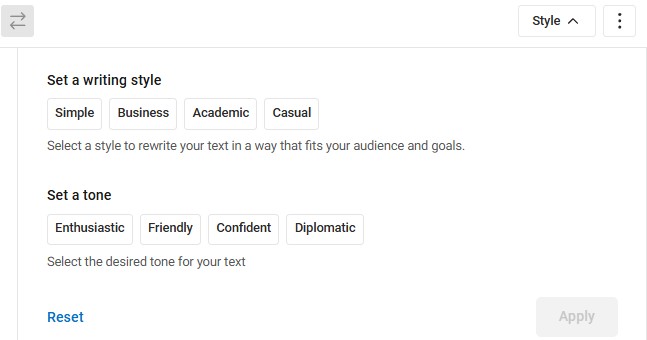
Step 4: Choose the sentence that best matches your tone and context from the generated results.
Tip:
If you cannot access the DeepL Write official website, don’t be worried, LightningX VPN can help you. Most of the time, you can’t log in to use or use DeepL Write is unstable due to geo-restrictions or network limitations. LightningX VPN offers more than 2000 servers in more than 50 countries. You can click to connect to any server you like.
Secondly, it also provides an unlimited internet connection and super-fast internet speed. If you can’t access DeepL Write successfully due to network reasons, connecting to LightningX VPN will also solve the problem.
Grammarly vs. DeepL Write
Better known than DeepL Write, Grammarly is also a powerful grammar-checking and writing tool. So, what is the difference between the two?
Functionality
Grammarly is a much more comprehensive tool, while DeepL Write focuses on optimizing features. Grammarly covers grammar, spelling, punctuation, style suggestions, and even plagiarism detection for users who need comprehensive writing support.
Related: How to Use Grammarly Free Online
The best feature of DeepL Write is that it can provide natural and authentic rewriting suggestions to make your sentences more elegant and relevant in tone, which is especially suitable for non-native speakers to improve the quality of expression.
Software
Grammarly provides various forms of use, such as browser plug-ins, desktop applications, Microsoft Word plug-ins, etc., which are suitable for frequent calls in daily writing.
DeepL Write is currently only available in the form of a web page version, but it has a simple and responsive interface, and it is possible to use all the main functions without logging in, which is suitable for those who need to optimize their English content occasionally.
Price
Grammarly offers both a free and a paid version. While the free version gets a lot of work done, many of the advanced rewriting suggestions and style enhancements are paid services.
Relayed: How Much Is Grammarly Premium: Get the Best Deal
In contrast, DeepL Write is completely free, with no account registration required and no feature limitations.
Tone Adjustment Features
Grammarly’s style suggestion features focus more on grammatical accuracy and writing clarity.
DeepL Write will suggest a more natural expression for the whole sentence or paragraph and even help adjust it automatically.
Overall, DeepL Write is better suited to help you make changes to your writing, while Grammarly can touch up your text in a more comprehensive way.
Pros and Cons of DeepL Write
The DeepL Write has a number of surprising benefits, but it also has some limitations. You can use this information to determine if you need to use it.
Pros
Natural Expression: DeepL Write provides very authentic, contextualized sentence rewriting suggestions.
Simple Interface: DeepL Write has a clean page layout, no ads to interfere, and the process of using it is very smooth.
Free: DeepL Write has no set feature limitations or paid features, which makes it more friendly for people on a tight budget, like students.
Cons
Lack of Languages: DeepL Write currently supports very few languages, which is insufficient for people who need to work in multiple languages.
Fewer Features: DeepL Write does not have the ability for grammar correction or spelling correction. You need to use it together with other grammar tools.
Conclusion
If you’re looking for an AI writing assistant that can improve the quality of your English expressions, DeepL Write is a tool worth trying. You can try it out now by opening the official website of DeepL Write.