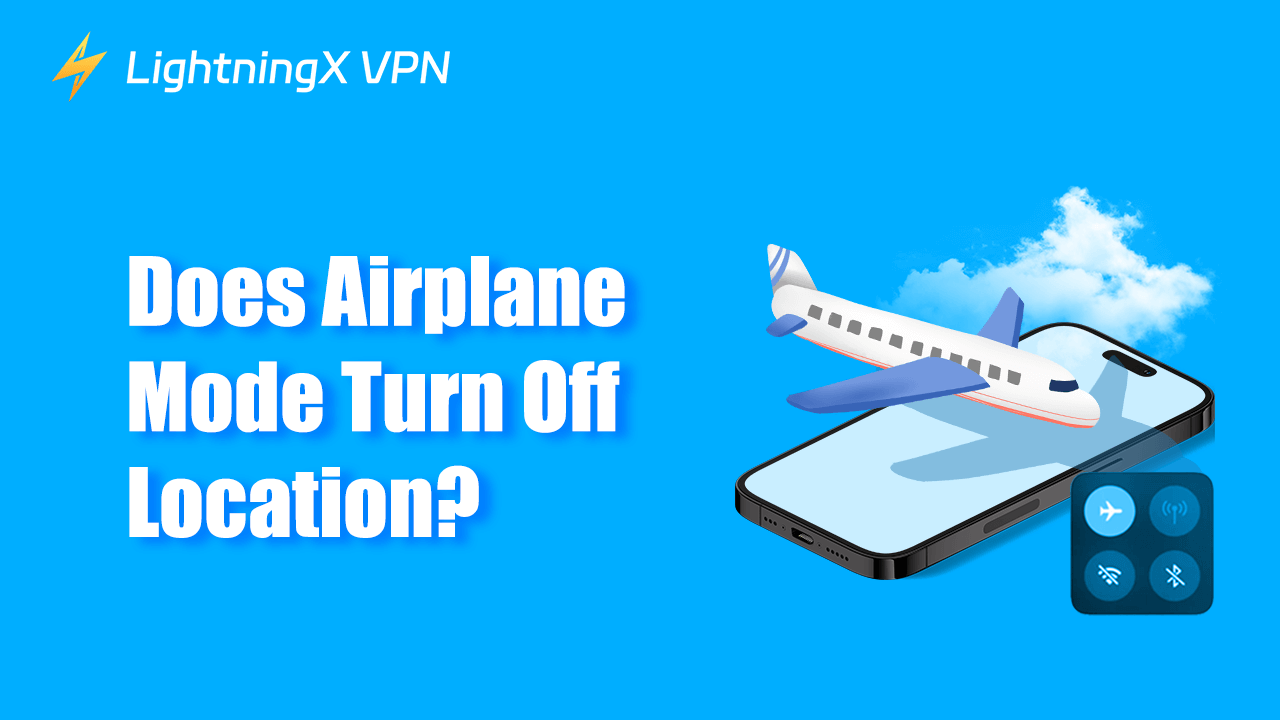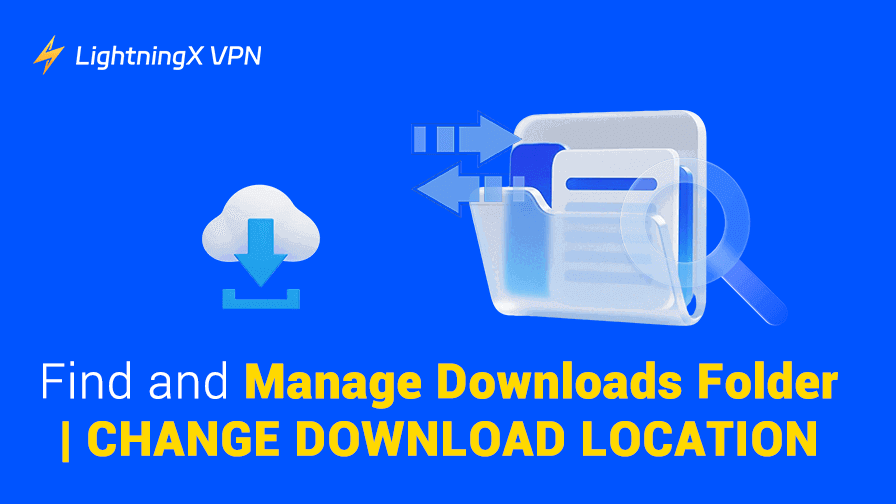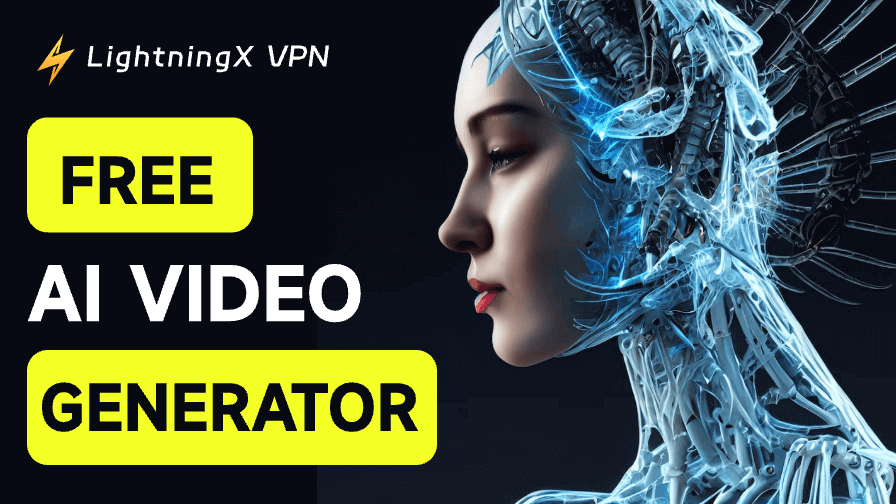You must have experienced being requested to turn your phone into airplane mode when in flight. It’s safety-centered. You can’t access the Wi-Fi or cellular network when you turn on airplane mode on your phone. Also, you can’t deliver real-time messages and watch online streaming services like TikTok. You are temporarily isolated from the online world.
Some people also ask: Does airplane mode turn off location on iPhone/Android? For more details, this article will give you the answer. Read and gain more knowledge about airplane mode and flight safety.
Does Airplane Mode Turn Off Location?
No, airplane mode doesn’t turn off the location completely. Generally, the flight attendants will remind you to turn on airplane mode before taking off, due to safety considerations. Airplane mode turns off Bluetooth, telephony, and Wi-Fi. To put it more bluntly, you can’t phone with your friends, send or receive simultaneous messages, and other internet-required activities.
However, the location feature on your phone is less related to the internet connection than GPS (Global Positioning System). In other words, if you don’t disable the location services for your apps and services in person, they can still track your geophysical location even though you are in flight.
Working Principle: How Does Airplane Mode Work?
The operating mode name, “Airplane Mode”, originates from airline regulations: to cut off wireless communications and create a clear radio environment for pilots and air traffic controls.
When passengers use cellular networks on flights, their phones will transmit radio-frequency (RF) signals in the air radio space, which can distract the communications between the pilots and the air traffic controls. More severely, it may affect pilots’ operation decisions.
Airplane mode is designed to avoid such risks. When activated, your cellular network, Wi-Fi, and Bluetooth are all shut down at the same time. There is no radio frequency transmitted immediately. Pilots can enjoy a clearer communication space with air traffic controls.
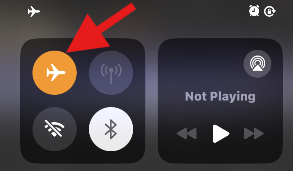
If you want to deal with emergent tasks in flight, there is airplane Wi-Fi offered by some airlines. Is airplane Wi-Fi safe? Often, airplane Wi-Fi has lower security.
Consider using a VPN for strong airplane Wi-Fi safety, for example, the LightningX VPN. It has advanced encryption algorithms like AES-256-GCM. Your data transmission is highly protected by LightningX VPN when connected to airplane Wi-Fi. Download LightningX VPN to protect your privacy on airplanes.
Different Location Services: Wi-Fi, Cellular, and GPS
Given that airplane mode doesn’t turn off location services entirely, let’s learn about different location services and how they can determine your locations. There are three location services that your smartphones or computers will use: the Wi-Fi positioning system, the cellular network (mobile phone tracking), and the GPS.
The Wi-Fi positioning system: A geolocation system that can discover your device by analyzing nearby Wi-Fi networks. As mentioned earlier, airplane mode will disable Wi-Fi connection. Nevertheless, if you manually connect Wi-Fi, like airplane Wi-Fi, the Wi-Fi positioning system still works.
Mobile phone tracking: A tracing process where your phone receives the signals from nearby cell towers so your location will be tracked. However, airplane mode will block the cellular network and you can’t reopen again as Wi-Fi.
GPS: A satellite-based radio navigation system. This is a global location system surrounding the Earth. It can disseminate geolocation and time information anywhere without the internet. GPS has nothing to do with airplane mode. Though airplane enabled, your location can still be tracked.
How to Turn Off Location Services Completely?
That “location is being tracked” sounds terrible. If you resonate with “Don’t want to be tracked”, simply activating airplane mode is far from enough. To completely block GPS location, you’ll need to manually disable location services on your iPhone/Android.
How to Turn Off Location Services on iPhone?
To turn off location services on iPhone:
- Open Settings on your phone.
- Scroll down and choose Privacy & Security.
- Select Location Services.
- Toggle Location Services off.
Note: It’s not highly recommended to turn off the “Find My iPhone” feature in case your iPhone is stolen.
How to Turn Off Location Services on Android?
To turn off location services on Android:
- Open Settings on your Android devices.
- Scroll down and choose Location.
- Toggle the switch to turn off location access.
FAQs – Does Airplane Mode Turn Off Location?
Q1. Can Someone Track My Location in Airplane Mode?
If you don’t manually turn off the location services on your devices, your location can still be tracked.
Q2. Is Turning on Airplane Mode Safer?
Generally speaking, airplane mode can protect you from potential network-based tracking danger. However, if you connect to airplane Wi-Fi, you are still exposed to cyber-attacks. You can use a VPN for extra security.
Q3. Does Airplane Mode Stop Location Sharing in Apps like Snapchat?
No, if location services are activated, apps like Snapchat or Tinder can still access your location via GPS. It’s always a good idea to double-check your settings to ensure your location is shared only when you want it to be.
Q4. Can Airplane Mode Save Power?
Yes, airplane mode can reduce power consumption and increase battery life. When the airplane mode is activated, it disables any wireless communication, which can significantly reduce battery consumption.
This is particularly useful when you’re running low on battery or when you’re in an area with poor signal reception, as searching for a signal can drain your battery quickly.
Bottom Line
Airplane mode is useful if you want to reduce power consumption and protect the battery. Of course, when you are on a flight, it’s a must to turn on airplane mode. However, it does not completely turn off location services. This article tells you that airplane mode doesn’t completely turn off location. To entirely hide your geolocation, you need to manually disable the location services.