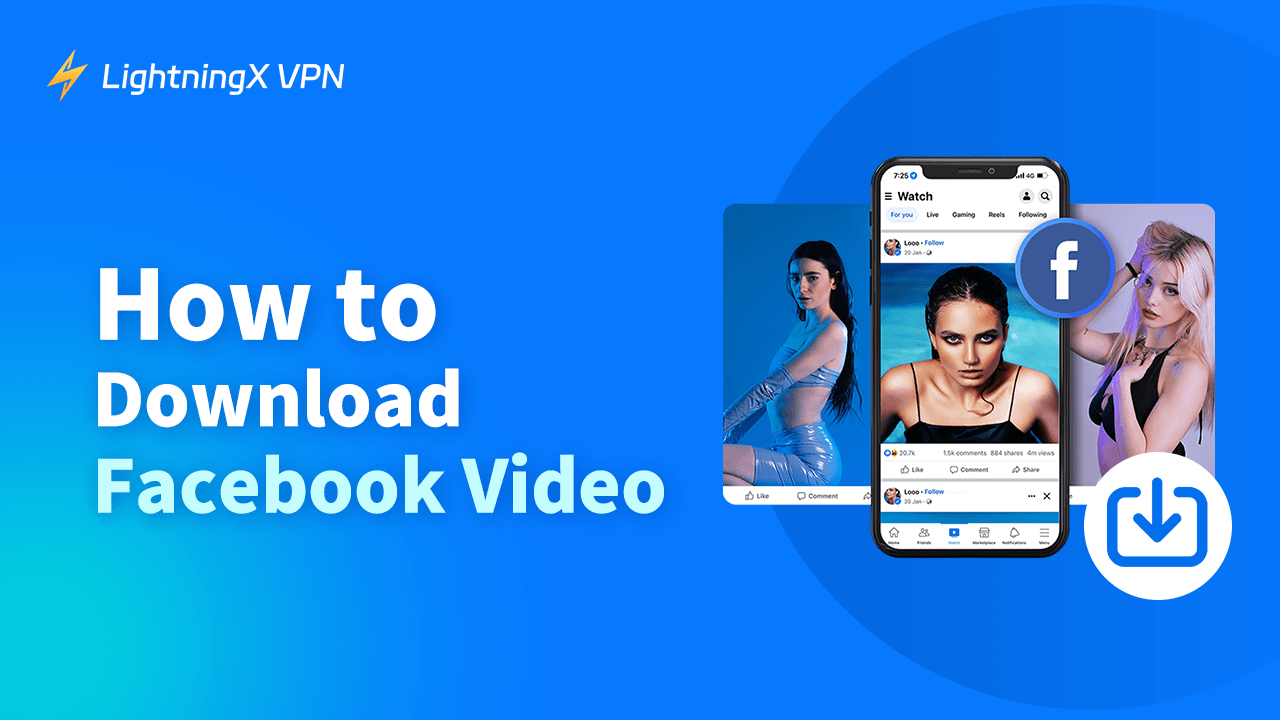Sadly, Facebook hasn’t offered a feature for users to download Facebook videos. When you look through an interesting video on Facebook, how can you download it legally? This post introduces you to several ways to do it and offers you some information about Facebook video downloading.
How to Download Facebook Videos?
Downloading Facebook videos, especially those protected by copyright, should be done with caution. We list a guide on downloading Facebook videos legally for you, ensuring you can respect the rights of publishers.
Facebook Official Features
Facebook DM content: If someone communicates with you through DM, the all pictures or videos they send to you can be downloaded directly.
Save Video feature: Facebook offers a “Save Video” feature to mark videos to watch later. This feature helps save videos on your Facebook account for you to access easily. Although the video isn’t directly downloaded to your device, you still get a similar experience.
Some content is available: Some content is available to download for offline viewing, such as Facebook officially providing content. But the content is limited.
Tip:
Use a VPN for Facebook to stabilize the network connection when downloading. LightningX VPN supports unlimited speed, ensuring your downloading without any lagging.
The public-shared videos can be downloaded. However, to respect the publisher’s copyright and download legally, we need to ask for their permission. Next, what should you do is to:
- Comment or DM the video owner if you can download it.
- Right-click the video and copy the video URL.
- Use a legal third-party tool, paste the URL into the tool, and download the video.
Use a Third-party Tool
You may find some third-party video downloaders that allow you to download Facebook videos. Make sure to choose a reliable tool and get the permission of the video owner before downloading the video.
Use Mbasic Facebook on Different Devices
Mbasic Facebook is a mobile-optimized version of Facebook that is designed for users with slower Internet connections or older devices. Compared with regular Facebook apps or websites, it offers a simplified interface, faster loading times, and consumes less data. Moreover, it’s an ideal tool to download Facebook videos.
We will show you how to download Facebook videos via Mbasic Facebook. We remind you that videos should not be downloaded without the creator’s consent.
Download Facebook Videos on PC:
- Open Facebook’s official website, log into your account, and scroll to find your preferred videos.
- Double-click the video, tap the three dots on the right side, and click “Copy Link”.
- Open a new tab page and paste the URL on the address bar.
- Change “www” in the link to “mbasic” and tap “Enter”. Such as “https://mbasic.facebook.com/…”. Now you have entered the Mbasic Facebook interface.
- Right-click the video and click “Open link in new tab”.
- In the latest tab, right-click the video again and select “Save it as”.
- Now, the video downloads on your PC, and you can watch it anytime.
Download Facebook Videos on Mobile Devices:
- Open the Facebook website and log into it on Chrome. Then search for the video you want to download.
- Then tap the address bar to see the whole video URL.
- Change the “m” to “mbasic” and open the new tab. It looks like “mbasic.facebook.com”.
- Long tap the video to see a pop-up, and click “Open in a new tab in-group”.
- In this new interface, you will see the video only. Long tap the video and tap “Download video”. Then the video is downloaded on your devices.
How to Download Your Facebook Videos?
If you accidentally lose the original copy of the video you uploaded, Facebook also offers a built-in feature to help you find it back.
- Install Facebook on your devices.
- Log into your Facebook account, click your name, and navigate to your profile.
- Click the “Photos” tab and browse the “Videos” section to access your videos.
- Find the video that you need to download and click it.
- On the video page, click the three dots at the top right corner, and select “Download”.
Does Facebook Allow Downloading Videos?
Facebook’s official policy regarding video downloads is to allow you to download videos that you have uploaded to Facebook and prohibit downloading content that others have uploaded.
For the first situation, Facebook allows downloading through the Facebook website or app.
For the second situation, if the publishers allow you to download it or you have asked for permissions and they marked your account, you can download it.
What Should You Know About Downloading Facebook Videos?
To protect the publisher’s ownership and copyright, even if you have permission to download and share a video, you need to follow Facebook’s terms. Don’t download videos without proper authorization. Here’s what you need to know:
Downloading your videos anytime is okay, it’s your right to manage your content.
If you want to download the creator’s videos, always ask for their permission before downloading.
Don’t download videos without proper authorization and use them for commercials.
Conclusion
We introduce to you some ways to download Facebook videos, but all these ways depend on a license and permission. So before downloading a video, don’t forget to seek permission from the content owner.