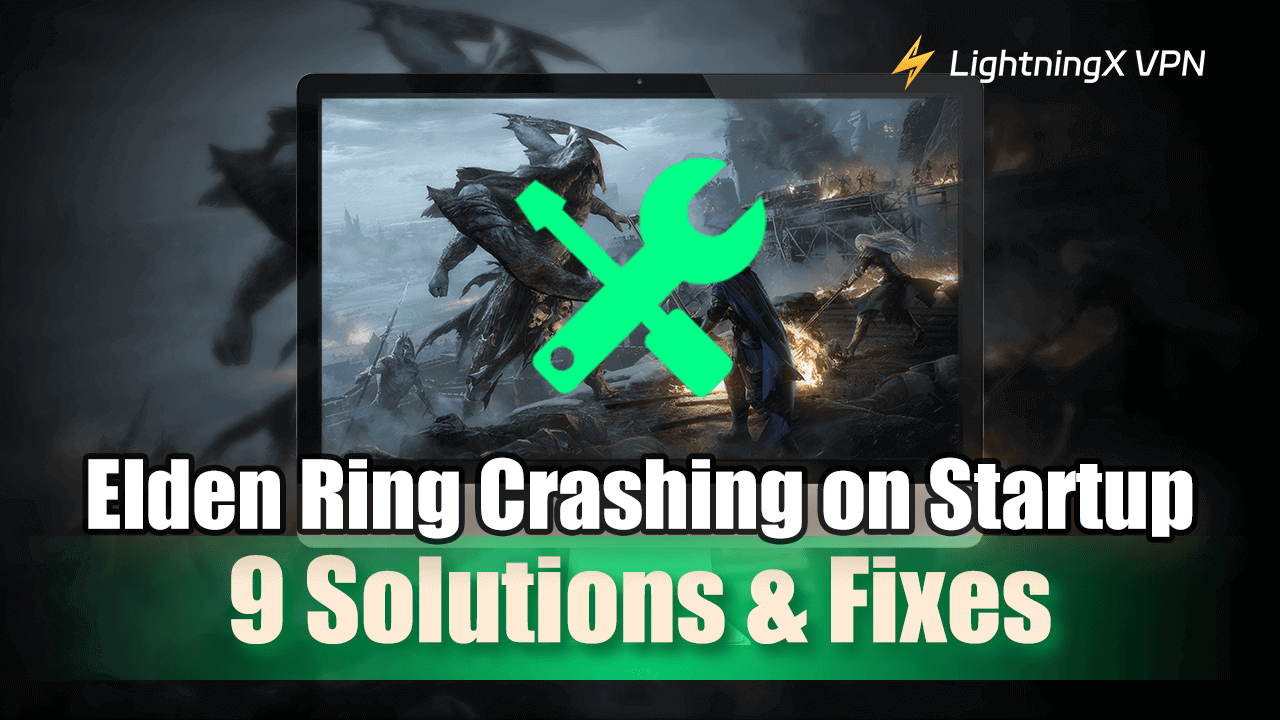Though the Elden Ring was launched in 2022, it is still popular now because it has amazing combat skills and bosses.
However, sometimes you might encounter the Elden Ring crashing on startup. This is due to the troubles of the software, game files, and even the hardware on your PC.
Don’t worry. This post introduces detailed solutions to fix the Elden Ring crashing problem.
Fix Elden Ring Crashing on Startup
Here are 9 fixes to troubleshoot your Elden Ring crashing.

Fix 1. Check the PC Specs
If your PC doesn’t reach the required specs for playing Elden Ring, it might crash when you’re playing the game. On Epic and Steam, the minimum and recommended PC specs for Elden Ring are listed. Here are the specs.
MINIMUM
- Requires a 64-bit processor and operating system
- OS: Windows 10
- Processor: INTEL CORE I5-8400 or AMD RYZEN 3 3300X
- Memory: 12 GB RAM
- Graphics: NVIDIA GEFORCE GTX 1060 3 GB or AMD RADEON RX 580 4 GB
- DirectX: Version 12
- Storage: 60 GB available space
- Sound Card: Windows Compatible Audio Device
RECOMMENDED
- Requires a 64-bit processor and operating system
- OS: Windows 10/11
- Processor: INTEL CORE I7-8700K or AMD RYZEN 5 3600X
- Memory: 16 GB RAM
- Graphics: NVIDIA GEFORCE GTX 1070 8 GB or AMD RADEON RX VEGA 56 8 GB
- DirectX: Version 12
- Storage: 60 GB available space
- Sound Card: Windows Compatible Audio Device
Note: To check your PC specs, go to Settings > System > About on your PC.
Fix 2. Use a VPN to Defend the DDoS Attacks
If your PC is attacked when playing Elden Ring, the game might keep crashing on startup. You can use a VPN to defend the DDoS attacks. You can try LightningX VPN. This is an excellent VPN with a free trial and a cheap subscription plan. Here are the reasons why you can choose it.
- It adopts the most advanced encryption protocols like WireGuard and Shadowsocks.
- It doesn’t slow down your gaming speed. LightningX VPN doesn’t limit any bandwidth of your network.
- It has more than 2,000 servers in 50+ countries including the US, India, Canada, Japan, Brazil, etc.
- LightningX VPN is one of the few VPN providers that supports a one-day plan. Also, it offers a one-day free trial for whoever downloads it for the first time. Once you subscribe to one of its plans, you can get another 7-day free trial and a 30-day money-back guarantee.
Fix 3. Update Graphics Drivers
If the Graphics Drivers on your PC are outdated, the Elden Ring might crash. Here are the steps for updating the graphics drivers to fix Elden Ring crashing on startup.
- Open the Windows Start menu and type “Device Manager”. Tap “Open”.
- Click “Display adapters”, right-click the graphics card, and select “Update Driver”.
Fix 4. Allow Elden Ring through Firewall or Anti-Virus Software
Sometimes the Defender and anti-virus software on your PC might take Elden Ring as a mal software and then attack it causing it to crash. You can allow Elden Ring through firewall and anti-virus software to fix the issue. Here are the steps.
- Go to Settings > Windows Security > Firewall & network protection.
- Click “Allow an app through firewall”. That’s a small line of blue letters.
- Click “Change settings”.
- Find Elden Ring and tick the box below “Private”.
- Click “OK”. Now go to Elden Ring to see if the issue is fixed.
Fix 5. Update Windows 10
If your PC system is outdated, playing Elden Ring might cause your PC to crash. Here are the steps for updating Windows 10 to 11.
- On your PC, tap the “Start” button from the bottom-left corner.
- Tap the gear icon to enter the settings page.
- Select “Update & Security”.
- Tap “Windows Update” in the left sidebar. Then, click “Check for updates” to let the PC automatically update the operating system.
Fix 6. Set Up a Dedicated GPU in Bios
If you are using a game laptop or a desktop PC with a discrete graphics card, you can select it as the prior video card to fix the problem. You can turn on Bios on your PC to complete the task. Here are the steps.
- Tap the Start button in the bottom-right corner.
- Tap the power button.
- Select the Restart button while pressing the Shift key. Then, you’ll be navigated to the Windows Recovery Environment.
- Tap “Troubleshoot” > “Advanced Options” > “UEFI Firmware Settings”. You’ll enter the BIOS menu. Here you can choose the integrated graphics as the prior video card. Then, go to Elden Ring to see if the problem is fixed.
Fix 7. Create a New Character
If your character data in Elden Ring was damaged or lost, the “Elden Ring crashing on startup” issue might appear. You can create a new character to fix the problem.
Fix 8. Download Easy Anti-Cheat
Easy Anti-Cheat is the anti-cheat software that comes with many 3A games. If you have uninstalled Easy Anti-Cheat, the Elden Ring might crash. You can try to reinstall it to fix Elden Ring crashing on startup.
- On PC, go to C:\Program File to find the Elden Ring folder. Locate the EasyAntiCheat folder.
- Locate the EasyAntiCheat_EOS_setup.exe file. Don’t drag the icon to your desktop.
- Right-click the file, select “show more options”, and then, “Create shortcut”.
- Right-click the shortcut and select Properties.
- In the Target box, enter “install prod-fn” without quotes. It should now look like: EasyAntiCheat_EOS_Setup.exe” install prod-fn.
- Double-click the shortcut and then EAC will install itself. Then, go to Elden Ring to see if the problem is fixed.

Fix 9. Update Epic Games Launcher
If your Epic Games is not updated, it may conflict with the EAC (Easy Anti-Cheat) and then cause Elden Ring to crash. You can update Epic Games to fix the issue. Here are the steps.
- Go to Epic Game Launcher on your PC.
- Click your profile icon on the top right.
- Click Settings.
- Click RESTART AND UPDATE. Wait until your Epic Games is updated. Then, go to Elden Ring to see if it works.
Why is My Elden Ring Keeps Crashing on Startup
The Elden Ring crashing issue might be caused by the low PC specs, anti-virus protection, and overheating CPU. Here are the common causes for the Elden Ring crashing.
PC Specs are Low
If your PC specs are lower than the required specs for playing Elden Ring, the game might keep crashing. So, check if your PC is enough for playing Elden Ring.
CPU is Overheating
Sometimes you might turn on too many games or browsers when playing Elden Ring. This could lead to your CPU overheating. You can turn off the background processes and then wait until the CPU cools down.
GPU Drivers are Outdated
The GPU drivers are the key specs for playing a game. If you don’t update for a long time, your PC cannot run Elden Ring.
Defender or Anti-Virus Attacks the Game
If the Defender or anti-virus software on your PC detects Elden Ring as malware, it might attack and damage Elden Ring that leads to Elden Ring crashing on startup.
Game Files are Damaged
If the game files of Elden Ring are deleted or damaged, the Elden Ring might crash on startup. You can reinstall the game or fix the game files to let the Elden Ring work again.
Wrap Up
If Elden Ring keeps crashing on startup, you can update the operating system and graphics drivers, reinstall Epic Games and EAC, or create a new character to fix the problem. Also, you can try LightningX VPN to defend against the DDoS attack in the Elden Ring.