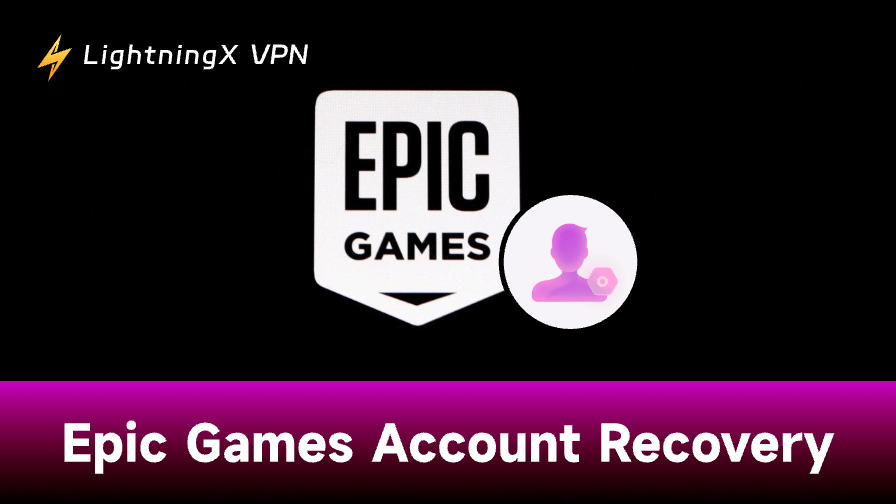Thousands of players lose access to their Epic Games account every week, whether it’s because of a password reset gone wrong or suspicious activity that Epic automatically flags. In this updated guide, you’ll learn the fastest and safest ways to recover your Epic Games account, even if you’ve already tried the official recovery form and heard nothing back.
How to Recover Your Epic Games Account?
The following steps are like a basic passport to your Epic Games account recovery journey.
Step 1. Click on the “Trouble signing in” button on Epic Games’ official site.
Step 2. Fill in your email address, then click Continue.
Tip: What if you forget your sign-in account? You’ll need to find your email address first, and that’s another guide to follow.
Step 3. After verifying the right email, Epic Games will recover your account in the following steps:
Step 4. Verify that it’s you who created this account with an Authenticator app or Two-Factor authentication methods.
Step 5. Continue to follow the instructions on the screen.
This is the official way to recover your account; however, it could be waiting for a while and end with no response at all.
Epic Games Doesn’t Respond for a Long Time
Sometimes, you’ve done everything right, but there’s still no response. The recovery page just says “Epic Games account recovery too many requests” or simply gives you no updates at all.
So, if you’ve waited for too long without hearing back, there’s actually one more step you can try: send a direct appeal email to Epic’s account recovery team.
Use this address: account-recovery-appeal@support.epicgames.com
However, there are a few important rules to follow here:
- You must use the same email address you used in your original recovery request. Epic Games uses it to verify your identity.
- Include the Recovery ID from your rejection or confirmation email (if you received one).
- Keep in mind that this inbox is only for account recovery appeals; any unrelated issues (like payment errors or in-game bugs) won’t get a reply.
Explain briefly that your previous recovery request has been pending or rejected, and attach any new information that might help verify ownership. For instance, your Epic Games account ID, purchase receipts, or screenshots of email correspondence with Epic support.
These manual reviews are done by real staff members, not automated systems, so it may take a bit longer. Still, this method gives your case a second chance to be reviewed. And, in many cases, users have successfully recovered their hacked Epic Games accounts after appealing through this address.
If all else fails, contact Epic Games for help.
Why Epic Games Account Recovery May Fail
Here are some common reasons why Epic Games account recovery fails, and what you can do about each.
1. Insufficient information
Epic needs enough evidence to confidently match you to the original account. If you just wrote something like “my account got hacked, please help,” that’s not enough. They need clear, verifiable details that only the real owner would know.
2. Weak or incorrect proof of ownership
When recovering an Epic Games account hacked or lost, you should provide specific information. The more accurate you are, the higher the success rate. Some of the most effective materials include:
- Receipts for any free or paid games associated with your Epic account (yes, even free games appear in your transaction history).
- The exact date and time you created your Epic Games account.
- Records of any linked accounts, such as your PlayStation Network, Xbox Live, Steam, or Nintendo account.
- A detailed timeline describing how you lost access. For example, “I received a password reset email on March 5th, and the next day I couldn’t sign in.”
- Any emails showing changes to your personal details (like when your password, email address, or display name was modified).
- If possible, your Epic Games account ID, which can often be found in previous purchase receipts or confirmation emails.
This level of detail helps Epic verify that the account truly belongs to you, rather than someone guessing their way through.
3. Conflicting or inconsistent details
Be careful with dates and information. For example, if you say you created your account in 2018, but your purchase records show 2020, Epic might mark your submission as unreliable. Double-check your old emails, invoices, and login history before sending the form.
What to Do If Your Epic Games Account Was Hacked
The first thing you should do is try to secure your login. Go to the Epic Games sign-in page and click “Trouble signing in?” to see if your password still works or if recovery options are available.
If you’re still locked out, assume the attacker has changed your email or password. In that case, go to Epic Games Account Recovery and start the verification process. When filling out the recovery form, provide as many details as possible: old receipts for in-game purchases, your account creation date, past usernames, or even the exact date when your personal information was changed – these all help Epic verify ownership.
Tips for Managing Your Epic Games Account (Once Recovered)
Once you finally get your Epic Games account back, it’s worth taking a few extra minutes to secure it for good.
1. Remember your password, or better yet, use a password manager.
It sounds basic, but so many users lose access just because they forget their login details. A password manager not only stores your credentials securely but also helps generate strong, unique passwords for every platform.
2. Use a reliable and long-term email address.
Stick to stable services like Gmail instead of short-term or institutional ones, such as school emails that might expire after graduation. Once an email gets deactivated, you could lose access to password resets or recovery messages forever.
3. Be careful when deleting your account.
If you requested to delete your Epic Games account, you have a 14-day grace period to undo it. After that, your data will be permanently erased. And there’s no way to bring it back. So, make sure you really mean it before hitting “delete.”
4. Follow Epic’s Terms of Service.
Accounts can be suspended or locked for violating platform rules, even unintentionally. Avoid account sharing, suspicious purchases, or using unauthorized software. Staying compliant is the easiest way to keep your account safe.
5. Turn on Two-Factor Authentication (2FA).
This is by far the most effective layer of protection. 2FA adds a quick verification step whenever someone tries to log in, which can stop most hackers cold, even if they somehow have your password.

For an extra layer of security, consider using LightningX VPN when signing in or making in-game purchases. It encrypts your internet traffic and hides your IP address, keeping your Epic Games account activity private and safe, especially on public Wi-Fi or shared networks.
With VPN protection and 2FA combined, your account becomes nearly impossible to compromise.
Related: How to Enable 2FA on Fortnite? Unlock Gifts, Rewards & More