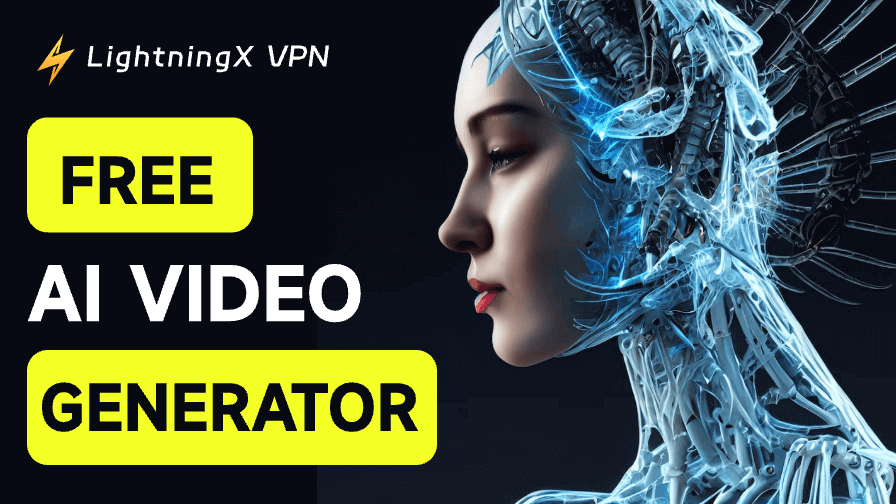Want to quickly create a video without shooting or editing? A free AI video maker might be just what you need. AI video makers let you turn simple text or images into beautiful videos in minutes, without any professional experience required.
In this guide, we recommend the 10 best free AI video generators on the market, covering key features, supported formats, and how to use the free plans. Read on to find the right AI tool for your needs.
10 Best Free AI Video Generators
CapCut AI
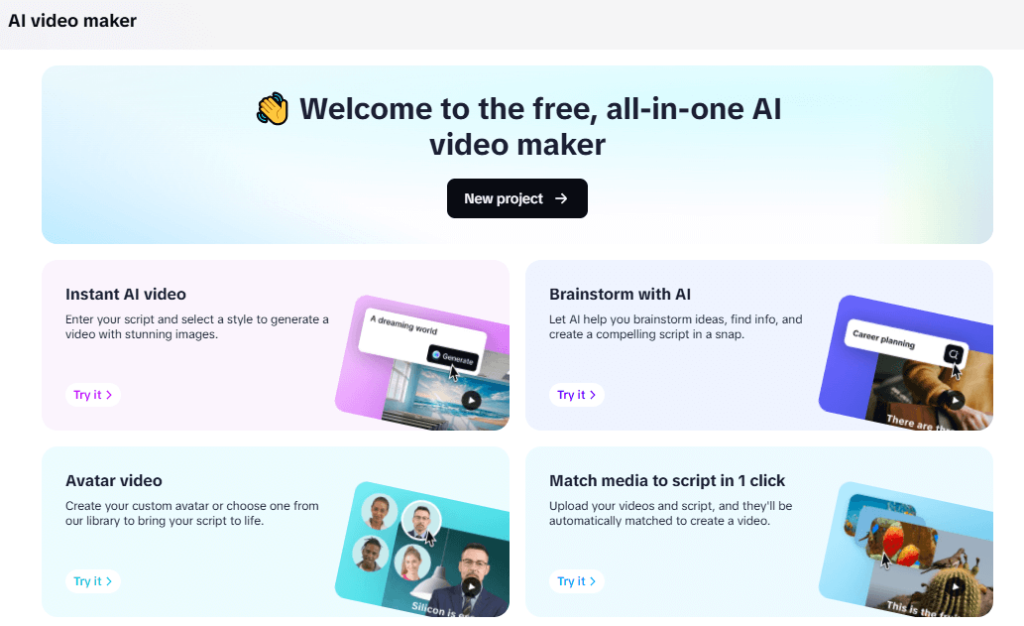
CapCut’s AI Video Generator is one of the best free AI video generators on the market. It is intuitive and powerful, and can turn your ideas into beautiful videos without editing experience. It can help you create marketing content, personal projects, and social media posts.
Simply enter a text prompt or upload an image, and CapCut’s AI will instantly generate a video with background music that matches the atmosphere.
Once the AI video is generated, you can easily adjust and edit it with CapCut’s all-in-one video editor, such as adding subtitles, filters, or selecting footage to enhance your content.
Free Plan Key highlights:
- Instantly turn text or images into videos
- Add background music with AI
- Use built-in tools to fully control editing
- Unlimited media resources (stock photos, video clips, soundtracks)
- Export HD videos without a watermark
- 100% free, use online, no download required
Read more: Is CapCut Safe to Use? Parents & Creators Should Know
Genape.ai
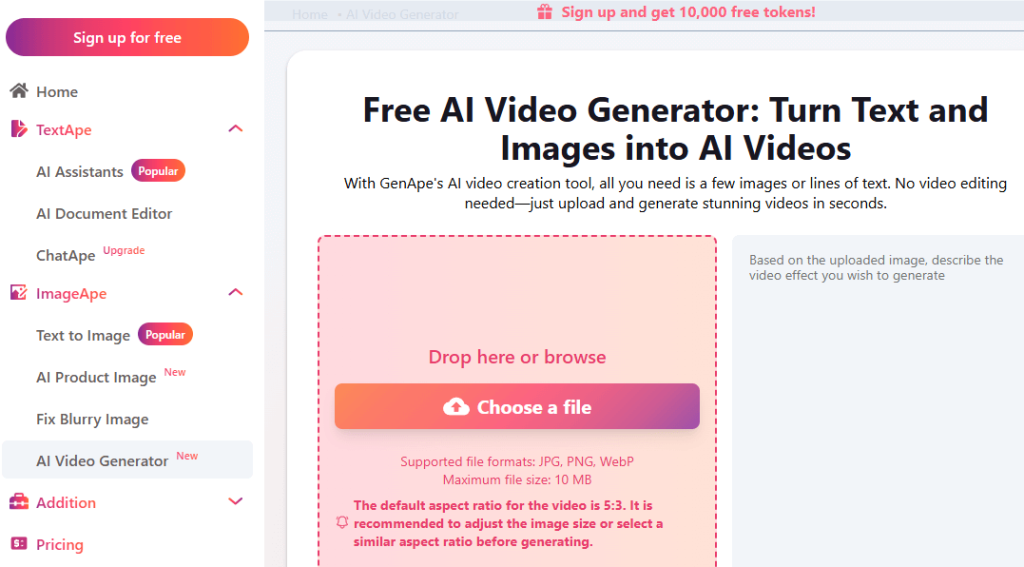
If you’re looking for a great free AI video generator, GenApe can transform simple text or images into dynamic, professional-looking videos in seconds.
GenApe is more than just a text-to-video tool; it also supports text-to-video and image-to-video. Simply describe your idea or upload an image, and the AI engine will automatically interpret your input and animate it with transitions, special effects, and motion effects, without the need for you to manually edit or animate.
As a free AI video generator, GenApe provides rich access to its core video generation tools:
- Text-to-video
- Image-to-video
- Support for short animation clips (3-5 seconds)
- Multiple video styles and animation effects
- AI-enhanced visual transitions
Synthesia
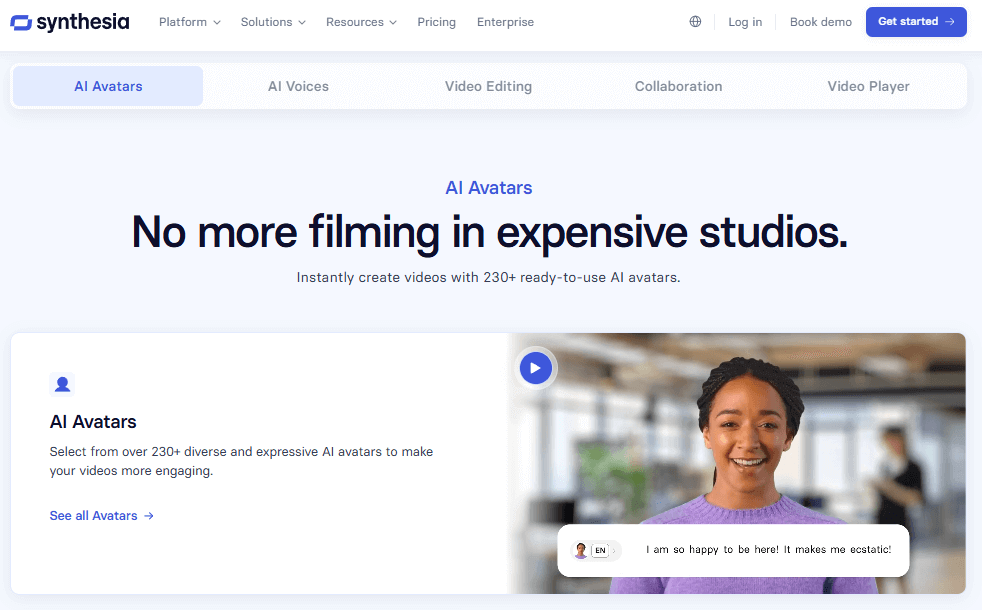
Synthesia lets anyone create beautiful videos without cameras, actors, or complex editing.
Choose from over 230 avatars or create a custom “selfie avatar” and generate smooth voiceovers in over 140 languages, all with professional lip sync. Simply paste your script or upload a document, and Synthesia instantly turns it into a video, narrated by the avatar of your choice.
Even without a subscription, Synthesia’s free plan gives you full access to the core video generation features:
- Create AI videos up to 60 seconds long using avatars and text/voice scripts
- Generate voiceovers and avatar narrations in over 140 languages
- Use a selection of professional video templates and media assets
- Export videos with subtitles, transitions, and basic branding
Also read: 10 Best Free AI Code Generators and Editors in 2026
Kapwing
Kapwing is one of the best free AI video generators that can help you create short videos for TikTok, YouTube Shorts, promotional ads, and more.
You only need to enter a short text prompt, and it can be instantly converted into a complete video, including voiceover, related pictures and video clips, subtitles, background music, and transition effects. From 15-second social media clips to 5-minute product videos, Kapwing can meet your needs.
Although the free version has export limitations (such as watermarks, export duration), it still provides many core features:
- Text to video with voiceover and dynamic visual effects.
- AI B-roll matching to find relevant materials and pictures based on your topic.
- Automatic subtitles, customizable styles, and multi-language support.
- Script customization with different brand styles.
- Narration voice selection, background music, and video rhythm options.
Runway
Runway is an excellent free AI video maker for creators who want more than basic video tools. With Runway, you can turn simple text or images into short animated videos using AI technology. It also supports features like background removal, subtitle generation, and even voice-to-lip sync avatar conversion.
Although its most advanced model, the Gen-3 Alpha model, is only available in paid plans, the free version still offers useful tools:
- Create videos based on text prompts with the second-generation model
- Make images into short animated videos
- Remove video backgrounds
- Get 125 free credits to try different tools
- Export videos with watermarks
If you’re trying out AI video production or need a simple animation tool without complex editing, Runway is a good choice.
Capsule
Capsule is a free AI video generator for creating clean, on-brand video content. It combines transcript-based editing, smart design templates, and AI-driven features.
Capsule automatically generates a transcript after uploading a video clip. After that, you can edit the video by simply changing the words in the text. This makes it easy to trim and optimize your content. Capsule also offers pre-designed animated visuals such as subtitles, speaker tags, and calls to action.
One of the standout features is Capsule’s AI assistant CoProducer, which helps with smart editing, recommends background music, and improves audio quality to studio-grade quality.
Capsule Free Plan Features:
- Access standard design templates and basic editing tools
- Use transcript-based video editing features
- Add animated subtitles and speaker tags
- Remove silence and clean up audio with AI
- Export videos with professional visuals
LTX Studio
LTX Studio, built by Lightricks, helps you bring your scripts and ideas to life through a prompt-based video creation process.
LTX Studio features shot-by-shot scene control. You can start by uploading a full script or simply outlining your ideas. The platform then walks you through defining genres, visual styles, and character personalities.
You have full control over each scene, such as adjusting a character’s outfit, behavior, or scene settings. Previews are regenerated with every change.
LTX Studio Free Edition Features:
- Create personal video projects based on scripts or ideas.
- Generate storyboards and short films (up to 800 computer seconds).
- Customize characters, scenes, and visual styles.
- Export to MP4 or storyboard packages that can be used directly in presentations.
While it may be slower and the learning curve is slightly higher than some other tools, LTX Studio’s creative control and scene-building capabilities surpass other AI video generation tools.
Adobe Firefly
Adobe Firefly is Adobe’s cutting-edge AI generation engine. It powers the growing AI-driven capabilities in Adobe’s core tools like Photoshop, Illustrator, Adobe Express, and Adobe Stock.
Adobe Firefly differs from other AI video generators in its focus on commercial safety. Firefly models are trained using licensed Adobe Stock content and public domain footage.
It integrates into video and motion tools like Adobe Express and Adobe Premiere through templates and smart editing features. You can also use Firefly to quickly create visual assets, animated titles, and motion elements that fit seamlessly into short videos, promos, and social content.
Adobe Firefly Free Plan Features:
- Use AI generation tools directly in Adobe Express and Photoshop Web
- Create AI-generated images, designs, and footage for video
- Generate fills, text effects, and image transformations with limited monthly credits
- Automatically apply content credentials to tag and verify AI-generated content
Zebracat
If you’re looking for a quick way to turn your creative ideas into high-quality videos, Zebracat is a free AI video maker worth trying.
Simply enter a short text or upload an audio clip, and Zebracat’s AI will take care of everything from writing the script to adding visuals, avatars, voiceovers, special effects, and music. With support for over 170 languages and realistic AI voices, Zebracat localizes your content for global audiences.
Zebracat Free Features:
- Basic text-based AI video creation
- Limited access to AI voices and avatars
- Standard music and subtitle templates
Read more: 6 Best Free AI Voice Generators You May Try
Canva AI Video Generator
Canva has long been one of the best photo editing platforms. Now, Canva has launched the AI Video Generator, based on Google Veo-3 technology, which integrates text-to-video creation into the design suite.
With Canva’s AI Video Generator, you can transform simple text prompts into high-quality short videos with synchronized voiceovers, background music, sound effects, and animation effects, without any filming or editing expertise.
Canva Free Plan:
- Access to basic AI Video Generator tools
- Use free AI avatars and templates
- The ability to export and share videos
- Limited AI credits per month
Read more: 8 Best Free AI Chatbots Worth Trying Right Now
Free AI Video Generators Compared
| Tool | Text-to-Video | Image-to-Video | Free Plan Available | Watermark in Free Plan | Key Free Features |
|---|---|---|---|---|---|
| CapCut AI | Yes | Yes | Yes | No | Full editing tools, stock assets, HD export |
| GenApe | Yes | Yes | Yes | No | Short clips, animation effects, styles |
| Synthesia | Yes (with avatar) | No | Yes | No | 60s video, multilingual avatars, templates |
| Kapwing | Yes | No | Yes | Yes | Voiceover, B-roll matching, subtitle styles |
| Runway | Yes (Gen-2 only) | Yes | Yes | Yes | 125 credits, subtitle generation, background removal |
| Capsule | No | No | Yes | No | Transcript-based editing, animated text elements |
| LTX Studio | Yes (via script) | No | Yes | No | Scene control, character design, storyboard export |
| Adobe Firefly | No | Yes | Yes | No | Image generation, motion assets in Adobe apps |
| Zebracat | Yes | Yes (via audio) | Yes | Yes | AI script, avatars, limited voices & templates |
| Canva AI | Yes | Yes | Yes | No | Templates, AI avatars, synced voice & animation |
How to Choose the Free AI Video Generator?
There are so many AI video generators on the market that choosing the right tool can be overwhelming. To help you choose the best free AI generator, here is a list of simple criteria:
1. Know your goals
- Short-form video content: Choose CapCut, GenApe, or Kapwing.
- Avatar or voice-over video: Choose Synthesia or Canva AI.
- Narrative and scene-by-scene control: Try LTX Studio or Runway.
2. Check out the main features of the AI video generator
- Text-to-video: Most tools support it.
- Image-to-video: Good for visual storytelling (GenApe, Runway).
- Voice-over/avatar support: Tools like Synthesia, Zebracat, and Canva AI offer it.
3. Compare the limitations of free plans
- Watermarks: Some free tools include watermarks (Kapwing, Runway).
- Export limitations: Check if you can export HD videos and determine their maximum length.
- Credit or usage caps: Tools like LTX Studio limit how much you can produce per month.
4. Ease of use
- For beginners: CapCut, Zebracat, Canva AI
- For professionals: Runway, Capsule, LTX Studio
To be more secure when using the free AI video generator, consider using a VPN like LightningX VPN. It encrypts your internet traffic, hides your real IP address, and helps you avoid being tracked or having your data leaked.
With over 2000 servers, strong encryption protocols, and no bandwidth restrictions, LightningX VPN provides a secure and fast experience for creators around the world.
This list can help you narrow down your choices and find the best free AI video maker for you.
Is Free AI Video Generator Safe?
Yes, most free AI video generators are safe, especially those from reputable companies like Adobe, Canva, CapCut, and Synthesia. These platforms follow strict data security standards and often include content moderation systems to avoid outputting harmful or inappropriate content.
However, here are some safety tips to keep in mind:
- Avoid using unknown or unverified platforms that could misuse your data.
- Understand the platform’s privacy policy, including what you upload and how your personal data is handled.
- If you are unsure about how personal information, faces, or confidential material is stored, do not upload.
- Some generated content may use licensed media, so make sure you have the rights to use it, especially for commercial use.
Free AI video generators are powerful and safe content creation tools if used properly.
Final Thought
As AI technology continues to develop, free tools such as CapCut, GenApe, and Canva make it easier to create high-quality videos.
I hope that the free AI video generators recommended in this article can help you save time, improve efficiency, and create videos that satisfy you without any cost.