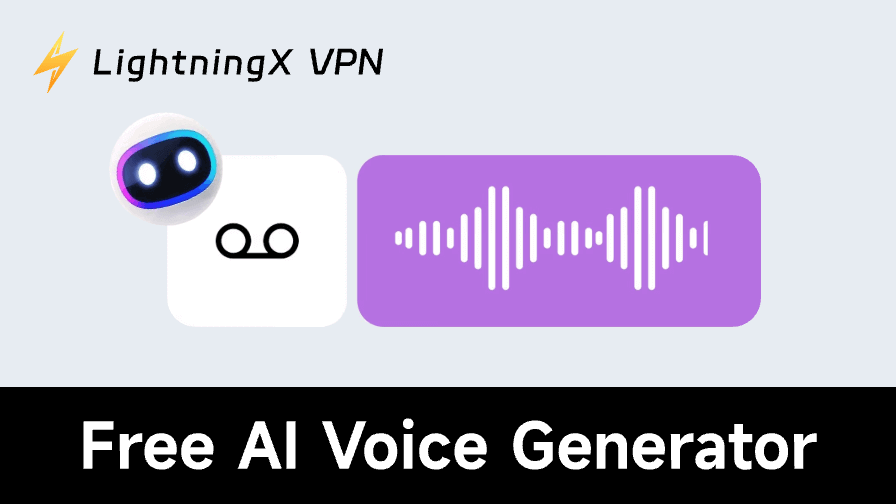Artificial Intelligence (AI) has been developing rapidly in recent years. Also, AI voice generation has been gaining popularity. It makes it easier for video creators, marketers, and businesses to produce high-quality voiceovers without the need for professional recording equipment.
This post introduces the 6 best free AI voice generators in 2026. Whether you want to add narration to a video or create voicebots for customer service, you can select your preferred tool to easily convert text to realistic speech.
6 Best Free AI Voice Generators in 2026
1. ElevenLabs
ElevenLabs is a cutting-edge free AI voice generator that stands out for its incredibly realistic voices and advanced features. It is especially popular among professionals working in media production, podcasts, audiobooks, advertising, entertainment, and more. It can generate ultra-realistic speech that imitates human inflection, tone, and emotion. It is a top choice for high-end voice generation.
Key Features:
State-of-the-Art Speech Synthesis: ElevenLabs uses proprietary deep learning algorithms to create voices that are nearly indistinguishable from human speech. It can generate nuanced speech with emotional tone, perfect for applications requiring natural-sounding dialogue.
Emotion and Tone Control: Allow you to fine-tune the emotional tone of the voice, from a calming tone to an energetic voice. ElevenLabs offers precise control over voice characteristics.
1000+ Voices: Support 1000+ voices in 32 languages.
Custom Voice Creation: Users can upload their own voice recordings to create custom AI-generated voices. This is especially useful for brands or creators who want to maintain a unique identity in their audio content.
Free Trial: ElevenLabs offers a free trial that allows users to generate a limited amount of voice content. The free version is perfect for those who want to experience the quality of ElevenLabs before committing to a paid plan.
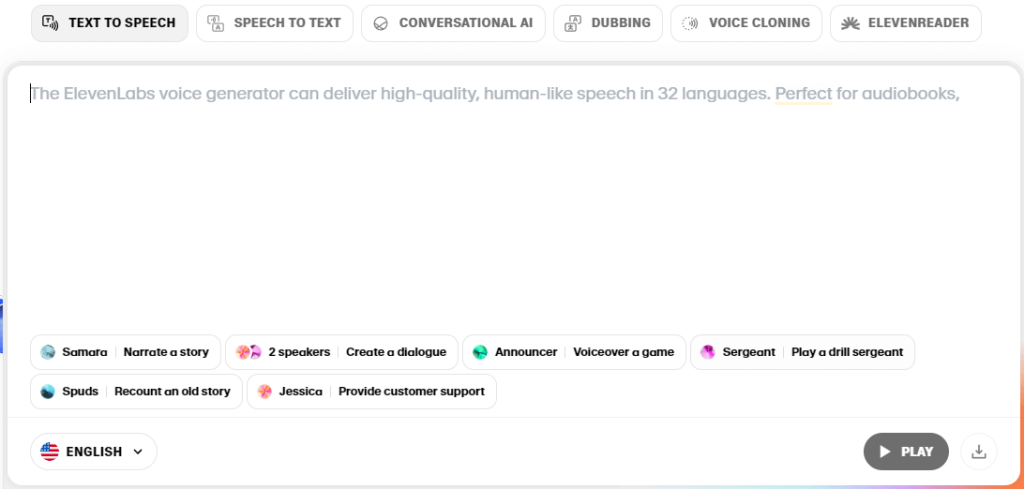
Related: 10 Best Free AI Code Generators and Editors in 2026
2. Natural Reader
Natural Reader is a popular free AI voice generator. It is a good choice for anyone looking for an easy-to-use text-to-speech tool. This tool is ideal for students, content creators, and professionals who want to generate high-quality voiceovers with minimal setup.
Key Features:
Simple to Use: Natural Reader has an extremely user-friendly interface.
Support Various Types of Files: It allows you to add office documents and files, PDFs, images, webpage URLs, or type in text directly and convert them into speech.
200+ High-Quality Voices: The platform offers 200+ realistic AI voices, including male and female options in 90 languages. These voices are powered by advanced AI, providing a natural sound to the generated speech.
Free and Premium Versions Available: The free version is enough for occasional personal use. The premium version unlocks even more features like higher-quality voices, commercial usage, and longer reading times.
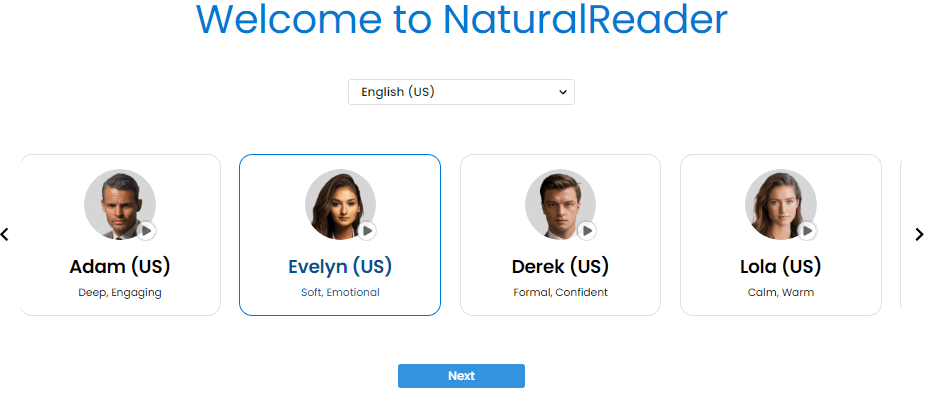
Related: 10 Free AI PowerPoint Generators in 2026
3. PlayAI Voice Generator
PlayAI is a popular free AI voice generator & text-to-speech AI platform. You can use it to create interactive, dynamic voiceovers. It is ideal for generating AI voices for videos, games, chatbots, podcasts, dubbing, etc. It provides high-quality, realistic voices tailored to various conversational and immersive scenarios.
Key Features:
Interactive Voice Capabilities: PlayAI excels in generating voices for interactive environments. The tool is designed to handle real-time voice interactions, making it a strong choice for developers working on chatbots, virtual assistants, and interactive learning platforms.
Realistic Speech Synthesis: This AI voice generator uses advanced AI models to create human-like realistic speech patterns, including pauses, intonation, and emotion.
Customization for Gaming and VR: Developers working on games or virtual reality (VR) experiences can take advantage of PlayAI’s ability to create different character voices, accents, and emotional tones. This versatility is essential for building immersive environments where voice interactions are key.
Free Version: The free version allows users to generate limited voiceovers each month.
Multi-Platform Integration: PlayAI integrates with various development platforms, enabling seamless voice generation across websites, applications, and even gaming engines like Unity.
Tip:
If some AI voice generators are not available in your country, you may use a VPN to connect to a server in another country to bypass the geo-restrictions. Still, using a VPN can protect your online privacy and data. LightningX VPN offers 2000+ servers in 70+ countries. You can use it to easily access global websites/apps/services and get a private and fast network connection. This VPN supports Windows, Mac, Android, iOS, TV, Linux, Chrome, Firefox, Edge, etc.
4. Murf AI Voice Generator
Murf AI is a top free AI voice generator that’s perfect for creating professional-grade voiceovers. You can use it to generate human-like voiceovers for video narration, podcasts, or presentations. Murf AI offers a free trial with limited usage, allowing you to test its capabilities.
Key Features:
Generate Realistic AI Voices: Murf AI’s voices are the most natural-sounding in the industry. It offers 200+ unique AI voices in 20+ languages and accents.
Advanced Voice Customization: You can modify the AI speech style, tone, and pace to suit your specific project. Murf’s voices are especially good for long-form content like tutorials, audiobooks, or podcasts.
Voice Studio: Murf offers a “Voice Studio” feature that allows you to tweak individual elements of your voiceover, ensuring you get the perfect result every time.
Free Trial: While the free trial has limitations on how many minutes of audio you can generate, it still gives you a solid preview of what Murf can do before committing to a subscription.
Related: Best Free Voice Changer for Discord: 5 Tools You Can Try
5. FineVoice AI Voice Generator
FineVoice is another popular free AI voice generator. It has quickly gained attention due to its user-friendly interface and high-quality, natural-sounding voices. It is particularly popular among content creators and businesses that need custom voiceovers for a wide variety of applications, such as videos, eLearning modules, and virtual assistants.
Key Features:
High-Quality AI Voices and Multi-Language Support: FineVoice offers 1500+ lifelike voices in 154 languages, from English to Mandarin and beyond. You can create voiceovers tailored to different regions, whether you’re targeting global markets or localizing content. This voice generator is powered by deep learning models, providing realistic speech patterns and intonations.
Flexible Voice Options: Users can select from both male and female voices, with options for changing the pitch, speed, and tone of the voice. The added control over voice characteristics allows for a high level of customization.
Free Plan: FineVoice offers a free plan with access to a select number of voices and limited minutes of audio generation per month. This makes it an ideal tool for small businesses or content creators just getting started.
Ease of Use: The intuitive interface allows for quick text-to-speech conversion. Simply input the text, select a voice, and click “Generate”. This simplicity makes it accessible for both beginners and experienced users.
Related: 5 Free YouTube Transcript Generators: Fast and Accurate
6. Canva AI Voice Generator
Canva, widely known as a graphic design tool, has integrated AI-powered voice generation into its platform. It meets the needs of content creators in various industries. This feature allows users to add text-to-speech functionality directly to their Canva projects, making it an excellent choice for marketers, educators, and social media influencers. You can use this tool to easily create natural-sounding AI voiceovers for ads, promo videos, podcasts, etc.
Key Features:
Seamless Integration: As part of the Canva platform, the AI voice generator integrates seamlessly with Canva’s other design tools, enabling users to create voiceovers for presentations, explainer videos, and more without leaving the platform.
Multiple Voice Options: The Canva AI Voice Generator offers multiple voices in different languages, with options for adjusting tone, speed, and emotion. Whether you need a formal, professional voice or something more casual and upbeat, Canva has you covered.
Easy-to-Use Interface: The tool is extremely user-friendly, especially for those already familiar with Canva’s design environment. Simply type your script, select a voice, and add it directly to your project – no need for external software.
Free Version Available: Canva’s free plan offers access to the AI voice generator with a limited number of voices and voice customization options. However, for higher-quality voices and more advanced features, a premium subscription is required.
Perfect for Video Content: Canva is widely used for creating video content, and its AI voice generator allows creators to quickly add narration to slides, tutorials, or marketing videos, making it a comprehensive tool for content creation.
Related: 10 Best Free AI Video Generators in 2026
How to Use a Free AI Voice Generator to Create Voiceovers for Videos
- Select your preferred AI voice generation tool.
- Prepare your script for your voiceover. Keep it natural, be concise, use punctuation, specify the tone or emotion, etc.
- Open the AI voice generator website in your browser. Input your script into the specified field.
- Click “Generate” to create the voiceover.
- Download the generated audio file in a suitable format like MP3 or WAV.
- Sync the voiceover with your video using video editing software like Adobe Premiere Pro, Final Cut Pro, or DaVinci Resolve.
- Export and publish your video on your website, social media channels, or video platforms.
Conclusion
This post introduces the 6 best free AI voice generators that cater to a wide variety of voice generation needs. No matter whether you are a content creator looking for fast voiceovers or a developer looking for API integration, there is a tool for you. These tools allow you to experiment and achieve high-quality voiceovers.