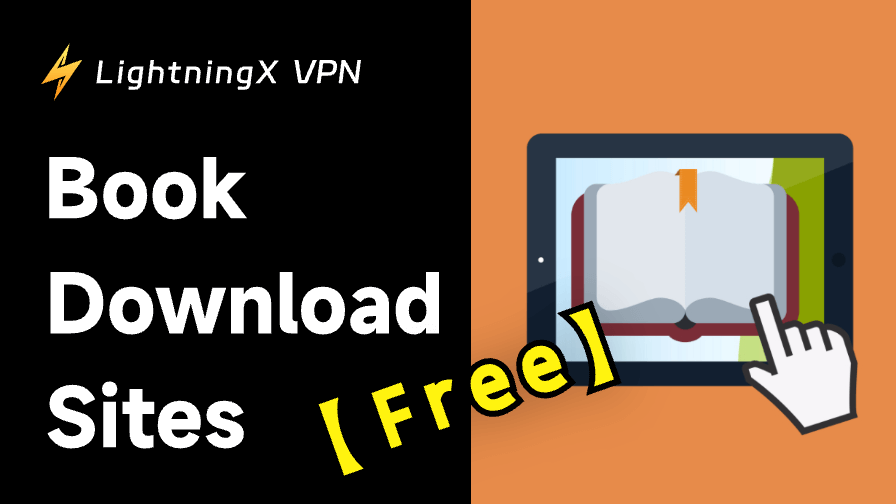If you love reading but don’t want to spend a fortune on books, the free ebook sites are your answer.
In this article, we’ve rounded up the 10 best free book download sites of 2025 that let you access a huge range of titles. These sites support multiple formats like PDF, EPUB, and MOBI, so you can enjoy your favorite books on any device.
10 Best Free Book Download Sites
1. Open Library: Millions of Free eBooks Online
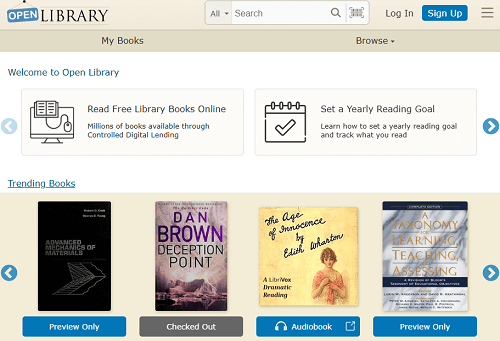
Open Library, created by the Internet Archive, is one of the most popular websites for downloading free books. It offers access to millions of eBooks across genres, including novels, textbooks, reference works, and classic literature. What makes it stand out is the Library Explorer, which lets you browse through digital shelves as if you were walking through a real library.
How to Use Open Library?
- Go to the Open Library website.
- Search by book title, author, or subject, or explore shelves with Library Explorer.
- If the book is in the public domain, you can instantly read it online or download it in various formats.
- If the book is not in the public domain, you can still access it via digital borrowing with a free account.
- Download to your device for offline reading or use the Daisy format to listen to audiobooks on the go.
Key Features
- Millions of free eBooks, including classics and academic works.
- Multiple formats available: PDF, ePub, Daisy audiobook, and more.
- Supports multi-language eBook downloads.
- Digital borrowing for books not in the public domain.
- Community-driven project where readers can contribute and share.
2. Hoopla: Free eBooks and Audiobooks with Your Library Card
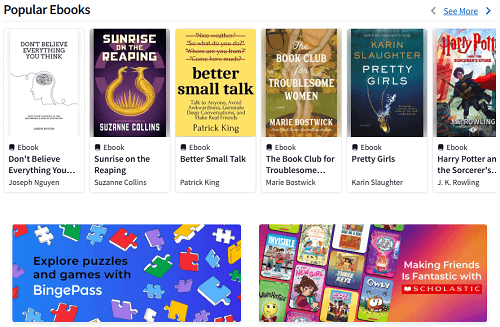
If you have a public library card in the US or Canada, Hoopla is one of the best places to download free books. Once you’ve linked your card, you’ll instantly have access to thousands of free ebooks, audiobooks, comics, and even movies and TV shows.
Whether you prefer to read on your tablet, stream on your TV, or download books to your phone using the Hoopla Digital app, the platform works seamlessly across all devices. Each borrowed book has a fixed loan period (e.g., 21 days for ebooks and audiobooks), and after the loan period, the book is automatically returned, so you don’t have to worry about late fees.
However, borrowing limits vary depending on your local library’s policies, so you may only be able to borrow a certain number of books or movies each month.
Key Features:
- Every book is available instantly.
- Works on iOS, Android, Roku, Apple TV, and more.
- Kids Mode for safe, age-appropriate browsing.
- Auto Borrow to check out items automatically.
- Access not only eBooks, but also audiobooks, movies, and music.
- Download for offline use anytime.
3. ManyBooks: Download Free eBooks in Multiple Formats
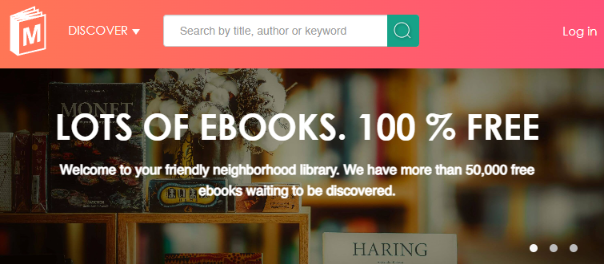
ManyBooks has over 50,000 free ebooks, covering genres like classic literature, modern fiction, science fiction, romance, and more. Unlike platforms that simply link to external resources, ManyBooks allows you to download ebooks directly from its website, making it quick and easy.
How to Use ManyBooks?
- Visit the ManyBooks website.
- Search for books by title, author, subject, or even language.
- Create a free account to unlock downloads.
- Choose your preferred format, including EPUB, MOBI, PDF, AZW3, FB2, RTF, and HTML.
- Download books directly or read online with the built-in reader.
Key Features
- Over 50,000 free ebooks.
- Supports Kindle, tablets, and smartphones.
- Built-in online reader for instant access.
- Book recommendations, reviews, and articles to discover new books.
- Option to browse books by language or user ratings.
4. Project Gutenberg: Oldest and Largest Free eBook Collection
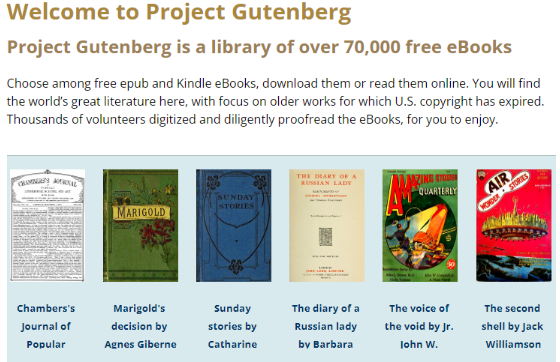
Project Gutenberg is one of the oldest and most trusted free book download sites, offering access to more than 70,000 free eBooks. The collection focuses on classic literature, historical documents, philosophy, science, and reference works.
Unlike many other ebook sites, Project Gutenberg does not require registration. You can simply visit the site, search by title, author, or subject, and instantly download free eBooks in different formats.
A standout feature is the Top 100 downloads list, which highlights the most popular books on the platform.
Key Features
- Over 70,000 free eBooks, mostly public domain classics.
- Supports multiple formats: EPUB, Kindle, PDF, HTML, and plain text.
- No sign-up required for downloads.
- Curated “Top 100” list for discovering trending titles.
- Multi-language support, though the majority are in English.
5. Google Play Books: Best All-in-one Free eBooks Sites
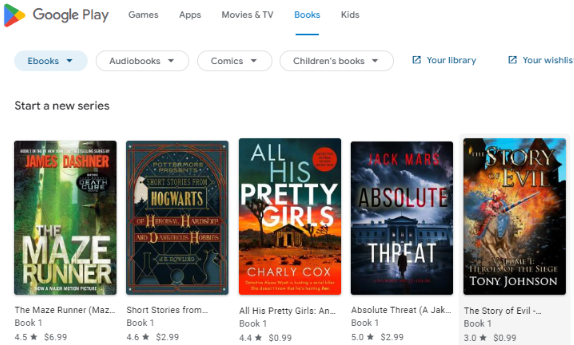
Google Play Books is one of the most comprehensive book download sites, offering a rich selection of ebooks across categories like history, religion, fantasy, health, and more. Google Play Books features a dedicated section for free ebooks, which can be added to your Google Account with a single click.
Once you save a book, it’s automatically synced across all your devices. You can also download books for offline reading, making them convenient for traveling or when you don’t have internet access.
The site offers a seamless reading experience. You can highlight text using multiple colors, look up words in the built-in dictionary, instantly translate content with Google Translate, and even open related Wikipedia articles without leaving the page.
Key Features
- Tons of free ebooks across a wide range of genres.
- Sync with your Google Account for easy online and offline reading.
- Switch seamlessly between web and mobile.
- Built-in tools: translation, dictionary, highlighting, and Wikipedia integration.
6. Wikisource: Free Historical and Public Domain Texts

Wikisource, operated by the Wikimedia Foundation, is a free eBook download platform focused on historical documents, public domain texts, and rare materials. Unlike traditional eBook sites, it specializes in legal documents, speeches, letters, travel writing, and classic literature, making it a valuable resource for researchers, students, and history enthusiasts.
How to Use Wikisource?
- Visit the Wikisource website.
- Enter keywords, titles, or author names in the search box to locate the document you need.
- Read online or download in a different format for offline use.
- Most texts have been proofread by multiple contributors to ensure accuracy, making them reliable for research or study.
Key Features
- Hundreds of thousands of free texts covering history, literature, law, and rare documents.
- Proofreading and OCR technology ensure high text accuracy.
- Completely free to access, read, and download.
- Supports multiple formats: PDF, EPUB, and MOBI.
- Linked Open Data integration allows cross-referencing with Wikipedia and Wikidata.
7. BookBub: Discover Free and Discounted eBooks
If you’re looking to save money on ebooks, BookBub is the perfect solution. It’s a free service that lets you discover free and deeply discounted ebooks from major stores like Amazon Kindle, Apple Books, and Barnes & Noble Nook. Whether you’re into mysteries, romance novels, cookbooks, or bestsellers, BookBub makes it easy to find the books you’re looking for.
How to Use BookBub?
- Sign up for a free BookBub account.
- Every day, you’ll receive a personalized email with curated deals and recommendations.
- Click links to your favorite retailers to download directly to your e-reader or app.
- Follow your favorite authors to get instant updates on new releases, discounts, and pre-orders.
Key Features
- Curated deals on free and discounted eBooks across multiple genres, from mysteries to romance to cookbooks.
- Daily personalized emails to ensure you never miss a relevant deal.
- Access to books from top publishers and independent authors.
- Real-time updates from your favorite authors.
- Recommendations from editors, friends, and trusted sources.
8. eBooks.com: Free eBooks Across Multiple Categories
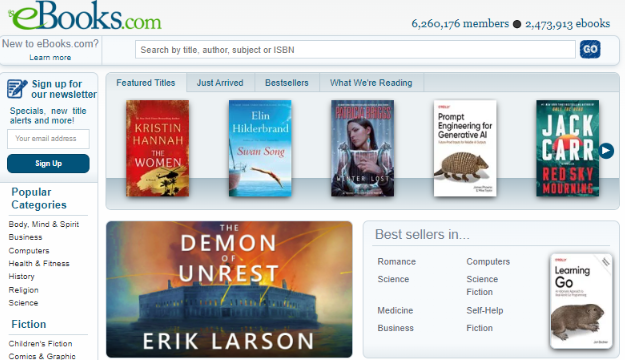
eBooks.com is a versatile free book download site, offering thousands of eBooks covering a wide range of topics, including literature, education, technology, religion, and fiction. The platform allows you to read online or download free eBooks in PDF or EPUB format, making it compatible with computers, tablets, and mobile devices.
How to Use eBooks.com?
- Visit the eBooks.com free eBooks page.
- Browse or search by title, author, subject, format, publication date, or language to find the book you want.
- Click the download button to save the eBook to your device, or read it online using the built-in reader.
- For ACSM DRM-protected files, follow the provided instructions to open them with Adobe Digital Editions.
Key Features
- Thousands of free eBooks across fiction, non-fiction, education, and technology
- Multiple formats supported: PDF, EPUB, and online reader
- Clean, user-friendly interface for easy browsing and discovery
- DRM-free and DRM-protected options to suit different reading preferences
9. Library of Congress: Millions of Free eBooks and Digital Resources
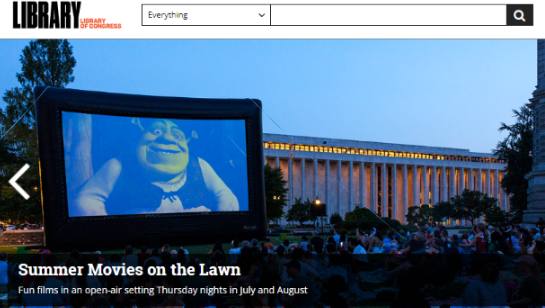
The Library of Congress is one of the world’s largest free eBook and digital material platforms, offering millions of books, historical documents, photographs, audio recordings, maps, newspapers, and manuscripts. With contributions from over 150 partner institutions in 60 countries, it provides a unique global perspective.
How to Use the Library of Congress?
- Visit the Library of Congress digital collections website.
- Use the search bar to enter keywords, titles, authors, or subjects.
- Browse results and click to read online or download eBooks and other materials in available formats.
- Explore interactive features such as timelines, geographic clusters, and image browsing tools for deeper research.
Key Features
- Millions of free eBooks and digital resources across various subjects
- Supports multilingual access for international users
- Interactive tools for in-depth exploration of historical and cultural materials
- Collections from global partner institutions for diverse perspectives
10. Everand: Free 30-Day Trial for Books and Audiobooks
Everand (formerly Scribd) is a digital reading platform offering a wide range of resources, including eBooks, audiobooks, documents, sheet music, and magazines. With millions of new documents published every month, Everand provides access to both popular and niche content for readers and learners alike.
While the platform is subscription-based, it offers a free 30-day trial, allowing you to explore its extensive library of over 1.5 million titles without paying upfront. During the trial, you can read or listen to eBooks and audiobooks on the web or mobile app, with offline access supported.
How to Use Everand?
- Visit Everand.com or download the Everand mobile app for iOS or Android.
- Sign up for the free trial using your email.
- Browse by category—books, audiobooks, documents, sheet music, or magazines.
- Start reading or listening online immediately, or download titles for offline use.
- After the trial, choose a subscription plan to continue accessing premium content.
Key Features
- Free 30-day trial with access to millions of eBooks and audiobooks
- Wide variety of content: books, audiobooks, documents, sheet music, magazines
- Mobile apps for reading and listening anytime, anywhere, with offline support
- Includes access to Scribd and SlideShare as part of the subscription
Free eBook Download Sites Comparison Table
| Website | Depends on the Library | Free / Trial | Download Formats |
|---|---|---|---|
| Bookboon | Textbooks, Business eBooks | Free | |
| Hoopla | eBooks, Audiobooks, Movies | EPUB, PDF, and Audiobook formats | EPUB, PDF, Audiobook formats |
| Open Library | eBooks, Audio (Daisy) | Free | PDF, EPUB, Daisy |
| ManyBooks | Fiction, Classics, Modern works | Free | PDF, EPUB, MOBI, FB2, RTF, HTML |
| Project Gutenberg | Literature, History, Academic | Free | PDF, EPUB, Kindle, HTML, Plain Text |
| Google Play Books | Fiction, History, Health, Mind & Body | Free + Paid | PDF, EPUB |
| Wikisource | Literature, History, Legal texts | Free | PDF, EPUB, MOBI |
| eBooks.com | Literature, Education, Technology | Free | PDF, EPUB |
| Library of Congress | eBooks, Historical Documents, Audio, Images | Free | PDF, JPEG, TIFF, Audio formats |
| Everand | eBooks, Audiobooks, Documents, Magazines | Free Trial (30 days) | PDF, EPUB, Audiobook formats |
How to Download Free eBooks Online?
With the ebook download sites recommended in this article, getting free ebooks is easier than ever. Here are the download steps for the most popular sites:
1. Unblock Book Download Sites with a VPN
First, choose a free ebook site that meets your needs. Use LightningX VPN to unlock access, as some platforms may have regional restrictions.
LightningX VPN offers over 2,000 high-speed nodes, allowing you to safely bypass geo-restrictions and unblock streaming and social media sites. Its fast and stable servers ensure you can browse and download ebooks securely while keeping your online activities private.
2. Create an Account
Some sites, such as ManyBooks or Hoopla, may require you to register for a free account. Simply register with your email account to save favorites or borrow ebooks.
3. Search for the Book You Want
Use the search bar or browse by genre, author, or subject. Most sites also offer filters by format, language, or popularity to help you find exactly what you’re looking for.
4. Download the ebook
Once you’ve found the book, click the Download button and select your preferred format to download it. Some platforms also allow online reading without downloading.
5. Enjoy reading anytime, anywhere
After downloading, you can read online or offline on your computer, e-reader, tablet, or smartphone. Audiobooks can be played in your favorite audio app.
FAQ: Free Book Download Sites
1. Can you download an eBook as a PDF?
Yes, most free e-book websites let you download books in PDF format, along with other options like EPUB or MOBI.
Platforms such as Project Gutenberg, ManyBooks, and Open Library offer PDF downloads so you can easily read on any device.
2. What is the biggest free online library?
The largest free online library is Project Gutenberg, with over 70000 free e-books available worldwide. Another massive option is Open Library, which provides millions of titles, including classics and modern works, many of them free to read or borrow.