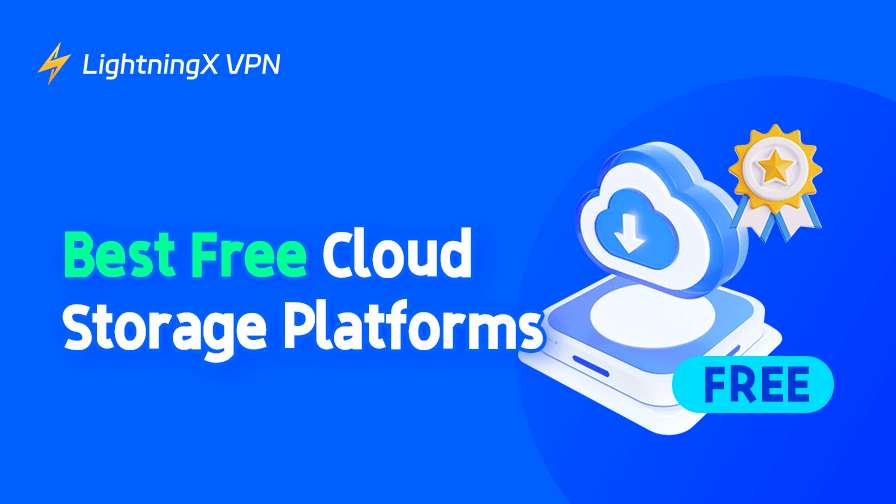Data loss is costly. Many seek free cloud storage that balances sufficient space, reliable syncing, and security. This article reviews the top 10 free platforms to help you make an informed choice.
Why Choose Cloud Storage Free Plans?
First, why use free cloud storage? While paid plans provide greater capacity and advanced features, many users find free tiers sufficient for their immediate needs. Maybe you’re just starting to organize your files or want to keep some critical data safe without extra cost.
Free plans often come with limits – storage caps, upload restrictions, or less customer support. But they can be surprisingly effective if you know how to use them well.
Backing up documents alone can often be accommodated within 5 to 10 GB, while syncing select folders across devices rarely demands vast amounts of space.
How to Choose Free Cloud Storage?
Before jumping into the platforms, consider:
- Device compatibility: Are you mostly on Windows, Mac, iOS, or Android? Some platforms integrate better with certain ecosystems.
- Storage needs: Documents vs. photos vs. videos (videos eat up space fast).
- Security: Some services offer better encryption.
- Ease of use: Favor platforms with straightforward configuration and intuitive interfaces
The 10 Best Free Cloud Storage Platforms
1. Google Drive
Free Storage: 15 GB
Best For: Users already in the Google ecosystem
Google Drive offers one of the most generous free plans – 15 GB shared across Gmail, Google Photos, and Drive itself. That’s a good chunk of space if you’re just backing up documents or a few media files.
Syncing works effortlessly, and it feels even more seamless when you’re working within Google Docs, Sheets, or Slides. Mobile accessibility is strong as well. That said, storage can disappear faster than you’d think – heavy email usage or photo backups via Google Photos tend to eat into the quota quickly.
Pros:
- Generous free storage
- Excellent integration with Google services
- Easy cross-device access
Cons:
- Shared quota with other Google tools
- Privacy concerns for some users
2. Dropbox
Free Storage: 2 GB
Best For: Fast syncing and file sharing in small amounts
Dropbox’s free storage is minimal (just 2 GB), but the syncing experience is still among the best. It shines when you’re collaborating or sharing files across devices or with others.
If your needs are modest (like syncing key folders or transferring files between phone and PC), it’s more than enough. Plus, the file versioning and “smart sync” features are handy if you’re managing a lot of little updates.
Related: How to Transfer Files from PC to PC: A Full Guide
Pros:
- Super-fast and reliable sync
- Great for collaboration
- Clean, intuitive interface
Cons:
- Only 2 GB free
- Pushes users toward paid plans fairly quickly
3. Microsoft OneDrive
Free Storage: 5 GB
Best For: Windows users who rely on Microsoft Office
OneDrive fits right into the Windows experience. If you’re working with Word, Excel, or PowerPoint, your files can be saved to the cloud without even thinking about it. The syncing is smooth, and everything feels familiar if you’re in the Microsoft ecosystem.
But 5 GB tends to run out quickly once you start adding photos or media files. It works well for storing essential documents, but may fall short when handling larger or more frequent backups.
4. Mega
Free Storage: 20 GB
Best For: Users who care about security and large storage
Mega gives you a generous 20 GB for free, with encryption applied to your files before they ever leave your device. Such a level of built-in privacy is hard to come by in a free plan.
The interface is a bit clunky, and speeds vary depending on your connection, but for people with lots of data and a focus on privacy, Mega stands out.
5. pCloud
Free Storage: 10 GB (expandable through referrals)
Best For: Streaming media directly from cloud storage
pCloud is easy to use and looks good, but what really makes it interesting is that you can stream music and videos straight from your storage space. If you keep media files online and don’t want to keep downloading and re-uploading, it’s a real time-saver.
The storage is generous and can grow if you refer friends, and it works reliably across platforms. A practical choice with a fun twist.
6. Sync.com
Free Storage: 5 GB
Best For: Privacy-focused users who don’t mind a minimal interface
Sync.com doesn’t try to dazzle you with design. It focuses on what matters: privacy. Files are encrypted end-to-end, and the company can’t access your data. For storing sensitive info, this adds peace of mind.
It may take a little longer to get used to the setup, and the interface isn’t flashy, but if security is your top priority, it’s a strong contender.
But here’s something people often forget, encryption doesn’t just begin at the storage provider. It starts from the moment your data leaves your device.

If you’re uploading from an open or semi-secure network, even the best cloud platform can’t shield you completely. That’s why, over time, I started using a VPN. LightningX VPN, to be specific, not as a bonus tool, but as part of the backup process itself.
It’s not only about hiding your IP or bypassing restrictions; it’s about protecting the invisible layers of daily digital behavior. In that way, the cloud isn’t just a storage solution, it becomes a more private extension of your digital memory.
7. Google Photos
Free Storage: Part of your 15 GB Google quota
Best For: Easy photo and video backup on mobile
If your phone is full of memories, Google Photos makes backing them up effortlessly. It automatically uploads your pictures and organizes them in ways that are actually useful, by location, faces, and even things like “sunsets.”
You’ll be using the same storage as Google Drive and Gmail, so it’s worth checking how full your account already is. For everyday photo syncing, it works particularly well on Android devices.
8. Apple iCloud
Free Storage: 5 GB
Best For: Users deeply tied into the Apple ecosystem
iCloud works quietly in the background if you’re using iPhones, iPads, or Macs. It keeps your notes, photos, and documents synced without much effort.
The downside is how quickly 5 GB can disappear when backing up an entire device. Still, for those who only storing basic data, it remains the simplest way to keep everything synced across Apple devices.
And if you’re looking to take more control over your device’s internal storage, understanding how to manage files on iPhone can help you optimize both local and iCloud space, avoiding unnecessary clutter over time.
9. Box
Free Storage: 10 GB
Best For: File sharing and business-style document management
Box leans more toward workplace use, but the free plan is solid for individuals, too. You get 10 GB of storage, though there’s a 250 MB upload limit per file, which can be restrictive.
It handles file sharing and permissions really well. If you often send documents or need organized, controlled storage for projects, Box is worth a try, even if it feels a bit more corporate than the rest.
10. Amazon Drive
Free Storage: 5 GB for general files; unlimited photo storage for Prime members
Best For: Amazon Prime users who want automatic photo backup
While Amazon Drive is being phased out, Amazon Photos has become a convenient backup option, especially for Prime members, who get unlimited full-resolution photo storage.
It’s not a full cloud solution for everything, but if you already use Amazon and mostly need photo storage, it fits nicely into the mix.
Free Cloud Storage: A Complete Comparison
Safest Free Cloud Storage Services
1. Sync.com
- Security: End-to-end encryption (zero-knowledge); provider cannot access your data.
- Pros: Excellent privacy, no trackers.
- No forced upgrades
- No credit card required
2. MEGA
- Security: Files are encrypted before uploading.
- Mild upgrade prompts, but not aggressive
- No credit card required
Largest Free Cloud Storage
1. MEGA – 20 GB
- 20 GB free (some temporary, but renewable with tasks).
2. Google Drive – 15 GB
- Shared across Drive, Gmail, and Photos.
Best Free Cloud Storage for Cross-Device Syncing
1. Google Drive
- Seamless syncing across Android, iOS, desktop, and web.
- Strong integration with Google Docs, Sheets, etc.
2. Microsoft OneDrive
- Ideal for Windows and Microsoft 365 users.
3. Apple iCloud
- Best within the Apple ecosystem (iPhone, iPad, Mac).
Best Overall User Experience
1. Google Drive
Offers seamless integration with Gmail, Google Docs, and other Google services. The interface is intuitive, file syncing is fast across devices, and collaboration features like real-time editing make it ideal for both personal and professional use.
2. Dropbox
Stands out with its clean, minimal interface and consistently fast syncing speeds. It’s especially user-friendly when sharing files or folders, with features like link permissions, file previews, and automatic updates making collaboration effortless.
Final Word
I’ve tried juggling a couple of these free cloud storage services at the same time. However, managing multiple accounts is a bit of a pain. But sometimes, it’s the only way to stretch free storage without paying.
For example, I split tasks across services: Google Photos for images, OneDrive for docs, and Mega for bulky files. It’s a bit of a juggle, but it keeps everything stored without hitting a paywall.
Also, backup isn’t just about storage. It’s about peace of mind. On occasions when hardware failed, cloud synchronization prevented potential data loss and the anxiety it would cause.