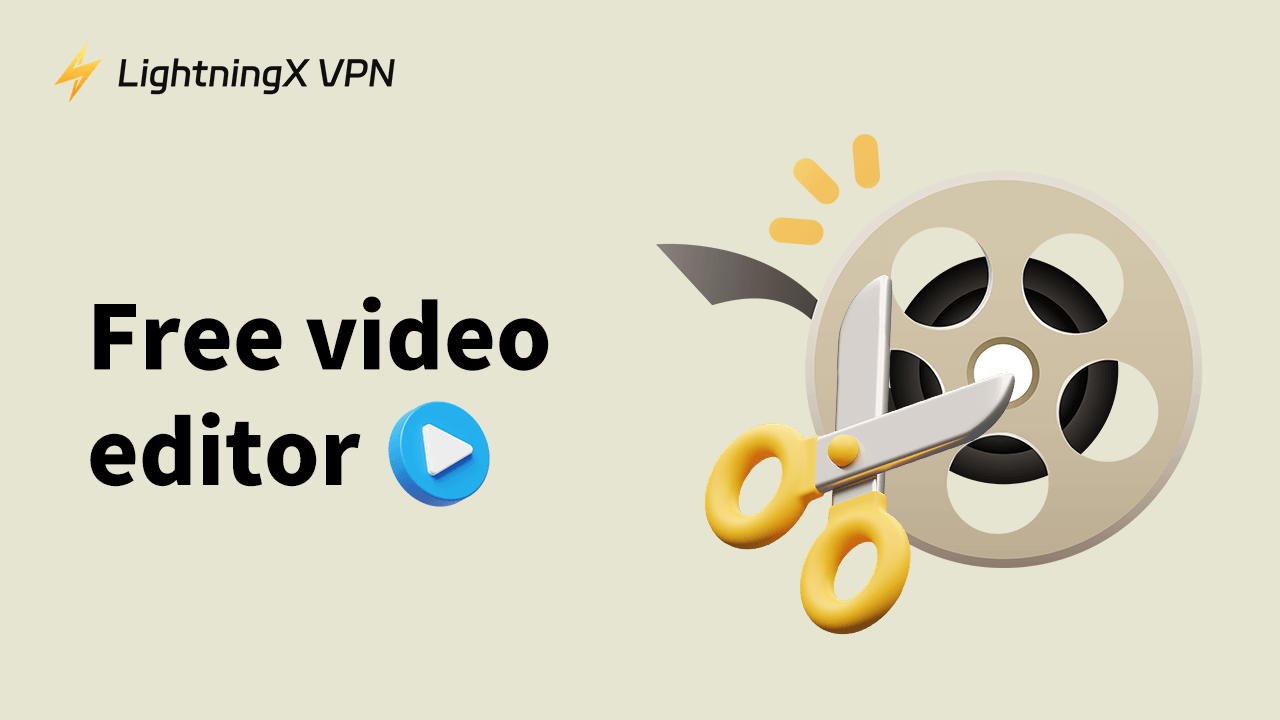When browsing through YouTube, TikTok, or Reels, are you blown away by the creators’ superior editing skills? Fascinated by their rich content? Do you want to be one of them and create your own videos? This blog will recommend 5 great video editors to help you create videos.
Criteria for Selecting the Best Free Video Editor
There are four criteria suggested for you.
Compatibility:
Choosing video editors that are more compatible with the device you are using is more conducive to a better creative experience for the user.
Demanding:
Professional users should choose a video editor that is more specialized and has a wider range of features to meet their specific video editing needs.
Non-professional users who want to satisfy their editing hobby can choose a video editor with a simpler interface, and basic functions but not complicated to operate.
Stability:
Some users will spend long hours using video editors to complete their video work. At this point, a stable video editor is a must. Such software is better able to circumvent the jamming, flashing, and crashing that comes with long hours of work.
Price:
Free video editor is more recommended for personal use purposes, while paid software can be used for professional teamwork.
Of course, if the basic features already meet your team’s needs, free software is more recommended. On the contrary, although it is for personal use, your video editing requires high quality, so we recommend you use paid software.
Top 5 Free Video Editors
Capcut
CapCut is the official free video editor and video maker with music for TikTok. Capcut also offers free access to premium features. The program is easy to use and very suitable for newbies.
Features:
- Works on Phone, TV, Chromebook, and Tablet.
- Beginners can get started with CapCut in a matter of seconds, while advanced users can enjoy all the functions they need to edit videos.
- Easy to share your work on other platforms.
- Diverse music, sound effects, text, and stickers.
- Advanced video editor
Pros:
- Most features are free to use
- You can export directly to IG, FB, X, etc.
- Abundant free features
Cons:
- Some effects require payment
- Can not support long-time work
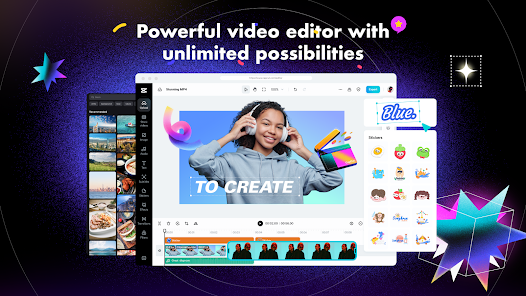
Tip:
If you can’t access Capcut, it may be blocked due to geo-restriction. LightningX VPN is the best VPN for CapCut. You can use this VPN to change your IP address to a virtual location, it provides you with more than 2,000 servers in 50+ countries to select.
Canva
Canva is a free graphic design application combining a photo and video editor. The software is easy to use and doesn’t require specialized skills to make professional videos with an easy-to-use drag-and-drop editor for anyone interested in video editing.
Features:
- Works on Phone, TV, Chromebook, and Tablet.
- AI functions are built-in, and this function can deliver diverse ideas to users.
- Over 100+ languages to choose from.
- There are over 2M+ free assets to use.
Pros:
- Compatible with different devices
- Rank on top 1 free art and design
- Highly data security
Cons:
- A Premium version is required to check the history

Adobe Premiere Rush
Premiere Rush is part of the Creative Suite and can be used for graphic design, video editing, and web development. This software can be purchased separately, Premiere Pro supports very high definition and works with other Adobe software.
Features:
- Works on the phone, Chromebook, and tablet.
- Subscription-based.
- Color correction function.
- Work with other Adobe software. Adobe integration.
Pros:
- Multitrack timeline to edit videos
- Lots of useful tools you can use on desktops
- Professional software
Cons:
- Taking premium system
- Not all tools available on all platforms
iMovie
iMovie is a video editing software written for Apple computers. iMovie is only available on the Apple store for iOS users. It allows users to edit their home movies. The interface of the program is very simple in its functionality and most of the work can be done with a simple click and drag.
Features:
- Works on iPhone, iPad, and Mac.
- Deep integration with the Apple ecosystem.
- Free and simple-to-moderate tools.
Pros:
- Easy to use.
- Own one Apple digital product, you can use this APP for free
- No video editing experience is needed
Cons:
- Only used in the Apple ecosystem
- Some competitors produced software that was superior to iMovie

Clipchamp
Clipchamp is a web-based video editor, owned by Microsoft, that runs in a browser on almost any platform. If you don’t have it installed locally, you’ll need to access it using a Chromium-based browser such as Google Chrome or Microsoft Edge.
Clipchamp allows you to create as many high-definition (1080p) videos as you want for free.
Features:
- Provide the web version and Apps.
- A web-based video editor that can be accessed from anywhere.
- Offers a free plan and the ability to export a watermark-free version of the HD video.
- Over 80+ languages to choose from.
Pros:
- As long as there is a web, you can access and use
- Already available in the app store, you can use the mobile version software
- Particularly useful for educators
Cons:
- High requirements for network environment
- The free package is limited to 1080p export
How to Choose the Right Free Video Editor for You
The first is the self-editing technique assessment. Second, you should know what kind of software is compatible with the model of device you are using. Thirdly, budget. Finally, understand your specific editing demands.
Using a video editor isn’t as good as getting started with an AI photo editor. In determining which video editor application is best for you, you should know ahead of time your video editing abilities, the equipment you are currently using, or the kind of equipment you will be using for video editing.
When it comes to video editing for the first time, everyone wants to learn to use the most powerful and sophisticated one. But the truth is, no matter what kind of video editing software is available, the one that is powerful or complex enough to work perfectly on your device is the one that is best for you. While choosing, make sure that the software application is suitable for your device first.
Then there’s the question of what your budget is, some software requires a fee to use it, while others can be used directly for free, or some software requires you to make a one-time purchase to get all the features.
Next, you canchoose the specific software for the content you normally produce, for example, whether you want to create short videos or professional animations, which are two very different types of content that require different software for their production.
Free Video Editor – FAQs
Can users upload their videos with popular music to social media?
Users can upload their self-produced videos combined with current pop to social media as long as they are not used for commercial purposes.
What if the user doesn’t know how to use the video software?
Don’t be worried, every video editor comes with an instructional video and a beginner’s guide after download.
Do previous edited drafts disappear when the software is updated?
No, after the software update, the user’s previous video editing drafts can still be opened to continue the operation.
Conclusion
If you want to become a video clip creator, I hope this blog’s recommendations will help you achieve what you want. At the end of the blog, different video editing software has other features, so you can choose your preferred tool based on your needs.