Voice changer is a popular tool among gamers and content creators. It can add a fun twist to your voice chats and disguise your voice for privacy. Many Discord users like to use voice changers. In this post, we’ll explore the best free voice changer for Discord. We’ll dive into each tool’s key features and usability. A step-by-step guide for how to use voice changer on Discord is also provided.
Top 5 Free Voice Changers for Discord in 2025
Voicemod
Voicemod is one of the most popular free voice changers for Discord. With Voicemod, you can change your voice into a wide variety of characters and sound effects in real time, perfect for gaming, streaming, or just adding fun to your chats. It is best for gamers and streamers who want a high-quality and customizable voice changing experience.
Key Features:
- Real-time Voice Modulation: Voicemod allows you to instantly add voice effects while you are chatting with others on Discord. It is ideal for real-time interaction on Discord.
- Large Library of Sound Effects: This free Discord voice changer comes with dozens of voice effects, from popular characters to creepy monsters. You can also upload your own sound effects.
- Customizable Voice Effects: It allows you to fine-tune the voice effects, enabling you to create the perfect voice to suit your mood or situation.
- Easy Integration with Discord: Voicemod easily integrates with Discord and many other platforms like Twitch, Skype, OBS, etc.
- Free Version Available: The free version offers limited voice effects, but it is enough for casual use.
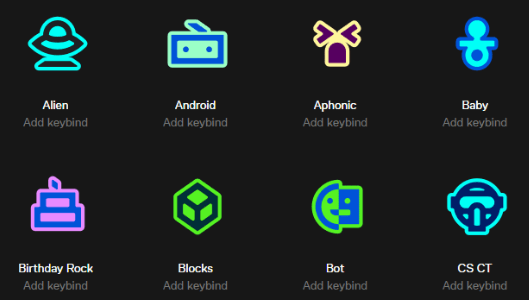
Voxal Voice Changer
Voxal Voice Changer by NCH Software is another great free voice changing software for Discord. It allows you to change your voice for gaming, streaming, or creating voiceovers. It supports real-time voice manipulation on various platforms and games like Discord, Skype, Steam games, CSGO, etc. This voice changer tool is perfect for users who want a high degree of customization and control over their voice effects.
Key Features:
- Real-time Voice Changing: Voxal allows you to alter your voice in real-time during Discord calls or gaming sessions, providing a seamless experience.
- Extensive Sound Library: It offers a huge library of voice effects, including monster, robot, and more voice effects like male to female transformations.
- Customize Voice Effects: The software allows you to modify voice effects to create unique soundscapes and personalities.
- Support Many Apps and Games: Perfectly integrate with Discord and many other chat programs, fulfilling your communication needs.
- Free for Non-Commercial Use: The free version of Voxal is available for personal, non-commercial use, making it a great option for casual users who want to experiment with different voices.
Related: How to Set Up Discord Screen Share on Computer/Mobile
Voice AI
Voice AI is another top free voice changer for Discord. It is a cutting-edge voice modulation tool that uses artificial intelligence to change your voice in real-time. It offers a natural-sounding voice transformation on platforms like Discord and uses advanced machine learning algorithms to create realistic voice effects. It is a great choice for gamers, streamers, and content creators.
Key Features:
- Real-time AI Voice Modulation: Voice AI offers seamless real-time voice change, enhancing your Discord interactions without lag or distortion.
- High-Quality Voice Effects: The AI-generated voice effects are incredibly natural. It offers a wide range of voice choices, from robotic and alien to more human-sounding transformations.
- Customizable AI Voices: Users can fine-tune the AI to create organic and personalized voices based on pitch, tone, and modulation.
- Multiple Language Support: This free Discord voice changer supports various languages, making it ideal for international gamers or content creators.
Related: 6 Best Free AI Voice Generators You May Try in 2025
Dubbing AI
Dubbing AI is a powerful real-time voice transformation and dubbing tool, designed primarily for content creators and those who need to change their voice for creative purposes. It features an intuitive interface, ideal for adding high-quality professional voiceovers or creating unique personas in Discord and other applications.
Key Features:
- Real-Time Voice Change or Dubbing: Dubbing AI allows for instant voice modifications, allowing you to change your voice in real-time during Discord calls, gaming sessions, or while recording videos.
- Professional Voice Effects: This free Discord voice changer platform offers high-quality voice effects, perfect for voiceover work, dubbing, and content creation.
- Wide Range of Voices: It offers a large selection of pre-set voice options, including character voices, celebrity impressions, and customizations that can be adjusted to suit different scenarios.
- Support Various Apps and Games: It works seamlessly with Discord, Steam, League of Legends, Valorant, Fortnite, Roblox, Zoom, WhatsApp, etc. allowing you to easily apply voice transformations during chats or gameplay.
- Cloud-Based: As a cloud-based tool, Dubbing AI ensures that the processing of voice changes is smooth and efficient, with minimal system resource usage.
Clownfish Voice Changer
Clownfish Voice Changer is another versatile free voice-changing software that integrates well with Discord and other communication tools. This tool allows you to modify your voice in real time, making it one of the most popular free voice changers. It is perfect for users who want a straightforward tool to change their voice during Discord calls and communications.
Key Features:
- Various Voice Effects: Clownfish offers multiple voice effects, including Alien, Robot, Male, Female, and others.
- Real-time Voice Changing: You can use this software with Discord, to change your voice in real time during calls or streams.
- Easy to Use: The user-friendly interface ensures that even beginners can easily set up and use the tool.
- Support Multiple Platforms: In addition to Discord, Clownfish can be used with Skype, TeamSpeak, Viber, and more.
Related: 10 Best Free Discord Bots to Boost Your Server’s Functionality
How to Use Voice Changer on Discord
Step 1. Download and install a free voice changer for Discord.
Here we take Voicemod as an example. Visit its official website to download and install this program.
Once installed, open the Voicemod application, select input and output. Select the microphone that you want to modify voice as the input. Select your speakers or headphones as the output.
Step 2. Set up the voice changer for Discord.
After you set up your voice changer, open Discord and click the gear icon in the bottom left to open User Settings.
Click “Voice & Video” under “App Settings”.
Under “Input Device”, select the voice changer as your microphone. If you are using Voicemod, select “Voicemod Virtual Audio Device”.
Adjust the volume or tweak other voice settings and test whether the voice changer is working normally.
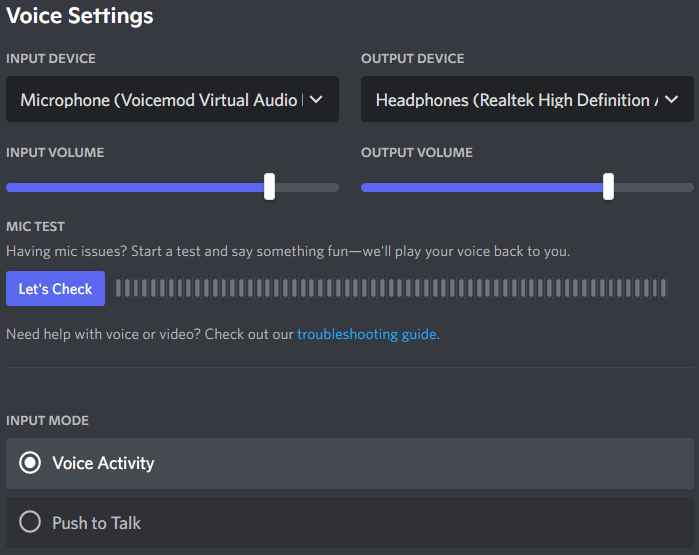
Step 3. Use the voice changer during Discord calls or voice chat.
Now when you speak into your microphone, the voice changer will alter your voice in real-time.
You can click the voice effect options to switch between them while you are in Discord.
Related: Discord Overlay: How to Turn On/Off It and Fix Issues
Use a VPN for Discord and Discord Voice Changer
Certain countries or regions may block access to specific Discord servers or voice channels. Still, if you’re concerned about privacy and want to encrypt your communication and hide your location while chatting on Discord, you can use a VPN.
LightningX VPN offers 2000+ servers in 70+ countries. You can use this VPN to access Discord, Discord voice changers, and other global apps/websites/services. Besides, it ensures that all your online activities remain private by masking your IP address and hiding your physical location and identity.
LightningX VPN supports Windows, Mac, Android, iOS, TV, Linux, Chrome, Firefox, Edge, etc.

Bottom Line
Whether you’re a gamer, a content creator, or just someone who wants to add some fun to your voice chats, these free voice changers for Discord are excellent tools for altering your voice safely.















