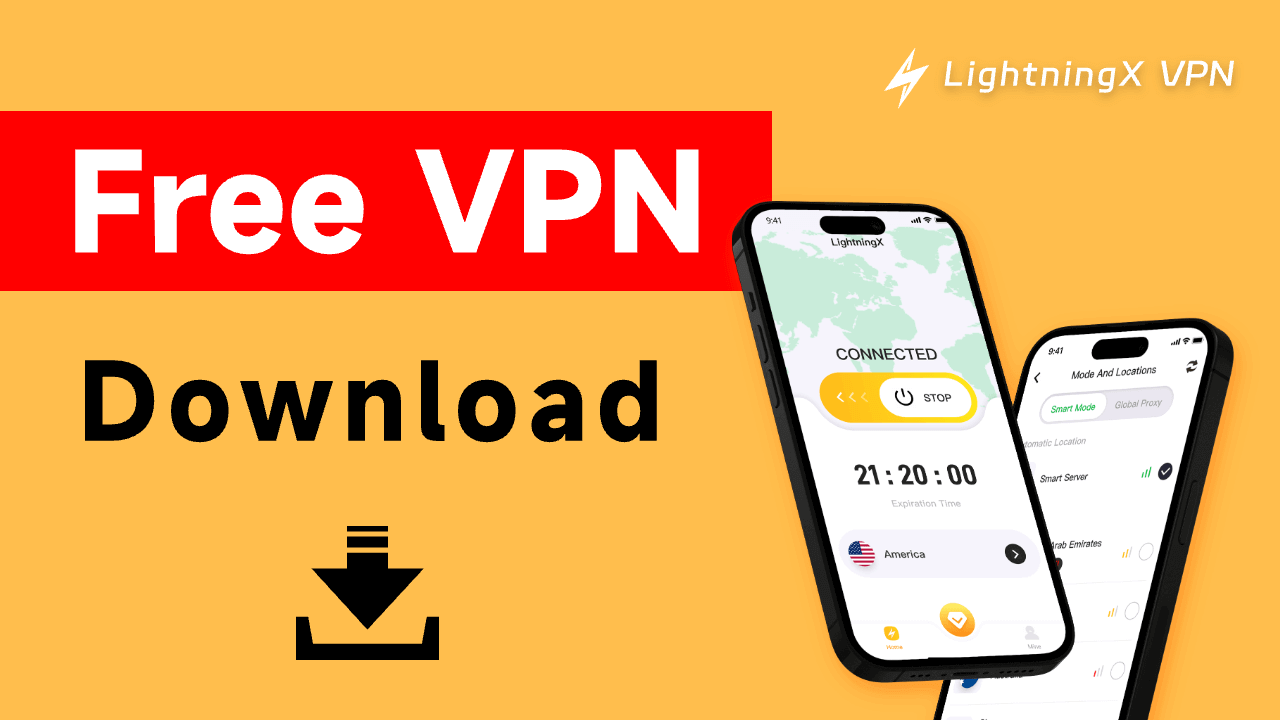If you want to download a free VPN for your PC, Mac, Android, iOS, or TV, you’re in the right place! This post introduces the top 7 free VPNs that are perfect for unblocking geo-restricted content, protecting your online privacy, and ensuring your internet security. Each VPN is accompanied by a detailed download and installation guide, so you can start enjoying a safer and more open internet in just a few steps.
LightningX VPN: Fast & Free VPN for Unlimited Content Access
If you need a fast and free VPN for PC, Android, iPhone, Mac, etc., LightningX VPN is one of the best options available.
Key features of LightningX VPN:
- Offer 2000+ ultra-fast servers in 70+ countries.
- Unlimited data and bandwidth. Stable and fast.
- Use AES-256 encryption to protect users’ data.
- Strict no-logs policy. Users’ online activities are not tracked or stored.
- Support multiple device connections with one account.
- Easy to use with a one-click connection.
- LightningX VPN is available for Windows, macOS, iOS, Android, Apple TV, Android TV, Linux, Chrome, Firefox, Edge, etc.
- Professional 24/7 customer support through live chat and email.
- Offer 3 free servers (the US, HK). For subscribers, a 30-day money-back guarantee is ensured.
How to download LightningX VPN:
- Click the button above to open the LightningX VPN download page.
- Select the device and click the download button to download LightningX VPN installer. On Android or iPhone, you can also visit the Google Play Store or App Store to search for LightningX VPN to download.
- Follow the instructions to easily install this free VPN on your device.
- Launch the VPN and click “Start” to connect to the VPN.

Proton VPN: Free VPN for Strong Privacy Protection
If privacy is your main concern, Proton VPN is an excellent choice for downloading a free VPN. It provides strong security features and supports accessing geo-restricted content.
Features of Proton VPN Free:
- Servers in 3 countries: the US, Japan, and the Netherlands.
- No data limits for uninterrupted browsing.
- 1 device connection per account.
- No-logs policy, ensuring your data is never stored.
- No ads for a seamless experience.
How to download Proton VPN Free:
- Visit the official Proton VPN website (https://protonvpn.com/).
- Click the Get Proton VPN Now button, which takes you to the pricing page.
- Scroll to select Free Plan and click Continue with Free.
- Create an account by entering your email and setting a password.
- Go to the Download tab and select your platform to download Proton VPN.
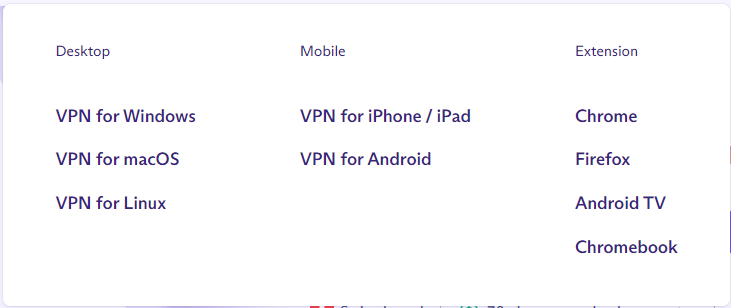
Also read: 5 Best Free VPNs for Android in 2026 (Fast and Stable)
Windscribe VPN: Best Free VPN for Generous Data Allowance
Windscribe VPN is another popular free VPN you can download. It allows you to access servers in multiple countries and provides flexible plans to meet different user needs.
Features of Windscribe VPN Free:
- 10GB of free data per month.
- Access to servers in 10 countries, including the US, Canada, and the UK.
- Unlimited simultaneous connections with one account.
- No throttling or bandwidth limitations.
How to download Windscribe VPN Free:
- Visit the official Windscribe VPN website (https://windscribe.com/).
- Click Sign Up in the top-right corner to create an account.
- Choose a username and set a password.
- Go to the Downloads section and select your device.
- Click the download link to install the app.
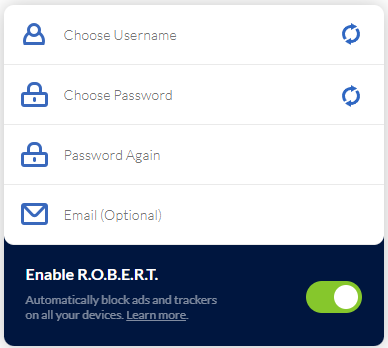
Turbo VPN: Best Free VPN for Easy Setup & Basic Features
Turbo VPN offers a simple solution for users who want a basic free VPN with strong encryption and no hidden fees.
Features of Turbo VPN Free:
- Limited server locations, mainly in the US.
- 1 device connection.
- Strict no-logs policy to protect your privacy.
- Unlimited bandwidth, so you can browse freely.
- Ad-supported but free to use.
How to download Turbo VPN Free:
- Visit the official Turbo VPN website (https://turbovpn.com/).
- Select Windows VPN or search for the app in the Google Play Store or App Store.
- Click Download for PC or Install on mobile.
- Follow the installation instructions to get started.
Also read: 5 Best Free VPNs for iPhone in 2026 (Fast and Unlimited)
Urban VPN: Best Free VPN for Unlimited Devices
If you intend to download a free VPN for your desktop or mobile device, you can try Urban VPN, which is truly free.
Urban VPN features enhanced online privacy and security, a wide range of server locations, a straightforward interface, and more. It helps you easily bypass geo-restrictions and access content from all over the world.
Features of Urban VPN:
- 80+ server locations.
- Unlimited bandwidth.
- Unlimited devices.
- No ISP throttling.
- Unlock any website.
- Anonymous browsing.
- Private and secure.
- No-logs policy.
How to download Urban VPN:
- Visit the official Urban VPN website (https://www.urban-vpn.com/).
- Choose your platform and click Free Download.
- Once downloaded, follow the installation steps to set up the VPN.
Hide.me VPN: Free VPN with No Registration
If you want to download a free VPN with no sign-up or registration required, Hide.me VPN is a top contender. It offers great performance and security for users who value anonymity.
Features of Hide.me VPN Free:
- 10GB of free data per month.
- 8 free server locations.
- Unlimited bandwidth without throttling.
- No-logs policy.
- No registration, no sign-up required.
- No ads.
- Multi-platform support.
How to download Hide.me VPN:
- Visit the official Hide.me VPN website (https://hide.me/en/).
- Go to the VPN Apps section and select your platform.
- Click Download Now to install the app on your device.
PrivadoVPN: Best Free VPN for High-Speed Connections
PrivadoVPN offers strong security and privacy protection with the ability to access servers around the world.
Features of PrivadoVPN Free:
- 10GB of free data per month, which is sufficient for moderate browsing.
- Access to 13 global servers.
- Unlimited bandwidth.
- Multi-platform support.
How to download PrivadoVPN Free:
- Visit the official PrivadoVPN website (https://privadovpn.com/).
- Click the Download PrivadoVPN button for your device.
- Select the Free Plan and create your account.
Bottom Line
This post mainly introduces how to download a free VPN for Windows, Mac, Android, iPhone/iPad, TV, etc. Some top VPN choices are introduced for your reference.