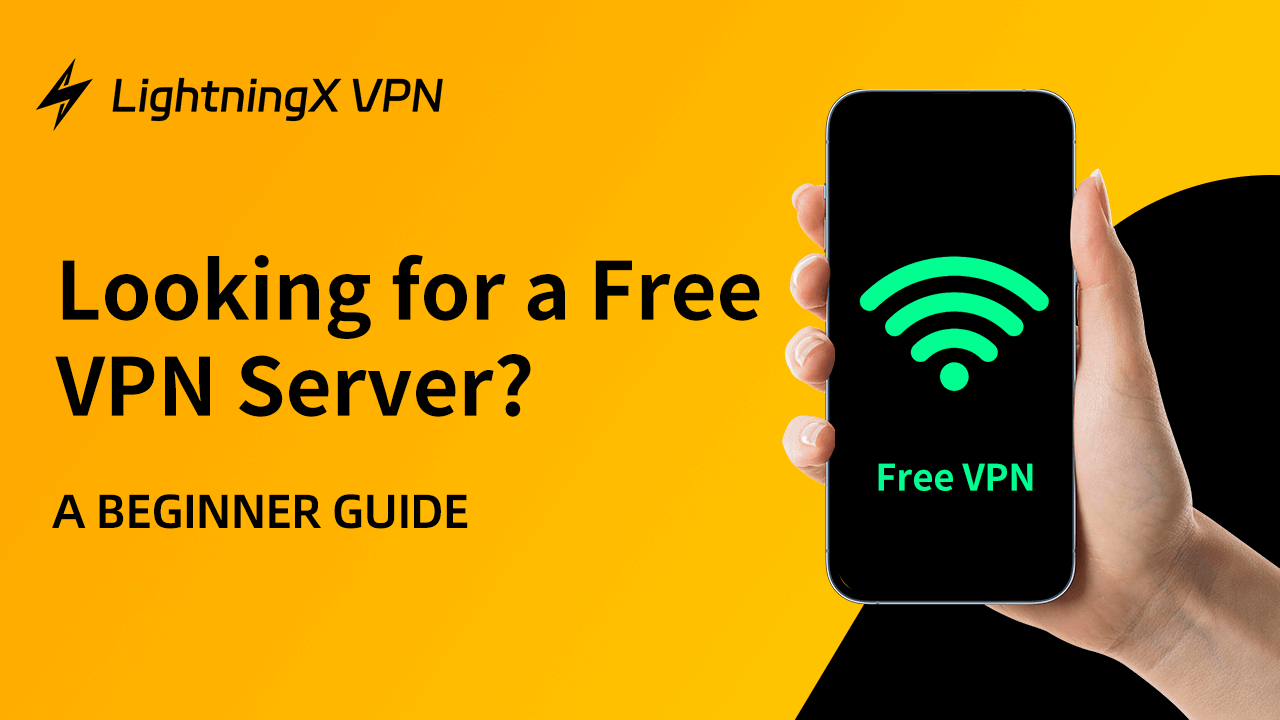If you ever used a VPN service before, you might heard the term “VPN server”. However, do you really understand what it means and how it works to help you bypass geo-restrictions?
Here we will explain the definition of a free VPN server and list its possible limitations. For those who just want to unblock banned websites easily, we also introduce several free VPNs.
What Is a Free VPN Server?
A VPN server is a web server that provides a VPN service to its users. It usually consists of server hardware and VPN software, ensuring users connect to the specialized network. When you open your VPN and randomly connect to a server, it will transmit the traffic to the website you want to access.
How Does a VPN Server Work?
It all begins with the VPN client. Once you connect to a VPN server, the traffic and data will start to transmit. Normally, this transmission occurs in an encrypted VPN tunnel. It connects your VPN client and the VPN server. Only devices or websites with the decryption key are allowed to access your private data.
Your VPN will use various strong VPN encryption protocols to add a double layer to your online privacy. The difference between a paid VPN server and a free VPN server might be the different types or levels of encryption protocols.
In addition, VPN servers will hide your true IP address and disguise it. So cybercriminals can’t monitor or track your real location. On the contrary, when you not connecting a VPN to browse online, all your traffic travels through your internet service provider. Without encryption, unauthorized parties might be able to hack your data and threaten your cyber security.
Are Free VPN Servers Safe?
As the name suggests, they are free to use and won’t charge you extra fees. However, you might wonder how these VPN providers make a profit if they don’t ask you for any fee. That’s what you should know first.
Some might collect your data or share your private information like browsing history to irrelevant third parties. The untrusted free VPN providers might also offer weak encryption. This can not be strong enough to prevent cyber attacks.
Apart from the security risks, you might also encounter some other issues. For example, its speed might not be able to support high-quality streaming or video conferencing. These online activities require fast speed without limits.
Note:
If you want a secure VPN, try LightningX VPN. It won’t store your data and provide strong encryption. Besides, LightningX VPN also offers DNS leak protection. You can use it to unblock websites or banned apps in your region. It supports 2000+ servers and is compatible with multiple platforms like phones, laptops, or TVs.
How to Use a Free VPN Server?
Generally, you can use it in the following two ways.
Via VPN Software
In short, VPN software refers to what we usually call VPN. You can directly download it on your devices. The free VPN server will automatically connect to your device when you open your VPN. The encryption happens on your device. On the other hand, VPN hardware is designed for large businesses. It has a built-in CPU to encrypt and decrypt the data.
Manually Set Up
For a more private environment or other reasons, someone chooses to configure a VPN server on their own.
Recommend VPNs with Free Servers
Instead of setting up a free VPN server on your own, using a free VPN might be easier and safer. Here we will introduce the following reliable free VPN services.
LightningX VPN
LightningX VPN can hide your IP address and follow a strict zero-log policy. Don’t worry about your privacy. What you surf on the internet could be your own little secret.

It’s ultra-fast and very stable. Whether you want to play real-time gaming or enjoy streaming without buffering, LightningX VPN can perfectly meet your needs.
With LightningX VPN, you can unblock restrictions so you can access a full catalog of streaming services. Furthermore, you can download applications banned in your region.
LightningX VPN offers a 7-day free trial. You can download it on Android phones, iPhones, Macs, Windows laptops, Android TVs, and Apple TVs. Besides, you are allowed to log in to three devices simultaneously.
Related: How to Use VPN on Apple TV?3 Methods You Should Know
PrivadoVPN
PrivadoVPN is secure even for a free VPN. It can keep malware away and provide you with a completely ad-free experience. The free version provides 13 free VPN servers. It is enough for your daily use. Based on Swissland privacy laws, PrivadoVPN will never share your data even with the government.

PrivadoVPN is available for your Windows computer, Mac, Android phone, iPhone, AndroidTV, or Amazon Fire TV. You are allowed to connect to unlimited devices at the same time.
PrivadoVPN allows you to get unlimited data every 30 days. Though the speed is limited, it can still cover most of your online activities.
Related: Best Free Unlimited VPN for Windows 11/10, etc. [Secure & Fast]
TunnelBear
TunnelBear uses strong AES 256-bit encryption. It can effectively prevent hackers from accessing your passwords and data when you connect to a public WiFi network. In addition, it assigns you a new IP to avoid tracking.
TunnelBear will regularly publish security audits of its app. You can trust its services.

It can easily bypass censorship and restrictions. You can use it to download apps not available in your region.
TunnelBear supports Android, iOS, Windows, and Mac and it’s very easy to use.
Conclusion
In this blog, we have discussed some essentials about the free VPN server. Now you might have a basic understanding of it. Hope it can help you.