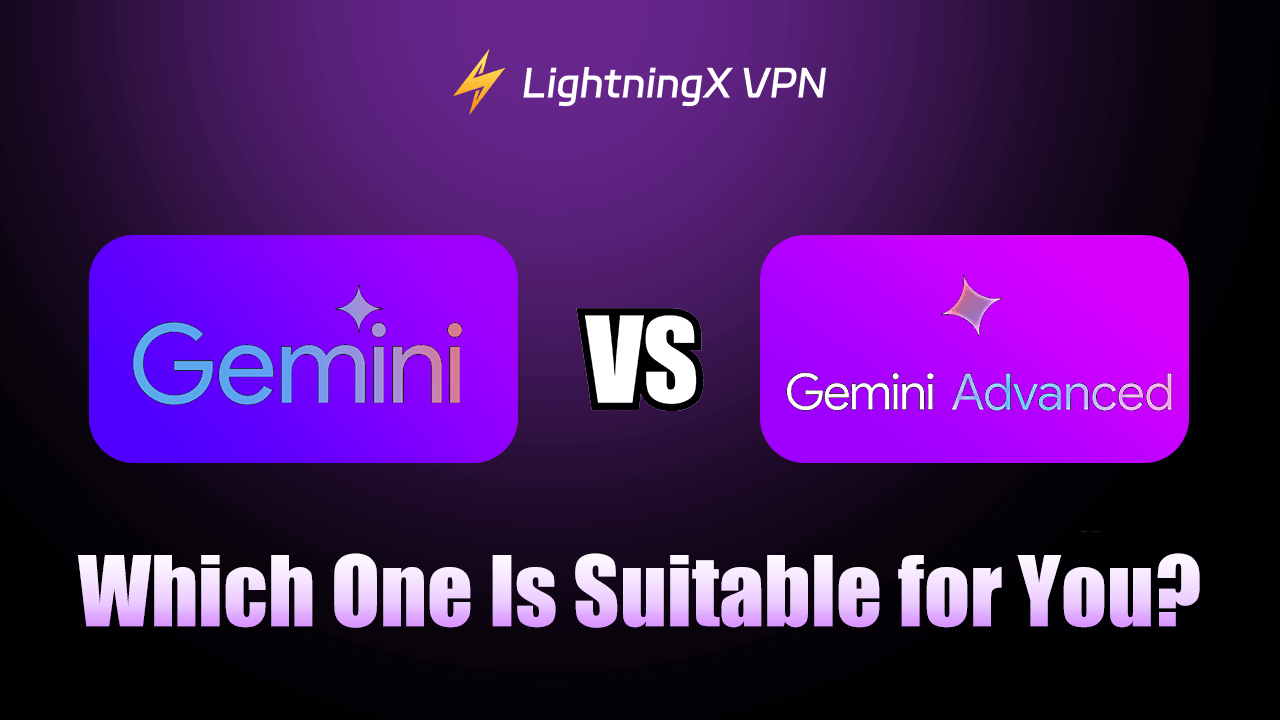In today’s AI landscape, Google’s Gemini series has become one of the most notable AI models, known for its ability to handle not just text but also multimodal data. As demand grows, Google has developed multiple versions, including the initial Gemini, the optimized Gemini 1.5, and the more advanced Gemini Advanced, which is tailored for complex tasks.
In this article, we’ll provide a detailed comparison between Gemini and Gemini Advanced, helping you understand their key differences, application scenarios, and unique advantages.
What Is Gemini?
Gemini is the foundational model in Google’s multimodal AI offerings. It is designed primarily to handle tasks like text generation, comprehension, and basic reasoning. While Gemini is the first in the series, it excels in natural language processing and is widely used for tasks such as text summarization, conversation generation, translation, and Q&A systems.

Key highlights of Gemini include:
- Text generation: Capable of quickly producing coherent text, ideal for everyday conversations and writing tasks.
- Q&A systems: Can accurately answer user questions, suitable for information retrieval and interaction.
- Basic reasoning: Handles simple reasoning tasks, such as providing solutions to everyday problems.
However, Gemini has limitations when it comes to handling complex multimodal inputs like images and videos, which restrict its ability in certain advanced applications.
What Is Gemini Advanced?
Gemini Advanced is the enhanced version designed for more complex tasks and advanced application scenarios. Compared to the base Gemini, Gemini Advanced significantly boosts its support for multimodal inputs, allowing it to process images, videos, audio, and other types of data. It also has major improvements in reasoning and generation capabilities.

Key highlights of Gemini Advanced include:
- Multimodal support: Handles not only text but also images, videos, and audio inputs, making it ideal for tasks that integrate multiple data sources.
- Advanced reasoning: Capable of handling multi-step reasoning, especially in complex logic tasks like problem-solving in scientific research.
- Higher generation accuracy: Produces more coherent and intelligent content, suitable for advanced content generation and analysis.
Gemini Advanced shines in scenarios that require a higher degree of complexity, such as medical diagnostics, scientific research, and complex data analysis.
Gemini vs. Gemini Advanced: In-Depth Comparison
This part will go deeply into more comparison between Gemini and Gemini Advanced.
Multimodal Processing Capability
- Gemini: Primarily focuses on text processing. While it performs well in tasks like conversation generation and Q&A systems, it lacks the ability to efficiently process multimodal data such as images and videos.
- Gemini Advanced: Significantly enhances multimodal data handling, allowing it to process images, videos, audio, and text inputs simultaneously, making it ideal for tasks that integrate data from multiple sources.
When it comes to multimodal processing, Gemini Advanced takes the lead, especially in tasks requiring a combination of visual, auditory, and linguistic analysis.
Reasoning and Generation Capabilities
- Gemini: Its reasoning capabilities are suitable for simple tasks such as text analysis and conversation generation. It performs well in handling day-to-day tasks.
- Gemini Advanced: Exhibits deeper reasoning capabilities, especially excelling in multi-step reasoning, such as analyzing medical records in healthcare or solving complex problems in scientific research.
If your tasks involve deep reasoning or complex scenarios, Gemini Advanced clearly outperforms the base Gemini model.
Application Scenarios
- Gemini: Ideal for common AI tasks like text generation, Q&A systems, and conversation generation, especially for individual users and small projects.
- Gemini Advanced: Designed for enterprise-level users and is perfect for fields like scientific research, medical diagnostics, and complex data analysis that require multimodal input and advanced reasoning.
Gemini is well-suited for simple text tasks, while Gemini Advanced excels in high-precision and complex tasks.
Performance and Computational Resources
- Gemini: Relatively lightweight, making it suitable for running on regular devices or in the cloud, with minimal computational resource requirements.
- Gemini Advanced: Due to its multimodal support and enhanced reasoning capabilities, it requires more computational resources, making it suitable for deployment on high-performance servers or cloud-based environments.
Gemini is a lightweight option, while Gemini Advanced is better for high-performance tasks that demand more resources.
Which One Is Suitable for You?
Gemini and Gemini Advanced have their side focus. The following is a simple and quick tip for you to choose which is suitable for you.
Gemini is suitable for:
- Users who need to handle quick and efficient text tasks, such as text generation, conversation systems, or basic Q&A.
- Individuals or small businesses with limited computational resources and less complex needs.
Gemini Advanced is suitable for:
- Enterprises and advanced users need to handle complex multimodal tasks, especially those that require processing images, videos, audio, and more.
- Scenarios that require high-precision reasoning, such as scientific research, medical analysis, or autonomous driving technology.
How to Unblock Gemini and Gemini Advanced?
To unblock Gemini and Gemini Advanced, especially if you encounter regional restrictions, using a VPN (Virtual Private Network) is one of the most effective methods. Here’s a detailed guide on how to do it:
- Choose a reliable VPN: Select a reputable VPN service that is known for its ability to bypass geo-restrictions. A popular option is LightningX VPN. It provides 2000+ servers in more than 50 countries, allowing you to access content as if you were browsing from those locations.
- Download and install the VPN application: Visit the official website LightningX VPN and download it for your device. It supports Android/iOS/macOS/Windows/tvOS/Android TV devices.
- Create an account: Sign up for an account, which usually involves providing an email address and selecting a subscription plan. LightningX VPN offers free trials!
- Connect to a server: Open LightningX VPN and connect to a server located in a country where Gemini is accessible (such as the United States). This will change your IP address to that region, enabling access to restricted content.
- Access Gemini: Once connected, you can visit the Gemini website or use the app. You should now be able to access all features without any restrictions.

FAQs – Gemini vs. Gemini Advanced
Q1. Which Version is Better for Beginners?
For beginners, Gemini is the better option as it provides a simple interface and essential features without overwhelming complexity. Gemini Advanced is more suitable for experienced traders who require detailed market analysis and advanced tools for trading.
Q2. Can I Use Both Gemini and Gemini Advanced With One Account?
Yes, a single account gives you access to both versions. You can seamlessly switch between them based on your trading requirements without the need for a separate account.
Conclusion
In summary, Gemini and Gemini Advanced are two crucial models from Google, each suited to different application scenarios. This post makes a deep comparison between Gemini and Gemini Advanced. The base Gemini model is designed for text tasks and everyday applications, while Gemini Advanced stands out in multimodal processing and complex reasoning tasks. If you are eager to choose one of them, using Lightning X and following this post will do you a big favor!