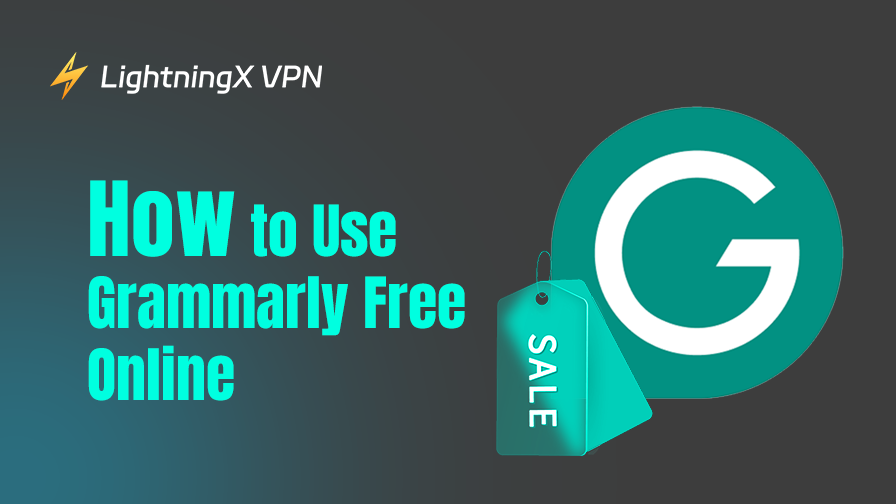Grammarly Free is one of the most popular writing tools. It helps users improve grammar, spelling, and clarity, and users are curious about all that Grammarly Free has to offer.
In this post, we will explore everything about Grammarly Free, including its features, how it compares to Grammarly Premium, and how to download and use it effectively.
Brief Introduction of Grammarly Free
Grammarly Free is used by students, professionals, and anyone who wants to improve their writing to provide expert advice on grammar, spelling, and clarity. Unlike ordinary spell checkers, Grammarly Free provides real-time advice.
Its main features are checking for grammar and spelling errors, clarity advice, and intonation detection. These basic features help users avoid common mistakes in writing and adapt the message to different audiences.
Grammarly Free is also available on multiple platforms. You can either access it online at the Grammarly website or download its app.
Difference Between Grammarly Free and Grammarly Premium
Another point of curiosity for many users of Grammarly Free is whether Grammarly Free requires an upgrade to the premium version. Does the free version fulfill the needs of most users? We will compare the feature differences between the two for you:
Grammar and Spell-Checking Features
Grammarly Free corrects misspelled words, missing commas, and subject-verb agreement, etc. Grammarly Premium recognizes more complex errors, such as incorrect sentence structure, incorrect modifiers, and overuse of the passive voice.
Clarity Improvement Features
The clarity improvement suggestions provided by Grammarly Free are limited to basic improvements, such as improvements to word and sentence structure. Grammarly Premium provides more in-depth improvement suggestions and will suggest that you rewrite your sentences if your sentence structure is unclear.
Tone Suggestion Feature
This feature is available to both free and paid users, but the free version gives users more superficial suggestions to make their writing look more formal and polite. The Pro version enhances vocabulary selection by recommending more specialized words and avoiding repetitive phrases.
Plagiarism Detection Feature
In contrast to the Premium version, Grammarly Free does not offer plagiarism detection. We recommend subscribing to the Premium version if you have a high demand for originality in your articles. Grammarly Premium scans billions of web pages for plagiarized content.
Overall, Grammarly Free is suitable for students or people who do not require a high degree of professionalism in their writing. If you need high-quality, error-free writing, you can choose Grammarly Premium.
Related: How Much Is Grammarly Premium: Get the Best Deal
What Can You Do with Grammarly Free?
Grammarly Free is more than just a simple spell checker for users, it can help you make sure your text is clear in a variety of situations. Here are some of the scenarios in which you can use Grammarly Free:
Improve essays and assignments: For most users, the first time they come across Grammarly is for academic purposes. Grammarly Free benefits students by helping them write well-structured and grammatically correct papers.
Revise Emails: Users write emails for business and other formal purposes, and a well-worded, correctly spelled email is essential; Grammarly Free can help you avoid embarrassing grammatical errors and make your messages more effective.
Improve your resume: A resume with grammatical errors can leave a negative impression on employers. Using Grammarly Free to proofread your resume information will help you make a good impression on employers during the job search process.
How to Use Grammarly Free?
Grammarly Free is also straightforward to use. Next, I will present you with a step-by-step guide on how to use Grammarly Free:
Tutorial for Using the Web Version
- Click to visit the Grammarly website and sign up for a Grammarly account. Then select the free plan to access Grammarly’s basic features.
- Click New Document to begin writing or copying and pasting your text.
- Click on each suggestion in the pop-up window and correct your text.
- To use Grammarly Free to check your writing as you type on Gmail, Google Docs, Twitter, or other websites, choose to install the Grammarly browser extension.
- Sign in to your Grammarly account and Grammarly and the extension will start working automatically.
Desktop Version of the App
- Download Grammarly from the official website, install it, and sign in to your account.
- Open the app to upload your document, and Grammarly will provide corrections.
App for Mobile Devices
- Download Grammarly from the App Store or Google Play Store.
- Enable Grammarly in your phone’s keyboard settings.
- Type in any app and Grammarly will correct errors in real time.
How to Protect Your Online Security When Using Grammarly Free?
Most of the time, users use Grammarly Free online, which makes online privacy and security especially important. While Grammarly follows a strict encryption and privacy policy, it’s also important to take extra precautions to protect your information.
You can enable two-factor authentication or use a secure website when typing online, but we prefer to recommend using a VPN for Grammarly.
LightningX VPN uses advanced encryption technologies and algorithms to enhance your online privacy on the Internet, including AES-256, WireGuard, and Shadowsocks.
You also don’t have to worry about hackers, ISPs, or third parties tracking your online activity any longer, as it will be done following a strict no-logging policy when you use Grammarly Free.
Don’t worry if you’re located in an area where Grammarly is banned. LightningX VPN offers more than 2,000 servers in over 50 countries, so you can switch to any server you like at any time.

Grammarly Free – FAQs
Is Grammarly Free Really Free?
Yes, Grammarly Free is completely free to use and does not require a paid subscription. However, to use some of the premium features, you will need to upgrade to Grammarly Premium.
Does Grammarly Free Check for Plagiarism?
No, this feature requires a Grammarly Premium subscription. If you need to check for plagiarized content, you must upgrade to a paid plan.
Can I Use Grammarly Free on My Phone?
Yes, you can download Grammarly Keyboard for iOS and Android and install it on your phone.
Bottom Line
Overall, Grammarly Free is a powerful writing tool. Whether you are a student, a professional, or a content creator, Grammarly Free provides essential grammar and spelling support for free.