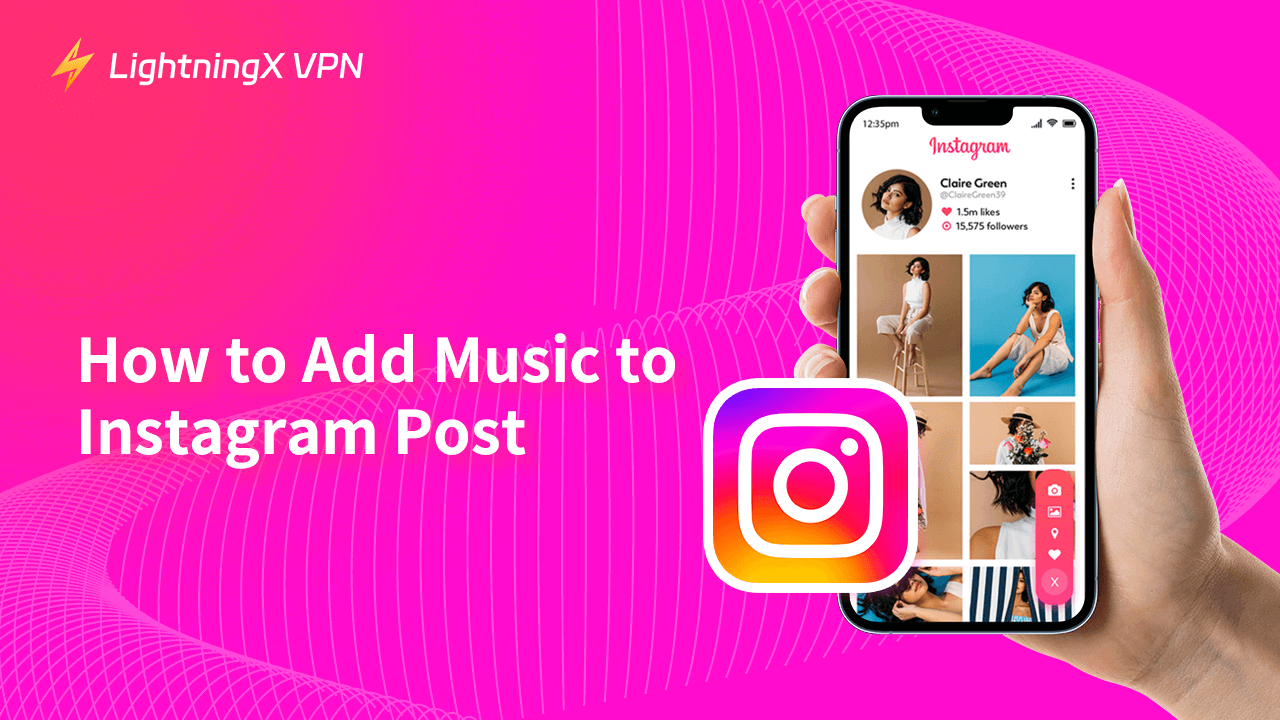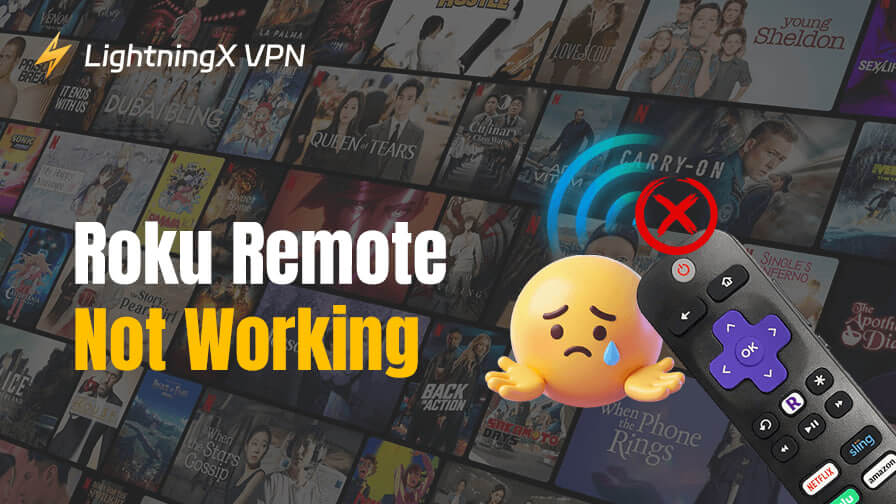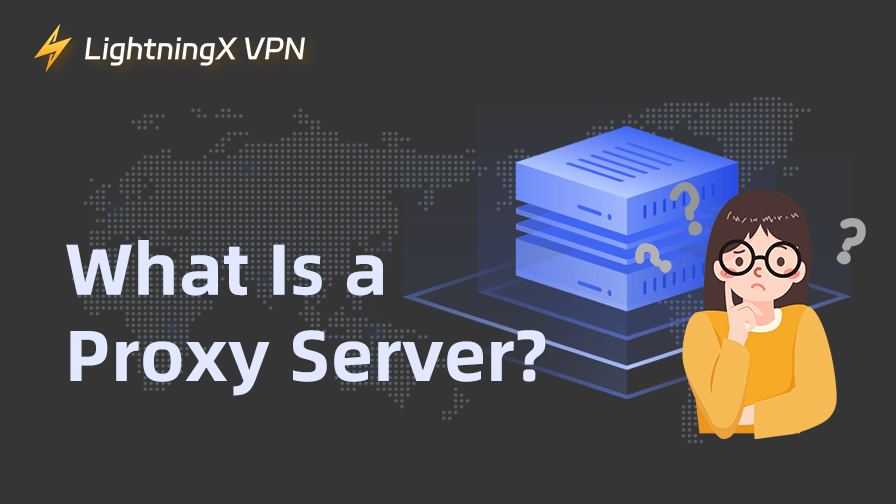Apart from the quality of content, background music is also important for Instagram post popularity. This post will detail how to add music to Instagram posts.
Follow our step-by-step guide, and you can learn how to enhance the attractiveness and interactivity of your post. Also, we will offer additional tips on how to add a song to Instagram Stories and Reels.
How to Add Music to Your Instagram Post?
If you wonder how to add music to an Instagram post, you can follow the steps below.
Step 1: Launch Instagram and click the Plus icon at the bottom center of the home screen. Or go to your profile and tap the Plus icon to create a new post.
Step 2: Select an existing photo from your album or take a new one.
Step 3: Tap “Next” and then edit your chosen photo.
Step 4: Click the “Next” button again. Here you can see the “Add music” option, choose it.
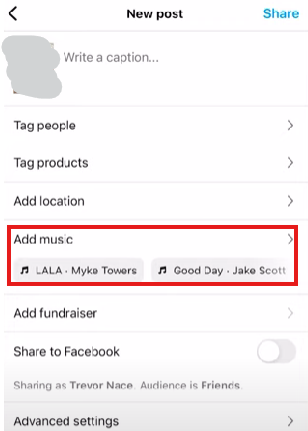
Step 5: Then, you can select suggested music in the “For you” section. Alternatively, find your preferred song by typing in the search bar.
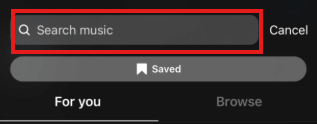
Step 6: After picking your music, you can choose the segment (between 5 and 90 seconds) you want to play with your post by dragging the sliding bar.
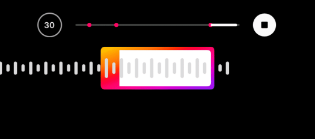
Step 7: Press the “Done” button in the top right.
Step 8: Complete other settings (e.g. Title and tags) and click “Share” to post your content.
How to Add Music to a Post with Multiple Photos on Instagram?
A post with multiple photos on Instagram is also called a carousel. Generally, adding music to a carousel post is similar to adding music to a post on Instagram. However, you cannot do this if your post has videos.
- Tap the “+” icon and create a new post.
- Click “Select multiple” (a stacked square icon next to the camera icon) and choose your photos.
- Hit Next in the top right.
- Here you can adjust the size, filters, and more of these images. Then, click Next again.
- Choose the “Add music” option and pick a song.
- Edit how long of the music clip you want to add, and then tap Done > Share.
Other Tips to Add Music to Instagram Story and Reel
Aside from adding music to your posts, you can also do that in Instagram stories and reels. Here is how to do it.
How to Add Music to an Instagram Story?
- Click the Plus icon and create a Story.
- Upload your photos or videos.
- Tap the sticker icon and choose Music sticker.
- Select the music you want to add.
- Pick a specific part of the song by using the slider. You can also set whether the lyrics are displayed or not.
- Then, click “Done”.
Add Music to an Instagram Reel
- Open Instagram and click the “+” icon.
- Tap the “Reel” option.
- Record or upload a video that has already been shot.
- Click the music icon to go to the music selection page, and choose a song.
- Take appropriate clips for your Reel.
- Hit Done and share it.
When you choose a song on Instagram’s music library, you may find some music or songs not available in certain regions due to geographical restrictions. To unblock more features, you can use LightningX VPN.
Offering 2000+ servers in more than 50 countries, LightningX VPN can easily change your IP address to a location where Instagram works well.
This VPN has no bandwidth limitations and no data caps. You can download Instagram photos and videos without latency. Besides, it helps you access most streaming services freely. Download LightningX VPN on Windows/Mac/Linux/phones/TVs for free.

Benefits of Adding Music to Instagram Posts
You may be wondering why you should add music to Instagram posts. Here are the possible benefits of this feature.
Increase Exposure
On Instagram, video content usually gets more exposure than images. If you add music to your Instagram post, your content may be more likely to grab users’ attention. Thus, you can get more exposure and views. Also, it helps you obtain more platform recommendations.
Enhance Creativity and Diversity
Adding music lets your Instagram posts show a very different style and effect. For example,
you can adjust the rhythm of editing according to the rhythm of the music. Also, the melody of the music you added can be used to match the changes in your photos or videos.
Convey Brand Personality
Add background music is an affordable way to communicate your brand’s personality and values on Instagram. If brands use music that resonates with customers’ emotions, it can create a deep emotional connection and increase customer loyalty. In simple, it’s like invisible advertising.
How to Add Music to Instagram Posts – FAQs
Q: Can I add music to an Instagram post after posting it?
A: No. As of now, you can’t directly add music to an already shared Instagram post. However, you can choose to re-edit content and reupload as a new post.
Q: What music resources does Instagram offer?
A: Instagram provides a rich music library, including popular music, classic songs, and more. Most of these music resources are free to use. You could find any music in its search bar.
Q: How do I add music to an Instagram post?
A: The steps we have provided before. Simply, you can tap the Plus icon on the home page. Then, choose to create a new post and click Next > Add music > Done.
Final Thoughts
Learning how to add music to your Instagram posts can quickly boost audience engagement. Hope you can fully take advantage of the magic of music to make your Instagram content livelier and attract more followers.