Are you frustrated by unknowingly being charged for a Discord Nitro subscription? When you subscribe to Nitro, Discord enables automatic renewal and charges you periodically. Fortunately, you’ve realized the issue and ended up here. Keep reading to learn how to cancel Discord Nitro.
Things to Know Before Canceling Discord Nitro
First, you should know that you can cancel your Discord Nitro subscription at any time, and you will still be able to enjoy the services you’ve already paid for until the membership period ends. Generally, canceling a Discord Nitro subscription means turning off the auto-renewal feature rather than immediately terminating your current membership.
After purchasing Discord Nitro, the auto-renewal feature is usually enabled by default, which may result in continued charges after your membership expires.
However, you should note that canceling a Nitro subscription can only be done through the version of the app where the subscription was originally purchased. For example, if you subscribed to Nitro through the mobile version of Discord, you can only cancel the subscription through that version.
How to Cancel Discord Nitro from Different Devices
Based on your purchase platform, you can unsubscribe from Discord Nitro from a mobile device or computer.
What’s more, if you are using Discord’s free trial and don’t want to pay for a subscription, you should cancel it before it expires. However, once it is terminated, you can’t use it. The steps to cancel the Discord Nitro free trial are essentially the same as canceling a Discord Nitro subscription.
How to Cancel Discord Nitro on Discord Mobile
Follow the steps below to stop your Discord Nitro auto-renewal from the iPhone, Android, iPad, or tablet.
Step 1. Go to the Discord mobile app and tap your profile icon at the bottom right.
Step 2. Tap on the gear (Settings) in the top right.
Step 3. Scroll down to the Billing Settings section and select Manage Nitro. Here you can also manage “Server Boost”.
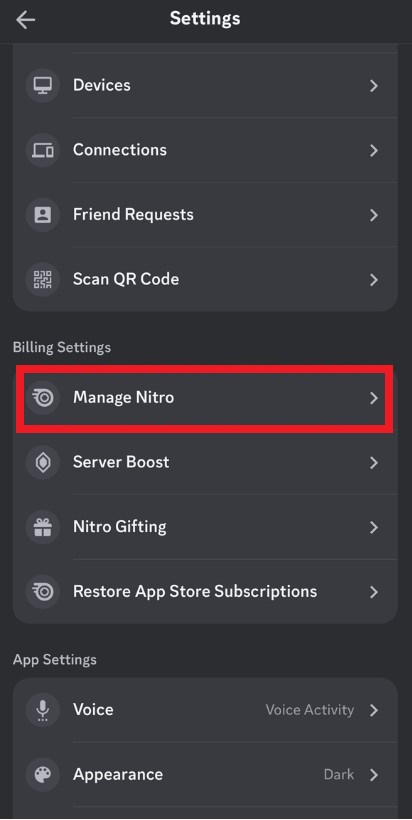
Step 4. Cancel the Nitro subscription and confirm the action. After the cancellation, you will see your subscription expiration date.
You can also cancel the Nitro subscription from the iOS settings or the Google Play Store. Check our article to complete the deactivation: How to Cancel an App Subscription on iPhone and Android?
How to Cancel Discord Nitro on a PC or Mac Computer
Step 1. Go to the Discord website or desktop and sign in to your account.
Step 2. Click on the cogwheel next to your Discord username at the bottom left to access the User Settings.
Step 3. Select Subscriptions from the left menu to enter your subscriptions tab.
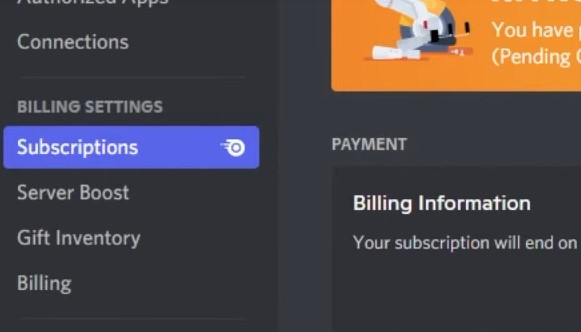
Step 4. On the Nitro subscription banner, click Cancel to trigger the cancel process.
Step 5. Follow the on-screen instructions to cancel your Discord Nitro or Nitro Basic plan.
How Can You Cancel Discord Nitro without Logging in?
If your phone or computer used for purchasing Discord Nitro is not with you now, you can go to the Discord billing issues submission page to cancel the Discord Nitro plan or free trial. However, you need these credentials to complete the cancellation:
- Your email address: The email address related to your Discord account with the Nitro plan.
- Nitro subscription purchase channels: For example, the App Store or Google Play Store.
- Payment ID(s): You can find them in your User Settings > Billing > Transaction History.
In addition to this necessary information, you also need to describe the reason for cancellation and provide some specific details.
What Happens After You Cancel Discord Nitro?
After canceling Discord Nitro, you will continue to enjoy all Nitro privileges within the current subscription period until it expires. Canceling the subscription means you will no longer be automatically renewed, but the paid membership will remain active until the end of the subscription period.
Once the current subscription period ends, you will lose all the premium features provided by Nitro, including:
- 100MB file upload size
- 1080p, 60fps voice and video calls
- Customizable username tags and IDs
- Custom and animated emojis
- Multi-device account synchronization
- Server Boosts
- Nitro membership exclusive badge
Can’t Cancel Discord Nitro?
Subscription Method Mismatch: If you purchased Discord Nitro through the mobile platform (App Store or Google Play), you must cancel the subscription on the same platform. If you try to cancel on other platforms, such as the desktop app, it may not work. Please ensure that you cancel Nitro on the device you used to make the purchase.
Platform Errors or Delays: Sometimes, platform or app errors may prevent the cancellation of a subscription. You can try restarting the app or device, or attempt to cancel the subscription on a different device or browser.
Account Issues: If there are any issues with your account (such as being suspended, locked, etc.), it may also prevent you from successfully canceling the subscription.
Geo-restrictions: If you are in a region where Discord is restricted, you can’t access Discord and cancel the Nitro subscription. You can use a VPN. LightningX VPN is the best VPN for Discord.
Tip:
LightningX VPN uses WireGuard, Shadowsocks, and Vless, which are the best VPN protocols today. It offers 2,000+ servers in 70+ countries, including the US, Canada, Australia, and Japan. It is compatible with Windows, macOS, Linux, iOS, Android, Apple TV, Android TV, Chrome, Edge, and Firefox. It is easy to use. Just click on the Connect button, and you can unlock and protect Discord from anywhere.
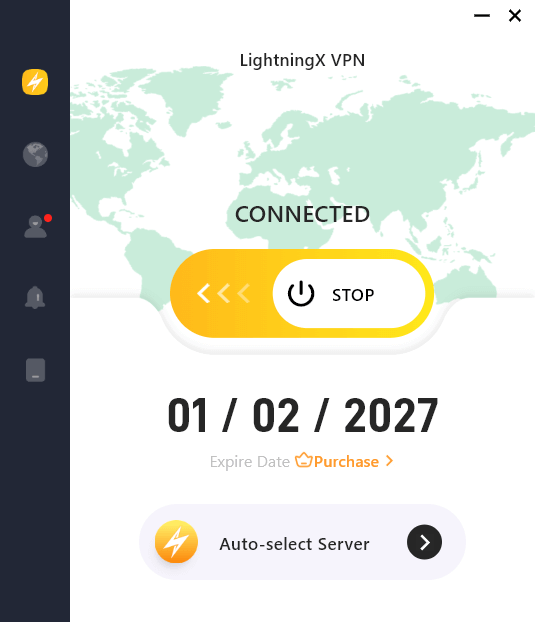
How to Cancel Discord Nitro – FAQs
Q: Can I get a refund after cancelling Discord Nitro?
According to Discord’s refund policy, you’ll need to contact their support within 5 days after the Nitro cancellation to get a refund. However, if you already redeemed or received items using the Nitro plan, you can’t get a refund.
Q: Will deleting my Discord account cancel my subscription?
“Deleting” your Discord account, which means disabling the account in most cases, won’t cancel your Nitro subscription. The charge will continue until you cancel it through the right pass.
Discord will only permanently delete an account after it has been inactive for two years.















