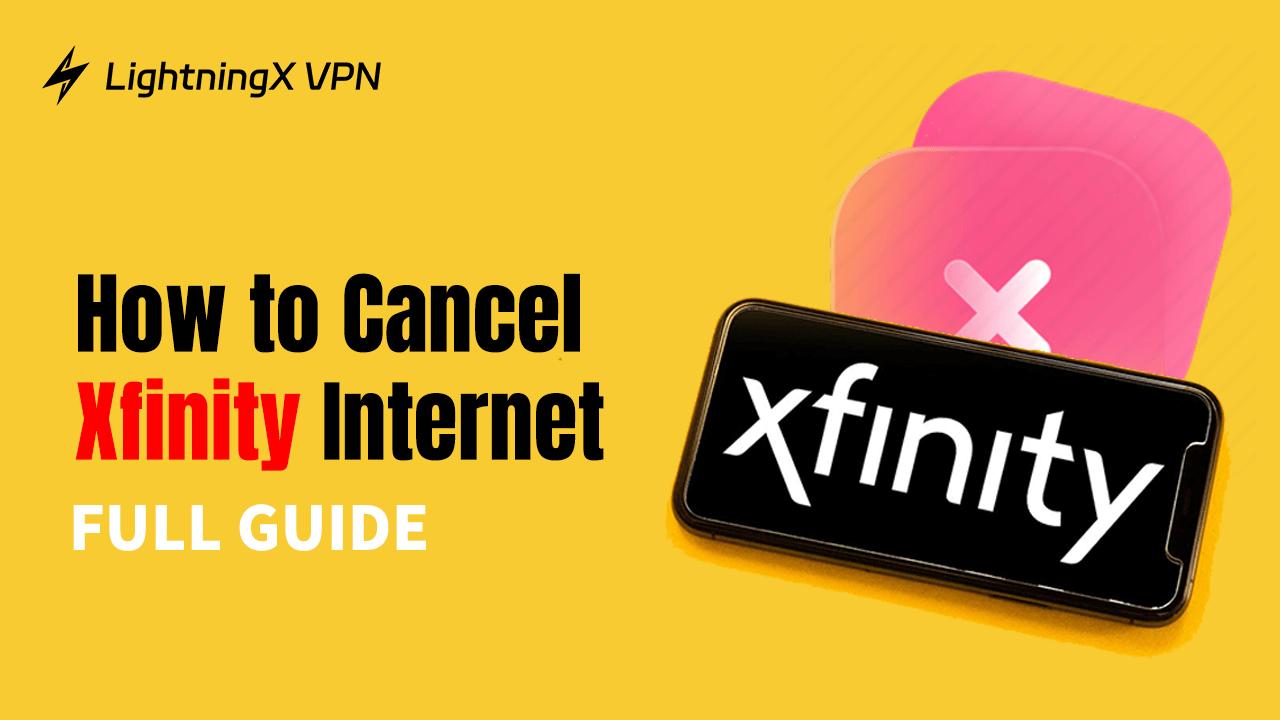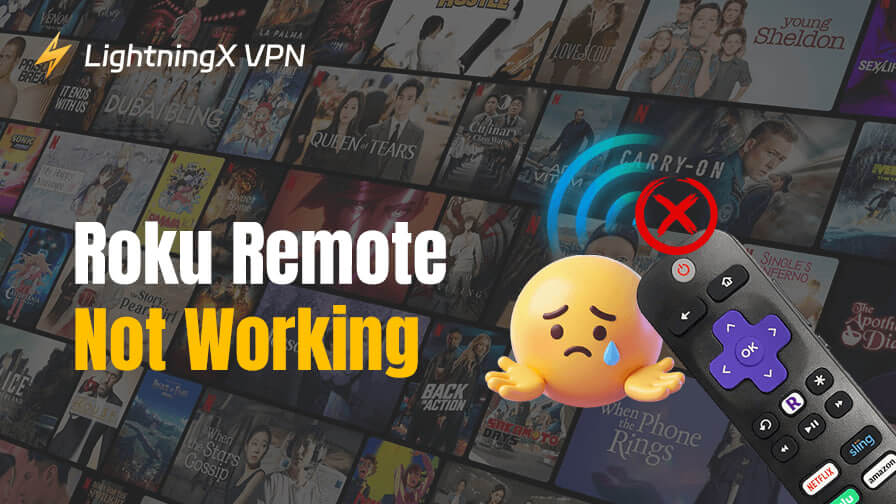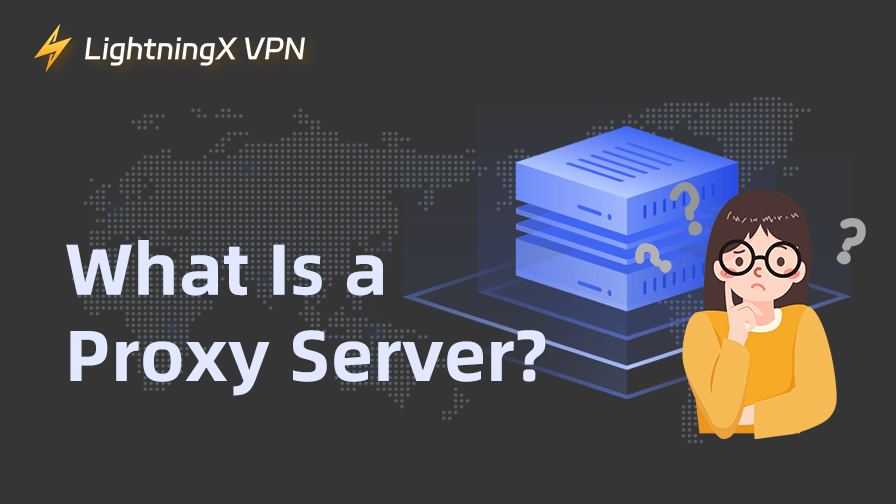Are you planning to cancel your Xfinity Internet service? You may think it’s a hard and complicated process, but the answer is NO. This post introduces you to a full guide about Xfinity Internet service including how to cancel it, what it is, why people want to cancel it, and what you need to consider when canceling.
What Is Xfinity Internet?
Xfinity is an Internet and cable TV service provider based in the United States. It is a wired ISP that provides a versatile service including a high-speed broadband service. It offers many Internet plans to meet the needs of households and businesses for different kinds of users.
Xfinity Internet has fast speeds, innovative features, modern technologies, and nationwide coverage. It offers speed options, Wi-Fi equipment, Xfinity Wi-Fi hotspots, flexible plans, advanced security, and apps.
How to Cancel Xfinity Internet Service?
Your reason for canceling Xfinity Internet could be the price of the Hoosier package, or your moving plans. But whatever the reason, we offer you a complete guide to cancel your Xfinity Internet service, which is compatible with web, TV, or Phone versions.
Step 1: Check Your Subscription Plans or Contracts
Please check that you are contracted for services before deciding to cancel. If you cancel before the contract expiration an early termination fee may apply. Or check if there will be any remaining charges for the package you are currently subscribed to.
Step 2: Contact Xfinity Official Support
After confirming your subscription plans, call for official support, and tell them about your request to cancel service. You need to provide your detailed information and explain your cancellation reasons to a retention specialist.
The detailed account information includes your full name, service address, phone number, and account number. If your request is rejected, you can explain a serious reason to Xfinity, such as moving.
Step 3: Stick to Your Location & Deal with a Date
To retain your customers, officials will surely present you with other options, and you must stand your ground. It is best to set your cancellation date as fast as possible. Once the date is set, you will be given a cancellation confirmation number and receive a cancellation email from Xfinity.
Step 4: Return Xfinity’s Equipment
When you deal with a specific date, please remember to return Xfinity’s equipment, such as cable box, modem, or router. Usually, you have 30 days to package this equipment, but to make sure everything is correct, you can ask an official about the specifics of returning items and returning rules.
If you have official giveaways on your device you will need to return them with it as well. After packing, you need to take a picture and write down the serial number of your device.
Step 5: Confirm Cancellation
When you do everything mentioned before, call an official to confirm the cancellation. Ask if there are any unreturned devices or outstanding balances and if the service has been completely canceled. Then you have finished all cancellations.
Why Does Someone Want to Cancel Xfinity Internet Service?
Although Xfinity is a great service, there are lots of people who want to cancel Xfinity Internet. There are some reasons such as costs, features, better alternatives, and moving plans. We’ll list some common reasons for canceling Xfinity Internet:
Xfinity Wi-Fi Issue:
Do you have an Xfinity Wi-Fi not working problem? Xfinity is not always a stable tool users may encounter Xfinity Wi-Fi issues sometimes. To get a stable online experience, users will cancel subscriptions and find another alternative.
A tool for a stable Internet connection is LightningX VPN, if you want to use Xfinity with a safe and stable connection. It offers unlimited bandwidth and a smooth Internet connection. Here’s a strict no-log policy and a strong encryption protocol for users, so your online data can be protected highly.

Higher Subscription Fees:
The subscription price of Xfinity is not cheap, especially if you rent equipment and update service, there’s an additional fee. What’s more, the fee of Xfinity is increasing yearly, the first year you get a promotional rate, but it rises at the second level.
The additional fees drive up the cost, too. Some users think they don’t need to pay for the service, so they refuse to subscribe continuously.
Unreliable Service:
Xfinity’s service cannot fit its price. The Xfinity Internet may often be slow, inconsistent, or interrupted, it’s a bad online experience for users. Especially the unreliable service for streaming or slow speed situations happen frequently, Users may decide to cancel Xfinity Internet.
Moving Plans:
Although Xfinity can be used in many places, Xfinity Internet is not available in all regions. If you need to move to a new place without Xfinity Internet service, you have to cancel it. Or the new region you live in has no access to broadband Internet providers, so you need to switch to another one.
Moreover, if you move to a remote area, not only the Xfinity Internet but also Internet service is not available. The connection is much slower than expected.
Unsatisfied Customer Support:
Xfinity’s customer support service is not excellent for users. You may need to wait for a long time to hold on or receive unhelpful advice. For users, unsatisfied customer support is terrible, they need to switch to a new Internet provider.
Conclusion
Canceling your Xfinity Internet doesn’t have to be a hassle. By following the steps outlined in this post, you can ensure a smooth and efficient cancellation process. Whether it’s due to costs, service issues, or slow speed, customers can cancel it to explore a more affordable provider.
Please remember to keep a record of your cancellation and return all devices promptly to avoid additional charges. With a little preparation, you can successfully cancel your Xfinity Internet service. If you are considering canceling your Xfinity Internet, this post can help you too. Hope you’ll get a better Internet experience.