Tired of using the same Fortnite name? You can easily change it to something more interesting. In this guide, we’ll show you how to change your Fortnite name on different devices, including for your child’s account, along with some important limitations.
How to Change Fortnite Name on Different Devices
Here’s how to change the Fortnite name on the PC, Mac computer, mobile, Switch, PS consoles, and Xbox.
Change Fortnite Name on Windows, Mac, Switch, and Mobile
For PC, Switch, and mobile players, your Fortnite name is the same as your Epic Games display name, so changing it means updating your Epic Games account name. Here are the steps for changing the Fortnite name on a PC, Mac computer, mobile device, and Switch.
Step 1. On your device, go to the official website of Fortnite and sign in to your account.
Step 2. Click your username on the upper right of the page.
Step 3. Choose “Account” from the drop-down menu.
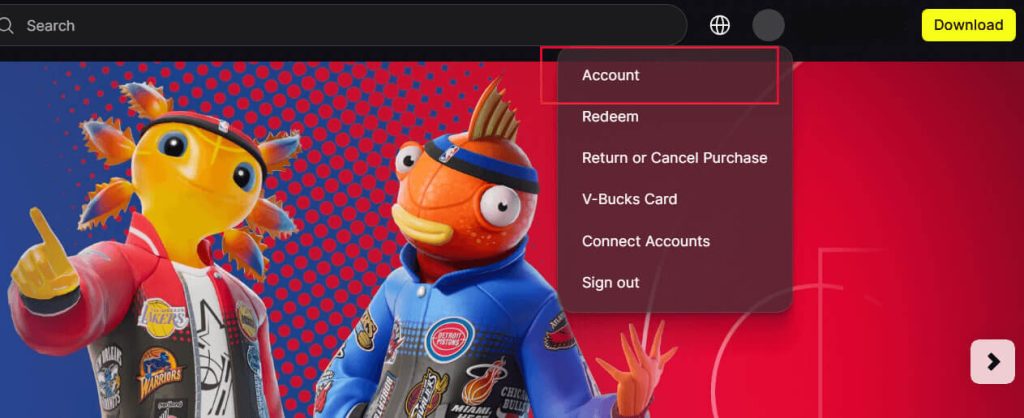
Step 4. In the “Account Settings” tab, find the “Account Information” section.
Step 5. Find the “Display Name” field and click the blue edit button next to it.
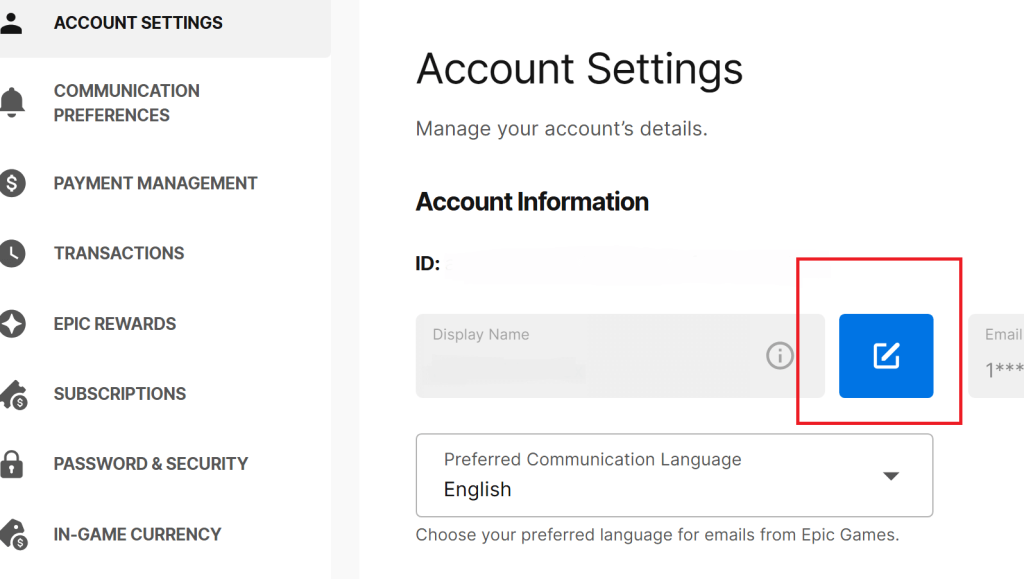
Step 6. Enter a new display name, scroll down, check the terms agreement box, and click “Confirm”. Now the Fortnite name should be successfully changed.
Related: How to Play Fortnite on iPhone for Free | EU & Non-EU
Change Fortnite Name on PS5/PS4 and Xbox
For console players using PS5, PS4, or Xbox, changing your Fortnite name requires updating your console account’s display name, as Fortnite pulls it directly from your platform profile. However, note that if your Epic Games account is not linked to the consoles, you should follow the guide above.
Here are the steps to change your Fortnite name on PS5 or PS4.
- On your computer or mobile device, go to the PlayStation Network website and log in to your account.
- Select the Profile option.
- Choose “Edit”.
- Enter a new PSN name into the appearing box.
- Click “Check Availability”.
- If the new name is available, click “Continue”.
- Click “Confirm” to change your PSN name. Now open Fortnite on your PlayStation to see if the display name is updated.
Here’s how to change your Fortnite name on Xbox.
- Head to the Xbox official website and log in with your Microsoft account related to Epic Games.
- In the text box, type a new gamertag.
- Click “Check availability” and see if the new name is available.
- Once the gamertag is available, click “Claim it”. Now your Fortnite name should be changed as well.
How to Change Your Child’s Fortnite Name?
A cabined account is usually for kids under 13, and it doesn’t have complete features, including freely customizing a display name, like a normal account. Check the guides below to change your child’s Fortnite name on different devices.
Change Child’s Fortnite Name on a PC, Mobile Device, or Switch
On a PC, mobile, or Switch, you can directly give consent to the child’s account via your email address. Here are the steps.
- Go to the Epic Games official website and log in to the parent Epic Games account.
- Click the profile on the top right.
- Choose “Account”.
- Choose “Parental Controls” from the left side.
- Enter the parental PIN that you created.
- Enable the feature for customizing the account name.
- Click “Save” at the bottom. Now you can follow the “Change Fortnite Name on Windows, Mac, Switch, and Mobile” section to change your child’s Fortnite name.
How to Change a Child’s Fortnite Name on PS5, PS4, and Xbox?
If your children’s Epic Games account is linked to consoles like PS5 and PS4, they cannot change their Fortnite name unless their console-related account is upgraded to an adult account. However, if they have not reached the legal age in their country, their PSN or Xbox account may not be eligible for conversion to an adult account.
Can’t Change Your Fortnite Name?
If you can’t change your Fortnite name, you might encounter these situations below.
You have changed the Fortnite name within 14 days. Epic Games allows users to change their Epic Games account name or Fortnite name every two weeks. So, note that if you have done this within the period.
Your Epic Games account is a “cabined account”. If you are a child or you use a child’s account, you should gain permission from the parent via their email address to change the Fortnite name.
Your game account is suspended or blocked. If you can’t change your Fortnite name, it might be because your account has been punished for improper activities within the game.
You didn’t flush the cache. If the new Fortnite name doesn’t appear, it might be because the previous cache is not flushed. You can reopen the Epic Games launcher or restart the device and then open Fortnite to see if the new name appears.
Or, you can contact Epic Games’ customer service for more help.
Tip: If you are in a region where Epic Games is geo-restricted, you can’t change your Epic Games account name. To fix this, use a reliable VPN with robust unblocking ability. For instance, LightningX VPN is one of the best VPNs for Fortnite. It offers robust encryption and a low ping. It supports nearly all platforms as well as extensions on Firefox and Edge. The monthly fee is low.
How to Change Fortnite Name – FAQs
Q: Can you change your Fortnite account ID?
No. The game ID is a unique identifier and cannot be changed. If you want to change your Fortnite account ID, try creating a new Epic Games account. If you want to change your username, follow our guide in the post.
Q: How to set nicknames in Fortnite?
Here’s how to set a nickname for your friend on Fortnite.
- Open the Epic Games launcher on your device.
- Select the Friends button on the top right corner of the page.
- Choose a friend you want to set a nickname for.
- Choose “MORE OPTIONS” from the drop-down menu.
- Click “ADD NICKNAME”.
- Enter a nickname and click SAVE. Now his nickname should appear in your Fortnite.
Q: How do I choose a Fortnite username?
You can create your own unique game name using online name generators like Fantasy Name Generators and SpinXO. However, note that Fortnite names cannot contain inappropriate content, special characters, or offensive language, nor can they be duplicated with other names.
Q: What time can you change your Epic Games name?
You can change your Epic Games name at any time within the 14-day limit.
Bottom Line
Changing your Fortnite name is straightforward. On desktop, simply visit the Epic Games website to update your display name. On consoles, you’ll need to go to the respective platform’s website to change the console-related account name. For child accounts, you can either permit the change or upgrade the account to an adult one in order to modify the Fortnite name.
Keep in mind, though, that there is a 14-day limit for updating your Fortnite name.















