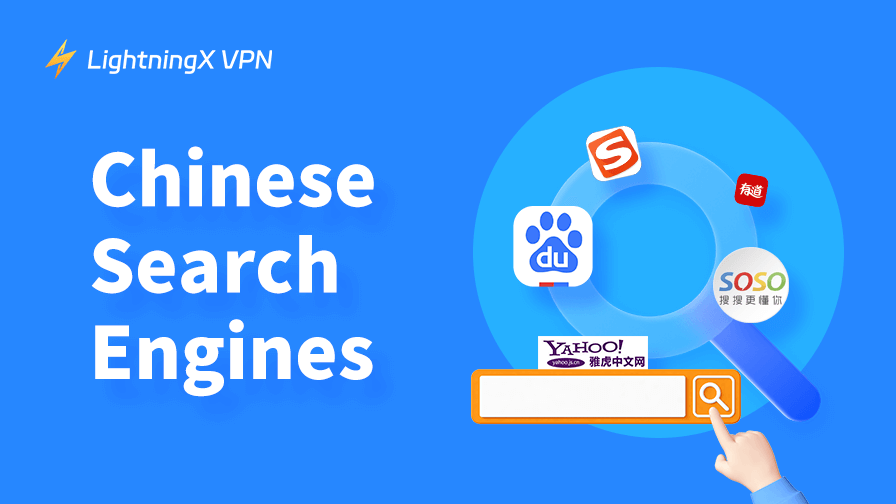Changing your VPN IP address has many benefits, such as helping you access regionally restricted content and more. This blog takes LightningX VPN as an example to show you the details about how to change your VPN location.
Change VPN Location – Common Scenarios
VPN is a technology that creates a private link over a public network. It allows users to access a private network for encrypted communication remotely. Most people download VPNs to protect their data privacy and use streaming media better.
VPNs can help change your device’s IP address too. Here are some common situations that are why we need to change our VPN location.
Prevent IP Address Blocking:
Users who keep using the same IP address to access some platforms are highly likely to be blocked. Users can change their VPN location to avoid being blocked by the platform official or service.
In this way, it can ensure users using the platform or service smoothly.
Keep the VPN Network Connection Stable:
By changing the IP address of the VPN. You can solve the problem of unstable network connection due to the original IP address.
What’s more, changing the VPN location can solve the network environment issues as well.
Break Geographical Restriction:
In some countries with very strict network regulations, there are lot of content that cannot be seen on the Internet. When you change your VPN IP address, the VPN can help disguise you as you’re a foreigner. You can break the geographical restriction to enjoy these contents.
Enhance Network Security:
Changing your VPN IP address frequently can reduce the risk of being tracked and attacked by hackers. It can improve the security of your online activities to a certain extent.
Also, a VPN helps you hide your real IP address and protect you better.
Protect Personal Data:
You can change your VPN IP address periodically. It can prevent your data and information from being collected by unscrupulous businesses or organizations.
Solve Internet Trouble:
When users experience unstable Internet connection and slow Internet speed, it may be related to the network environment in which the user’s IP address is located.
This problem can be solved by changing the VPN IP address.
How to Change VPN Location
It’s easy to handle the question, just click several buttons, and you can change your VPN location. There are some VPNs in the app market, LightningX VPN is the most convenient one, and it is worth recommending to you.
Taking LightningX VPN as an example, here are some steps to follow:
Changing your VPN location on Windows/macOS:
step 1: Search LightningX VPN in your browser.
Step 2: Download and install LightningX VPN for your Windows or Mac computer.
Step 3: Select a preferred country or city.
Step 4: Click “START”, and see the “CONNECTED”.
Step 5: Click “Mode and Locations”, there are many countries and diverse cities for you to change.
If you don’t like to use the PC VPN version, you can download mobile versions too. Here are some ways to change your VPN location on mobile devices.
Changing VPN location on your mobile device (Android and iOS):
Step 1: Search LightningX VPN on Google Play or App Store.
Step 2: Install an Android version or an iOS version.
Step 3: Choose a network server, you can click “Mode and Locations” and scroll to select.
Step 4: You can change any location as you want.

How Does a VPN Change Your Location?
Although VPNs are often used to change your IP address, do you know how exactly a VPN changes your address? This blog will give you a step-by-step explanation:
VPN Network Server:
When you connect to a VPN, your device establishes a secure connection to a VPN network server. And there are lots of servers for you to select, almost anywhere in the world. If you don’t want to choose by yourself, the VPN will assign one to you automatically.
Encryption:
When establishing a connection with a VPN network server, communication from your device will be protected by an encrypted VPN tunnel. A VPN will mask your real IP address from the public, so your Internet activities are secure.
Server Routing:
Your Internet broadband is routed through the VPN server after you’re connected. All your requests and data are coming from the VPN server’s IP address, not your own.
IP Address Change:
Once you connect your VPN, your real IP address is hidden. The websites and online services see the IP address of the VPN server instead of your actual IP address. That makes it as if you browse the Internet from the location of the VPN server.
Geolocation:
Changing your VPN location, your IP address will be changed in that location. For example, if you want to watch BBC, you can change your IP address to British, and the streaming service will think you’re in Britain
Can a Free VPN Change Your Location?
Yes, but your options are very narrow. We also don’t recommend changing your IP address with a free VPN. The free VPN servers’ network is not enough for you, and you have very few countries or cities to choose from.
As a result, you have a narrow range of streaming platforms to choose from. Moreover,
These kinds of VPNs’ privacy policies and security features are poor. It’s hard to protect your data and information. You’d better choose a paid VPN software.
If you’re on a budget, consider a VPN with a free trial policy, and see if the VPN can meet your need to switch IP addresses frequently during the free trial.
Conclusion
A VPN is a great tool to change your IP address. It not only allows you to break through geographical limitations and watch more interesting streaming content but also helps you accomplish more tasks.
If you are interested in LightningX VPN recommended in this blog post, you can buy and download it from the official website.