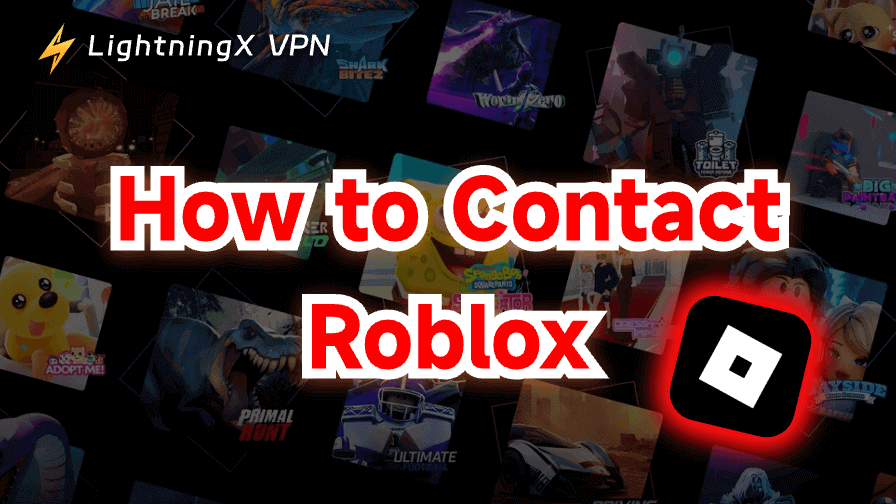Roblox is a popular game that provides much fun to both kids and adults. However, sometimes issues like Roblox not working, account hack, or Robux loss might occur to you. An effective way to solve this is to contact Roblox, whether through email, a support ticket, or phone. Next, we’ll introduce all the Roblox contact ways and advanced tips to help you solve the issue.
How to Contact Roblox: 3 Easy Ways
If your issue persists after trying different methods like restarting or uninstalling Roblox, ask Roblox customer support to help you address the issue.
Submitting a Support Ticket to Roblox
A direct way to get in touch with Roblox is to submit a support ticket through the official site.
Here’s how to submit the ticket.
1. Go to the Roblox support site. A contact form will open.
2. Fill in the form with the information for the problematic account, including the date of birth, username, email address, problem device model, and issue details.
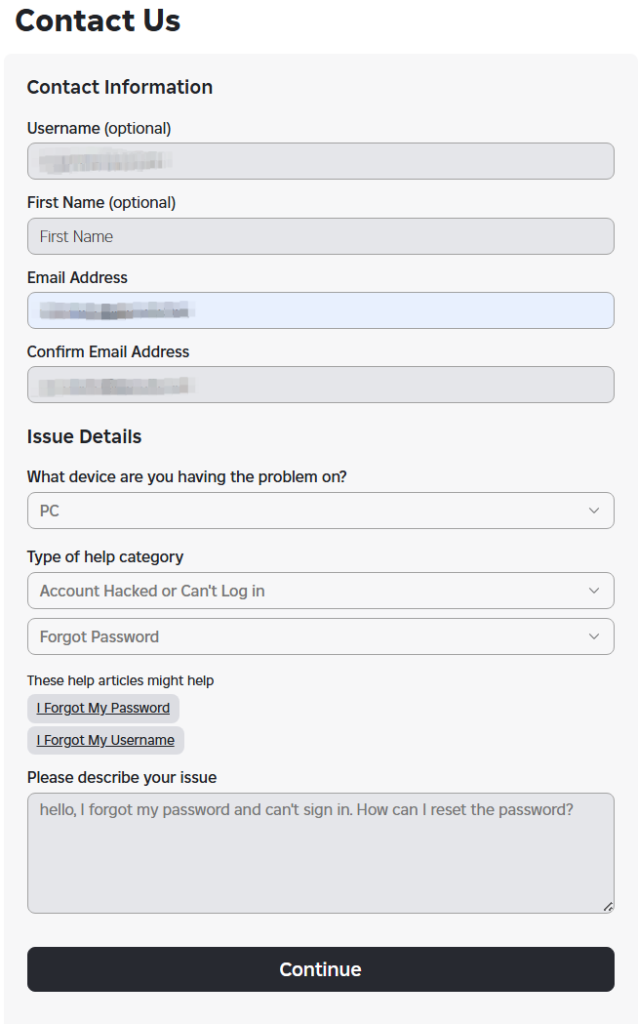
3. Make sure the information you filled in is correct.
4. Click the Continue button to submit your query.
Common Query Types You Can Choose from the Roblox Contact Form:
- Account Is Hacked or Lost
- Billing & Payments
- Game Bugs
- Age-related issues
- Gift Card
- Deleting Roblox Account
- Report Abuse
- User Safety Concern
- Technical Issues
- Partnership
Contact Roblox Through Email
Roblox has official email addresses, including info@roblox.com and appeals@roblox.com. If your account is banned or punished, send your query to the second email address.
However, emailing Roblox might get a slower response than directly calling or submitting a support ticket.
Here are some key tips for writing an email to Roblox that can help you get a faster response:
- Be clear and concise when describing the issue. Avoid unnecessary details, but make sure all important information is included.
- Include your Roblox account email and username, as this helps the support team verify your identity and resolve your issue more efficiently.
- Attach any relevant materials, such as purchase history, transaction IDs, or screenshots of error messages, to help Roblox better understand and address the problem.
Call Roblox Customer Support Directly
Another way to contact Roblox is by dialing +1 (888) 858-2569, which is a toll-free number in the United States and Canada. However, this number does not provide direct access to a live customer service representative; instead, it connects you to an automated voice menu system, where you may need to leave a voicemail.
If you plan to call, make sure to prepare your account information and any relevant details in advance so your voicemail is clear and complete. After Roblox checks your query, they will respond to you via email.
However, this number cannot be dialed directly from outside the US or Canada. If you are abroad, you can try using a VPN with a VoIP service such as Skype or Google Voice to simulate a US/Canada line and reach the automated system.
Tip: It’s better to use a reliable VPN with a VoIP service. LightningX VPN is a good choice. It has robust unblocking ability thanks to its top-tier encryption protocols and algorithms. It offers over 2,000 servers in more than 70 countries, such as the US, Canada, Japan, South Korea, and Russia. Plus, LightningX VPN follows a strict no-log policy. It now provides a free trial for beginners.
How Long Does It Take for Roblox to Respond?
The response time from Roblox depends on the contact method and the type of issue you report.
Typically, Roblox responds to support tickets within 1 to 2 business days for most account, billing, or technical issues. However, response times may vary depending on the volume of support requests and the completeness of the information you provide.
If you reach out via the official support form or email confirmation, it might take up to a week during busy periods.
As for phone calls, the Roblox toll-free number connects to an automated voicemail system, not a live representative. After Roblox reads your message, they may contact you within several hours. Nevertheless, the actual response still depends on Roblox’s review schedule and request volume.
Alternatives to Contact Roblox
Before Roblox responds to you, you can still search for solutions in these ways:
1. Social Media
Sometimes, the issue might be on Roblox’s side, like due to server outages or maintenance. And Roblox will update any important news on its social media:
- Twitter/X: @Roblox
- Facebook: Roblox Official Page
- Instagram: @Roblox
You can also try leaving messages in these channels’ comment sections to see if Roblox will respond to you.
2. Roblox Developer Forum/Community
If your issue is related to game development, game passes, or scripting, the Roblox Developer Forum can be helpful. You can get advice from other developers and sometimes Roblox staff.
3. Find Solutions from Communities
For common issues like in-game errors and technical issues, you might be able to find solutions from other communities like Reddit, Discord, YouTube, and TikTok.
Contact Roblox – FAQs
Q: Does Roblox have a 1-800 number?
Roblox does not have a traditional 1-800 customer service line for live support. The number often cited, 888‑858‑2569, is a U.S./Canada toll-free number.
Q: Can I get my Robux back?
If you have completed your purchase, Robux cannot be refunded. Additionally, if your Robux is stolen, Roblox may not directly return Robux but instead provide compensation in the form of other items.
Q: How to get 18+ voice chat on Roblox?
Roblox voice chat is available for 13+ years old. To get voice chat on Roblox, you’ll need to verify your age first. Then, go to Roblox “Settings” > “Privacy” > Turn on “Enable chat with voice”.
Conclusion
Most time, you can directly ask Roblox customer support to help you solve your issue. However, due to various factors like the volume of requests and the completeness of your information, Roblox’s response time might be fast or slow.
Additionally, if you don’t receive any response from Roblox, try commenting on their social media or seeking solutions to simple issues from communities.