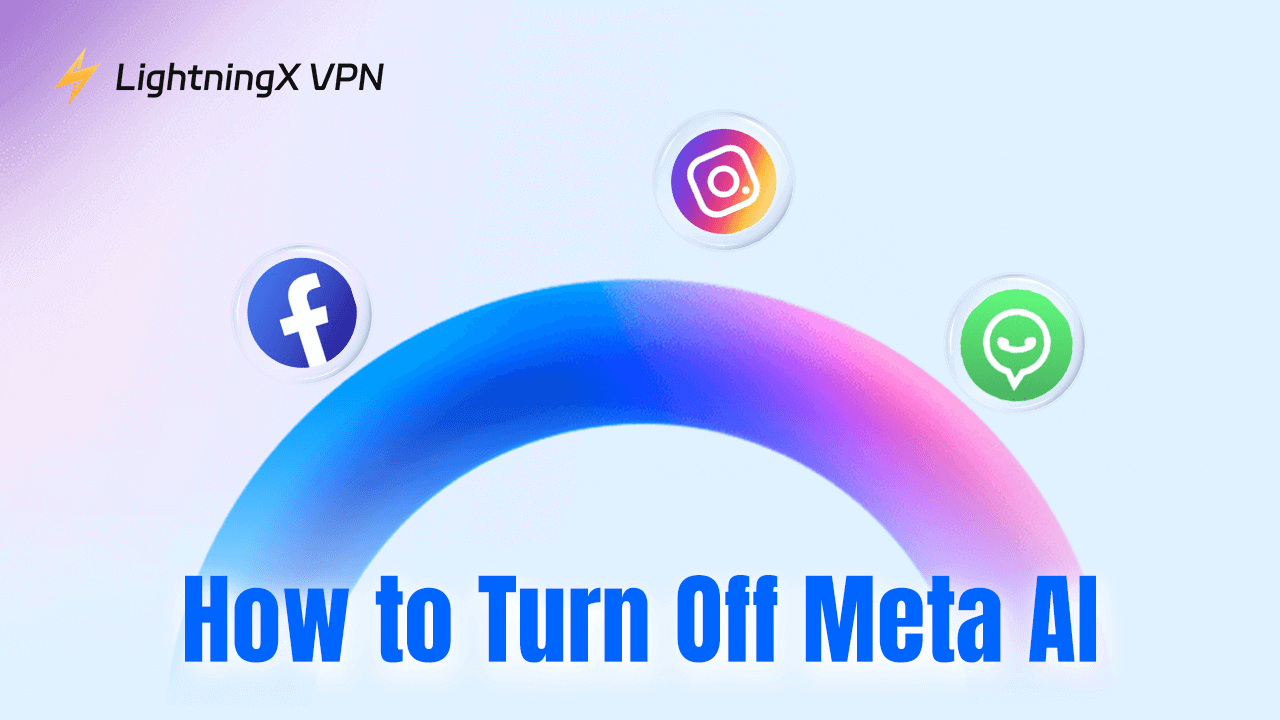Knowing how to delete a Yahoo account can be important for various reasons, including privacy, security, or simply moving away from Yahoo’s services. Whether you’re looking to protect your digital presence or address security issues, understanding the process is crucial. This text will walk you through the detailed steps to ensure you safely and effectively delete your Yahoo account.
Why Deleting a Yahoo Account?
Deleting a Yahoo account can be a good decision for various reasons:
- Security concerns: Yahoo has experienced significant data breaches, which might make some users wary about keeping their accounts. If you’re worried about the security of your information, deleting your account could be a proactive step.
- Privacy issues: Yahoo, like many other tech companies, collects and stores user data. If you’re concerned about how your data is being used or shared, deleting your account might help mitigate these concerns.
- Account inactivity: If you no longer use Yahoo services and don’t plan to do so in the future, it might be simpler to delete the account rather than let it idle.
- Managing digital footprint: Reducing the number of online accounts, you have can help you manage your digital footprint and reduce the risk of data breaches.
Although Yahoo had a promising future, it had a lot of privacy leaks that caused people to be alarmed. Over the past few years, Yahoo has had a number of data breaches, including leaks of users’ account passwords and other important personal information.
By 2013, as many as 3 billion users had had their information compromised. What’s worse, the breach was followed by another data breach at Yahoo in 2014, in which no less than 500 million users were hacked. Users’ personal information was found to be being sold on the dark web. As a result, many people are skeptical of Yahoo and have canceled their accounts.
Cyber data breaches are happening one after another, and protecting privacy has become a serious problem. However, there is a very effective and straightforward way to protect your privacy, and that is to download a VPN product.
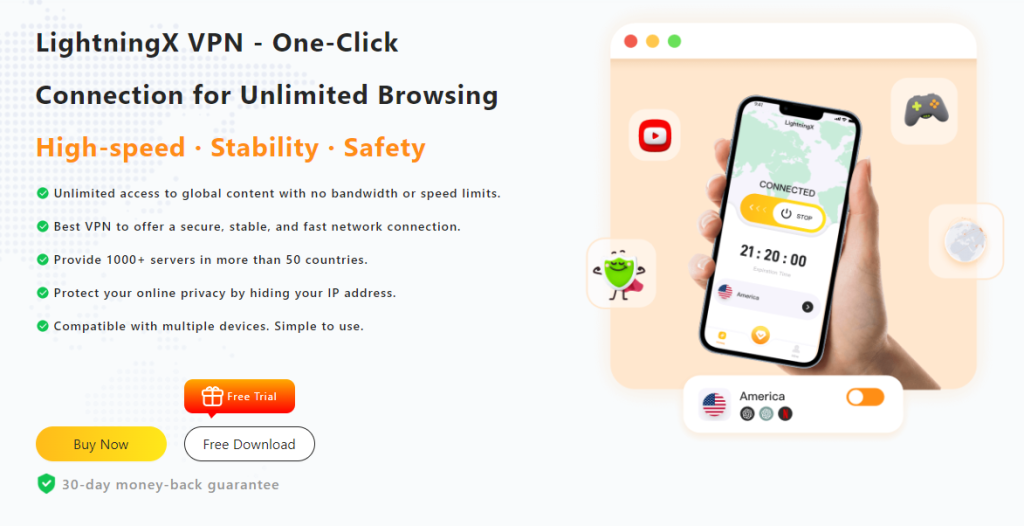
LightningX VPN is a good choice, with encryption protocols such as Shadowsocks, Vless, and WireGuard to protect your privacy. And it can offer you stable internet without lagging. It not only costs you a reasonable price but also a 7-day free trial for new users. If you find anything unsatisfied in 30 days you can ask for your money back for no reason.
If you decide to go ahead with deleting your Yahoo account, make sure to back up any important data and be aware that once deleted, you may not be able to recover any information or the account itself.
Preparations You Should Do to Delete a Yahoo Account
Before deleting your Yahoo account, consider these preparations:
- Backup Important Data: Save emails, contacts, and other important files from your Yahoo account. Update Account Information: Transfer or update any accounts linked to your Yahoo email address.
- Review Subscriptions: Cancel any services or subscriptions tied to your Yahoo account.
- Notify Contacts: Inform important contacts of your new email address.
- Check for Outstanding Issues: Resolve any issues like pending messages or subscriptions.
How To Delete a Yahoo Account?
Here’s a more streamlined version of the process for deleting your Yahoo account:
- Sign In: Go to Yahoo Sign In (https://login.yahoo.com) and enter your email address and password. Complete any required verification, such as two-factor authentication (2FA) if prompted.
- Navigate to Account Termination: Visit the Yahoo account termination page.
- Read Deletion Information: Carefully review the information about account deletion. This includes details on what will be deleted (emails, contacts, subscriptions) and the impact on linked services.
- Verify Identity: You may need to re-enter your password or complete additional security steps.
- Confirm Deletion: Check the box to acknowledge that you understand the consequences, then click “Continue.” You might be asked to re-enter your email address to confirm.
- Final Confirmation: Click “Yes, terminate this account” to finalize the deletion.
- Check Your Email: Look for a confirmation email from Yahoo and follow the instructions to confirm the deletion.
- Account Deactivation Period: Your account will be deactivated for 30 days. During this period, you can reactivate it by signing in. If you don’t log in, the account and all associated data will be permanently deleted after 30 days.
Additional Tips
- Backup Important Data: Before starting the deletion process, ensure you back up any important emails, contacts, and files.
- Update Linked Accounts: Change your email address for any services or accounts linked to your Yahoo email.
- Notify Contacts: Inform important contacts of your new email address to avoid disruptions.
What Will I Lose If I Delete My Yahoo Account?
If you delete your Yahoo account, you’ll lose:
- Emails: All emails in your inbox, sent items, drafts, and folders.
- Contacts: All saved contacts and address book entries.
- Calendar: Any events or schedules in Yahoo Calendar.
- Yahoo Groups: Memberships and posts in Yahoo Groups.
- Stored Files: Any files stored in Yahoo Mail or Yahoo’s other services.
- Subscriptions: Active subscriptions linked to the Yahoo account.
- Personal Settings: Customized settings and preferences in Yahoo services.
Additionally, you won’t be able to recover any data or access associated services once the account is permanently deleted.
Conclusion
Deleting your Yahoo account is a significant decision that requires careful preparation and understanding of the consequences. By following the mentioned steps, you can have a smooth and comprehensive deletion process.
Remember, once the account is permanently deleted after 30 days, all associated data will be irretrievably lost. If you’re sure about your decision, you can take these steps and safeguard your online privacy.