Online shopping offers great convenience, but managing your online accounts is essential for privacy and security. If you want to know how to delete an Amazon account, follow these clear, step-by-step instructions to do it safely and effectively.
How to Delete an Amazon Account? Step-by-Step Guide
Here are diverse ways to delete your Amazon Account.
By website on your computer:
Step 1: Open the official website of Amazon
Enter amazon.com in the search bar, and now you are ready to log in to your account.
Step 2: Click “Your Account”
Then you will see the “Sign in” button; click it again. And you will enter the customized page for you. Scroll the page till you reach the bottom.
Step 3: Click “Help”
Find “Let Us Help You,” and here are lists of services. You just stick to the “Help” button.
Step 4: Choose the “Need More Help”
Below are new options for help. Then click “Contact Us” in the sidebar.
Step 5: Select the issue you want to deal with
There will be “Tell us more about your issue” in the middle of this page. Select “Account settings” as your issue. Select “Close my account” as the issue details.
Step 6: Choose the way to contact
The button you click will be the way Amazon customer service contacts you. There are email, phone, and chat. You can choose the most convenient one for you.
Step 7: Ask them to help you delete your account
After you have done all the preparation, an Amazon staff member will contact you soon. You can delete your Amazon account with his or her help.
Step 8: Verify your identity
To make sure there won’t be any unwanted trouble, customer service will ask you to verify your identity. You may need to answer a series of questions about our personal information.
By apps on your phone:
- Open your Amazon app.
- Tap the Menu button, which appears to be three horizontal lines.
- Find “Setting” at the bottom of the menu.
- Click the “Account Settings” button. Then, click “Close Account.”
- Here comes the customer service part. It is quite similar to the canceling steps of the website version.
Note that deleting your Amazon account means you also need to erase all your personal information and payment methods. Including your address, phone number, email address, and all your cards used to make payments.
Not all the canceling steps are available on mobile devices; you may need a desktop computer to finish the last parts. There might be nuances between different versions of the Amazon app.
Why You Might Want to Delete Your Amazon Account?
Below are some common issues you may encounter that cause you to say goodbye to Amazon.
If you want to hold control of your money and spend your money where it counts the most. However, you are not the type who can control your desires. Then, closing your Amazon account is necessary.
Have you ever been disapproved of the products you bought from Amazon, or have you gone mad about the customer service? Delete it without any hesitation. It shows your strong attitude against the company’s awful service.
Or you just have a better choice in the same field.
Growing concerns around online privacy make it more important than ever to protect your personal data. Deleting your Amazon account removes your purchase history and associated details, helping safeguard your information.
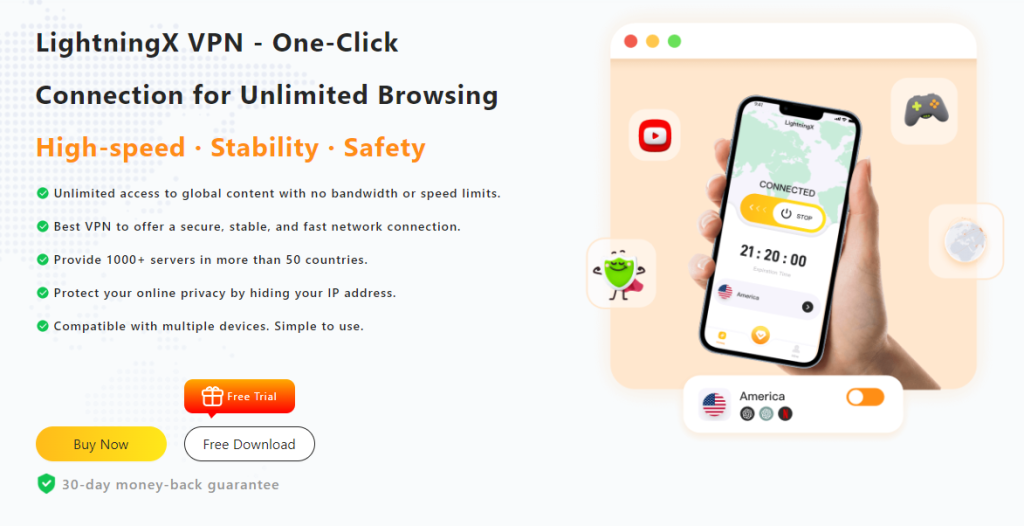
(You don’t want to have your password stolen while shopping. My advice here is to download a VPN product. LightningX VPN is worth checking out.
It uses methods such as AES-256-GCM and ChaCha20-Poly1305 to encrypt your online activity, including information and payment interfaces. Provide you with a fast and stable network quality. Plus, there’s a 30-day refund.)
Can I Reopen A Closed Amazon Account?
The answer is no.
You have done the deleting process, but not too soon, you may begin to feel regret.
Think of all the good stuff you bought from Amazon and the time you spent selecting your favorite products on Amazon.
You buy them without your feet touching the ground outside your house.
However, Amazon doesn’t offer this kind of service to allow you to reopen your closed account.
If you really want to regain your trip with Amazon, you can start a brand-new account. So, close your account with thoughtful consideration.
The good news is that it usually takes 12 days to close your account, so you will have time to consider whether it’s the right decision.
FAQs – How to Delete an Amazon Account
Q1: Will my other service on Amazon be affected?
A: Yes. Once you close your Amazon account, your Amazon-owned electronic devices will not be able to be used anymore. Including your Kindle, Echo, or Fire TV.
If you want to get them back to operating, you need to register a fresh Amazon account.
(Moreover, you will not have access to services like Amazon Pay. Entertainment like audiobooks and podcasts on your Kindle won’t work either.)
Q2: Is it legal to have two Amazon accounts?
A: Having two Amazon accounts is generally not illegal. But in different countries and regions, you should consider Amazon’s policies.
Maybe you would like to have an account for shopping, one for selling, it’s not a big deal. However, you should not do some illicit activities like cheating and defrauding.
Q3: Can my family share the same Amazon account
A: Yes, Amazon offers the service of Amazon Household. You can share it with your family members. Whether the member is an adult or a teenager, they can share your prime benefit in your family library.
Conclusion
Fighting Amazon’s retention policies can be a long process. However, by carefully following the steps above, you can successfully delete your Amazon account and permanently remove your personal information.















