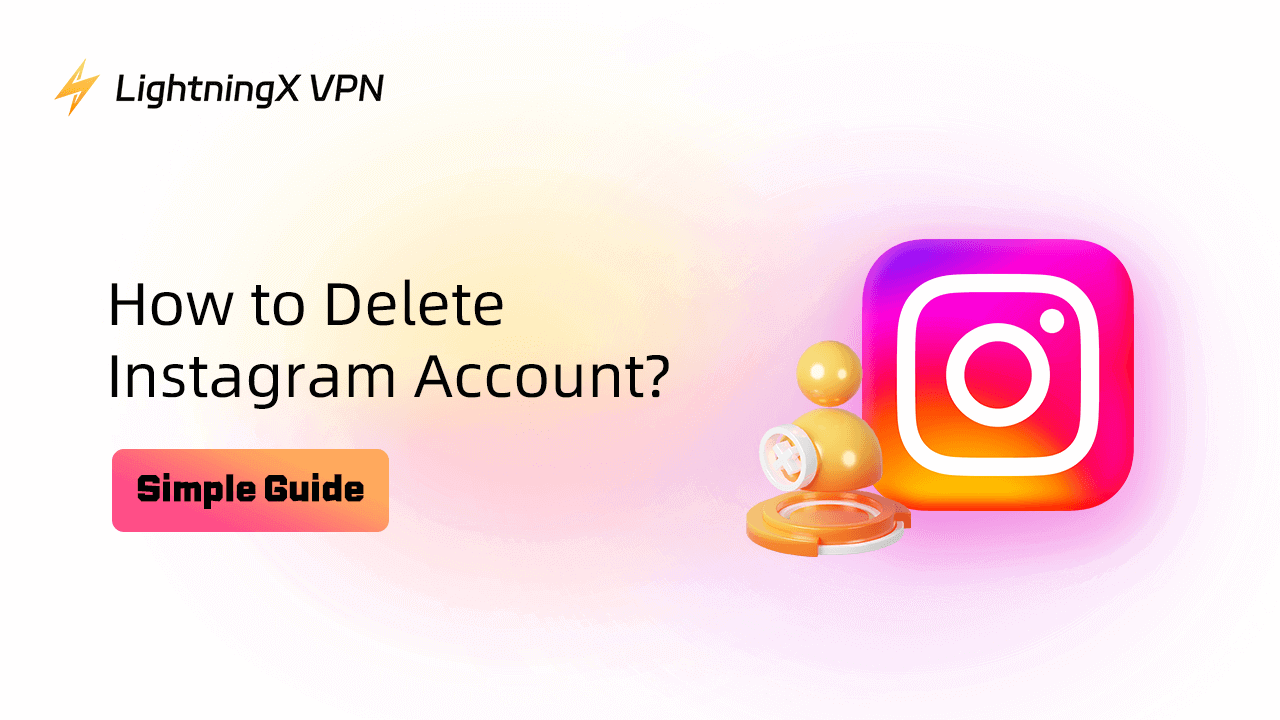I bet you’ve already made the decision. You want to delete your Instagram account. Maybe you’re feeling overwhelmed by social media, or you simply want to take a break from the app. Whatever your reason is, we totally get it. Instagram is fun, but it can also be a bit much at times. The good news is that deleting your account isn’t as complicated as it may seem. Let’s dive right into it.
Things to Consider Before Deleting
Take a moment to think about some of these things before the ultimatum:
- Do you want to preserve your memories? If there are important photos or messages, download them.
- Are you sure about leaving? You can deactivate your Instagram account temporarily, so you don’t have to make a permanent decision.
- Will you lose contact with people? Instagram is many people’s main way of staying connected with friends or family, considering whether it’s worth cutting that off.
- What’s your plan afterward? How will you fill the big gap? Will you replace it with other activities, or is this a chance to reset?
How to Delete an Instagram Account on Mobile (Android & iPhone)
If you’d rather do this on your phone, you’re in luck – Instagram now lets you delete your account directly from the mobile app. No browser tricks or desktop logins required.
Here’s how to permanently delete your Instagram account using the app:
Step 1: Open the Instagram App and Go to Settings
Tap your profile icon in the bottom right corner. Then tap the three lines in the upper right corner to open the menu.
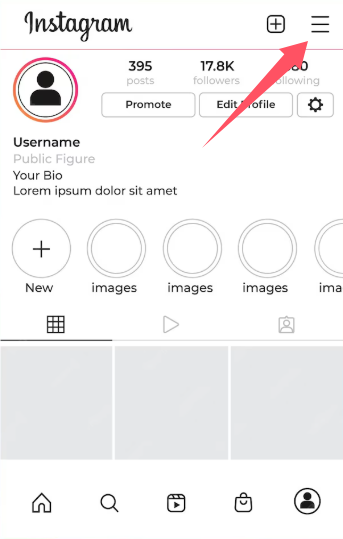
Choose Settings and privacy.
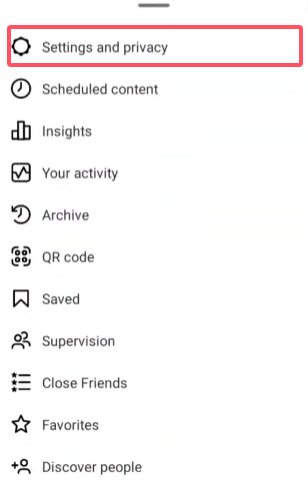
Then scroll down to Accounts Center – that’s where all the important stuff lives now.
Step 2: Find Account Ownership and Control
Inside Accounts Center, go to Personal details > Account ownership and control.
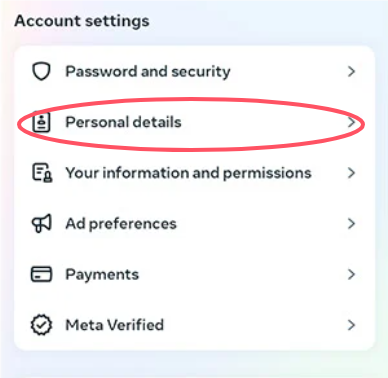
This section handles everything related to managing or removing your accounts, whether it’s deletion or temporary deactivation.
Step 3: Tap “Deactivation or Deletion”
Select Deactivation or deletion, and you’ll see a list of accounts linked to your Instagram or Facebook profile.
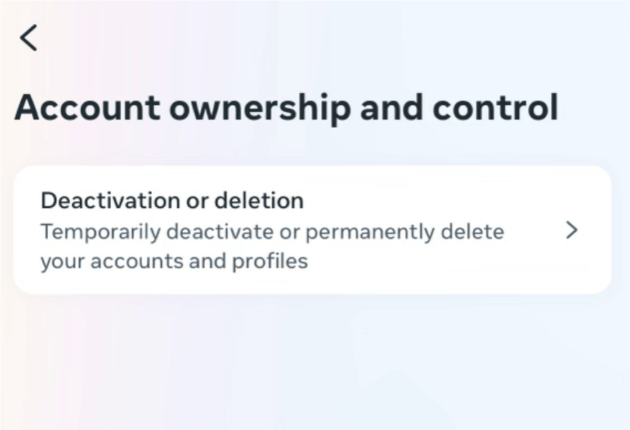
Pick the Instagram account you want to delete.
Step 4: Choose “Delete Account” and Continue
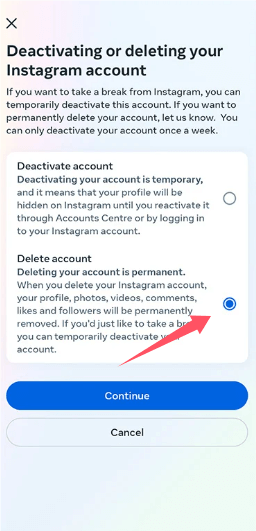
Instagram will ask why you’re leaving – choose any reason that feels right. This step is optional, but you’ll need to go through it to continue.
Step 5: Enter Your Password and Confirm
Before your account is gone, Instagram will ask you to re-enter your password. Once you confirm, your deletion request will be scheduled.
Instagram gives you up to 30 days to change your mind. If you log in again during that period, your account will be restored automatically.
After that, it’s permanent – your photos, messages, followers, everything will be erased for good.
How to Delete an Instagram Account on Your Desktop?
Quick guide: Profile > Menu > Settings and privacy > Accounts Center > Personal details > Account ownership and control > Deactivation or deletion
To permanently delete your Instagram account, follow these steps:
- Log in to Your Instagram Account. Before you can do anything, you need to log in to your account. Open your browser and head to Instagram.com.
- Click your profile picture in the top-right corner, then select Settings & Privacy.
- Scroll down and click Accounts Center – this will open Meta’s shared dashboard.
- In the sidebar, go to Personal details > Account ownership and control.
- Choose Deactivation or deletion.
- Select the Instagram account you want to remove.
- Click Delete account, then press Continue.
- Instagram will ask you to confirm your password and choose a reason for leaving.
Note: https://www.instagram.com/accounts/remove/request/permanent. This link will take you to a page where you’ll need to make some decisions about why you’re leaving.
Deactivate vs. Delete: What’s the Difference?
Before you make your final choice, it helps to know what each option actually means.
- Deactivating your account is like hitting pause. Your profile, photos, and comments disappear from public view, but nothing is lost. You can log back in anytime, and everything will be right where you left it.
- Deleting, on the other hand, is permanent. Once your account is removed, all your photos, videos, followers, and messages are gone for good — no recovery options after the 30-day grace period.
If you’re not 100% sure about leaving Instagram forever, deactivation is the safer move. You can always delete later once you’re certain.
The Critical Step Before You Delete Your Instagram Account: Data Backup
Before you confirm the permanent deletion of your Instagram account, you must perform this critical step. Once the 30-day grace period expires, all your photos, videos, messages, and interaction data will be permanently erased. Downloading your data is the only way to save your digital history.
Instagram allows you to download a complete archive of your posts, stories, messages, comments, and account activity through the Download Your Information tool.
The process is managed within Meta’s Account Center and is the same for both iOS and Android.
1. Access Account Center: Open the Instagram app. Go to your Profile (bottom right), tap the Menu (three lines, top right), and select Settings and privacy.
2. Find Data Controls: Tap Accounts Center at the top. Scroll down to the Your information and permissions section.
3. Start Download Request: Tap Download Your Information. You may need to enter your account password to proceed.
4. Select Account and Type:
- Tap Create export.
- Select the Instagram profile you wish to download the data from.
- Choose between Complete Copy (everything, may take longer) or Select types of information (e.g., just photos, or just messages). We recommend selecting Complete Copy for a permanent backup.
5. Choose Format and Submit:
- Tap Next.
- Format: Choose HTML (for easy viewing in any web browser) or JSON (for technical data use). HTML is recommended for most users.
- Tap Create File.
Can You Recover Your Instagram Account After Deleting It?
Here’s the kicker: once you’ve deleted your Instagram account, it’s gone for good. Instagram doesn’t give you the option to restore it after deletion. So, if you have any memories, photos, or messages you might miss, download them before you delete them.
Instagram offers an option to download your data, like your photos and videos. To do that, go to your Instagram settings, find “Privacy and Security,” and click “Download Data.” Instagram will email you a link to your archive, and you can save it to your device.
What If You Just Want to Take a Break from Instagram?
If you’re unsure about this, you can always choose to deactivate it instead. Deactivation temporarily disables your account, which means your profile, photos, comments, and likes are hidden until you reactivate it.

While stepping away from Instagram, you might also want to take control of your online privacy.
If social media has made you more conscious of data security, using a VPN like LightningX VPN can help protect your information and browsing activity from prying eyes.
Is Deleting Instagram the Right Choice for You?
Deleting your Instagram account might feel like cutting a lifeline.
But if it’s taking up too much of your time, stressing you out, or just making you feel drained, it might be time to say goodbye. If you’re leaning towards deleting, make sure it’s a decision that makes sense for you. Is Instagram safe? Social media can be addictive, and sometimes stepping away helps you find balance again.
Also, remember that you can always create a new account later if you change your mind. Deleting isn’t the end – just the end of your current profile.
Final Thoughts
Deleting an Instagram account doesn’t mean you’re giving up on social media forever. Sometimes, it’s just the reset button you need. It’s good for a brand-new start and exhale for a moment.
Just follow the steps above, and remember, whether you choose to delete it or take a break, your mental and emotional well-being is what matters most. Don’t be afraid to reclaim your space – both online and offline!