Kik was once a fun way to chat anonymously. However, many users are now moving away. Some prefer more modern apps, while others want to secure their personal data. If you’ve decided it’s time to leave, this guide will show you how to delete your Kik account step-by-step. You’ll also find privacy tips and answers to common questions.
Why People Choose to Leave Kik
Users leave Kik for various reasons, including privacy concerns, spam messages, or simply moving to newer chat apps. Kik may not have strong privacy tools, and messages may not be encrypted end-to-end. If you’re done with it, removing your account helps reduce data risks and digital clutter.
Things to Do Before Deleting Your Kik Account
Before deleting, make sure you don’t lose anything important. Kik doesn’t back up messages, so once deleted, everything is gone. Check these before deletion:
- Save contacts: Take screenshots or note down usernames.
- Notify friends: Tell them you’re leaving so they’re not confused.
- Use a valid email: You’ll need access to the email you used to sign up.
- Log out of all devices: Prevent sync issues during deletion.
Once these are done, you’re ready to remove your Kik account.
How to Temporarily Deactivate Your Kik Account
If you’re unsure about leaving forever, Kik lets you deactivate your account. It hides your profile and stops all messages – but you can reactivate anytime.
Follow these steps carefully:
- Visit the Kik Deactivation Page.
- Enter your email address: Type the email linked to your Kik account.
- Check your inbox: You’ll receive a message from Kik titled “Deactivate Your Kik Account.”
- Click the link inside the email: This confirms deactivation instantly.
After this, your friends won’t see you online, and you’ll stop receiving messages. To reactivate, simply sign back in using the app.
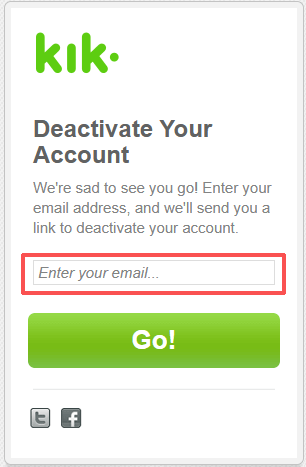
Also Read: Kik Not Working? 9 Ways to Fix It
How to Delete Kik Account Permanently
If you’re sure you’ll never return, follow this guide for how to delete your Kik account permanently. This process completely removes your data from Kik’s servers.
Step-by-step instructions:
- Open the Kik Account Deletion Page.
- Fill out the deletion form and enter the following details:
- Your username
- Your email address
- The reason for leaving (select any option)
- Acknowledge the warning: Check the box to confirm that you understand your data will be permanently deleted.
- Submit the form: Click Go! or Delete My Account.
- Confirm via email: Kik will send you an email titled “Permanently Delete Your Account.” Open it and click the confirmation link.
Done! Your account, messages, and contacts are gone. You can now uninstall the app safely.
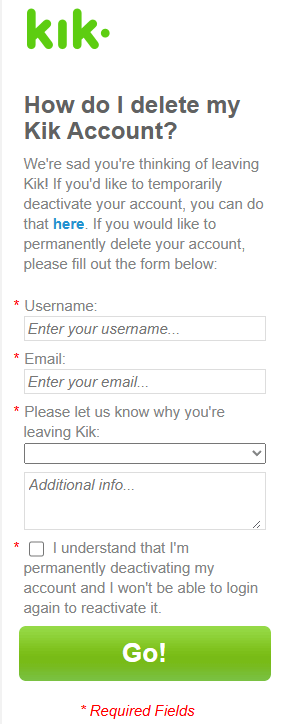
After Deletion: What You Should Know
Once the deletion is confirmed:
- Your profile disappears from Kik’s search results.
- Chats and media are permanently erased.
- Friends will no longer be able to message or find you.
- You’ll need to create a new account if you ever come back.
Deleting the app alone doesn’t delete your account – you must confirm it through the link.
Alternative Messaging Apps
If you’re quitting Kik, here are secure replacements:
- Signal: Strong privacy and encryption.
- Telegram: Fast, multi-device, cloud-based.
- WhatsApp: Simple and popular.
- Discord: Great for groups and communities.
Choose one that fits your style and security preferences.
Related Post: Signal vs. Telegram: Which Messaging App Is Best?
Tip: Even after removing Kik, your privacy can still be exposed when browsing or chatting online. Using a VPN can help you handle this.
Try LightningX VPN, your ultimate choice for online safety. It employs strong encryption algorithms like AES-256-GCM and ChaCha20-Poly1305, which ensure data is well-protected and never intercepted during transmission. When using it, your real IP address is hidden and replaced with the IP address of its proxy server.
What’s more, if you’re unable to log in to Kik due to regional restrictions, you can also use LightningX VPN to switch network nodes with a single click. Download now to access three free high-speed nodes.

Troubleshooting: If You Can’t Delete Kik Account
Sometimes, deletion doesn’t go smoothly. Here’s what to do when you get stuck.
Problem 1: Didn’t Receive the Email
- Check your Spam or Junk folders.
- Search for “Kik” in your inbox.
- Add no-reply@kik.com to your contact list and request deletion again.
Problem 2: Wrong Email Used
- Make sure you’re entering the same email you used when you first registered your Kik account.
- If you don’t remember, try searching “Welcome to Kik” in your old emails to find it.
Problem 3: Link Doesn’t Work
- Deletion links expire after a short time. Request a new one from the same form.
- Try clearing your browser cache or using a different browser.
Problem 4: Page Won’t Load
- Check your internet connection or switch to another device.
- Disable browser extensions that might block Kik’s site (like ad blockers).
If you’ve tried all of the above and still can’t delete it, contact Kik Support and explain your issue to get help.
FAQs – How to Delete Kik Account
Q1: Can I delete Kik without downloading the app again?
Yes. You can delete it directly from your browser. Just use the official Kik deletion page and confirm via email – no need to open the app.
Q2: Will my Kik username be available to others after deletion?
Possibly, yes. After deletion, your old username might eventually be recycled, so someone else could register it later.
Q3: Does deleting Kik cancel Kik notifications?
Yes. Once deleted or deactivated, you won’t get any message notifications from Kik on your device.
Q4: Can I use the same email to register a new account later?
Yes. Once your previous account is fully deleted, you can reuse the same email to create a new Kik profile.
Q5: What should I do if my child uses Kik and I want it removed?
You can contact Kik’s Safety Center and request account removal by submitting your child’s username and proof of guardianship.
Q6: How do I make sure my data is wiped from Kik servers?
Kik automatically deletes your data once you confirm permanent deletion. To be extra safe, clear your phone’s cache and remove old Kik media files manually.
Conclusion
Learning how to delete Kik account takes just a few minutes – and it’s worth it. Whether you want more privacy or less clutter, deleting your Kik account is a clean, safe choice.
Afterward, secure your data with a VPN and review other apps you no longer use. Protecting your online identity starts one account at a time.















