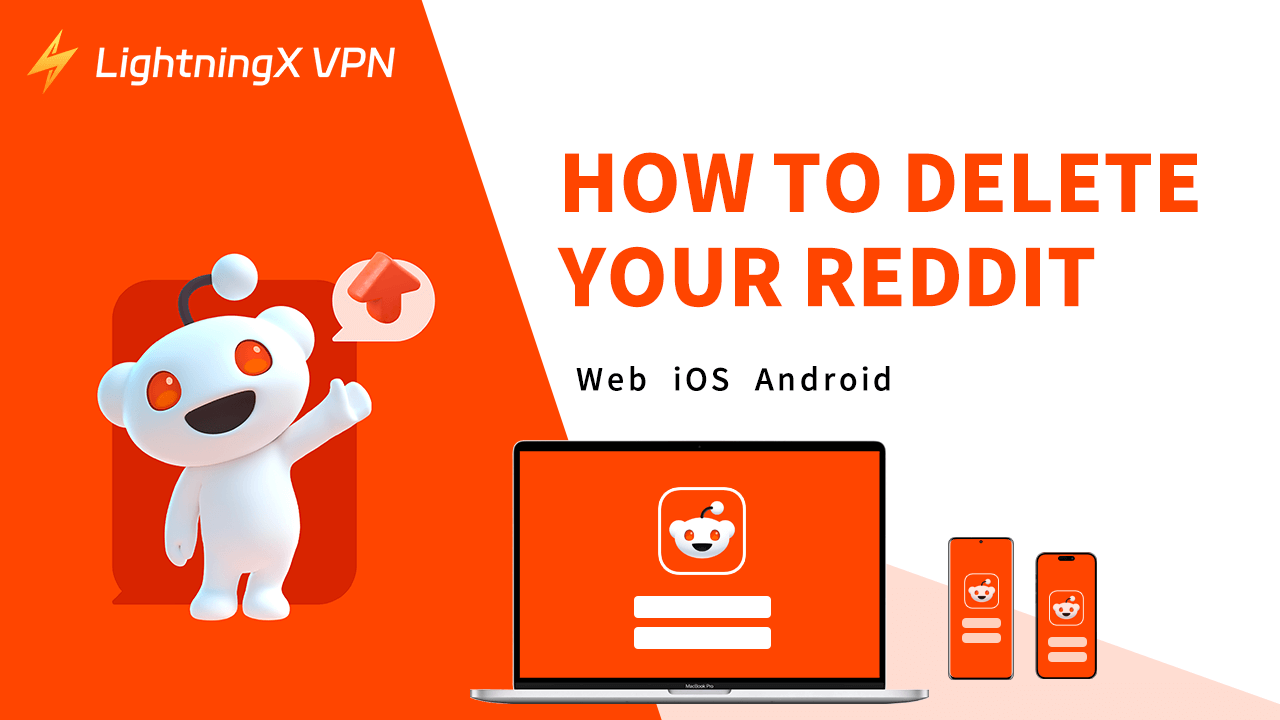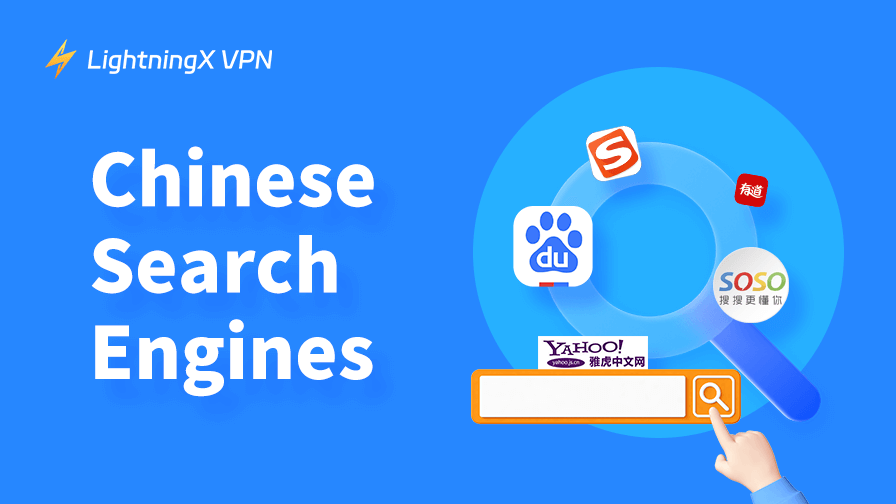Reddit is a popular social media site for people who like to join communities, post content, and discuss topics. However, users may find they desire to leave Reddit for some reason. Whatever the reasons are, once you have such an idea in your mind, searching for how to delete a Reddit account is what you’ll do in the future.
Following this guide, you’ll get preparation tips and guides on how to delete your reddit account. Also, in the end, alternative measures such as modifying privacy settings and using a VPN will be recommended (If you find deleting your account sticky).
Must-Known Attention: Tips for Deleting Your Reddit Account
Before you start to delete your Reddit account, there are several tips you need to bear in mind.
1. Remember to Cancel Your Reddit Premium If Necessary (Very Important)
Many Reddit Premium users face such situations: after deleting their Reddit account for a month, they find they are automatically deducted without clear reasons (because they forget to cancel the Reddit Premium). Therefore, it is of great importance to cancel your Reddit Premium as well before account deletion. How to cancel your Reddit Premium:
- Open Reddit on the Reddit website/ iOS/Android.
- Log in to your account with Reddit Premium.
- Tap your profile icon and Access User Settings.
- Navigate to the Subscriptions Tab which shows your Reddit Premium status.
- Click Cancel Reddit Premium and follow the prompts to confirm cancellation.
2. Your Posts and Comments Will Not Be Deleted After Account Deletion
Deleting your Reddit account doesn’t automatically delete your posts and comments. Instead, they will stay visible on Reddit shown as being from an “anonymous” or “deleted’ user. If you mind this setting, you can delete your posts and comments before the deletion. Please keep reading and check how to delete your posts and comments later.
3. Download Your Reddit Data Before Account Deletion
Before deleting your Reddit account, you may want to download your Reddit data for memorials. This includes your posts, comments, and other information related to your Reddit activity. Download your Reddit data:
- Log in to Reddit.
- Request your data: Go to the Reddit Request Data page and request your data. Reddit will email you when your data is ready to download.
- Download and save: Once you receive the email, follow the link to download and save your data. It’s a good idea to keep a copy if you want to review your past activity.
4. Prepare for Your Passwords
In the account deletion process, you’ll be required to confirm your Reddit account with your passwords. Therefore, check if you still remember the passwords in case pausing the deletion process.
5. You Can’t Use the Same Username Anymore
Reddit username is unique. No more same Reddit usernames are allowed. After deleting your account, you won’t be able to use the same username if you create a new account.
Note: Reddit doesn’t offer a temporary deactivation option. Once deleted, your account is gone forever. If your deletion decision is made after twice thinking, you are welcome to the next deleting process.
How to Delete Your Reddit Account: 3 ways
Everything is ready. There are three ways you can choose to delete your Reddit account.
Way 1. How to Delete Reddit Account on Reddit.com
If you use Reddit on a browser like Chrome or Firefox, you can delete your Reddit account on Reddit.com:
Step 1: Log in to Reddit
Go to Reddit’s official website (https://www.reddit.com/) and log in to the account you want to delete. Ensure you’re logged in before you proceed.
Step 2: Go to Settings
Once you’re logged in, click on your profile icon in the top-right corner of the screen. A drop-down menu will appear. Select Settings from the menu.
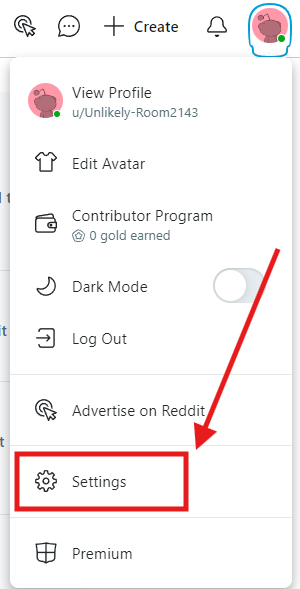
Step 3: Scroll Down to “Account” Section
In the Settings menu, scroll down to the Account section. This is where you’ll find the option to delete your account.
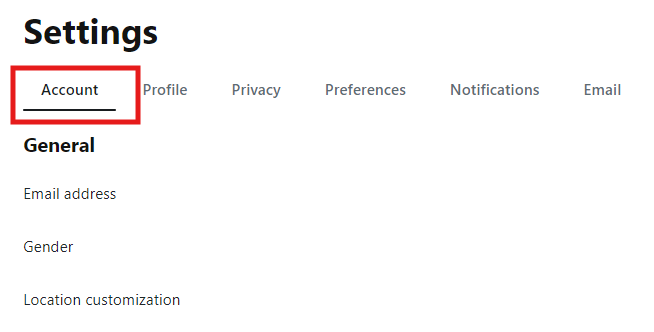
Step 4: Click “Delete account”
In the Advanced section, look for the “Delete account” at the bottom of the page. Click on it.

Step 5: Confirm Deletion
Reddit will ask you to confirm your decision. You’ll need to enter your username and password. There will also be an optional box asking for feedback on why you’re deleting your account.
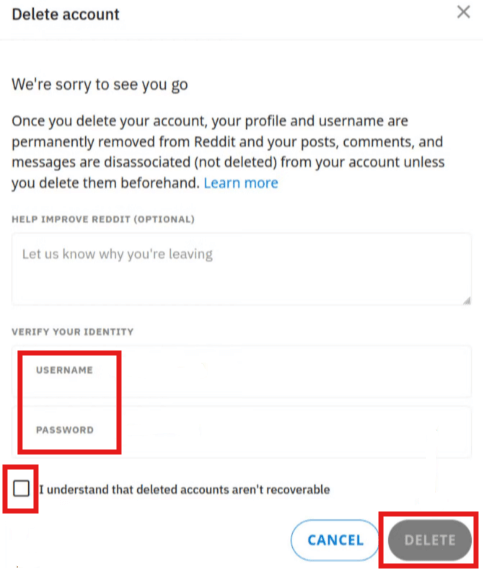
Step 6: Press the “Delete” Button
Congratulations! Your Reddit account is now deleted. Remember, this action is permanent.
Note: If you create your Reddit account with a Google account/Apple ID, you also need to disconnect the sign-up relation in the “Account authorization” section of Settings>Account.
Way 2. How to Delete Reddit Account on Old Reddit.com
If you’re using the old version of Reddit (Old Reddit), the process of deleting your account is a bit different from the new version:
Step 1: Log in to Your Account
Go to old.reddit.com and log in with your username and password.
Step 2: Go to the Delete Tab in Preferences
- Click on your username at the top right, then select Preferences from the dropdown.
- In the Preferences section, look for a delete tab or option.
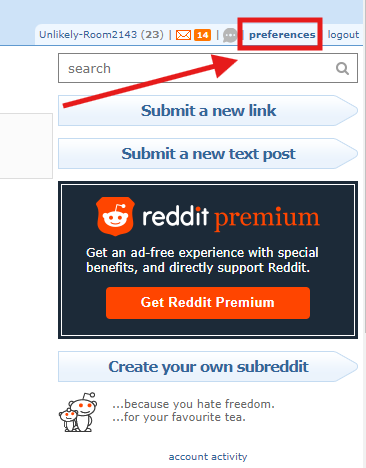
Step 3: Enter Your Username and Password
In the delete tab, you’ll be prompted to confirm your username and password.
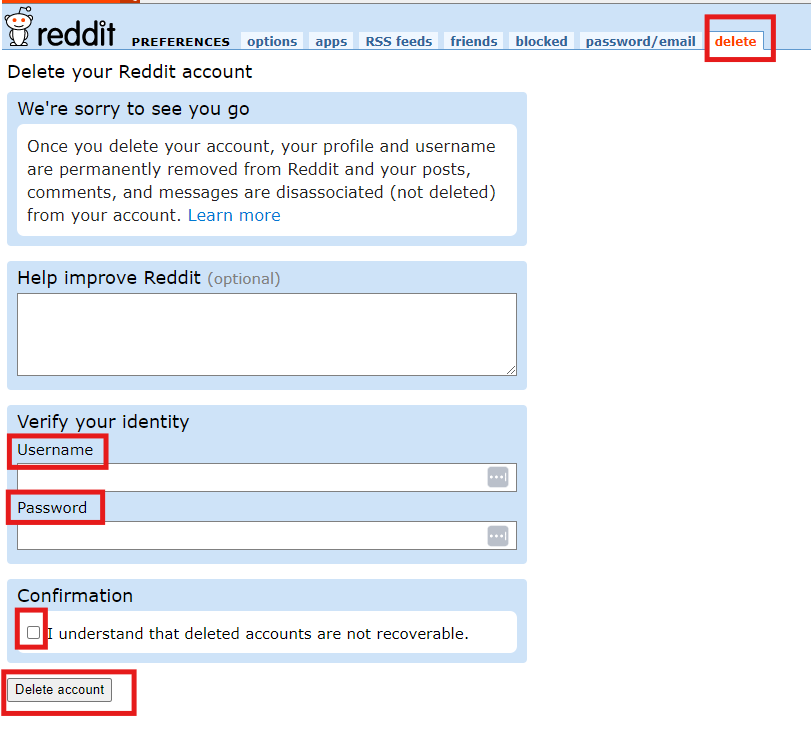
Step 4: Confirm Deletion
Check the box to confirm you understand that deletion is permanent, then click Delete Account.
Here, your Reddit account deletion (old version) has been reached.
Way 3. How to Delete Reddit Account on iOS and Android
If you prefer to delete your account from a mobile device, you can follow these similar steps.
iOS:
- Tap on your avatar to open up your profile menu.
- Select Settings, then scroll down to Support.
- Tap Delete account. You will be shown a pop-up window, click “Yes, Delete”.
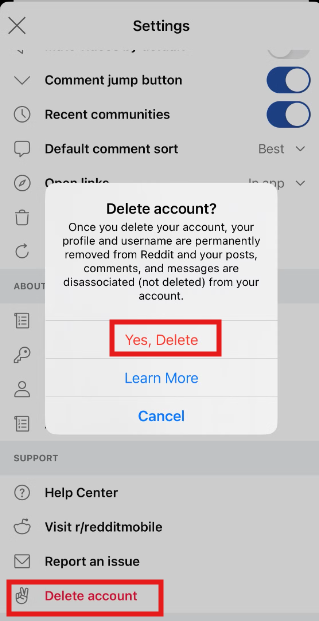
Android:
- Tap on your avatar at the top right to open up your profile menu.
- Select Settings, then tap Account settings for u/username.
- Scroll to the end of the screen.
- Tap Delete account. Choose “Yes, delete” in the pop-up windows.
Note: If you created your account with a phone number and didn’t set up a password, after tapping Delete account you will receive a 6-digit code to confirm deletion.
How to Delete Your Posts and Comments Before Deleting Your Account
As mentioned earlier, deleting your Reddit account won’t automatically delete your posts and comments. If you want to remove all your past activity, here’s how you can do it:
Go to your Profile: Open Reddit and go to your profile. You can see all the posts and comments you’ve made.
Delete posts one by one: Unfortunately, Reddit doesn’t have a mass delete option. You’ll need to delete each post individually. To delete a post, click on the three dots next to it, then select Delete.
Delete comments: Similarly, go to your comments section and delete each comment individually.
If you have a lot of posts and comments, this process can take time. However, it’s the only way to ensure that your Reddit activity is fully removed.
What Are the Alternatives to Deleting Your Account?
If you’re not ready to delete your Reddit account or you think the process of deleting an account is a bit complicated, there are a few alternatives to consider.
1. Modify Your Privacy Settings
For those concerned about privacy, adjusting the privacy settings can help. Navigate to Settings>Privacy, there are four sessions provided for you to modify:
- Social interactions
- Discoverability
- Ads personalization
- Advanced
Here, you can choose who can send messages to you, if people can follow you, and clear your viewing history, etc.
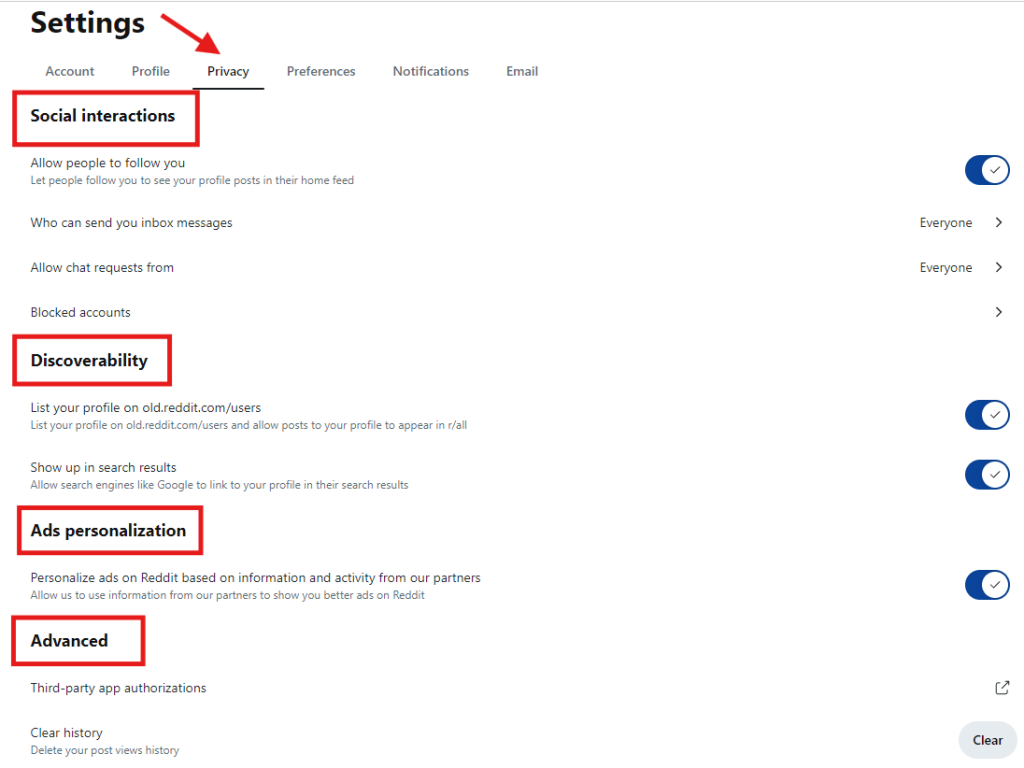
For more security, a VPN like LightningX VPN is highly recommended. LightningX VPN can mask your real IP address with a virtual one. Also, it provides 2000+ servers in more than 50 countries, so you can choose which node to help you hide your real IP.
Moreover, LightningX VPN has the strongest encryption technologies: encryption protocols such as Shadowsocks and encryption algorithms like AES-256-GCM. These make sure that your data will not be intercepted or decoded when transmitted.

Note: LightningX VPN is the best VPN to offer a secure, stable, and fast network connection. Free to download and try, pick it to be your security defender. Consult a refund within the 30-day guarantee time if you are a bit dissatisfied.
2. Log Out and Take a Break
If you are tired of the urge to keep checking the platform, Sometimes, stepping away from Reddit for a while can be refreshing and allows you to take a mental break.
3. Turn Off Notifications
You may have a little bit of obsessive-compulsive disorder (you don’t want to receive message notifications all the time, or you don’t want to see the red circle and the number of messages, so as soon as there is a message, you will click on Reddit to make the red message circle disappear).
If so, you can turn off notifications in your settings to minimize interruptions. This way, you won’t be constantly reminded of updates, making it easier to stay offline without deleting your account.
4. Unfollow or Leave Communities
If certain subreddits are no longer relevant or enjoyable, consider unfollowing or leaving them. Curating your feed can make Reddit feel less overwhelming and more tailored to your interests.
Note: If you have more questions, you can check r/help.
Conclusion
Deleting your Reddit account is a serious decision, especially since it’s permanent. Follow the steps above, you can easily delete your account on the web/iOS/Android. Remember to download any important data and delete your posts and comments if you want to remove all traces of your activity. And if you’re unsure, consider the alternatives, like modifying privacy settings or using a VPN, before making the final choice.