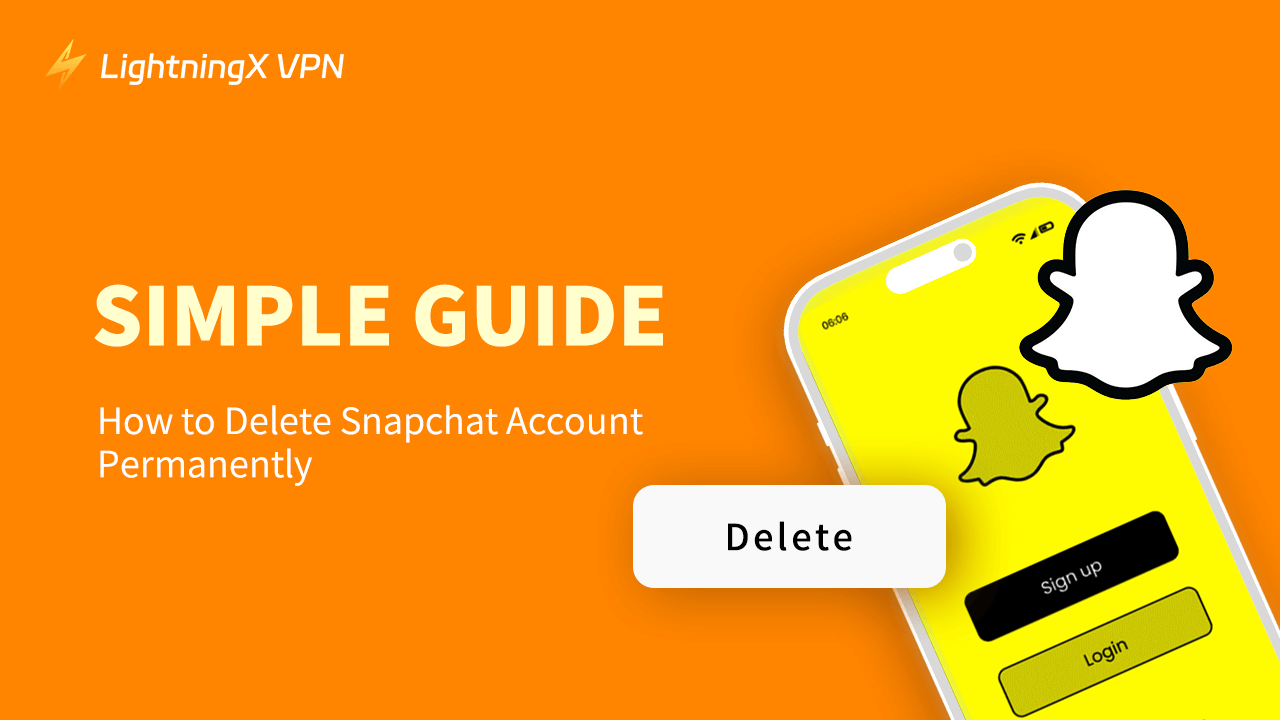Spending too much time on Snapchat or oversharing can make you want a break. Maybe you’ve felt like it’s time to step back, or you’re just ready for a change. If that’s where you’re at, don’t worry. Below, I’ll break down the steps you need to take to delete your Snapchat account, so you can take back control.
Why Delete a Snapchat Account?
Everyone has their own reasons. Some people feel Snapchat is a time-waster. You open the app for “just a second,” and suddenly an hour is gone.
Or, you might feel uneasy about privacy. With so much of your life stored on an app, it’s understandable to want more control over your data.
Some people also outgrow Snapchat – it might feel irrelevant now that other platforms like Instagram or TikTok have taken over.
No judgment here. If you’ve decided it’s time to say goodbye, I’ve got your back.
How to Delete a Snapchat Account on the Desktop
Deleting your account via the Snapchat web is pretty straightforward. Here’s what you need to do:
- Go to the deletion page: Visit accounts.snapchat.com. This is the official Snapchat account management page.
- Log in: Enter your username and password to access your account settings.
- Select “Delete Account”: Look for the option to delete your account. Click it.
- Verify your details: Snapchat might ask for your password again to confirm it’s really you.
- Click “Continue”: After confirming, your account enters a 30-day deactivation phase. During this time, it’s inactive but not permanently gone yet.
- Stay logged out: If you don’t log back in within 30 days, your account will be permanently deleted.
How to Delete a Snapchat Account on the App (Mobile Phone)
Prefer to handle it all from your phone? You can do that too.
- Open Snapchat: Log in to your account on the app.
- Go to Settings: Tap your profile icon in the top left, then the gear icon in the top right to open settings.
- Scroll down: Find the “I Need Help” or “Support” option under the Help section.
- Search for “Delete Account”: Use the search bar to find instructions for deleting your account.
- Tap the Deletion Link: Snapchat will direct you to a page where you can delete your account.
- Log in again: Enter your username and password to verify your identity.
- Confirm deletion: Follow the prompts to confirm. Just like the desktop process, your account will be deactivated for 30 days and will be permanently deleted after that.
Note: Uninstalling isn’t the same as deleting. Removing the Snapchat app from your phone doesn’t delete your account. Your data and profile stay active unless you go through the official deletion process via Snapchat’s account portal.
Before deleting your Snapchat account, make sure you’re logged out on all devices – especially those where Snapchat opens automatically. If you accidentally log back in during the 30-day period, the deletion process will be canceled, and your account will be reactivated.
Save Your Data Before Deleting
If you want to keep any Snaps, Stories, or Memories, save them before starting the deletion process – once the account is permanently deleted after 30 days, those items may be gone for good. Here’s what to do:
- Download Memories: On mobile, open Memories < Select < Export to save photos/videos to your camera roll. On desktop, visit accounts.snapchat.com < My Data to request an export of your stored Memories and account data. The data request can take a few days to process.
- Save any important Chats or attachments: Snapchat chats disappear, so screenshot or export anything you need (be mindful of privacy/consent).
- Export contacts: If you rely on your Snapchat friend list, manually save important usernames or contacts.
- Cancel subscriptions: If you have Snapchat+ or other paid services linked to the account, cancel them first (App Store / Google Play / Snapchat settings) to avoid recurring charges.
- Take screenshots of settings/linked accounts: If you’ve linked your email/phone/social accounts, note them down – this helps when you recreate an account later.
Tip: After requesting a full data export on the web, you’ll get an email when the file is ready – download and store it safely before proceeding.
How to Deactivate a Snapchat Account
The process for deactivating (and eventually deleting) your Snapchat account is different from many apps; you cannot do it directly within the mobile app’s settings. You must use the web-based Accounts Portal.
Step 1. Find the Deletion Link within the App
- Open the Snapchat mobile application.
- Tap your Profile Icon (Bitmoji) in the top-left corner.
- Tap the Gear Icon (Settings) in the top-right corner.
- Scroll all the way down to the bottom of the menu until you find the “Account Actions” section.
- Tap the “Delete Account” option.
Step 2. Access the Web Portal
- Tapping “Delete Account” will automatically redirect you to the Snapchat Accounts Portal webpage within your browser.
- On the webpage, you will be required to re-enter your Username and Password to verify your identity.
Step 3. Confirm Deactivation
- Carefully read the information provided on the page regarding data deletion.
- Click the “Continue” or “Delete” button at the bottom of the page.
Crucial Note on Deactivation:
To recover: If you log back into your account at any point within those 30 days, your account will be immediately restored, and your data will remain intact.
For permanent deletion: If you do not log in within the 30-day period, your account will be permanently deleted, and all associated data, Snaps, and Chats will be unrecoverable.
Alternatives to Deleting Your Account
If you’re not sure about deleting your account, there are a few other options:
- Log out: Sometimes, all you need is just a break. Logging out gives you space without making a permanent decision.
- Turn off notifications: If you feel uncomfortable with the endless notifications, you can go to your phone’s settings and turn off Snapchat notifications. It can make a big difference.
- Replace it with something else: Sometimes, quitting things feels even harder if there’s nothing to fill the void. Try to pick up a hobby instead, like reading or cooking.
- Set app limits: If you’re not ready to delete Snapchat but want to use it less, set a daily limit. Most phones have screen time settings to help.
Use a VPN for Your Snapchat Privacy
If part of your hesitation comes from concerns about data privacy, a VPN like LightningX VPN could help. While Snapchat doesn’t offer a temporary deactivation, a VPN can keep your online activity secure: apps and websites don’t collect more data than necessary.
Tip: LightningX VPN is a good choice for those who want secure and anonymous browsing. It encrypts your internet traffic and hides your IP address. It works seamlessly across devices, including smartphones and desktops (it supports Android/iOS/macOS/Windows/tvOS/Android TV/Linux).

LightningX VPN also offers you a vast network of 2000+ servers spread across the globe, so you can access many geo-restricted contents. So, it’s more than just Snapchat VPN – you can use it everywhere.
FAQs: How to Delete a Snapchat Account Permanently
1. Can I Recover My Account After 30 Days?
Nope. Once those 30 days are up, your account is permanently deleted. If there’s even a small chance you might want to come back, don’t delete it – just log out instead.
2. What About My Snapchat Memories?
If you have memories saved, they’ll be gone too. Make sure to download anything you want to keep before starting the deletion process.
3. Do My Friends Know I Deleted My Account?
Not directly. Your name will just stop showing up on their friend lists. If they try to send you a snap, they’ll get an error message.
Final Thoughts
I’m not sure what your reason is for deleting Snapchat, but I’m guessing you’ve got your own. Whatever it is, the steps I’ve shared are the easiest way to get rid of your Snapchat account. Deleting it might bring you some peace, or maybe give you back some time to focus on other things.
Remember, it’s just an app. What about your real life? That’s where the good stuff happens.