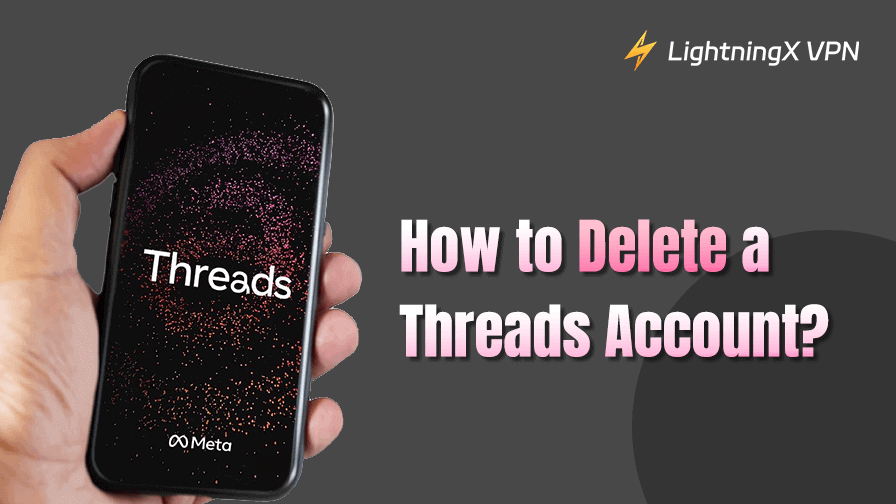Are you planning to leave Threads? Maybe you don’t like the direction it’s going, it’s too political, or it has too few features. Whatever the reason, now you can delete your Threads account without deleting Instagram.
In this guide, we’ll talk about how to delete your Threads account, including two options:
- Temporarily deactivate your Threads account.
- Deleting your Threads account completely.
How to Delete Your Threads Account?
Whatever your reason for wanting to delete your Threads account, Threads now allows you to delete or deactivate your account without changing your Instagram profile. Here’s a guide on how to do this.
Delete Your Threads Profile
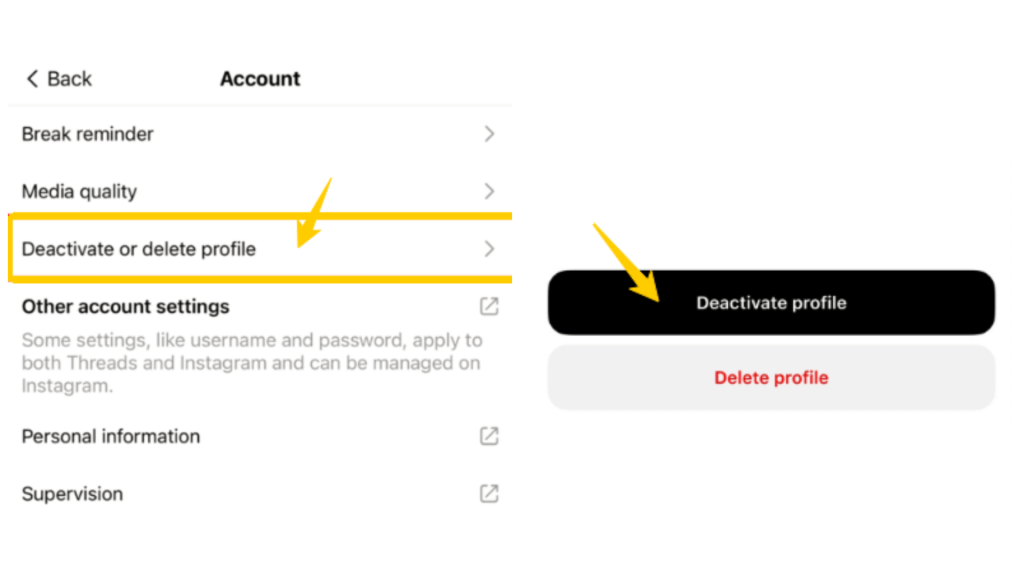
If you’re done with Threads and want to remove your profile permanently, here’s how to do it:
- Open the Threads app.
- Tap your profile icon in the bottom-right corner.
- Hit the menu icon (the two lines) in the top-right, then go to “Settings”.
- Tap “Account” > “Deactivate or delete profile”.
- Select “Delete profile”.
- Enter your Instagram password to confirm.
Once you’ve completed the above steps, your account will be scheduled for deletion. After 30 days, your Threads profile will be gone forever
Deactivate Threads Account
If you’re not ready to delete your Threads account forever, deactivating it is a good option. This will temporarily hide your profile, posts, and activity until you want to return.
Here’s how to temporarily deactivate:
- Open Threads and tap on your profile icon.
- Go to “Settings” via the menu icon (top right).
- Tap “Account ” > “Deactivate or delete profile”.
- Select “Deactivate profile” and confirm.
Your profile will disappear from public view, but nothing will be deleted. You can reactivate it at any time if you want.
Reactivate your Threads Account
Do you want to get back to Threads? Simply open the Threads app and log back in with your Instagram credentials. Your profile, posts, and followers will be restored instantly.
What Happens When You Delete Your Threads Account?
If you’re considering deleting your Threads account permanently, before you do, here’s what you need to know so you don’t run into any surprises.
1. Deleting Threads doesn’t mean deleting Instagram
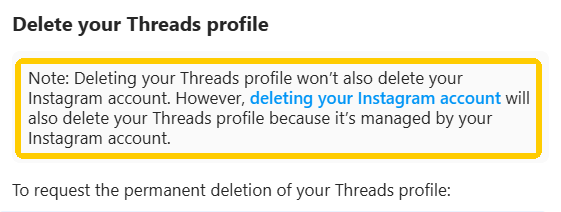
When Threads first launched, deleting your Threads account also meant deleting your Instagram. That was a major downside for users who only wanted to step away from Threads.
Fortunately, according to Instagram support, Meta now allows you to delete your Threads account without affecting Instagram, so you can delete your Threads account and keep your IG account.
2. Your data won’t disappear immediately
Once you delete your Threads account, your content (including posts, comments, likes, and replies) will be immediately hidden and not visible to the public.
Meta will retain your data for 30 days in case you change your mind. If you don’t log back in during this period, your account and all your data will be permanently deleted after 30 days.
3. Not ready to delete? Try deactivating instead
If you’re just leaving temporarily, you might want to deactivate your account instead. This hides your profile and all content, but your data stays safe. You can come back and reactivate it anytime, just by logging in again.
Why You Should Delete the Threads Account?
Thinking of leaving Threads? If any of the reasons below resonate with you, deleting your account might be the right move:
1. You’re worried about privacy
Meta doesn’t have the best reputation when it comes to protecting user data. Threads collects a wide range of personal information, including your location, device details, browsing behavior, and even mouse movements. If that feels intrusive, deleting Threads can help you take back control of your privacy.
If you care about your privacy, you can use LightningX VPN. This VPN provides military-grade encryption technology and a zero-logging policy, which can effectively hide your real IP, encrypt your online behavior, and prevent platforms like Meta from tracking your browsing data and operating habits.
LightningX VPN has 70+ countries, unlimited speed, and traffic. Download now to enjoy a free trial and a 30-day refund.
2. Threads don’t meet your needs
Since its launch, Threads has struggled to deliver a complete experience. There’s no chronological feed, no direct messaging, and editing features are still limited. If these missing features are dealbreakers for you, leaving Threads might be the better option.
3. Delete Threads without losing Instagram
In the past, deleting Threads meant also deleting your Instagram account, which kept many users from leaving. Thankfully, that’s no longer the case. Meta now allows you to delete your Threads account without affecting your Instagram profile.
Read more: How to Deactivate Instagram Account Temporarily?
FAQ about Delete Threads Account
1. Can you delete Threads without deleting Instagram?
Yes. You can delete or deactivate your Threads account independently without affecting your Instagram profile. Simply follow the steps above to delete your Threads account while keeping your Instagram profile active.
2. Can you use Threads if you deactivate Instagram?
No. Since Threads uses your Instagram login and pulls your profile information from it, deactivating Instagram will automatically disable your Threads profile. Your posts, followers, and activity on Threads will be hidden until you reactivate Instagram.
3. Is Threads Safe?
Threads, owned by Meta, is generally safe from a functionality standpoint. However, it does collect a wide range of user data, including your browsing history, location, app activity, device details, mouse movements, and even purchase or payment information.
If privacy is a top concern for you, Threads might not be the ideal choice.