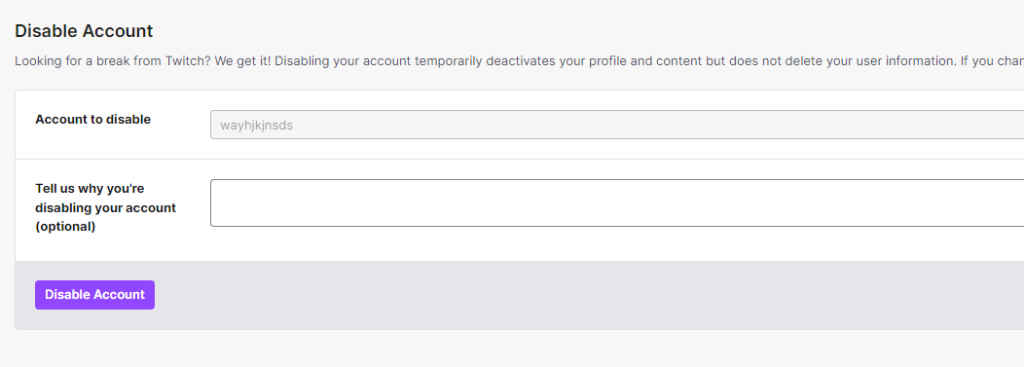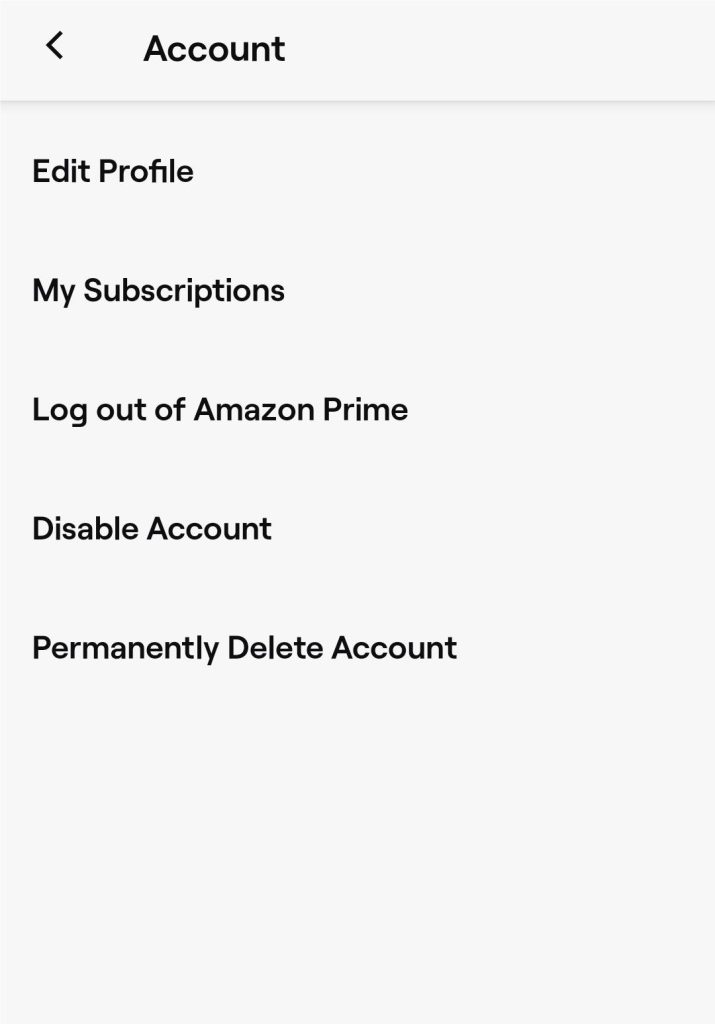You may have signed up for a Twitch account to stream and make money. However, you may find that you don’t want to stream anymore so deleting the Twitch account may be the choice.
Also, you can delete the Twitch account to protect your data from being leaked or avoid haters’ attacks.
Here is a full guide for how to delete a Twitch account.
How to Delete a Twitch Account Temporarily? (Phone, PC, Xbox)
If you want to stop using Twitch for a short time, you can temporarily disable the account. You can do this on your PC or phone.
Tip:
LightningX VPN can protect your Twitch account from data loss, hacking, and other malicious activities. It offers more than 2,000 servers in 50+ countries including the US, India, Argentina, Brazil, etc. Your streaming speed will not be slowed by LightningX VPN because it doesn’t limit your bandwidth. It now provides a one-day free trial for you to test the water.
On PC (Any Web Browser)
Here are the steps for deleting the Twitch account using your PC.
- Go to the Twitch.tv website.
- Tap on “Log In” in the upper right corner of the Twitch website page.
- Enter your Twitch username and password and click “Log In”.
- After logging in to Twitch, tap on the profile icon in the top right corner and then, tap “Settings”.
- Tap “Disable Account” in the Profile tab. That is a small set of purple words at the bottom of the tab page.
- Check the Twitch account you want to disable. Then, tap “Disable Account”. It is optional to fill in the blank with the reason for deleting the Twitch account.
On iPhone and Android
You can disable your Twitch account on the phone by using a web browser or the Twitch app. Here are the steps.
- Go to the Twitch app on your phone.
- Tap on the Profile icon in the top left corner.
- Tap on Settings in the Profile page.
- Tap “Account”.
- Tap “Disable Account”. Under “Disable Account” is “Permanently Delete Account”. If you choose to disable the Account, Twitch will keep your account data in Twitch. However, if you permanently delete the account, your data will be deleted too.
- Tap on “Disable Account” again to confirm the action.
- Enter your Twitch password and tap “Next”.
On Xbox
To delete the Twitch account from Xbox, you can directly delete the account from the web browser or the Twitch app on your phone. The steps are listed above. However, you still can delete the Twitch account from your Xbox. Here are the steps.
- On your Xbox console, go to “Settings”.
- Select “Account” and then tap “Linked social accounts”. You will see all the linked accounts.
- Press the “A” button on your Xbox controller and select “Delete” next to the Twitch account. You will tap it again to confirm the action. Then, the Twitch account is successfully deleted from your Xbox.
How to Permanently Delete the Twitch Account?
If you permanently disable the Twitch account, all the data on Twitch will be deleted. Your username may be recycled by Twitch and sold to other companies. Here are the steps for permanently disabling your Twitch account.
On PC Browser
- Go to the Twitch website to log into your account.
- Tap “Log In” in the upper right corner of the page.
- Enter your username and password to log in to your account.
- Go to the Twitch Delete Account page.
- Tap the “Delete Account” button. You can enter the reason for deleting your Twitch account in the box.
On iPhone and Android
You can go to the web browser or app on your phone to delete the Twitch account.
- Go to the Twitch app on your phone.
- Tap on the Profile icon in the top left corner.
- Tap on Settings in the Profile page.
- Tap “Account”.
- Tap “Permanently Delete Account”.
- Tap on “Permanently Delete Account” again to confirm the action.
- Enter your Twitch password and tap “Next”.
Can You Delete Your Twitch Account from a Mobile App?
Since Twitch doesn’t support apps on the PC, you can’t delete the Twitch account from the app on your iPhone or Android. You can go to any web browser to delete the account.
Why Was My Twitch Account Suddenly Deleted?
Sometimes you may find that your Twitch account is deleted out of nowhere. This may be several causes.
Your Account was Recycled by Twitch
Sometimes if you haven’t logged into Twitch to watch broadcasting for one year or two years, Twitch might recycle your account and provide the username to other game providers to use.
Your Account Was Used for Illegal Activities
If you have commented with improper words about politics, religion, and race, it might be banned or blocked according to the Twitch policy. What’s more, if you have tapped into some malicious websites or links, your Twitch account may be hacked and then deleted by the Twitch official. You can use LightningX VPN to protect your Twitch account.
The Email Is Scam
If you receive an email saying your Twitch account is deleted, don’t click it because it may be a phishing link. If you tap into the link, your Twitch account may be hacked in a few minutes.
What Happens If I Delete the Email Address Related to My Twitch Account?
If you delete the email address that is related to your Twitch account, you might encounter some troubles in logging into Twitch. Here are the troubles you might encounter.
Login Problems: You will no longer be able to log in to your Twitch account because the email address is typically used as the username for logging into Twitch.
Password Recovery: If you forget your password or need to recover your account for any reason, the password reset link or verification code is usually sent to the registered email address. Without access to that email, you may have difficulty recovering your account.
Communication: Twitch may need to contact you regarding your account, security alerts, or other important information. If you delete the email address, you may miss out on important notifications.
Security: The email address is often used for account verification and security purposes. Without a valid email address, your account may be easily attacked by strangers.
Conclusion
Deleting a Twitch account can help you keep away from haters, bad comments, and losing data. You can go to the Twitch website or the app to delete Your Twitch account on PC or phone. However, deleting the Twitch account will lose all the user data. You can think twice before deleting it.