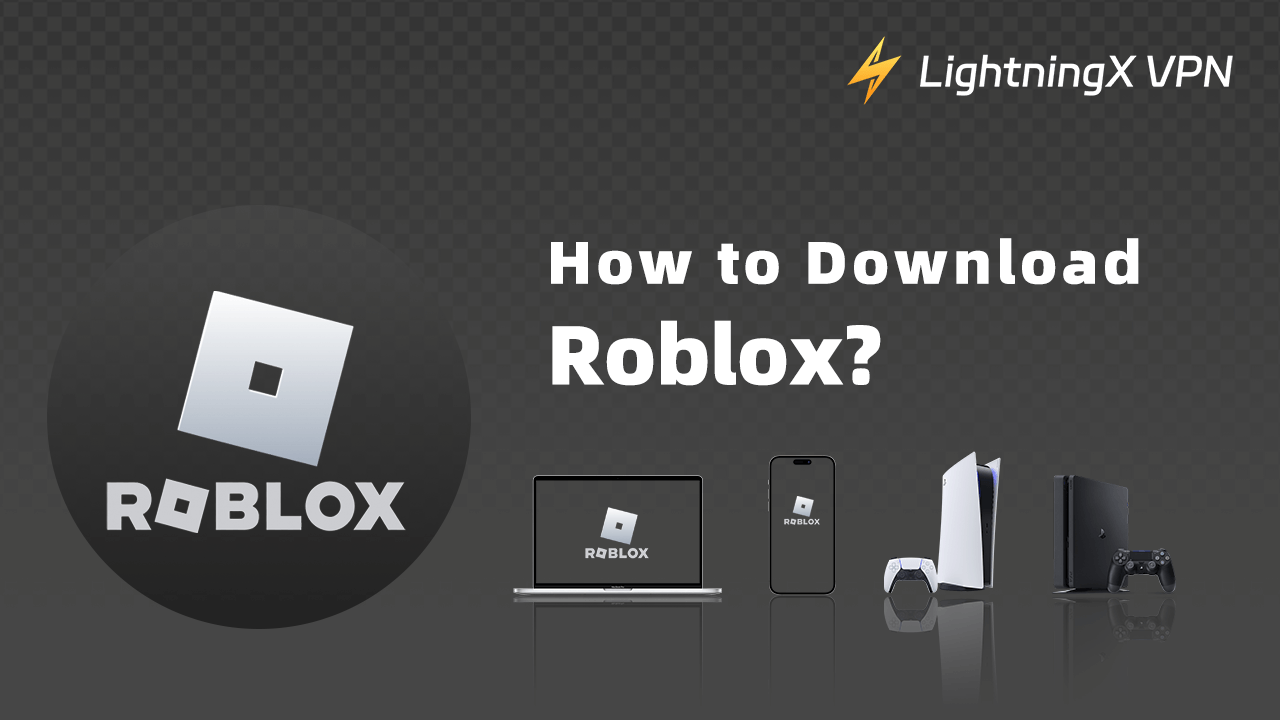Roblox is a sandbox game with a vast virtual universe where users can create, share experiences with friends, and even monetize their games. Due to its high flexibility and creative features, Roblox has become one of the most popular games among young adults and kids. As of 2024, it has over 380 million monthly active users.
Want to join millions of players on Roblox? Read on to learn how to download Roblox and start playing it.
How to Download Roblox on PC or Mac
It’s easy to download and install Roblox on a computer. Here are the steps.
Download Roblox on a PC
- Open roblox.com/download
- Click the “Download Windows App” button on the page.
- Find the downloaded exe. file on your browser.
- Open the file and follow the on-screen instructions to finish the installation.
Download Roblox on Mac
Unlike Windows computers, which can directly download and install the package, macOS requires the Roblox game webpage to trigger the download of the Roblox client. Here’s how to do so.
Step 1. Open https://www.roblox.com/ and log in to your Roblox account.
Step 2. Open a Roblox game.
Step 3. Click the Play button to trigger the Roblox download link.
Step 4. Click “Download Roblox” on the pop-up window. The Roblox installation package will begin downloading in your browser.
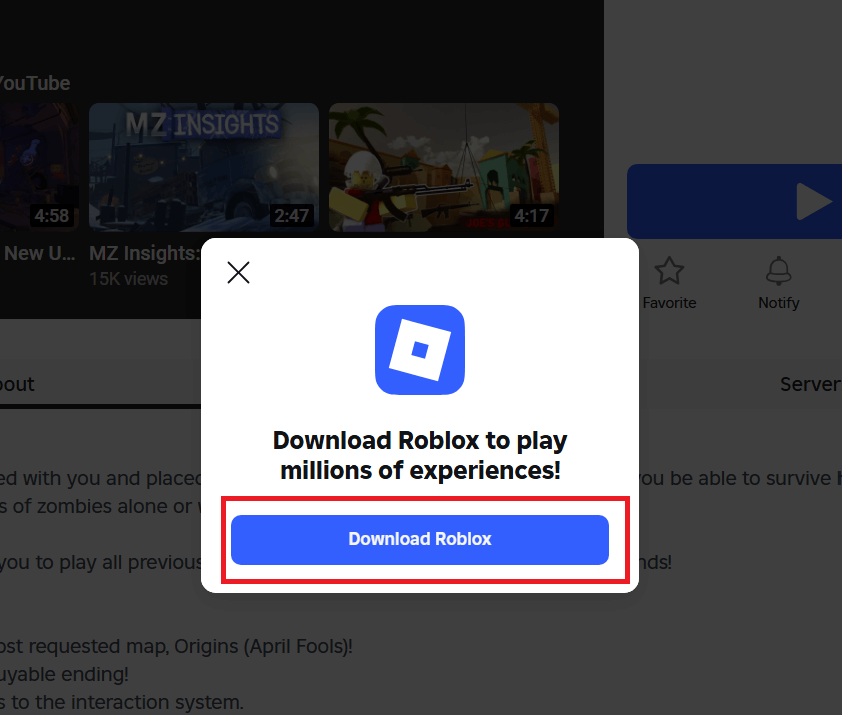
Step 5. Find the exe. file and open it.
Step 6. Follow the on-screen instructions to finish the installation.
How to Download Roblox on Android or iOS
You can directly search and download Roblox from the Google Play Store or App Store on your Android phone, iPhone, or iPad.
However, if your region or workplace has a geo-limitation, try using a VPN with the Now.gg site to unblock Roblox.
How to Download Roblox on Chromebook
Here are four ways to download or play Roblox on your Chromebook.
Way 1: Download Roblox from the Google Play Store
This is the simplest way to download Roblox on your Chromebook.
- Open the quick settings on your Chromebook and click the gear icon (Settings).
- Click Apps on the left panel.
- Click “Turn on” next to “Manage Google Play preferences” to set up the Google Play Store on your Chromebook.
- Search for Roblox in the Google Play Store and download it on your Chromebook.
Way 2: Use Now.gg with a VPN
If your workplace or school Chromebook doesn’t support downloading Roblox, you can use a VPN to unblock Now.gg to play Roblox.
You can try LightningX VPN, which is an excellent VPN with robust unblocking ability and fast connection speed.
- LightningX VPN uses encryption protocols like WireGuard and Shadowsocks.
- It offers over 2,000 servers in 70+ countries.
- It provides a free trial for new users and a 30-day money-back guarantee for subscribers.

Way 3: Install Linux to Run Roblox
You can run Roblox on Linux through a virtual machine or WineHQ.
- Install Linux on your Chromebook.
- Use a virtual machine or WineHQ to run the PC version of Roblox.
- Download Roblox from the official website.
Way 4: Enable Developer Mode
If the above methods fail, you can enable Developer Mode on the Chromebook to help download Roblox.
- Hold Escape + Refresh + Power. Then press Ctrl + D to enter recovery mode, and press Enter.
- Visit the Roblox website to download the latest APK file.
- Install the APK and try running Roblox.
How to Download Roblox on a Console
If you have a game console, try downloading Roblox on it to get a better experience. Here’s the guide.
Download Roblox on a PS5 or PS4
It is easy to download Roblox on a PS5 or PS4 because Roblox has been supported in the PlayStation Store since 2023. So, you can directly search for Roblox in the PlayStation Store and install it. Although there is only the PS4 version of Roblox, it is still compatible with a PS5.
Download Roblox on Nintendo Switch
Currently, Roblox is not supported on Nintendo Switch. And you might not be able to play Roblox from the Switch’s browser page because of its incompatibility.
How to Download Roblox Studio
Roblox Studio is a free, powerful tool that allows users to create and customize Roblox games. It is only available on Windows and macOS.
To download it on your device, simply go to create.roblox.com and click “Studio” at the bottom left of the page. Then, click “Download” to get the Roblox Studio download package on your computer. Open the package and follow the on-screen instructions to install Roblox Studio on your computer.
What If I Can’t Download Roblox?
The Roblox download issue might be caused by multiple factors, such as system glitches, a lack of storage, and network connection issues. Here are the fixes.
Check Internet Connection: Make sure you’re connected to a stable Wi-Fi or mobile data network. Try loading another website to confirm your internet is working properly.
Restart Your Device: A simple restart can fix temporary system glitches or background processes that might be interfering with the download.
Clear Storage Space: Low storage can block downloads. Check your device’s available space and delete unused apps or files to free up space.
Disable Antivirus or Firewall Temporarily: On some PCs, antivirus software or firewalls might block Roblox’s installer. Try disabling them temporarily and reattempt the download.
Clear Temporary Files and Cache: On Windows, press Win + R, type %temp%, and delete the files. On Mac, find the Roblox cache files in the Finder and delete them. On mobile, clear the app store cache (Google Play Store > Storage > Clear Cache).
Frequently Asked Questions About Downloading Roblox
Q: Is Roblox free to download?
Yes, Roblox is completely free on all supported platforms, including Windows, macOS, Android, iOS, and PlayStation.
Q: How can I download Roblox without the Play Store?
The official Roblox website is a way to download Roblox. You can also play Roblox on Now.gg without needing to download it.
Q: Is Roblox safe for kids?
Roblox is generally safe for kids, especially with parental controls that allow parents to monitor screen time to avoid overuse.