If you’re wondering how to get Minecraft for free, you’ve come to the right place!
This guide will introduce 7 safe and legal official ways to play Minecraft for free, including browser demos, limited-time trials, and even educational versions for students.
There are no fake Minecraft generators or suspicious download links here, only genuine and effective solutions!
7 Legit Ways to Get Minecraft for Free
Way 1: Use Minecraft Classic
If you just want to play Minecraft for free, the easiest option is Minecraft Classic. This version runs directly in the browser, so there’s no need to download or install anything.
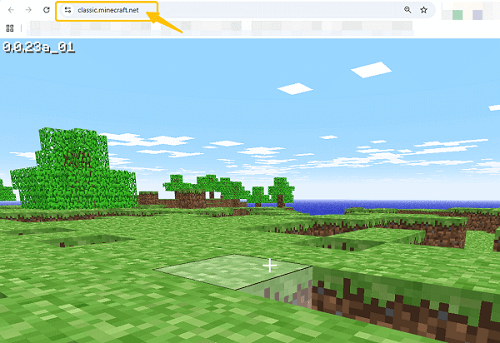
Simply visit classic.minecraft.net to start playing right away. It’s like the original 2009 version of the game. You can even invite up to nine friends by sharing a link.
However, Minecraft Classic is very basic:
- No survival mode
- Limited blocks (only 32 types)
- No saves or new features
It’s best for quick fun or nostalgia, but not for long-term gameplay.
Way 2: Minecraft Java Edition Free Trial
If you want to get the full Minecraft experience before paying, try the Minecraft Java Edition free trial. Here is how to get a Java Edition Free Trial:
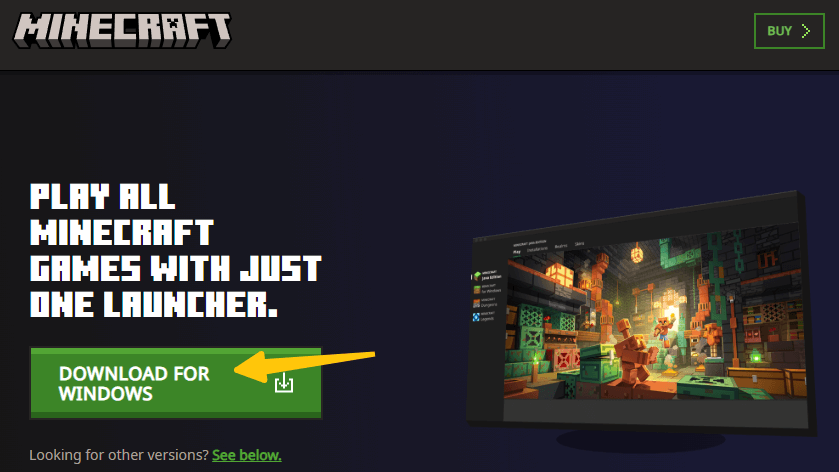
Step 1: Go to account.microsoft.com and sign in or create a free account.
Step 2: Visit minecraft.net/download and select Java Edition.
Step 3: Download and install the launcher for Windows, macOS, or Linux. Open it and sign in with your Microsoft account.
Step 4: In the launcher, click “Play Demo” under Java Edition.
Now, you can explore Survival Mode and experience the full game for free. Play for up to 100 minutes (or 5 in-game days) with this free trial.
While your worlds won’t be saved after the trial ends, it’s a safe, legal, and free way to experience the full version of Minecraft.
Way 3: Minecraft Bedrock Edition Free Trial
Minecraft Bedrock Edition also offers a free trial, allowing you to play the cross-platform version on Windows, Xbox, PlayStation, and mobile devices.
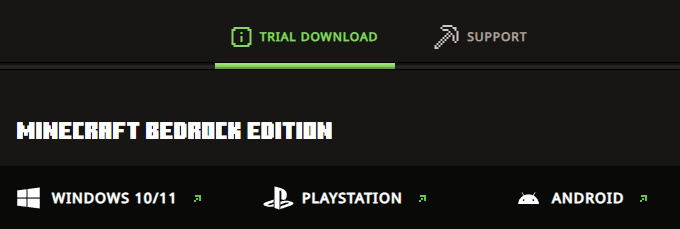
Step 1: Go to minecraft.net/free-trial and select Bedrock Edition based on your platform (Windows, Android, or console).
Step 2: Click “Get Free Trial” in the Microsoft Store or on your console’s store page. No credit card required, just a Microsoft or Xbox account to start your trial.
Step 3: You’ll get 90-120 minutes of free game time. During this time, all features are unlocked.
This version is ideal for those who want to play Minecraft with friends on different devices.
Way 4: Xbox Game Pass Access
If you already have an Xbox Game Pass subscription, you can play Minecraft for free at no additional cost.
Step 1: Go to xbox.com/game-pass and select the plan that suits you (PC or console).
Step 2: Install the Xbox app or open Game Pass on your console.
Step 3: Use the search bar and type “Minecraft.” Select Java Edition or Bedrock Edition, depending on your preference.
Step 4: Click “Install,” wait for the download to complete, then click “Play.”
Using an Xbox Game Pass subscription to get Minecraft for free allows you to play the full version of Minecraft, but access to Minecraft ends once your subscription expires.
Way 5: Minecraft Education Edition
If you’re a student or teacher, you might be able to play Minecraft Education Edition for free. This special version is designed for classroom learning, teamwork, and creative projects.
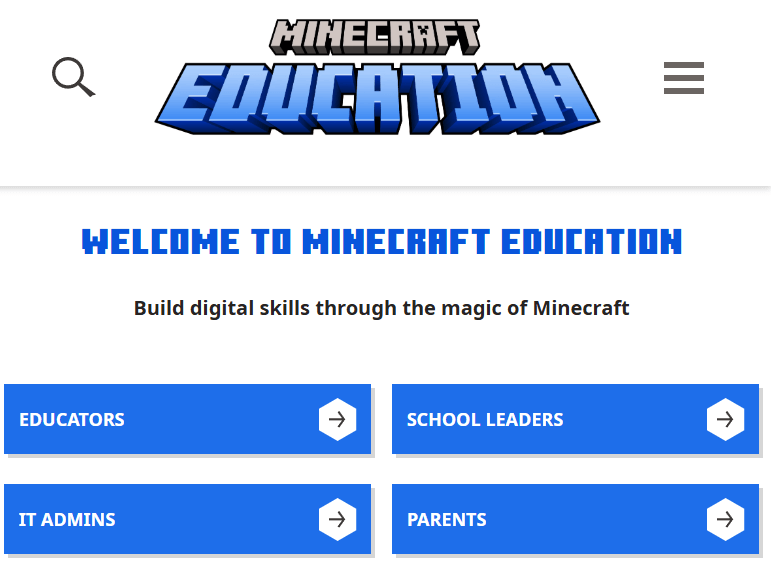
Step 1: Go to education.minecraft.net and click “Sign In.”
Step 2: Sign in with your school email address (for example, name@school.edu). If your school is eligible, you’ll get free access to download Minecraft Education Edition.
Step 3: Download and install the game on your Windows, macOS, iPad, or Chromebook device.
Minecraft Education Edition includes STEM and coding lessons, team-building activities, and supports multiplayer collaboration in a safe, ad-free environment.
No school account? You can still try the free demo version available on the official website.
Way 6: Official Giveaways and Promotions
Mojang, Microsoft, and Xbox occasionally run official giveaways and seasonal promotions that let players get Minecraft for free or enjoy special discounts and limited-time offers.
Ways to obtain:
- minecraft.net/news: official event announcements and updates.
- Xbox News & Rewards Hub: seasonal discounts, Game Pass offers, and loyalty rewards.
- Twitch or YouTube events: sometimes feature Minecraft code giveaways during live streams or collaborations.
You can often find these promotions around major holidays or game anniversaries. For example, Minecraft recently ran a Halloween Costume Sale featuring discounted Character Creator items and limited-time rewards.
Official giveaways are generally safe. Avoid visiting third-party websites or social media posts promising a “free Minecraft account.”
Way 7: Free Gift Card Apps in Microsoft Rewards
If you want to legally earn Minecraft points, you can use Microsoft Rewards, Microsoft’s official points system.
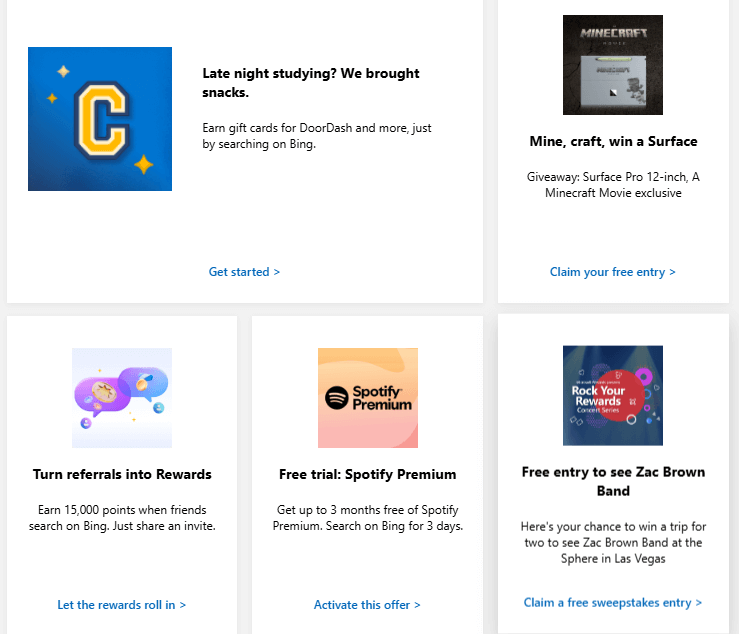
Step 1: Visit rewards.microsoft.com and sign in with your Microsoft account.
Step 2: Complete simple tasks, such as quizzes or Bing searches, to earn points.
Step 3: Use your points to redeem Microsoft Store gift cards to purchase Minecraft or other games.
Microsoft Rewards is operated by Microsoft, is safe and legal, and is available in most countries with a Microsoft Store.
Minecraft promotions sometimes differ by region. To access Microsoft’s official offers that aren’t available in your area, try LightningX VPN. It has 2000+ servers that help you switch regions safely and keep your connection fast and stable while gaming.
Safe and Free Alternatives Like Minecraft
If you’ve tried the methods above and still can’t access Minecraft for free, here are some free and safe sandbox games that offer similar creative freedom and adventure.
1. Trove
- Platforms: Windows, macOS, PS4, Xbox One, Nintendo Switch
- Free: Yes
Trove is a voxel-based online sandbox MMO that blends exploration, building, and combat. Players can construct magnificent buildings, explore different areas, and collect loot in a colorful world.
2. Roblox
- Platforms: Windows, macOS, iOS, Android, Xbox One
- Free: Yes
Roblox is more than just a game; it’s a vast universe of user-created experiences. You can create your own games, explore millions of worlds, and interact with players worldwide.
Read more: How to Unblock Roblox on Different Devices – Ultimate Guide
3. Minetest
- Platforms: Windows, macOS, Linux, Android
- Free: Completely free and open source
Minetest is an open-source voxel sandbox game inspired by Minecraft. It allows players to build, dig, and explore, and supports a large number of community-made mods to enhance the gaming experience.
Avoid These “Free Minecraft” Traps
When people search for ways to get Minecraft for free, it’s easy to encounter many offers that seem too good to be true, such as fake download links, free videos, or “free account generators.”
However, most so-called free Minecraft sources are unsafe or illegal. Here are some traps to avoid when looking for legitimate ways to try Minecraft for free:
1. Fake Account Generators
Many websites claim to generate Minecraft accounts for free. In reality, these “free generators” are phishing tools that will steal your login information or infect your computer.
2. “Free Download” or Cracked Versions
If a website claims to offer “free Minecraft downloads,” it’s almost certainly a pirated or cracked version. These versions will quickly cause device lag, pop-up ads, and even worse, install malware in the background.
3. Fake Giveaways on YouTube or TikTok
Scammers often upload flashy “free Minecraft giveaway” videos to lure you into subscribing and clicking on suspicious links. These links typically lead to survey websites or fake login pages, rather than official Mojang or Xbox events.
4. Mobile Pseudo-Apps
If you see apps called “Minecraft Free 2025” or “Minecraft Pocket Build,” avoid using them. They mimic the legitimate game but include ads, trackers, and hidden fees.
In short, if you want to try Minecraft for free, you can use the official free trial or educational demo versions of the Java Edition or Bedrock Edition, or access it through Xbox Game Pass.
These are the only legal and safe ways to play Minecraft without compromising your data or device security.
Final Thought
The 7 ways in this article allow you to play the Minecraft world safely, legally, and completely free.
All those other “free Minecraft” websites you see online? Ignore them. They’re not worth the risk.















