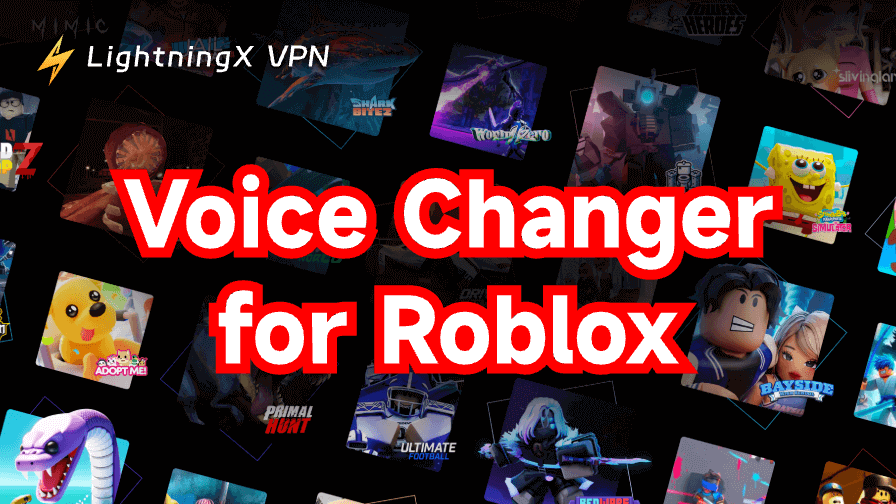With the development of technology, Discord is becoming more and more useful in our lives. However, to use this technology better, you must learn how to make a Discord bot. Don’t know how to operate it? Don’t be worried, this post introduces you to a complete guide and shows you how the Discord bot works.
What Is the Discord Bot?
Discord platform operates an automated program called the Discord bot. The Discord bot performs specific tasks or functions within a Discord server. You can program it to handle a variety of activities including moderating chats, playing music, or managing server settings.
A Discord bot can interact with users, respond to users’ commands, and operate users’ actions without human intervention. All in all, the Discord bot is a vital tool for enhancing your server experience and making it more interactive.
Tip:
Can’t access Discord successfully? Here are several VPNs for Discord, but the best one, we recommend LightningX VPN. It offers unlimited bandwidth and speed, so you can get an extra-fast online experience. It not only supports Discord but also supports other platforms including Netflix, YouTube, and Hulu.
How to Make a Discord Bot?
Making a Discord bot is easy. We provide a step-by-step guide for you if you don’t know how to make it:
Step 1: Create An Account and A Server
You cannot create a Discord bot without an account. So, the first step is to go to the Discord official website and create an account using your email or phone. After signing in, click “Create a server”, and a pop-up will show up. Here are several templates to select including Gaming, Study Group, or School Club. Next, select one.
Moreover, here’s a custom server setting option. Click on the “Create My Own” button, then select “For me and my friends” or “For a club or community” to decide how many people can use the bot.
When you select one, you can write the name and set the portrait of the server, then fulfill the detailed information, then, click “Create”.
Related: Discord Login & Sign-Up Guide and Issue Fix
Step 2: Create Your Discord Bot
After your account and server are created, it’s time to create a Discord bot. Click “Discord developer portal”, and then select “Applications”.
You can set your Discord bot name in the “New Application” section. Finally, click the “Create” button to add your bot.
Step 3: Confirm Authorization
Navigate to the “Bot” section to set the basic information about the bot, and access the authorization flow settings and privilege gateway intents.
If you want the public to use your Discord bot on their servers, enable the ‘Public Bot’ option, otherwise, disable it.
Step 4: Store the Token
The server ID and API token are only shown once when you create it. Don’t forget to copy and store the token. If the token is forgotten by yourself, it needs to create a brand-new one.
Step 5: Generate the URL
Open the “OAuth2” and select the “URL Generator” tab, and click the “Bot” option. Scroll down to select the permissions required for your bot to function. You can authorize all permissions however security vulnerabilities may occur.
Then a URL will be generated according to the permissions you have set. If the URL has not been generated automatically, go back to the “Authorization Flow” in the “Bot”, and check if your “Requires OAuth2 Code Grant” is on.
Step 6: Add the Bot to the Server
Now, you can paste the URL to the server you have set in the first step. Click “Continue” and check if all the permissions are normal and are similar to what you chose before, then click “Authorize”. Now you have finished all the steps.
How Does a Discord Bot Work?
A Discord API stands for Application Programming Interface, is a set of tools that gives developers access to Discord’s core functionality and allows software applications to communicate with each other. A Discord bot interacts with a Discord API to finish working. Here’s how a Discord bot works in detail:
Connect to the Discord API
To create a Discord bot, the first step is creating a connection between developers and API. Developers register with the Discord Developer Portal and obtain a token for the bot. Then, they can write robot programs to communicate with Discord.
Monitor Events
When your Discord bot connects to Discord, it begins to monitor events on the Discord server. The bot will handle these events and perform the appropriate actions according to the developers’ written codes. These events include users who send or receive messages.
Execute Commands and Response Orders
Users can interact with the Discord bot by sending specific commands. When the bot receives these commands, it triggers a response. To classify different responses, developers will write different command handlers.
Moreover, the Discord bot cannot only execute these simple commands but also perform complex tasks, such as deleting malicious comments, playing music, or playing games.
Access User Information and Server
The Discord bot can access server information, including channels, members, messages, and others. Depending on its permission settings, the bot can send messages, delete messages, manage roles, ban users, or perform other actions related to server administration.
Hosting Operation
After successfully developing, the bot will run in the hosting environment until it fails or is manually shut down. The hosting environment includes a virtual private server or a cloud hosting service.
Conclusion
After reading this post, you may know how to make a Discord bot and how it works. Now, you can give more commands, features, and functionality to make your Discord bot more unique.