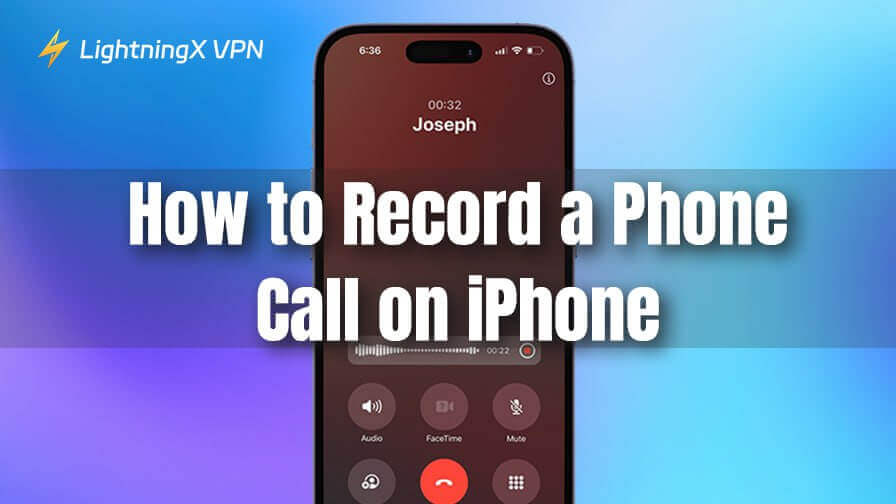Apple has integrated the phone call recording feature into iPhone since iOS 18.1, making it convenient for users to record important information during a phone call. However, there are some considerations and limitations. Keep reading and learn how to record a phone call on an iPhone step by step.
How to Record a Phone Call on iPhone: 3 Ways
Here are three ways to record a phone call on an iPhone. Their pros and cons are also listed below.
Way 1. Turn on the Record Feature from the Phone Call Page
Only iOS 18.1 or above systems support recording a phone call. So, if your iOS is relatively low, first update your iPhone to iOS 18.1. Note that your older iPhone should be compatible with iOS 18.
Here’s how to record a phone conversation on your iPhone.
- Make a call or answer an incoming call from the Phone app on your iPhone.
- Make sure the other people consent to the call recording.
- Tap the “Start Recording” button on the top left of the phone call page. Both of you will hear a notice that the call is being recorded.
- To pause the recording, tap the recording icon (a red square) or hang up.
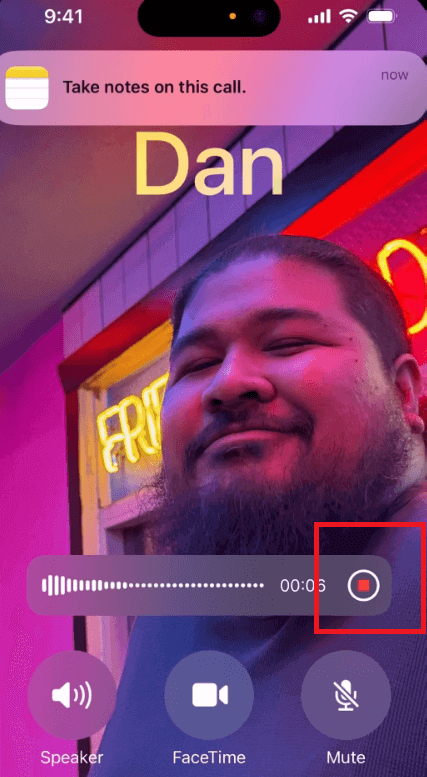
The recording will be automatically saved in the “Notes” app. If your iPhone supports Apple Intelligence, you will see real-time transcriptions.
Pros:
- The feature is easy to use and free.
- The recording is clear.
- If Apple Intelligence is available, it can automatically transcribe.
Con: Only iOS 18.1 or above system supports call recording.
Way 2. Use Another Device to Record a Phone Call on iPhone
If your iPhone is relatively old or you don’t want to update it, you can use another device, like a phone, tablet, or computer, to record a phone call on your iPhone. However, you need to gain the other participant’s agreement.
Pro:
- It is easy to use another device to record.
- It is suitable for recording calls on iPhones that are not running iOS 18.1.
Cons:
- This method is prone to abuse.
- Audio recorded using other devices is of poor quality.
- It may not be possible to find a backup device in time to record.
Way 3. Use a Third-Party App to Record a Phone Call on iPhone
Using a third-party app is a good way to record a phone call on an iPhone without the need for iOS 18.1. Here is a list of the phone call recorders suitable for iOS and their pros and cons.
1. Rev Call Recorder
Pros:
- Rev Call Recorder is completely free.
- It can record high-quality and unlimited outgoing and incoming calls.
- It is safe.
Cons:
- Only U.S. phone numbers are supported.
- Users not in the US will pay more fees because the recording line is U.S.-based.
- It doesn’t support an international outgoing call.
- The transcription feature requires a fee and is only available in English.
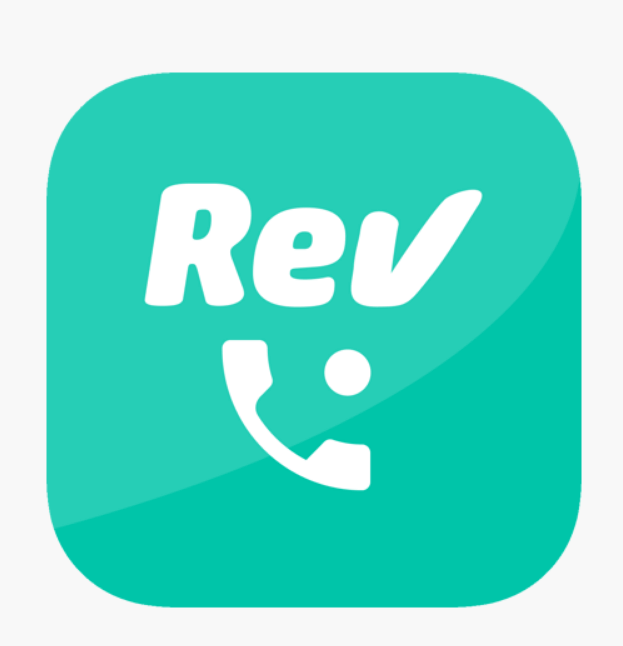
2. TapeACall Pro
Pros:
- High-quality and instant call recording.
- Unlimited recording duration.
- Well-organized call recordings for users to check.
- Security assured.
Cons:
- A subscription is required.
- Requires a merge call.

3. Easy Call Recorder
Pros:
- User-friendly interface.
- Unlimited recordings supported.
Con: Some in-app features require a subscription.

Tip: If you’re located outside the USA, you might not be able to use these apps. So, if you find that you can’t open the recorder app, try using a VPN to change your IP address to unblock it. LightningX VPN is a reliable, fast, and affordable VPN with robust unblocking ability. It offers 2,000+ servers in 70+ countries, and each server node is super-fast. It supports Windows, macOS, iOS, Android, Apple TV, Android TV, Linux, Firefox, Chrome, and Edge. It offers a traditional free trial for beginners.
Is It Legal to Record a Phone Call on iPhone?
The legality of recording a phone call on your iPhone varies based on your location and the individuals involved. In most places, whether call recording is allowed is governed by consent laws—namely, how many participants in the conversation must give their permission to be recorded.
One-Party Consent States/Countries
In regions such as the majority of U.S. states, Canada, and the United Kingdom, only one person involved in the call—which can be you—needs to know about and agree to the recording.
In other words, if you’re part of the call, it’s typically legal for you to record it without informing the other party.
Examples:
- California – Requires consent from all parties (two-party consent)
- New York – Only one party needs to consent
- Canada – One-party consent applies, provided you are a participant in the call
Two-Party or All-Party Consent States/Countries
In some states like California, Florida, and Illinois, or countries like Germany and Australia, all participants must be informed and give consent. Recording a phone call without notifying the other party can be illegal and even lead to criminal charges.
General Guideline
Before recording any phone call, it’s important to review the laws in your specific location. Even in regions that allow one-party consent, it’s still courteous and professionally appropriate to inform the other person that the conversation is being recorded.
How to Record a Phone Call on iPhone – FAQs
Q: How to know if someone is recording your call on an iPhone?
If you hear a notification like a beep or “This call is being recorded” during the phone call, it means that the other person is recording your call. However, it is difficult to recognize whether the person is using a device or a third-party app to record your call. So, please refrain from disclosing important information such as bank card passwords or account passwords over the phone.
Q: Can you screen record an iPhone call?
For privacy and legal reasons, iPhones no longer allow screen recording to capture phone calls. You can check the call interface to see if there is a built-in recording option.
Q: How to record internal audio on iPhone?
You can use a screen record, a third-party app, or another device to record internal audio on an iPhone. However, the phone call cannot be recorded by using the screen record feature.
Q: How do I record my voice on my iPhone without showing it?
You can quietly record your voice on an iPhone using Voice Memos or third-party apps without any visible indicator. However, phone call recordings usually require consent, and screen recording always shows a notification.