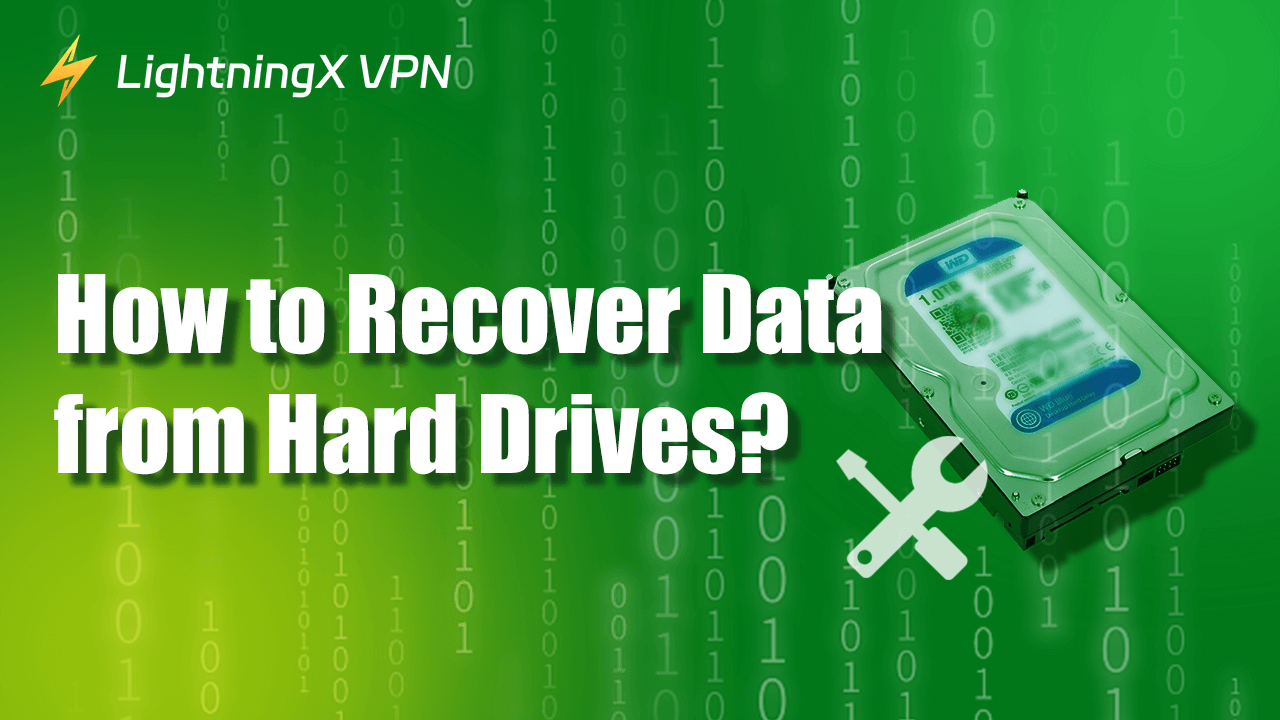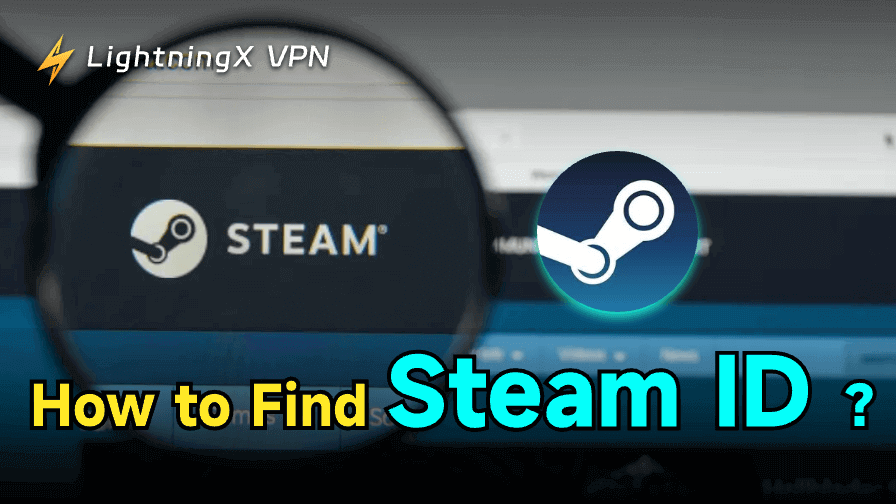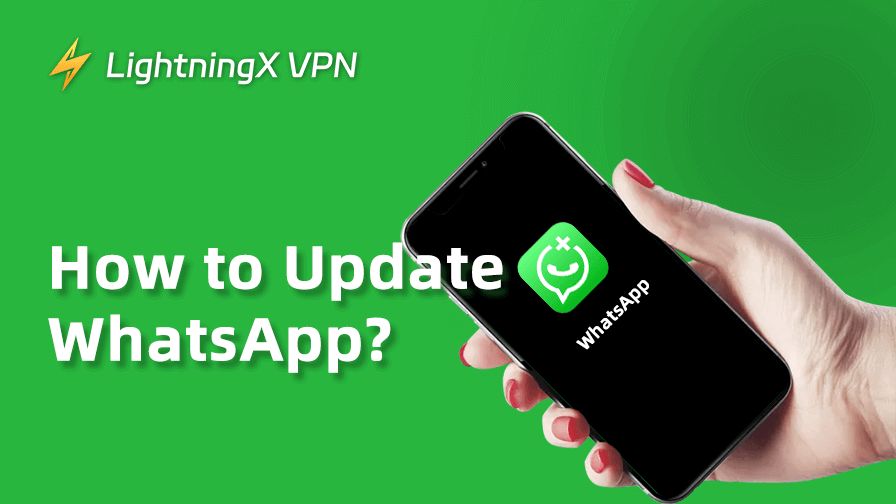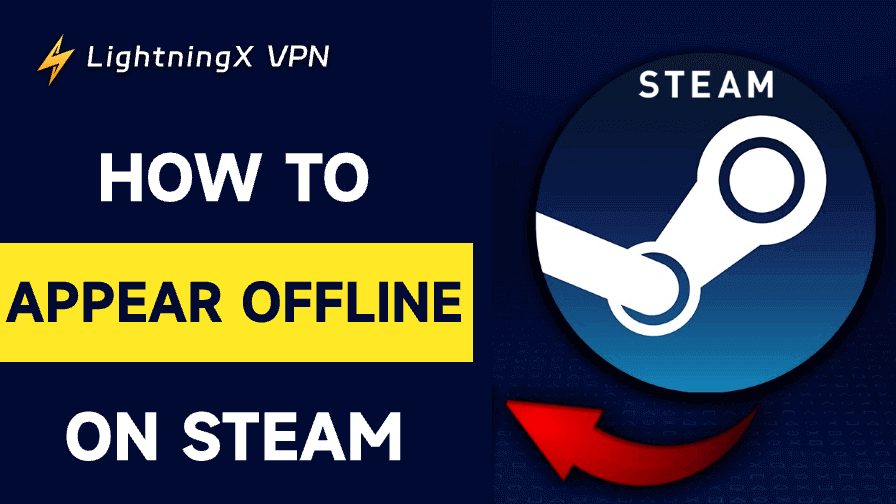Losing data from a hard drive can be a nightmare. Whether it’s important work documents, precious family photos, or critical personal files, the sudden loss can cause panic. But don’t worry – there are ways to recover your data. In this article, I will explain how to recover data from hard drives using three effective methods. By the end of this guide, you will understand how to get your files back step by step.
What Is Data Recovery?
Data recovery is retrieving lost, deleted, damaged, or inaccessible data from various storage devices. Data recovery is crucial to users when data is unavailable due to hardware failure, software problems, accidental deletion, or virus infection.
Why Do You Need to Recover Data?
Understanding data recovery is very important for the normal use of our computers, mobile phones, and other smart devices.
Preventing data loss
Data can be lost for a variety of reasons, including hardware failure, software corruption, accidental deletion, and cyber-attacks. Recovering lost data ensures that your important files, documents, and other digital assets are safely restored without permanent loss.
Business continuity
For businesses, data is an important asset that supports operations, decision-making, and customer service. Data loss can cause significant downtime, disrupt business activities, and may lead to financial losses. Data recovery can minimize downtime and ensure business continuity.
Compliance and legal requirements
Many industries are subject to regulatory requirements, which require companies to protect and retain data. Failure to recover lost data may lead to non-compliance, resulting in legal penalties and damage to the organization’s reputation.
Protecting against cyber threats
Cyber threats such as ransomware, malware, and viruses can encrypt or delete critical data. Understanding data recovery can help mitigate the impact of such attacks by restoring data from backups or using specialized recovery techniques to retrieve encrypted or damaged files.
In order to prevent your personal data from being compromised by viruses, it is also crucial to protect your privacy during your daily online browsing. This is where VPNs come into play. VPNs encrypt your internet connection, which protects your data from hackers and snooping, especially when you are using public Wi-Fi.
Tips: We recommend LightningX VPN because of its strong encryption protocols, ease of use, and fast speeds that won’t slow down your internet speed.
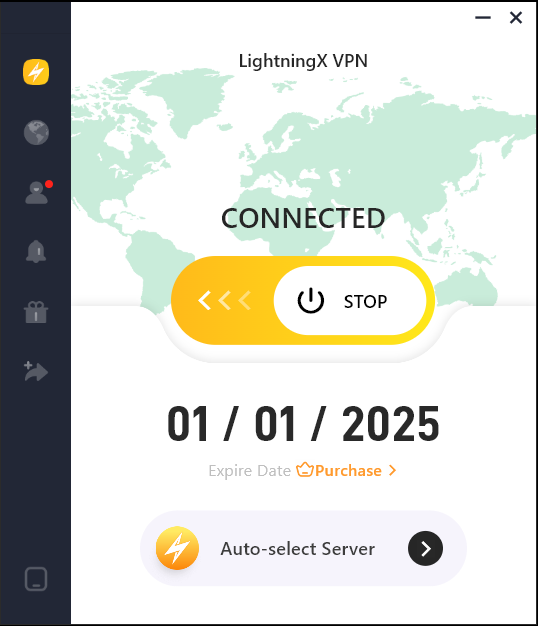
Whether you’re surfing from your home network or a public location, it protects your data from potential hackers.
Human error
Accidental deletion or modification of files is a common phenomenon. Data recovery tools and services can help restore accidentally deleted files, ensuring that important information is not lost due to human error. The importance of a VPN
3 Ways to Recover Data from Hard Drives?
Using Recovery Software (Recuva)
If your hard drive is still working and can be recognized by your computer, data recovery software is one of the easiest ways to recover lost data. There are many programs available that are designed to scan your hard drive for lost files.
Here’s how you can use data recovery software:
Steps to Follow:
- Download a reliable data recovery program: Some popular options include Recuva. Most of these programs offer free versions with basic features.
- Install the program: Make sure to install the software on a different drive from the one you are trying to recover files from. This prevents overwriting your lost data.
- Scan the hard drive: After installation, open the software and select the drive you want to scan for lost data. The program will search for any recoverable files.
- Preview and recover your files: Once the scan is complete, you will see a list of recoverable files. You can preview the files before selecting the ones you want to recover.
Connect the Hard Drive to Another Computer
If your computer cannot recognize the hard drive, or it crashes every time you try to access it, one simple solution is to connect the hard drive to another computer. This method works if the hard drive itself is not physically damaged but has issues related to the operating system or the current computer.
Here’s how to do it:
- Remove the hard drive from your computer: If the hard drive is internal, you need to carefully remove it from your computer using a screwdriver.
- Get a USB adapter or enclosure: To connect the hard drive to another computer, you will need a hard drive enclosure or a USB-to-SATA adapter. These devices allow you to plug the hard drive into any computer via a USB port.
- Connect the hard drive to another computer: Once connected, the other computer should recognize the hard drive as an external storage device.
- Transfer the files: Open the hard drive on the other computer and copy the files you want to recover.
Professional Data Recovery Services
If your hard drive is physically damaged or the above methods don’t work, your best option may be to seek help from a professional data recovery service. These services have specialized tools and expertise to recover data from even severely damaged hard drives.
Steps to Follow:
- Find a reliable data recovery service: Look for a service with good reviews and a proven track record. Some well-known companies include Ontrack and SalvageData.
- Send in your hard drive: You will need to send your damaged hard drive to the data recovery company. They will diagnose the problem and attempt to recover your files.
- Wait for the recovery: Professional services often take a few days to a week to recover your data. They will send the recovered files back to you on a new storage device.
Conclusion
Losing data from a hard drive can feel overwhelming, but it’s not the end of the world. Prevent data loss before it happens! Start with regular backups and explore our recommended tools for secure data recovery.
Just remember, the key to avoiding data loss is regular backups and taking care of your hardware. If you follow these methods and preventive tips, you’ll have a better chance of getting your data back safely.