Have you ever shared a video from TikTok to platforms like YouTube or Instagram Reels? If so, you should have encountered the problem of removing the TikTok watermark.
How to remove TikTok watermark?
This guide will introduce 7 ways to help you remove TikTok watermark quickly and easily.
Let’s find out how to remove TikTok watermark and get more followers for your content on various platforms!
What is a TikTok Watermark?
A TikTok watermark includes the TikTok logo and the username of the person who created the TikTok video. The main function of TikTok watermarks is to protect content’s copyright and intellectual property rights.
By displaying a watermark, TikTok ensures that viewers know the source and creator of the video. This helps prevent unauthorized republication without proper attribution.
You’re scrolling through your TikTok feed and see a hilarious dance video. A watermark in the corner will tell you it’s from TikTok and display the poster’s username.
If you share the video, everyone will know the original creator. TikTok’s watermark even jumps around while the video is playing, making it difficult for anyone to remove it and impersonate its creator.
How to Remove the TikTok Watermark? (For Creator)
As a creator, sometimes you don’t want a watermark ruining the aesthetics of your video. So, how can you remove the TikTok watermark when publishing content?
Here are some simple and effective methods:
1. Download TikTok videos without watermark before publishing
If you want to skip the hassle of using a watermark remover, save the video without the TikTok logo from the beginning.
- After editing the video, click the ↓ arrow and click Save before adding sound or text.
- Or, while previewing your video, use your phone’s screen recorder to capture it before publishing.
Then, you can edit the screen recording video without the Tiktok watermark to publish it to any platform.
Tip for iPhone users: Swipe down from the top of the screen to find the screen recording button.
2. How to Remove Tiktok Watermark in Capcut?
CapCut is a great tool for editing videos. It is owned by TikTok’s parent company, ByteDance, and videos created in CapCut are considered native TikTok content, so you don’t have to worry about them being suppressed.
The interface is similar to TikTok, allowing you to add transitions, pops, and subtitles easily. You can also return to the original video, remove the sound, and download it to share on other platforms.
Following the steps below, you can easily create and share videos without TikTok watermarks, making your content more versatile across social media platforms.
How to Remove the TikTok Watermark? 5 Ways!
1. Remove the TikTok watermark online
As a viewer, you may sometimes want to download TikTok videos without watermark for personal use or sharing. Removing watermarks online is one of the easiest ways. What follows is a simple guide:
- Open TikTok and TikTok watermark remover
- Copy the Video Link
- Select the video you want to download.
- Tap the “Share” button.
- Tap the “Copy Link” button to copy the video link.
- Paste the Link in the Online Tool
- Go to a TikTok watermark remover like SnapTik.
- Paste the copied link into the designated field.
- Download the Video
- Click the “Download” button.
- Save the video to your device.
Safety Tip 1: Before using any website, ensure it is secure by checking that the URL starts with “https” and avoid sites with too many ads.
Safety Tip 2: You can use LightningX VPN to help you avoid personal information being obtained by websites and ensure privacy and security.
2. Using TikTok Watermark Remover APP
Using a TikTok watermark remover app is a convenient option for downloading TikTok videos without watermarks.
Many TikTok watermark remover apps are available on iOS and Android. Look for apps in the app store with high ratings and positive reviews.
Here’s a simple guide to help you through the process:
- Copy the Video Link
- Open the TikTok app and find the video you want to download.
- Tap the “Share” button.
- Select “Copy Link”.
- Paste the Link in the App
- Open the watermark remover app.
- Paste the copied link.
- Save the Video
- Follow the app’s instructions to save the video.
Note: Removing the watermark may reduce the quality of the original video. Additionally, third-party apps are not affiliated with TikTok and may stop functioning if TikTok updates its API.
3. Cropping the Video to Remove the TikTok Watermark
- Save the Video: Tap the “Share” icon on the TikTok video and select “Save video.”
- Open the Video in Photos: Open the saved video to Capcut.
- Edit and Crop: Tap “Edit,” then tap “Crop.” Pinch to zoom and edit the dimensions to crop out the watermark. Because the watermark moves around, you may need to crop different parts of the video.
- Save Your Work: Tap “Done” to save the cropped video.
Tip: Cropping may remove important parts of the video and change its aspect ratio, reducing its quality.
4. Adding a Border to Hide the Watermark
- Choose an Editing Tool: Use a simple editing tool. For example, Canva can add a frame around the video.
- Add the Border: Open your video in the editing tool and add a border or frame that covers the watermark.
- Adjust the Frame: Ensure the border is positioned to hide the watermark.
- Save the Video: Save the edited video with the new border.
5. Use a Blur Tool to Remove the TikTok Watermark
Blurring the TikTok watermark is another method you can use, although it has its drawbacks.
- Download a Blur Tool App: Search for “blur video” in app store.
- Download the app and allow it to access your videos.
- Choose the video you want to edit from your gallery.
- Choose between “Blur” or “Pixelate”. Tap “Add Blur” on the bottom-left corner. Move the blur circle to cover the watermark.
- Since the watermark moves around, you must add multiple blur effects at different points in the video.
- Once you’ve covered all the watermarks, tap “Save.” The video will be saved to your photos with blurred or pixelated watermarks. Tap “Start” to begin.
What to Watch Out When Using Apps to Remove the TikTok Watermark?
Using third-party apps or online tools to remove the TikTok watermark has 2 risks.
- Regional Restrictions: Some third-party apps are only available in certain regions.
- Security Risks: Some apps and websites can be dangerous, potentially infecting your device with viruses.
- They may be filled with intrusive ads or even steal your personal information.
How to Avoid These Risks? Use a VPN!
VPN can help you access restricted apps and online tools in your region. It encrypts your online activities, ensuring your personal data remains private. LightningX VPN is a good choice!
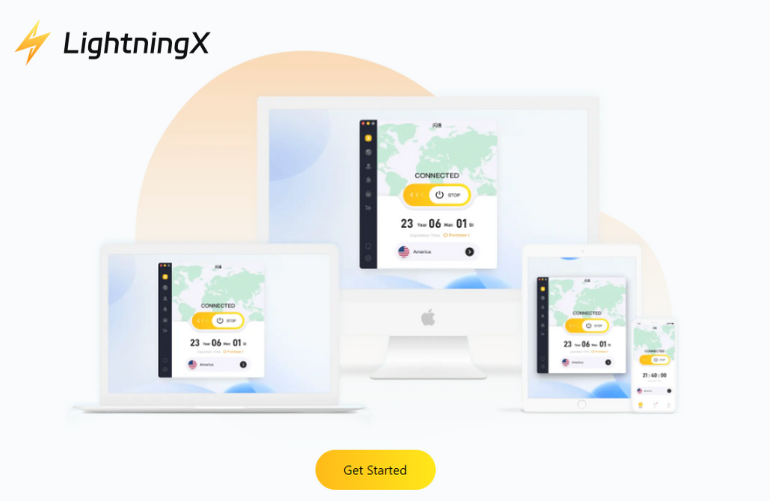
LightningX VPN offers multiple features to help you safely remove the TikTok watermark using third-party apps:
- Secure connection: LightningX VPN encrypts your online activity, keeping your communications and data private.
- Bypass geo-restrictions: With LightningX VPN, you can access apps and websites that are restricted in your region, giving you the freedom to use the best tools available.
- Prevent bandwidth throttling: LightningX VPN prevents your ISP from throttling your bandwidth, ensuring a smooth, buffer-free experience.
- Multi-device support: LightningX VPN supports multiple devices so you and your family can securely access apps and websites on all your devices.
Why You Need to Remove the TikTok Watermark?
Why do you need to remove watermarks from TikTok videos? Because this affects the quality of your social media accounts on other platforms. why would you say so? Here’s why:
1. Social Media Platform Policy
Instagram: Instagram has clarified that watermarked videos from other social media platforms will be de-prioritized in its algorithm. This means that if your content has a TikTok watermark, it will be difficult for it to be seen by a wider audience.
2. Audience experience
Using social media across different platforms is crucial to expand your reach. Watermarked content may appear unprofessional.
3. Cross-platform consistency
Clean, watermark-free videos ensure brand consistency, making establishing a unified presence across multiple social media platforms easier.
FAQ about Remove TikTok Watermark
1. Can You Remove the TikTok Watermark for Free?
Yes, several apps and video editing tools allow you to remove the TikTok watermark for free.
These tools offer various methods, such as cropping, blurring, or using third-party apps to achieve a clean, watermark-free video.


















