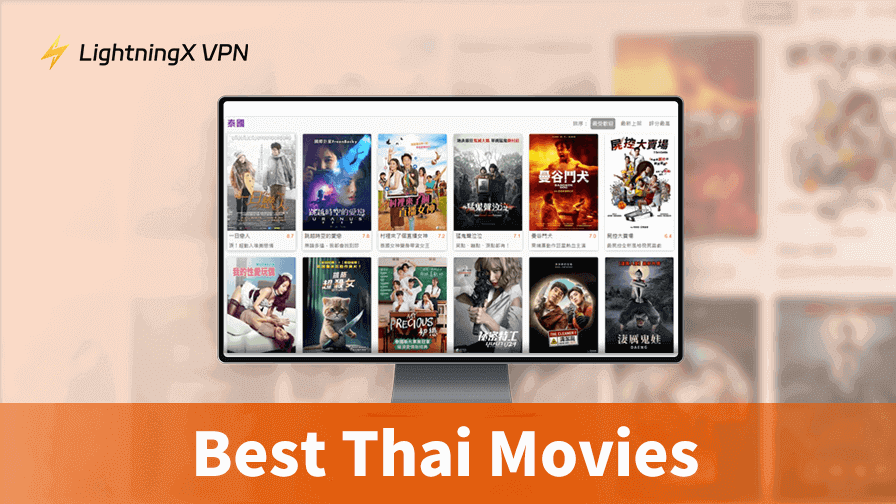For the average user, Instagram has many interesting photos and videos. For brands, Instagram is also a platform to help promote their products. Reposting is the easiest way to help users share interesting content and brands expand awareness of their products. But do you know how to repost on Instagram? This post will show you a step-by-step guide.
How to Repost on Instagram?
With the rise of social media platforms, reposting has become more and more common and you can share interesting content with users from almost all over the world. However, there are different steps and requirements for reposting Instagram posts, reels, and stories.
How to Repost a Post or a Reel on Instagram?
A post or a reel can be reposted on your story or feed. Since Instagram doesn’t have a built-in reposting feature, you’ll need to follow the steps below:
Repost them on your Story:
Step 1: Browse the post or reel that you like. Here’s an icon that looks like an airplane under the post. It’s under the right corner of a reel. Click the icon.
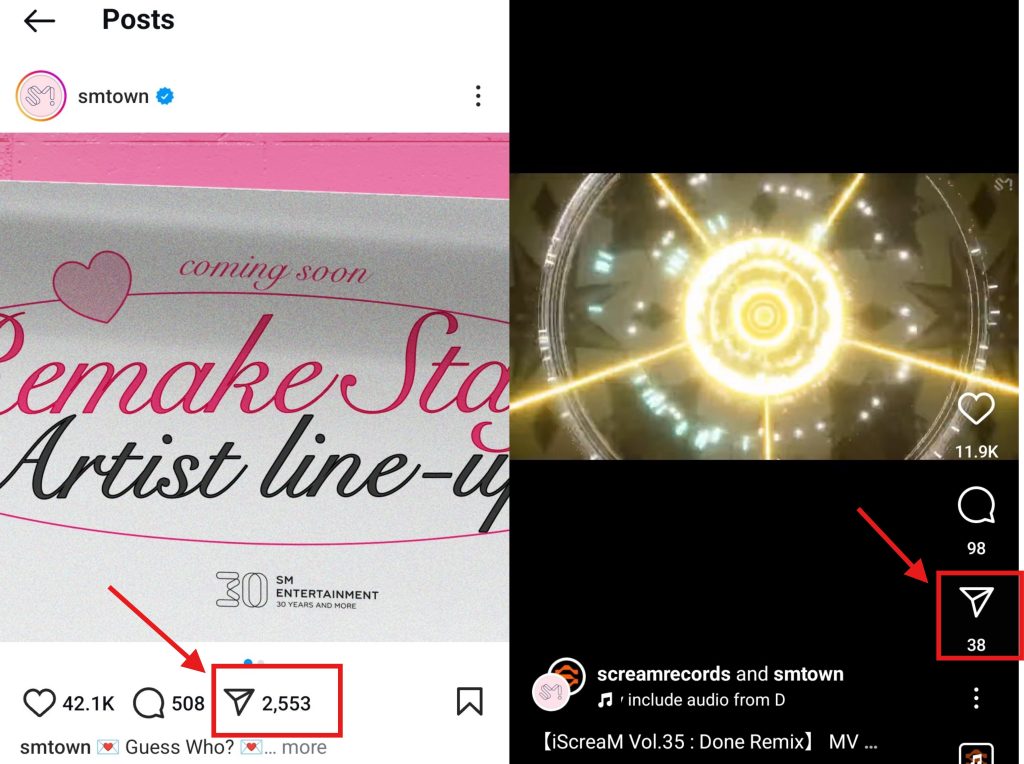
Step 2: A pop-up window appears. Click “Add to Story”.
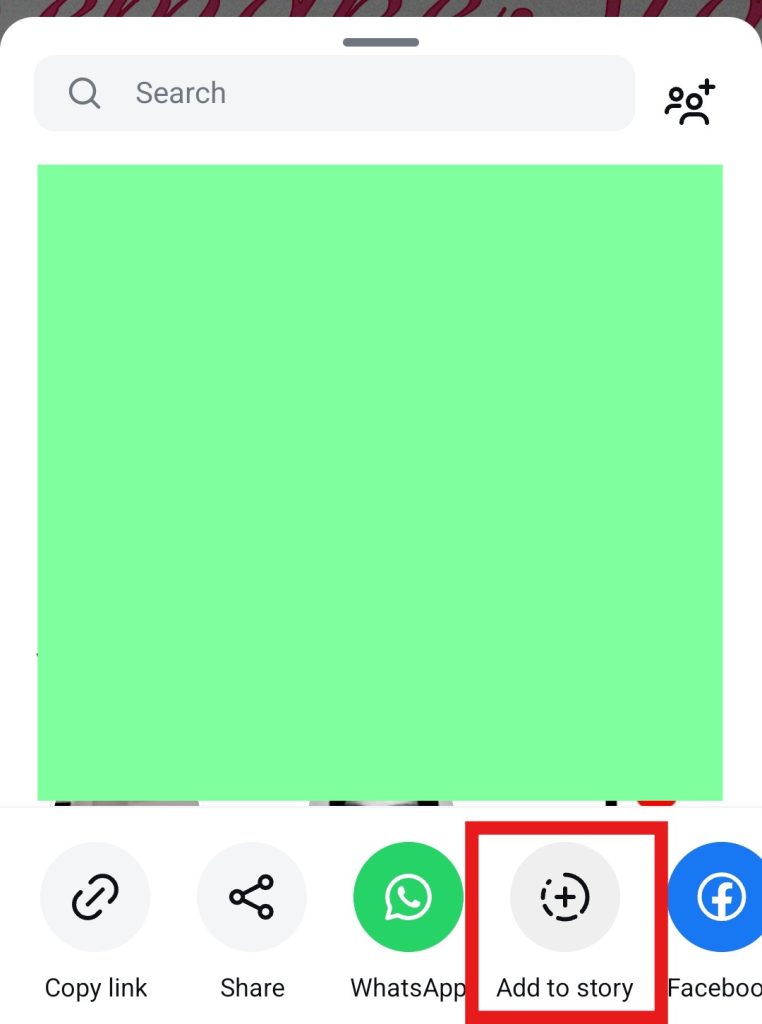
Step 3: On this page, you can add anything you want to say, emojis or comments, and you can also @ your friends. Then click “Share” to send to forward it successfully.
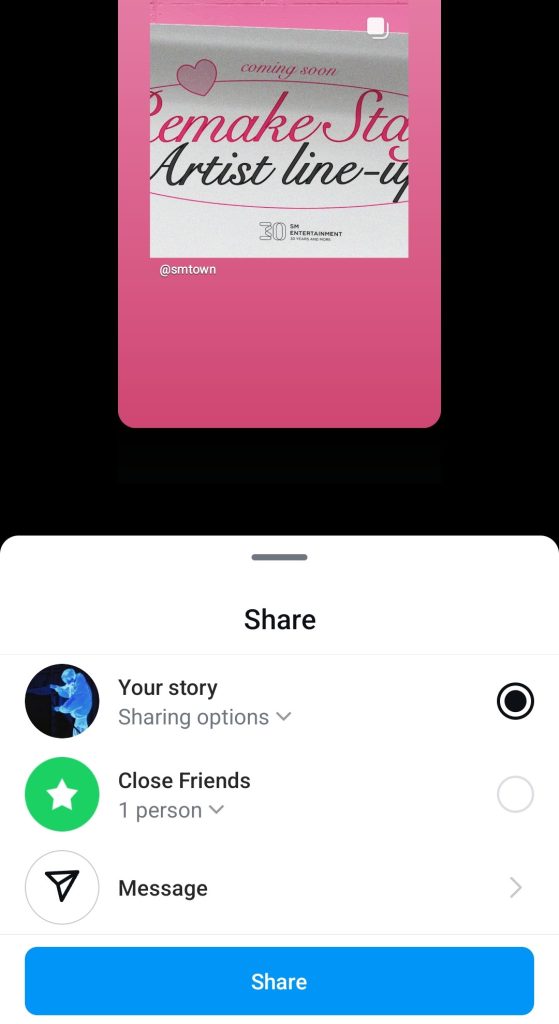
Repost them on your feed:
Sharing other’s content on your feed requires you to download the original photos or videos. However, downloading Instagram photos or videos is not available. We recommend that you send a direct message or make a comment to the author to ask if you can repost his photos or videos on your account.
To protect the author’s privacy and ownership, you need to assure the original author in advance that you will not use his photos or videos for commercial use or other improper intentions.
If the author agrees, he may send you the original photo or video. If not, you can also forward them as screenshots or recordings if you have permission. But don’t forget to indicate the original author’s account when you send it.
Tip:
LightningX VPN supports streaming services like Instagram. It offers a stable network connection for you to repost on Instagram successfully. Plus, it provides advanced encrypted protocols to protect your Instagram data. No matter where you are, even if you live in a location where cannot access Instagram. It offers 2,000+ servers in 50+ countries and regions, and you can change your IP address to access Instagram anytime.
How to Repost a Story on Instagram?
Reposting a story on your Instagram is not as simple as reposting a post or a reel. Firstly, you can only see the stories of people you follow or those who follow back.
However, you can only repost a publisher’s story if he has tagged your account in his story. If the publisher tagged your account, you will receive a direct message. Here’s a blue button “Add to Your Story”. Tap the button and click “Share”, you can repost the story.
If you want to repost the story of an unfollowed person or a story that didn’t tag you. You need to search for that user first. When you see the user’s interface, if there is a colored circle around his portrait, click his portrait, and you will see his story. Then you can repost it.

In another way, send a direct message to them asking if they would mind tagging your account. If they agree, then you can repost the story.
How Do You Repost Your Post or Reel on Instagram?
As mentioned in the previous content, the reporters are not only regular users but also some brands. If you are a brand, reposting your post or reel is also an essential way to increase the exposure of your product. But how to do it? Follow the steps below:
Repost on your story:
The step is similar to reposting other’s posts or reel to your story. Click the “Airplane” icon under your post, and tap “Add to Story”.
But when editing this step, you can add some markup to mark clear product links. The other users who see your story can go directly to your product’s official website. Or you can add a real-time location or countdown marker.
Repost on your feed:
Reposting the post to your feed requires an original photo or video because the official does not support downloading Instagram photos directly. You can navigate to your profile interface, and click the three horizontal lines at the top right corner.
Scroll to “Your app and media” and click “Archiving and downloading”. Turn “Saving original photos” on. You can download your original photos now, and repost them to your feed.
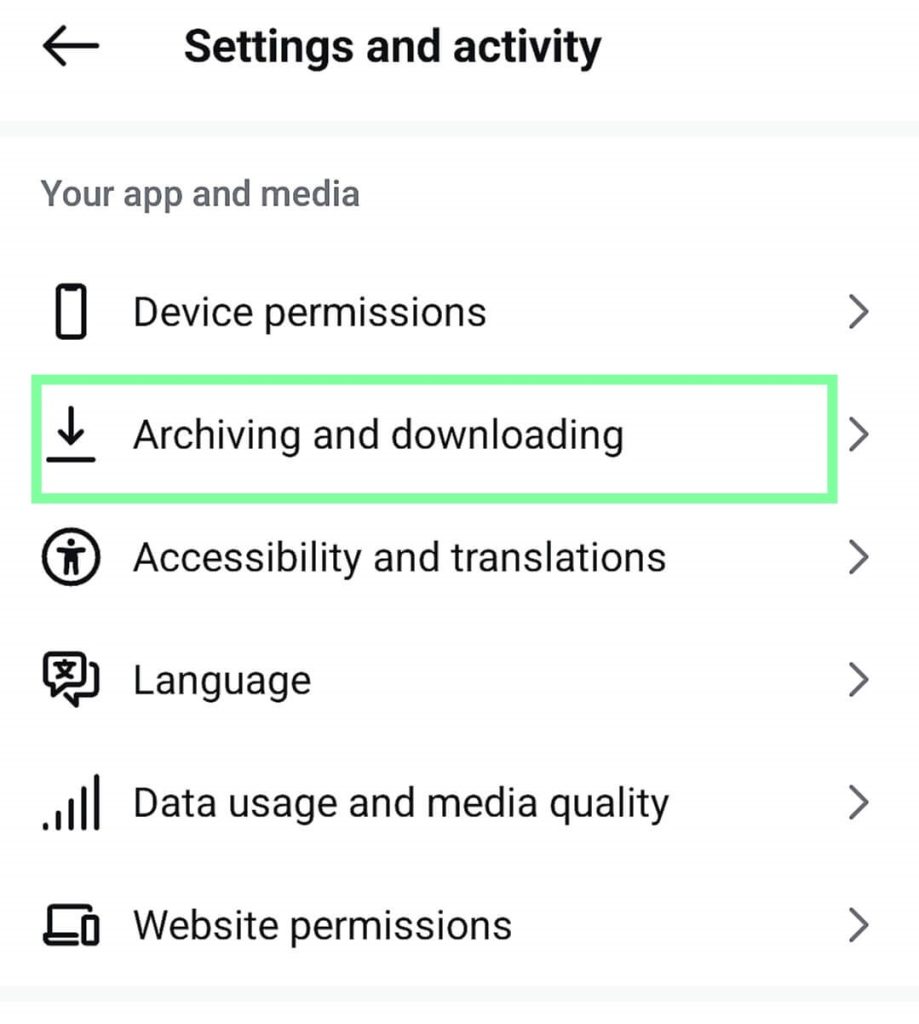
How to Permanently Save Your Repost?
Mostly we repost other people’s posts, reels, or stories to our own Story. It’s the quickest way to repost them.
However, one disadvantage of a story is that its content can only be kept for 24 hours, after 24 hours you will see the message “Story unavailable”. So what can we do to make the forwarded content permanent? The next step is to show you:
Open the story you have reposted on your account, here’s a “Heart” icon called “Highlight”, click “Highlight” and add it to your document. It will permanently be seen in your interface.
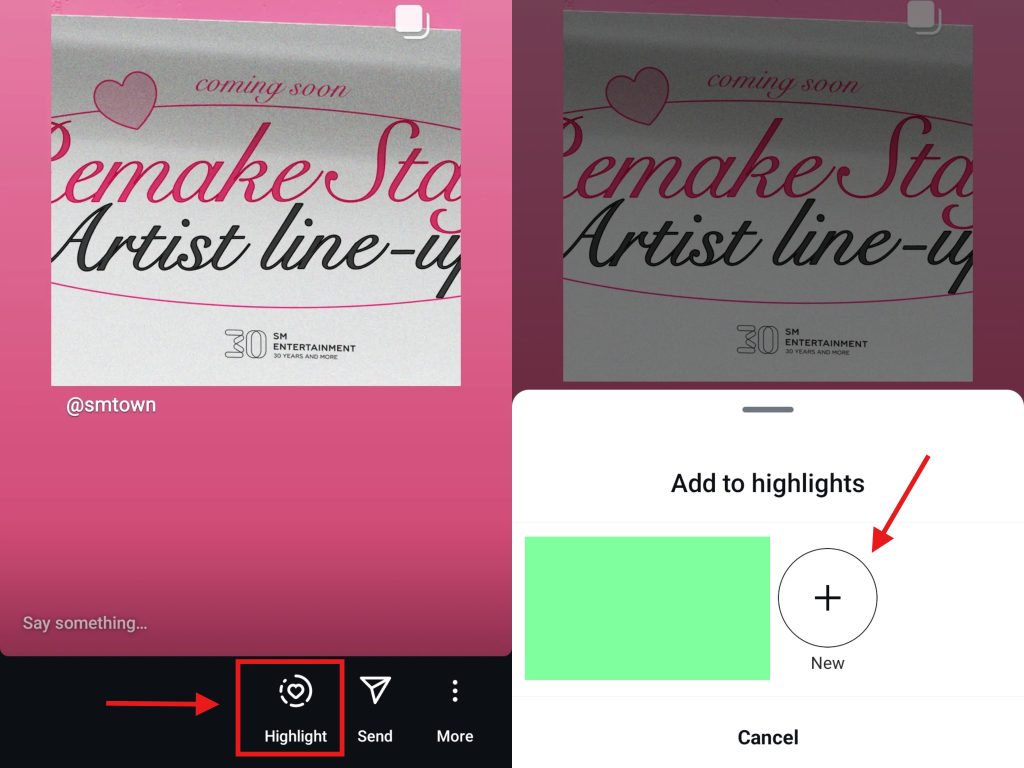
Why Should You Repost on Instagram?
Why do we always try to repost on Instagram? Here are several benefits for users:
Reposting Instagram content is the act of sharing or posting content that someone else has already posted. Reposted content includes posts, reels, and stories. You can repost this content to your page as well as to other social platforms.
Get Valuable Content Fast: The repost posts or reels are usually full of fun and creative content, reposting these content makes an informative connection with your followers. It saves time and energy to browse unhealthy content.
Increase Your Influence: Reposting posts or reels from publishers makes a cross-promotion. The publisher’s followers may discover and follow your account.
Enrich Your Interface: The reposting content is diverse and abundant. You can highlight it in different types to enrich your interface.
Expand Your Brand: If you are a brand manager, reposting on Instagram is one of the best ways to expand your brand influence. The more users repost, the bigger the impact you will get.
Bottom Line
You may know how to repost on Instagram now, we provide you with different ways to repost different content. Reposting on Instagram builds connections and expands reach, you can enhance your Instagram presence through this way.