Dislike counts were once a quick (if imperfect) way to gauge a video’s quality. But since 2021, YouTube has removed them from public view. Still, plenty of users want to know how to see dislikes on YouTube, especially when watching tutorials, reviews, or channels they’re unfamiliar with. If that sounds like you, this guide will walk you through safe, reliable ways to bring that context back.
Why Can’t I See Dislikes on YouTube?
One of the main reasons YouTube removed public dislike counts was to create a healthier environment on the platform. It was also a way to protect creators from subtle forms of online harassment.
In many cases, especially when videos touched on controversial topics, the dislike button became a tool for collective disapproval. This is not necessarily of the content itself, but of the creator’s stance or identity.
While some saw this move as a threat to open feedback, YouTube framed it as a neutral step – keeping the dislike button but hiding the count from public view.
Users can still click “Dislike” if they find a video unhelpful or misleading, but only the creator sees the total number.
That’s why you now have to take an extra step to find out how to see dislikes on YouTube. If that’s what brought you here, you’ll find the answers below.
Tip: If you often come across channels you don’t like, blocking them might be a good option to improve your YouTube experience. You can learn more about this in a guide on how to block YouTube channels.
How to See Dislikes on YouTube (2025 Methods That Work)
Use the “Return YouTube Dislike” Extension
Below is a detailed walkthrough to help you install and use the extension safely.
Step 1: Visit the Official Website
Go to https://returnyoutubedislike.com.
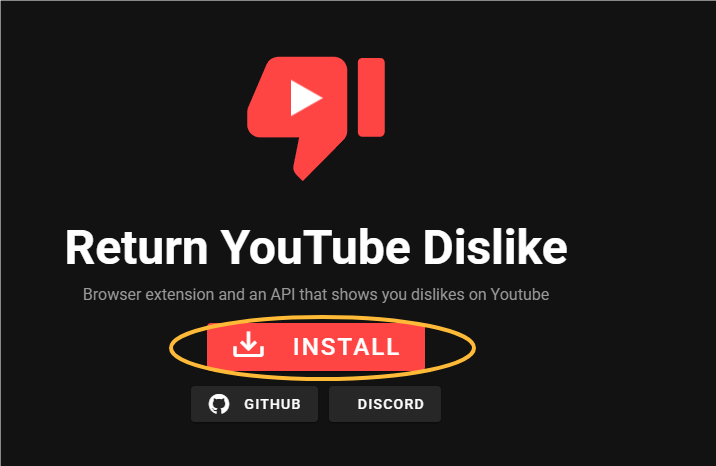
Avoid unofficial mirrors or downloads, these may contain modified or unsafe versions.
Step 2: Choose Your Browser
The extension is available for major browsers:
- Google Chrome (It’s what I use, so I’ll use it as an example)
- Mozilla Firefox
- Microsoft Edge
- Brave
- Opera
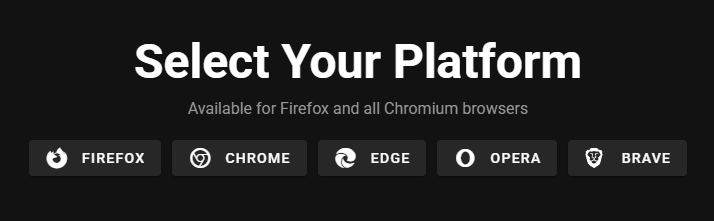
Choose your browser and click on the corresponding installation button. You will be redirected to the appropriate extension store.
Note: In some regions, browser stores or the extension’s API may be restricted or slow to load.

If you’re having trouble accessing the installation page or loading dislike data, using a reliable VPN like LightningX VPN can help bypass regional limitations and stabilize your connection. It’s especially useful if you’re in a country where certain web services are throttled or partially blocked.
Step 3: Install the Extension
Click “Add to [Browser]” and confirm installation. Most browsers will display permission pop-up. Return YouTube Dislike does not request excessive access and operates only on YouTube pages.
Pro Tip: After installing, pin the extension icon to your browser bar for quick access and updates.
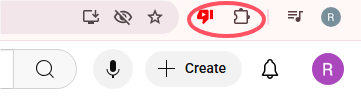
Step 4: Open Any YouTube Video
Once installed, navigate to any YouTube video. You should now see the dislike count restored beneath the thumbs-down icon, directly next to the like count.

Step 5: Adjust Settings (Optional)
Click the extension icon to view or modify settings. You can choose:
- Whether to display raw numbers or percentage ratios
- Which visual style should the icons use
- How fallback estimates are shown (if real data is unavailable)
Trouble After Installation? Here’s What to Check
Some users report occasional screen flickers on YouTube after installing the extension. This isn’t harmful, but it’s likely caused by conflicts between Return YouTube Dislike and other browser extensions (like ad blockers or visual enhancers).
Quick Fixes:
- Make sure you’re using the latest version of the extension.
- Try disabling other extensions to rule out conflicts.
- If needed, tweak the plugin settings to reduce visual interference.
For most users, these minor glitches are rare and easily fixed.
Other Tools and Platforms
If you’re exploring how to see dislikes on YouTube but prefer not to install browser extensions, there are a few alternative tools that may help.
Some third-party platforms estimate dislike counts based on historical data or archived statistics.
Websites like [Stats-based YouTube viewers] or open-source dashboards may display estimated like–dislike ratios for popular videos, especially those published before YouTube removed the public counter in 2021.
However, it’s important to note that these alternatives come with significant limitations:
- No real-time updates: Data is often outdated or sampled, especially for newer uploads.
- Limited coverage: Only high-traffic or archived videos may be included.
- Accuracy concerns: Without direct access to YouTube’s API for dislikes, the numbers shown are best viewed as rough approximations.
That said, if you’re analyzing older content or looking for general trends rather than precise figures, these tools may still offer some value, especially for research or reference purposes.
Who Can Benefit from Seeing Dislikes on YouTube?
For casual viewers, the ratio between likes and dislikes often serves as a quick litmus test for content quality, especially when browsing unfamiliar creators or filtering through search results.
Creators, on the other hand, may find public dislike trends on similar videos helpful for gauging community sentiment or identifying what approaches tend to backfire. If you’re thinking about starting one, here’s a step-by-step guide on how to start a YouTube channel.
Even educators or parents looking to recommend trustworthy content occasionally rely on these cues to avoid poor-quality uploads. In many such cases, restored dislike counts function less as a vanity metric and more as a practical, time-saving signal.
FAQs – How to See Dislikes on YouTube
Q: Do Dislike Counts Affect Video Ranking?
A: Not on their own. YouTube’s algorithm looks at overall engagement, including likes, dislikes, comments, and watch time, but a high number of dislikes by itself won’t cause a video to be downgraded.
Q: Will YouTube Ever Bring Back Public Dislike Counts?
A: As of 2025, there’s no sign that YouTube plans to reverse the change. The company continues to prioritize creator wellbeing and aims to reduce targeted harassment.
Q: Is It Possible to View YouTube Dislikes on Mobile?
A: Not natively. Most extensions only work on desktop browsers. Some mobile browsers like Kiwi (Android) support desktop extensions, but compatibility can be limited and inconsistent.
Final Thoughts
Seeing dislikes on YouTube may no longer be a built-in feature, but with the right tools and a bit of setup, you can still get back some of that lost context.
For most users wondering how to see dislikes on YouTube, browser extensions like Return YouTube Dislike offer the simplest and most consistent option. And remember the goal isn’t just to see numbers, it’s to make better, more informed choices about the content you spend your time on.















