Spotify is one of the most popular music streaming services in the world. It allows you to listen to your favorite songs, discover new artists, and create playlists that fit your mood. Knowing how to start a Spotify session is easy, but if you’re new to the platform or just need a refresher, this guide will help you get started quickly.
This article will walk you through the basic steps of starting a Spotify session, from setting up your account to enjoying your music.
Should You Get Spotify?
Spotify is one of the leading music streaming services globally, and it’s no wonder why. With its vast library of songs, user-friendly interface, and personalized features, Spotify offers a compelling experience for music lovers.
However, deciding whether to get Spotify depends on your individual needs and preferences. This guide will help you understand how to start a Spotify session.
How to Start a Spotify Session with Your Friends?
Sharing your music favor is a very intimate behavior. Let’s begin the musical journey with your families and besties. Here are ways to set up a Spotify session:
Create a Spotify Account
Before starting a Spotify session, you need to have an account. Here’s how to create one:
- Download the Spotify App: First, download the Spotify app from the App Store or Google Play Store. If you’re using a computer, go to the Spotify website and download the app for your operating system.
- Open the App: Once the app is installed, open it. You’ll see options to log in or sign up. Tap “Sign Up” if you don’t already have an account.
- Enter your information: You’ll need to provide some basic information, such as your email address, password, and your date of birth. You can also sign up using your Facebook or Apple account, which can make the process faster.
- Agree to the terms: Make sure to read and agree to Spotify’s terms and conditions. This is important to ensure you understand how Spotify works and what is expected of you as a user.
- Verify your Email: After you sign up, Spotify will send a verification email to your inbox. Open the email and click the verification link to activate your account.
Log In to Your Spotify Session Account
Once you have an account, you need to log in to start using Spotify. Here’s how:
- Open the Spotify App: Launch the app on your device.
- Enter your Credentials: Type in the email address and password you used to create your account. If you signed up with Facebook or Apple, use those options to log in.
- Tap “Log In”: After entering your details, tap the “Log In” button to access your Spotify account.
Set Up Your Profile
Customizing your profile can make your Spotify experience more enjoyable. Here’s how to set up your profile:
- Go to Your Library: Tap on “Your Library” at the bottom of the screen. This will take you to your personal space where you can manage your playlists and saved music.
- Edit profile: Tap on your profile picture or name to access profile settings. You can upload a profile picture, change your display name, and add a bio if you like.
- Connect with friends: You can connect with friends to see what they’re listening to. Go to the “Friends” tab and follow other Spotify users to get updates on their music choices.
Search for Music
Now that your account is set up, it’s time to find some music. Here’s how to search for your favorite songs or artists:
- Use the Search Bar: At the top of the screen, there is a search bar. Tap on it and enter the name of the song, artist, or album you want to listen to.
- Browse Results: Spotify will show you a list of search results. You can browse through these results to find the exact track or artist you’re looking for.
- Play Music: Tap on a song to start playing it. You can also add it to your playlist by tapping the three dots next to the song and selecting “Add to Playlist.”
Create and Manage Playlists
Playlists are a great way to organize your favorite songs and share them with friends. Here’s how to create and manage playlists:
- Create a playlist: Go to “Your Library” and tap on “Playlists.” Tap “Create Playlist” to start a new one. Give your playlist a name and add a description if you like.
- Add songs: To add songs to your playlist, search for the tracks you want and tap the three dots next to each song. Select “Add to Playlist” and choose the playlist you want to add it to.
- Share your playlist: If you want to share your playlist with friends, go to the playlist and tap “Share.” You can share it via social media, messaging apps, or by copying the link.
Start or Join a Session:
To Start a Group Session:
- Play a song on Spotify.
- Tap on the “Connect” icon at the bottom of the screen (it looks like a speaker with a Wi-Fi signal).
- In the menu that appears, select “Start a Group Session.”
- You’ll get a shareable invite link. Share this link with your friends.
To Join a Group Session:
- Open the invite link shared by your friend.
- Tap on the link, and it should automatically open Spotify and prompt you to join the session.
- If you’re not already in Spotify, you might need to copy and paste the link into your browser, which will then redirect you to the Spotify app.
What If My Country Has No Access to Spotify?
Some districts haven’t been open to Spotify, so maybe it’s hard for you to get in touch with Spotify. What should you do? The answer is using a VPN product. There is no doubt that it’s the most effective way to open the door to some restrictions. With it, you can enjoy the most popular streaming service—Spotify.
Choose LightningX VPN to start your journey. It offers over 2000 nodes widespread in 50+ countries. It can help you break through the restrictions of the internet and unblock IPs from all over the world.
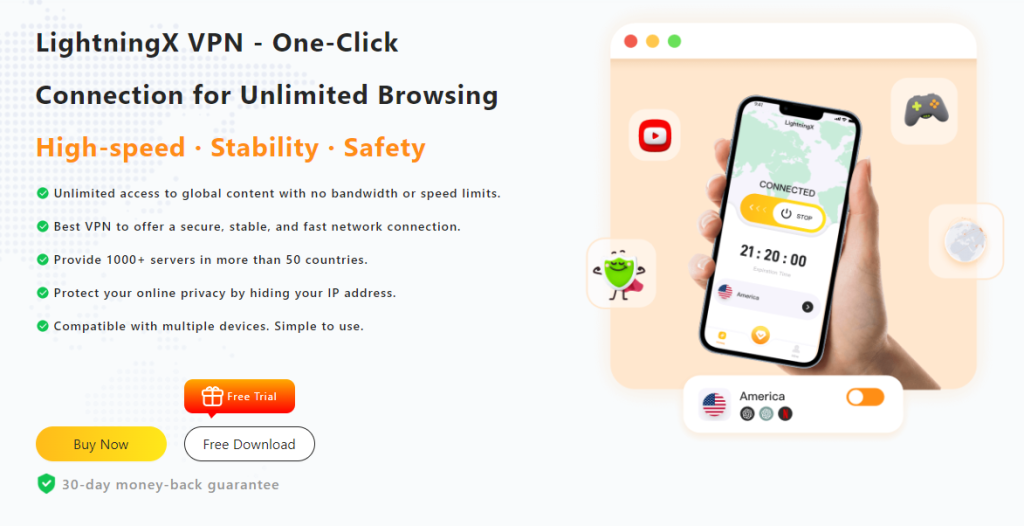
When you are surfing online, it can also safeguard your cyber security with its encrypt function. If it’s the first time you subscribe to it, it will give you a 7-day free trial and return your money in 30 days without any reason.
Conclusion
Starting a Spotify session is a simple process. By following these steps, you can enjoy a personalized music experience and explore a vast library of songs and artists. Whether you’re discovering new music or creating playlists for special occasions, Spotify has tools and features to enhance your listening experience. So go ahead, start your Spotify session, and let the music play!


















