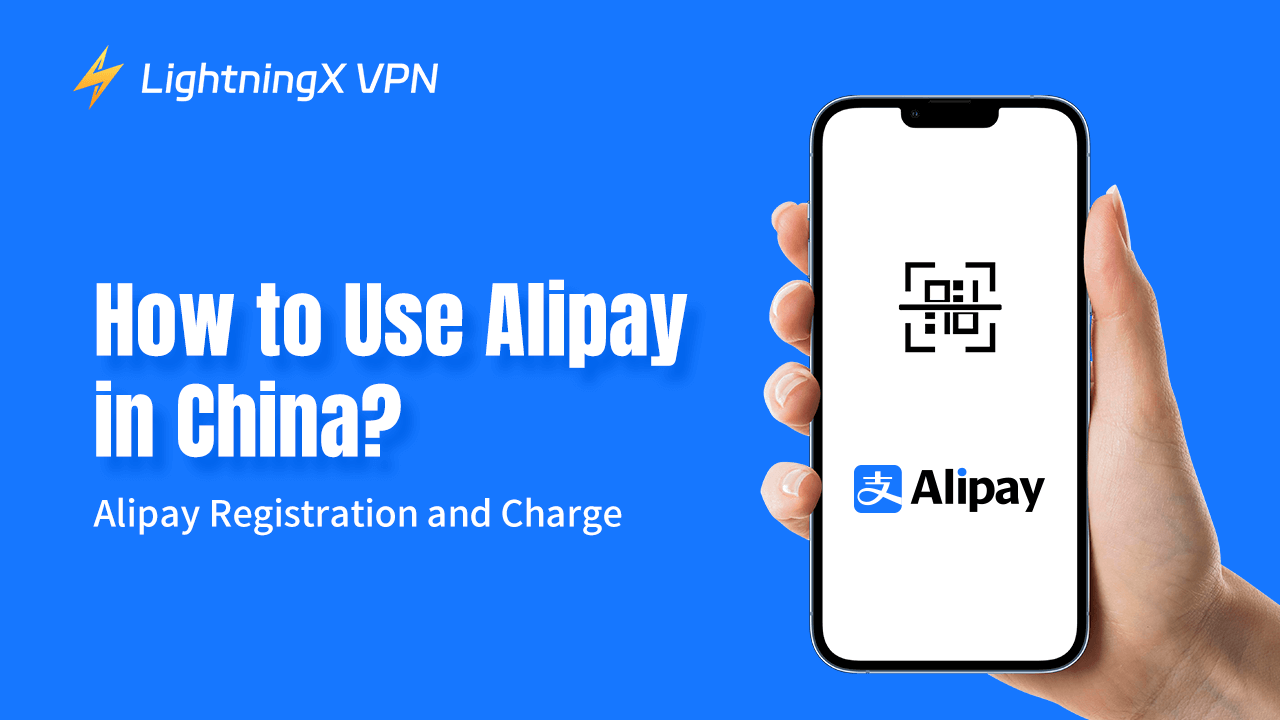If you’re planning to visit China, such as Shanghai, Alipay is one of the most convenient mobile payment options available. Alipay is widely accepted across the country. It’s easy for people to pay for food, transport, shopping, and even small street vendors.
This article will explain how to use Alipay in China, especially as a foreigner, covering how to sign up for Alipay, how to charge Alipay, and how to make payments with Alipay.
What Is Alipay?
Alipay is a mobile payment platform developed by Alibaba Group. People can use Alipay to make payments, transfer money, pay bills, and more. With Alipay, users can directly scan QR codes to pay merchants, send money to friends, and even book train tickets or order delivery food online.
As digital stores have prospered these years, cash is not widely accepted in China, Alipay is a vital tool for people’s daily lives as well as for travelers and expats.
Let LightningX VPN and Alipay Facilitate Your Staying in China
Alipay is one of the most important tools for foreigners who want to go to China. Another important tool is a VPN. China has imposed strict geo-restriction and government censorship. A VPN can help you unblock these regional restrictions and also protect your online privacy.
If you are considering which VPN service to choose, LightningX VPN is a reliable recommendation. LightningX VPN provides an ultra-fast, stable, and safe private network connection.
When you want to watch streaming services outside of China, LightningX VPN can help you a lot. It can mask your real China IP address with a virtual one, such as the US, the UK, Japan, Korea, Singapore, etc. so you can access streaming platforms like YouTube, Netflix, Instagram, TikTok, Disney+, etc.
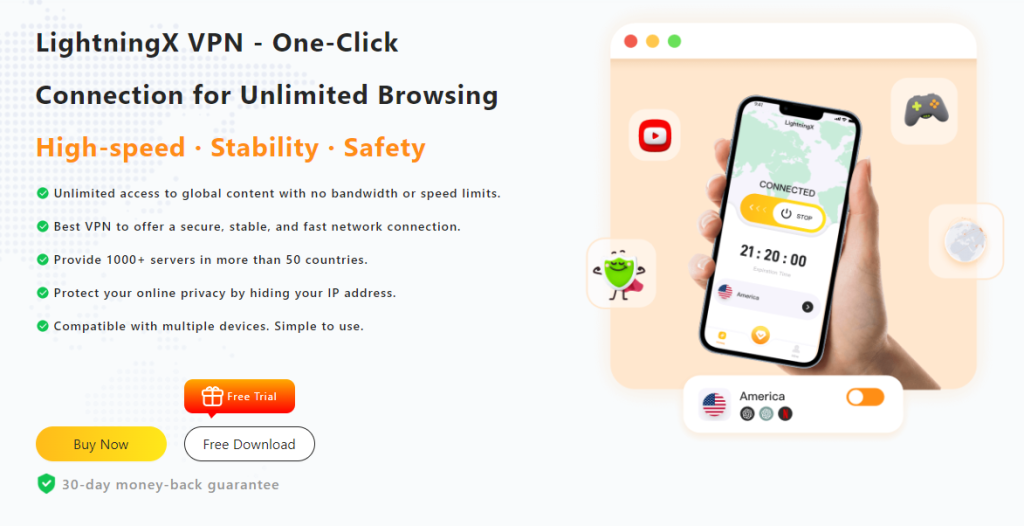
Additionally, wherever you are, online privacy can’t be ignored. If you are browsing sensitive information in a public network like a café, restaurant, or library, LightningX VPN provides strong encryption protocols like AES-256-GCM to protect your data from being hacked.
Tips:
LightningX VPN has 2000+ servers in over 50 countries, making you virtually travel globally. Free to download and try. 30-day money-back guarantee. Download LightningX VPN to relax and protect your travel!
How to Use Alipay as a Foreigner? Step-by-Step Guide
To use Alipay in China, you need to know how to register Alipay, how to add money to Alipay, and how to make payments with Alipay. Check the following steps to take command of Alipay as a foreigner.
How to Register for Alipay
Step 1. Download the Alipay App
The first step is to download the Alipay app. You can download it from Alipay’s official website (https://www.alipay.com/) or the Apple App Store/Google Play Store. Alipay supports both Android and iOS platforms.
Step 2. Alipay Registration: Sign up for an Account
After installing the Alipay app, open it. Alipay supports account registration via mobile number, email address, and Apple ID. You can choose the registration method that suits your needs. To sign up for Alipay with a mobile number:
- Tap “Sign up”.
- Click the area code to choose your country/region from the list.
- Enter your mobile phone number.
- You will receive a verification code via SMS. Enter the code to go on.
- Set up a password for your account.
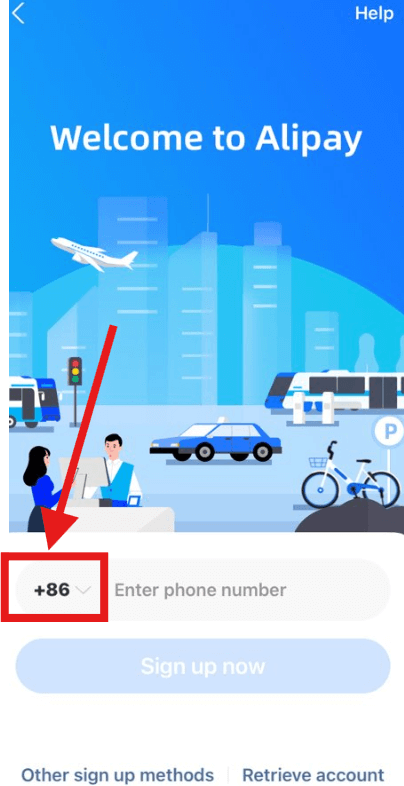
Step 3: Verify Your Identity
To fully use Alipay, you need to verify your identity:
- Go to Me>Settings (gear in the top-right corner)>Account and Security>Identity information.
- Select “Passport” if you’re a foreign user.
- Enter your personal details as they appear on your passport.
- Upload a photo of your passport for verification.
- Wait for approval, which usually takes a few hours to a day.
Note: If you have any sign-up/login trouble, you can contact the Help Center (near the Settings gear) or directly call the Alipay English Service Hotline (+86-571-2688-6000). If you are using a Chinese number, please dial 0571-2688-6000.
How to Add Money to Alipay
There are several ways to add funds to your Alipay wallet:
Approach 1. Link a Bank Card
- Go to Me > Bank Cards.
- Tap “Add Card” and enter your bank card details.
- If your card is a Chinese bank card, you can top up Alipay directly from your bank account.
- If using a foreign bank card, you may need to verify additional details before using it.
Approach 2. Use the Alipay Tour Pass: Register an Alipay Card
For foreigners without a Chinese bank account, Alipay offers a “Tour Pass”, which allows you to add funds via an international bank card:
- Go to “Tour Pass” in the Alipay app to apply for a prepaid card (Alipay Tour Card).
- Choose the amount you want to top up.
- Enter your international credit or debit card details.
- Confirm the transaction and the money will be added to your Alipay balance.
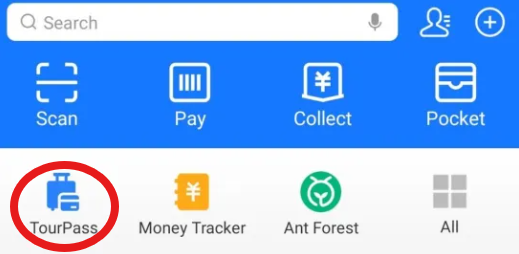
Note:
- This is only for international users without a Chinese bank card.
- There is a 5% service charge for each top-up.
- 10000 CYN is the maximum amount.
- Validity period: 180 days.
- Only a few banks are available.
Approach 3. Ask a Friend to Transfer Money
If you have a Chinese friend or fellow living in China who uses Alipay, you can ask them if they can send you money via a peer-to-peer transfer. This is very quick and easy to get money into your Alipay account. You can add your friend’s contact by Alipay ID/mobile No./Email.
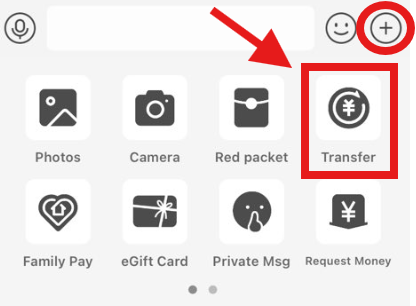
How to Make Payments with Alipay
Payment convenience is one of Alipay’s advantages.
Way 1. To Scan a Merchant’s QR Code
- Open Alipay and tap “Scan”.
- Point your camera at the merchant’s QR code.
- Enter the amount (if required) and confirm payment.
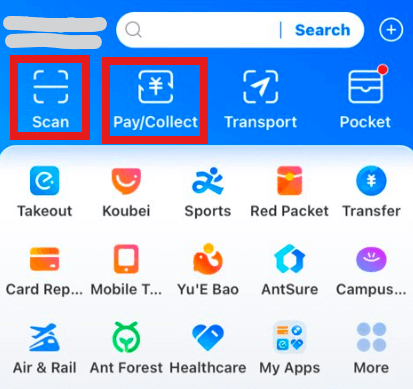
Way 2. Let the Merchant Scan Your Pay Code
- Open Alipay and tap Pay.
- Show your QR code to the merchant.
- The merchant will scan the code, and the payment will be processed.
Way 3. Online Purchases
Many Chinese online stores, such as Taobao and JD.com, accept Alipay payments:
- When you are at checkout, select Alipay as your payment method.
- Confirm the payment in the Alipay app.
Way 4. Other Built-in Mini Apps
On the “Home” page, click “More”, there are other useful mini apps on Alipay. You can directly pay for these services in Alipay.
Convenience services: Mobile top-up, “Cainiao” for picking up a package, “HelloRide” for bike-sharing services, “DiDi Travel” (the Chinese version of Uber) for car-hailing services, etc.
Shopping & Entertainment: “Takeout” for delivery of food, Movies, Coupons, etc.
How to Withdraw Money from Alipay
If you want to withdraw funds from your Alipay account, follow these steps:
- Go to Me>Balance > Withdrawal.
- Withdraw to: Choose a linked bank account.
- Enter the withdrawal amount and confirm.
- The money will be transferred to your bank account immediately or within 1-3 work days.
Related: How to Use WeChat Pay in China? Guide for Foreigners
FAQs – How to Use Alipay
Q1. How to Change Alipay Language?
Go to Me>Settings (a gear)>General>Language. Here, you can change your present language, only Chinese to English.
Q2. How to Reset My Payment Password?
- Open the Alipay app, and click “Me” in the lower right corner.
- Tap on the “Settings” button in the upper right corner.
- Choose “Payment Settings-Payment Password”, and you can change your payment password.
Conclusion
Alipay is a must-have payment tool for anyone traveling or living in China. This article mainly explains how to use Alipay in China. Check these steps above, you can easily register, add money, and start making payments in daily life. If you encounter any issues, Alipay’s customer service can assist you.