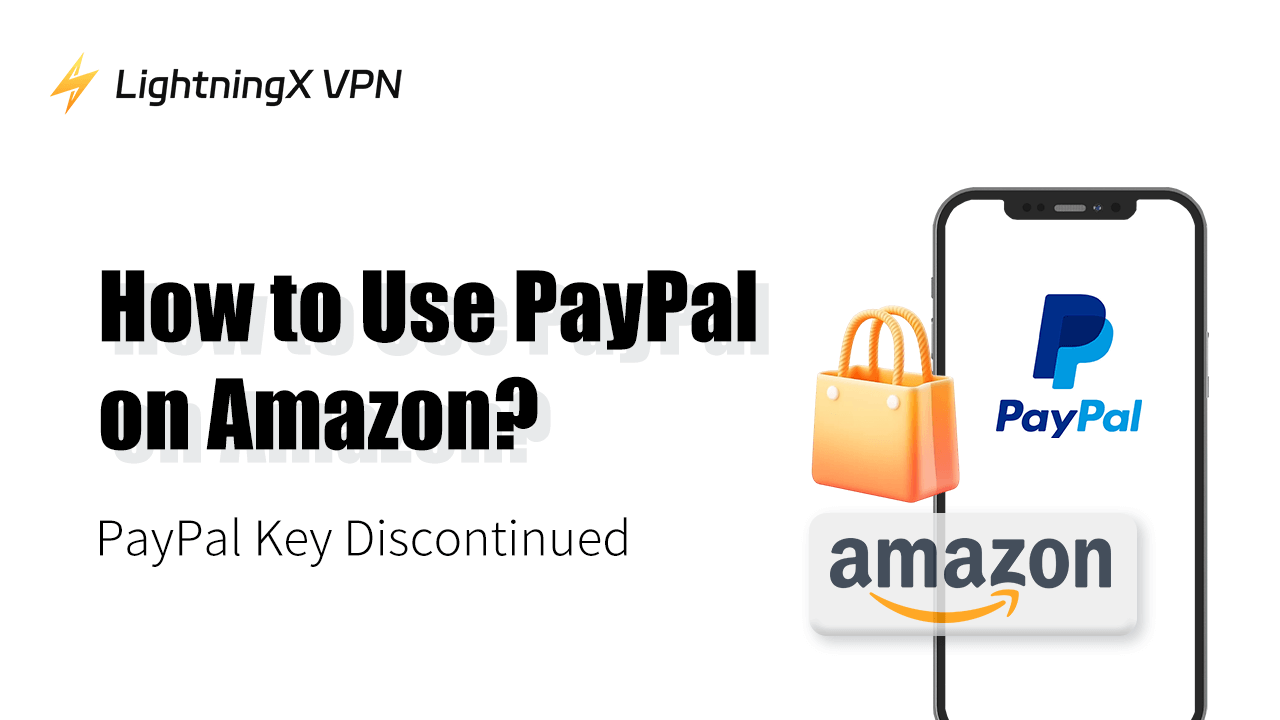Amazon and PayPal are both popular among consumers. The former is the largest online shopping platform in the world and the latter is the widely used online payment system. However, you may have encountered trouble in combining the two. Why does this happen? How to use PayPal on Amazon?
This article will explain the reasons for the can-not-use PayPal on Amazon and will tell you the practical approaches to Amazon purchases through PayPal.
Quick Glance: Three Useful Methods to Use PayPal on Amazon
You can use one of the following four proven ways to use PayPal on Amazon.
Way 1: Buy Amazon Gift Cards with PayPal: the most winding road.
Way 2: Link PayPal to a supported Credit Card: a little inconvenience.
Way 3: Find a third-party payment service: Consider other payment platforms.
Can You Use PayPal on Amazon?
No, you can’t use PayPal on Amazon directly. Amazon has gained great popularity in the online shopping market. Some users have noticed that Amazon doesn’t accept PayPal as one of its payment tunnels. Here comes the question: why doesn’t Amazon accept PayPal directly?
The primary reason is competition. PayPal was once owned by eBay. eBay is Amazon’s major rival in the e-commerce space. The fresh news is that PayPal, separated from eBay, is now an independent company.
However, Amazon may still think there is great competition. Furthermore, Amazon has decided to promote its own payment methods, like the Amazon Pay service, instead of adding PayPal payment.
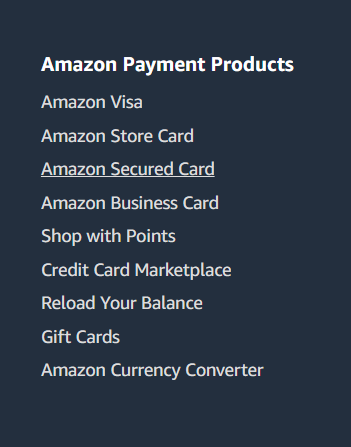
The Latest: PayPal Key Discontinued
PayPal Key, a virtual card feature that allows users to make purchases using their PayPal balance wherever MasterCard is accepted, has been discontinued since 2022. This means you can no longer generate a virtual card number through PayPal Key for online shopping.
PayPal Key is convenient and its discontinuation is a pity for most users. However, there are other ways you can try.
How to Use PayPal on Amazon?
Here are three effective ways to use your PayPal account or PayPal Credit for shopping on Amazon.
Way 1: Buy Amazon Gift Cards with PayPal
One of the simplest and most popular methods is purchasing Amazon gift cards using PayPal. These gift cards can be used to pay for items on Amazon directly.
Steps:
Step 1. Find a trusted platform.
Always choose platforms like PayPal Digital Gifts, Gyft, or Raise that allow you to buy Amazon gift cards using your PayPal balance or PayPal Credit.
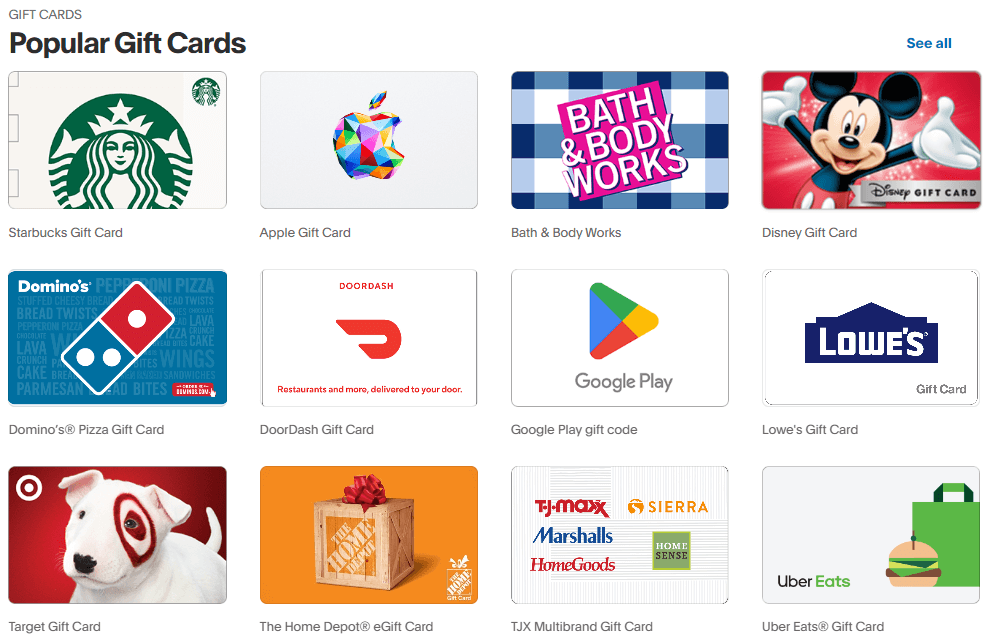
Step 2. Select the Gift Card amount.
Choose the value of the Amazon gift card you want to purchase. Also, you can decide whether this card is a gift or is just for you.
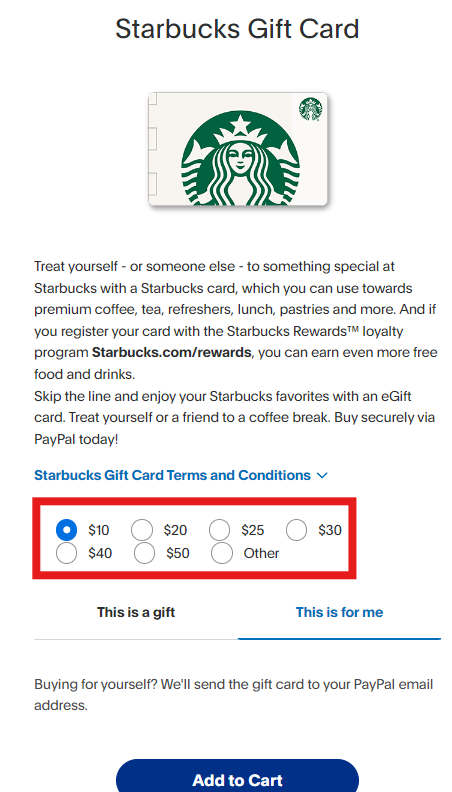
Step 3. Complete the purchase.
At checkout, select PayPal as your payment method and complete the transaction.
Step 4. Redeem the Gift Card on Amazon.
- Log into your Amazon account.
- Go to Accounts & Lists > Gift Card Balance > Redeem a Gift Card.
- Enter the claim code to add the balance to your Amazon account.
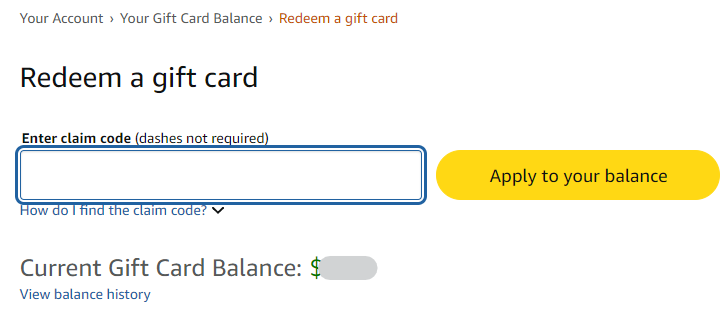
Pros and Cons:
Pros: Quick and straightforward; no additional tools required.
Cons: Can only spend the gift card amount; any unused balance remains on the card.
Way 2: Link PayPal to a Supported Credit Card
Another indirect method is to link your PayPal account to a credit card or debit card that Amazon accepts. Then, use that card for your Amazon purchases.
Steps:
Step 1. Link a card to PayPal.
- Log into your PayPal account.
- Go to Wallet > Link a Card or Bank Account.
- Add a credit or debit card.
Step 2. Add the same card to Amazon.
- Log into your Amazon account.
- Go to Your Account>Your Payments > Add a Payment Method.
- Enter the card details.
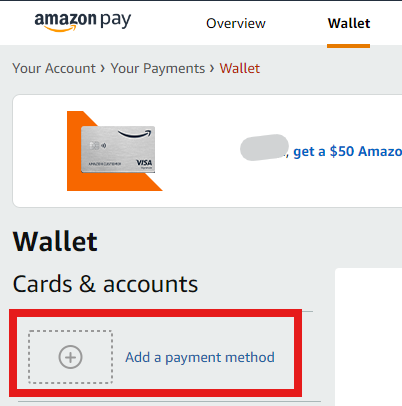
Step 3. Use the card for Amazon purchases.
At checkout, select the linked card as your payment method.
Way 3: Find a Third-Party Payment Service
If you don’t like buying gift cards or using another credit card, certain third-party payment services, like Google Pay, allow you to link PayPal cards and then use the service on Amazon.
Steps:
- Set up Google Pay: Link your PayPal card to Google Pay.
- Check Amazon compatibility: Not all Amazon regions support Google Pay, so verify if it’s available.
- Use Google Pay for purchases: At checkout, select Google Pay as your Payment method (if supported).
Important Note:
You can add PayPal services to your Google wallets only in the US and Germany. To unblock the geo-restriction, you can use a VPN offering US and German servers. For example, LightningX VPN provides US servers like Los Angeles, Chicago, Seattle, etc.
Moreover, it has advanced encryption technology, such as the strong encryption algorithm AES-256-GCM. LightningX VPN can protect your payment traffic and prevent any malicious cyberattacks. Use LightningX VPN to access more payment ways and protect your payment safety.
FAQs – How to Use PayPal on Amazon?
Q1. Can I Use PayPal Credit on Amazon?
Yes, you can use PayPal Credit indirectly by purchasing Amazon gift cards with your PayPal Credit or by linking your PayPal account to a credit card that you use on Amazon.
Q2. Are There Any Fees for Using PayPal on Amazon?
It depends on the method used. Purchasing gift cards or using PayPal Key typically doesn’t incur additional fees, but linking a credit card may involve fees from the card issuer.
Q3. Does Amazon Ever Accept PayPal as a Payment Method in Any Region?
No, Amazon does not accept PayPal as a direct payment method in any region due to their competitive relationship.
Q4. Can I Link My PayPal Account to Multiple Amazon Accounts?
Yes, you can link the same PayPal-supported credit card or debit card to multiple Amazon accounts, allowing you to use your PayPal balance for purchases on different Amazon accounts.
Conclusion
While Amazon doesn’t directly accept PayPal, there are three workarounds to use PayPal on Amazon. Again, the PayPal key is discontinued and we expect it back thanks to its convenience for many users. Choose the method that works best for you and enjoy hassle-free shopping!