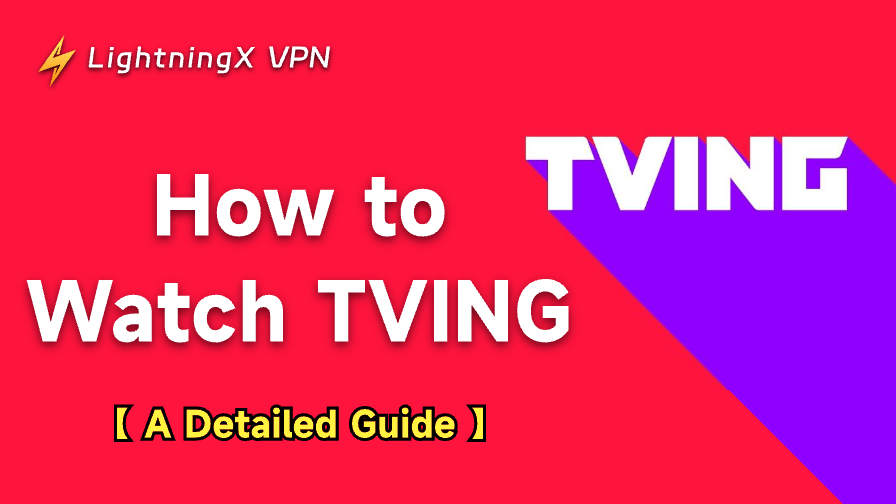TVING is one of the largest streaming platforms in South Korea, featuring plenty of series, movies, and reality shows. However, this platform is not so friendly to foreign viewers because it has not yet expanded into overseas markets. Well, don’t worry. Today, we’ll guide you step-by-step on how to watch TVING online outside South Korea.
Where Is TVING Available?
TVING is primarily available in South Korea, as it is a local streaming platform offering a wide range of Korean dramas, TV shows, movies, and original content. Meanwhile, TVING indeed has a plan to roll out its global expansion, but there’s no exact date yet.
Therefore, if you’re outside South Korea, you still need a VPN to watch TVING.
Tip: Wavve is also a Korean local OTT platform. To access it, you’ll need to change your IP address to Korea. For more details, you can read our article: How to Watch Wavve Outside Korea: A Detailed Guide.
How to Watch TVING Online Outside Korea
Here are three main steps for streaming TVING abroad.
Step 1. Use a VPN to Change Your IP Address to South Korea
To later successfully register and watch TVING outside South Korea, an essential step is to use a VPN. A VPN can redirect your internet traffic through an encryption tunnel to another server location.
However, not all VPNs can promise effective or smooth access to TVING. In this case, you can try using LightningX VPN to change your IP address to South Korea. Here’s how to do so.
- Download and install LightningX VPN on your device.
- Open the VPN app and sign up for an account.
- On the home page of LightningX VPN, select South Korea from the server list. Once you tap on the server, it will automatically connect to your device.
- Now, your IP address should be changed to South Korea. Please keep your VPN connection active.
Step 2. Sign Up for a TVING Account
Getting a TVING account can be done on a desktop or mobile device. Here are the detailed steps.
1. Access TVING’s official website or open the TVING app on your device. You can get TVING’s app from the Google App Store or the App Store. The TVING’s whole page should be in Korea.
2. Hit the sign-up button (a red one), and you’ll be navigated to the sign-up page.
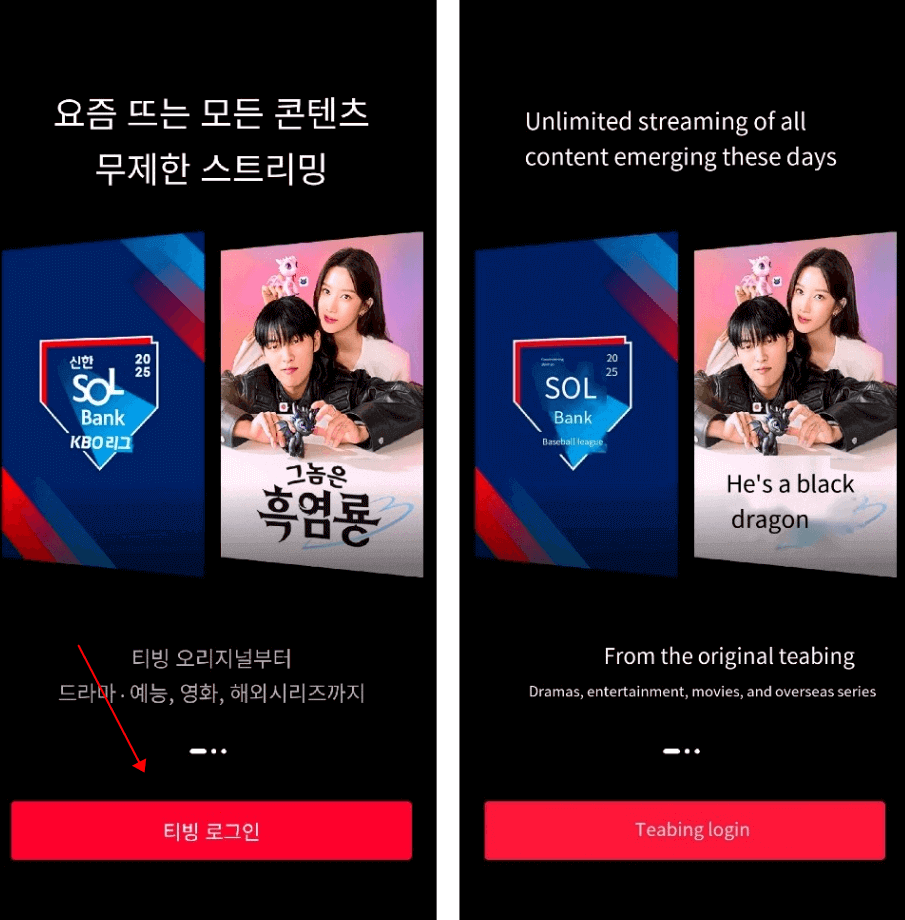
3. Choose a method to sign up for TVING.
- Register a TVING ID.
- Sign up for TVING using your Apple account or social media account, including Naver, Kakao Talk, CJ ONE, or Facebook. Please note that X is no longer available for registering a TVING account as of September 19, 2023.
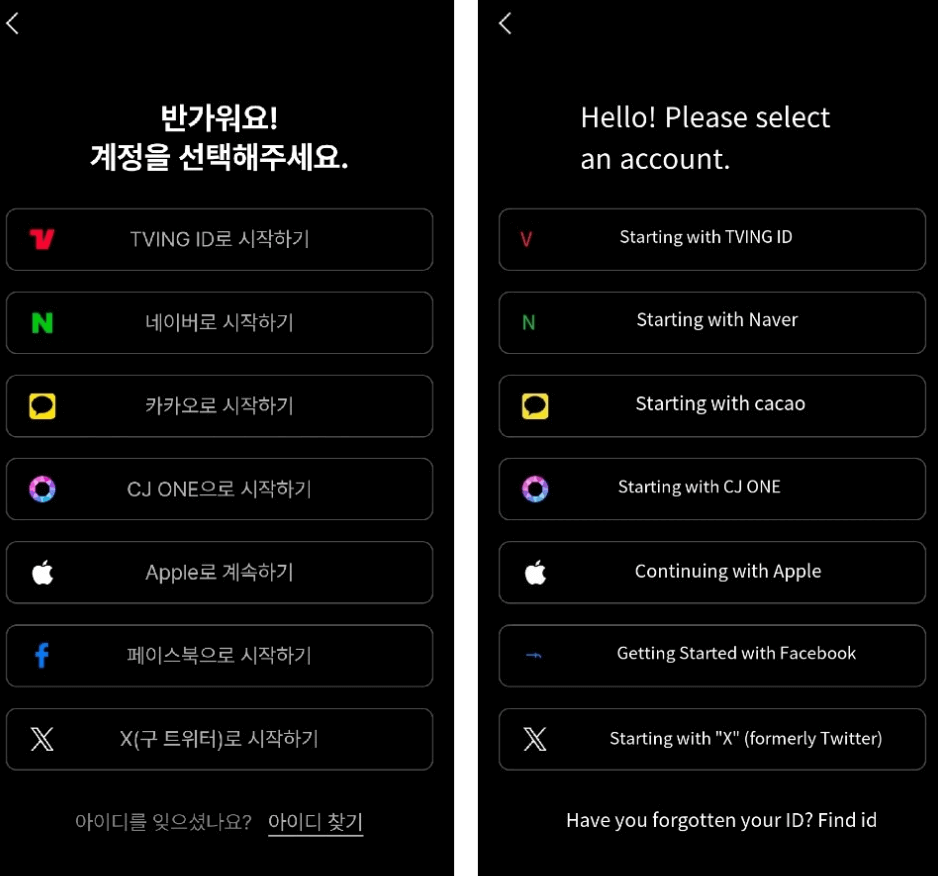
Note that no matter which method you choose, a South Korean phone number is required for TVING sign-up verification. In such a case, you can try getting a South Korean virtual phone number through a free and reliable virtual phone number provider.
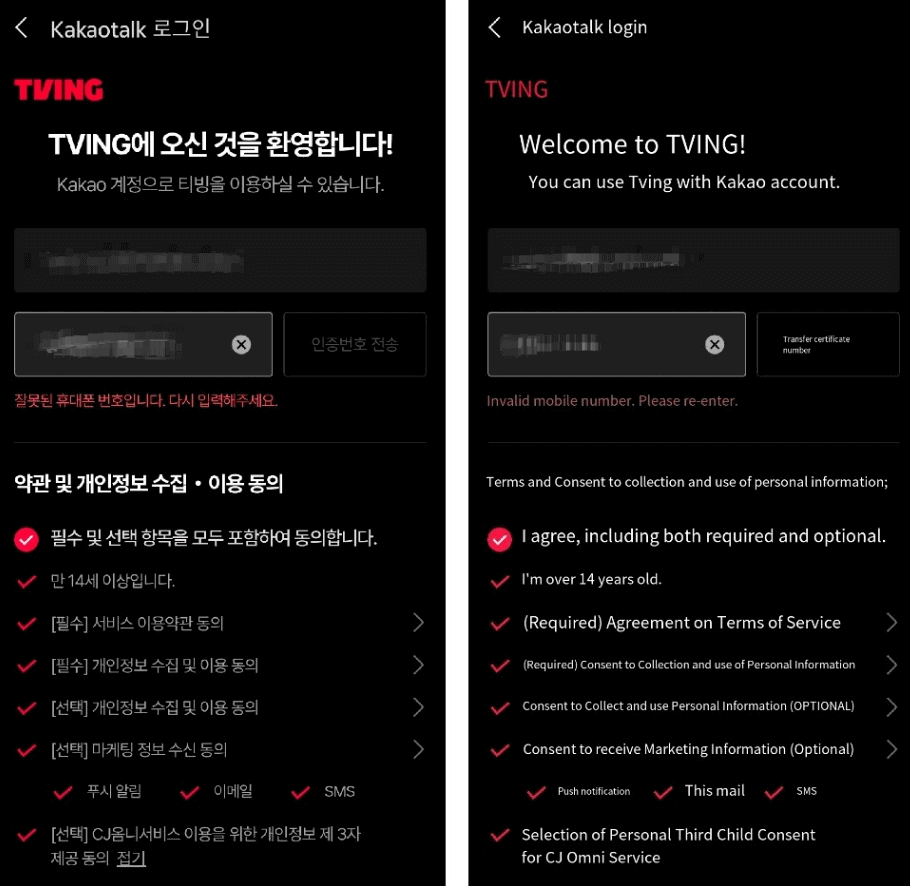
4. Keep your TVING logged in.
Step 3. Subscribe to TVING (Optional)
Though TVING offers a lot of free content, like 33 live channels, some still require a subscription. To pay for the subscription, you can use a credit card or local Korean payment methods like Naver Pay and Kakao Pay. In such a case, you can try using a virtual credit card.
Here are TVING’s subscription plans:
- Basic: $6.47/month (No ads, supporting 720p)
- Advertising Standard: $3.74/month (With ads, supporting 1080P)
- Standard: $9.19/month (No ads, supporting 1080P)
- Premium: $11.57/month (No ads, supporting 4K and 1080P)
Best VPN for TVING
LightningX VPN is one of the best VPNs for South Korea thanks to its robust unblocking ability, fast connection speed, and affordable price.
It has the best protocol, WireGuard, which is lightweight and secure, ensuring a fast encryption process. Additionally, with a massive server cluster, LightningX VPN minimizes network latency to deliver a smooth, lag-free streaming experience on TVING.
Its paid plan offers 2,000+ servers in 70+ countries, such as South Korea, the US, Japan, and Canada, while the free version has 3 servers in the US and Hong Kong. The VPN’s monthly price is $9.99, allowing 3 devices to connect to it simultaneously to split the cost with others.
Related: How to Watch Viu in the USA: A Step-by-Step Guide
Still Can’t Watch TVING?
If you can’t access or stream content on TVING, it might be caused by multiple factors, such as browser cache issues, DNS leaks, or VPN-related problems. Try the following fixes to resolve the issue:
- Clear Your Browser Cache: Sometimes, the outdated cache can cause issues with loading content. Clearing your cache might help resolve the problem.
- Switch VPN Servers: Sometimes, the VPN server cache might interfere with normal access to TVING. You can try other South Korean servers to see if TVING works properly.
- Check for DNS Leaks: If you’re using a VPN, DNS leaks can expose your real location and prevent you from accessing TVING’s content. Use a reliable DNS leak test tool to ensure your VPN is working properly.
- Check for Service Outages: Sometimes, the issue might be on TVING’s end. Check online to see if there are any ongoing outages affecting the service.
Does TVING Have English Subtitles?
Unfortunately, TVING doesn’t offer English subtitles because it is primarily aimed at Korean audiences.
If you know Korean, there’s no need to worry. However, if you know little about Korean, you can try using a real-time video translator app or extension.
However, there are still some free K-drama streaming sites with English subtitles that can be alternatives to TVING.
What to Watch on TVING
TVING offers tons of dramas, shows, and movies. Here are some worth checking out:
TVING Dramas:
- Memories of the Alhambra (2018)
- The Devil Judge (2021)
- Start-Up (2020)
- True Beauty (2020)
- Guardian: The Lonely and Great God (2016)
- Death’s Game (2023)
- Moon Lovers: Scarlet Heart Ryeo (2016)
- Hellbound (2021)
TVING Reality Shows:
- Apartment 404 (2024)
- Boys Planet (2023)
- Unexpected Business (2021)
- Rap: Public (2024)
- Street Woman Fighter (2021)
TVING Movies:
- Wonderland (2024)
- Shark: The Beginning (2021)
- The Sin (2024)
- No Way Up (2024)
Wrap Up
Accessing TVING from abroad is no easy feat. Not only do you need a VPN, but you should also have a Korean mobile number. Even if you successfully gain access to TVING’s content library, you may still require translation tools if you’re unfamiliar with Korean. However, once you’re all set up, you can enjoy all of TVING’s original content without waiting.