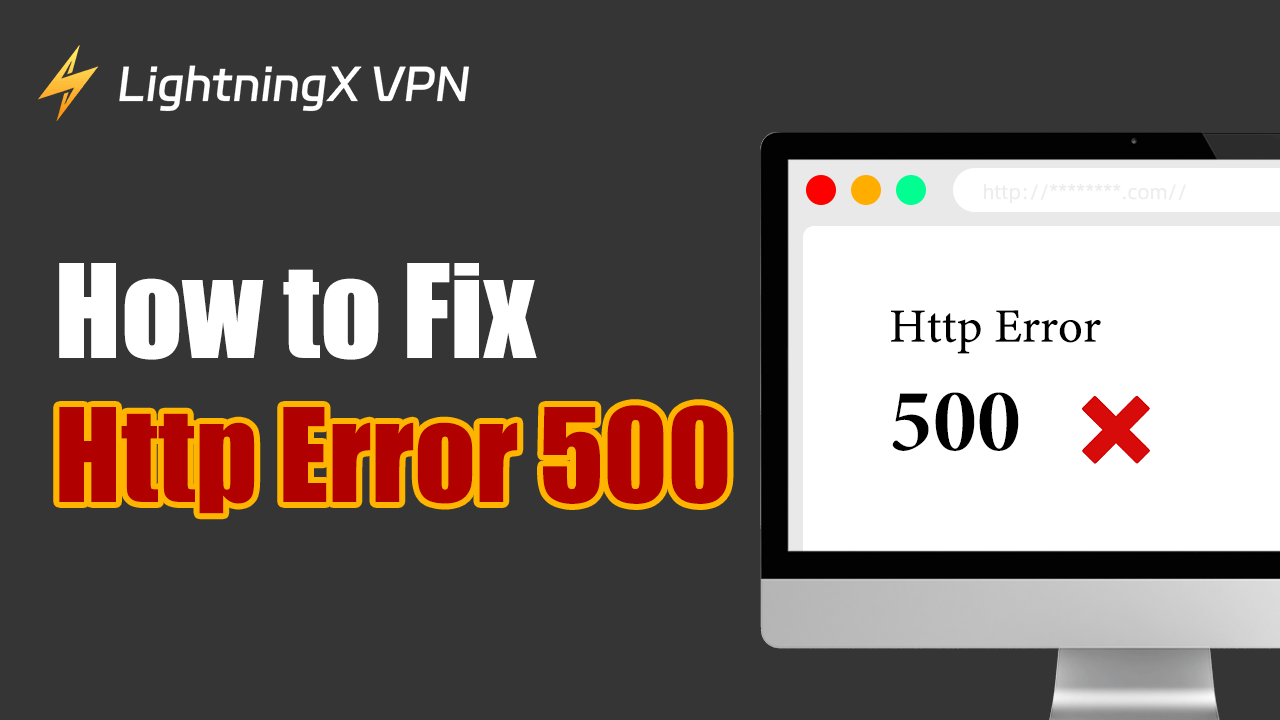Have you ever seen an “HTTP Error 500” on the website? This is a common server error.
In this guide, we’ll look closely at HTTP Error 500, how to fix it, and some tips to prevent it from happening again.
You can’t miss this article!
What Is HTTP Error 500?
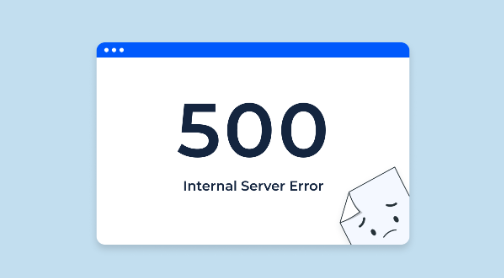
If you often browse the web, you must have encountered the HTTP 500 error. It is also called “internal server error” and is a common problem you may encounter when browsing the web.
This happens when a problem with the website’s server prevents it from completing your request.
This error is a general term for various server problems. The server will not provide a specific explanation but will simply display 500 errors because it cannot determine the exact problem.
Therefore, HTTP Error 500 generally include the following common problems:
- Server configuration problems: If the server is not set up correctly, this will cause errors.
- Script problems: Errors in server-side scripts, such as PHP, can break certain functions, usually due to coding errors.
- File permissions: If the server does not have the correct permissions to access files or folders, it cannot process your request.
- Resource limitations: Servers have limitations in terms of memory and processing power. If these reach the maximum value, you may see a 500 error.
- Corrupted files: Corrupted configuration files (such as .htaccess in WordPress) can cause this problem.
However, different websites or servers may have different ways to display variants of the 500 error. For example:
- “500 Internal Server Error”
- “HTTP Error 500”
- “Error 500: Internal Server Error”
- “500. This is an error”
Although they are expressed differently, they all mean the same thing: the server encountered a problem it couldn’t resolve.
5 Ways to Fix HTTP Error 500
Now that you know what the HTTP 500 error is, it’s time to fix it. Here are five steps to fix it:
- Refresh the page
A 500 error is just a temporary glitch on the server. You can fix it by simply refreshing the page a few times.
Click the refresh button in your browser or press F5 (Windows) or Command+R (Mac).
If the page loads correctly after refreshing, the problem may be fixed.
- Clear your browser cache and cookies
When a 500 error occurs, it may be because the browser is loading old, corrupted data. Clearing your cache and cookies can help you remove outdated files.
If you’re not sure how to do this, follow these tips:
- Google Chrome: Click the menu icon and select More tools > Clear browsing data. Select a time range (such as All time). Check cookies, other site data, cached images, and files, then click the Clear data button.
- Microsoft Edge: Click the menu and select Settings > Privacy, search, and services. Click Choose what to clear.
- Firefox: Click the menu and select Options > Privacy & security. In the Cookies and Site Data section, click Clear Data.
When solving error 500, it is also very important to protect the browser’s security. With 2000+ nodes and advanced encryption protocols, LightningX VPN can ensure the security of your online activities and a fast and stable network connection.
It is compatible with Android, iOS, macOS, Windows, tvOS, Linux, and Android TV.
Download LightningX VPN now for a 7-day free trial and improve your online experience!
- Check your .htaccess file (for site owners)
The .htaccess file helps control the behavior of your site, but errors here can cause 500 errors.
- Access your site files through a file manager or FTP.
- Find the .htaccess file in the root folder.
- Rename it (e.g., .htaccess-old) and check if your site works. If it does, generate a new .htaccess file.
- Test plugins or themes (for WordPress users)
It’s also possible that a 500 error is a malfunctioning plugin or theme.
- Disable all plugins and switch to a default theme.
- Check if the error goes away.
- Re-enable plugins one by one to identify the issue.
- Contact your hosting provider
If none of the above solutions work, getting help is time. Contact your hosting provider’s support team.
Following these steps, you can quickly troubleshoot and fix most 500 errors. Don’t panic. These issues are common and easy to fix!
How to Avoid HTTP 500 Errors?
HTTP Error 500 is not very serious, but it will affect users’ browsing experience. Here are some ways to avoid it:
- Keep your server in good condition
Regularly check the performance and health of your server and update the server software. Frequently checking the server logs can also help you find potential problems with the server in time.
- Write clean and reliable code
Ensure that your code is clear, which will help you find problems when your website has problems. Remember to check user input to avoid unexpected errors caused by insufficient data.
- Double-check your configuration
- Regularly check your .htaccess file for errors or outdated settings.
- Files and folders should have the correct permissions (usually 644 for files and 755 for folders) to work as expected.
- Optimize your server
If your website is busy, use caching and load balancing to better handle traffic. If the number of your visitors exceeds the current server’s processing capacity, consider upgrading your hosting plan to get more powerful features.
- Test and keep updated
Before making major updates to your website or server, test them in a safe environment. Keep your CMS, plugins, themes, and other software updated to avoid compatibility issues.
FAQ about HTTP Error 500
1. Is 500 Errors a permanent issue?
A 500 Internal Server Error is not a permanent problem. It is a temporary problem that indicates a problem on the server side.
This error can occur for a variety of reasons, including a server misconfiguration, a programming error, insufficient server resources, or a temporary network problem.
2. What is the difference between 400 and 500 errors?
The difference between HTTP 400 and 500 errors lies primarily in the error they represent.
A 400 error indicates that the request sent by the client was malformed or invalid. This could be due to incorrect syntax, invalid request message framing, or other user errors.
In contrast, a 500 error indicates that the server encountered an unexpected condition that prevented it from fulfilling a valid request, which had nothing to do with the client.
Final Thought
HTTP Error 500 may seem annoying initially, but they are just temporary and non-critical server errors. You can avoid most 500 errors by following the tips in this article and keeping your server optimized and your website code clean.
When you reencounter a 500 error, you’ll know what to do!