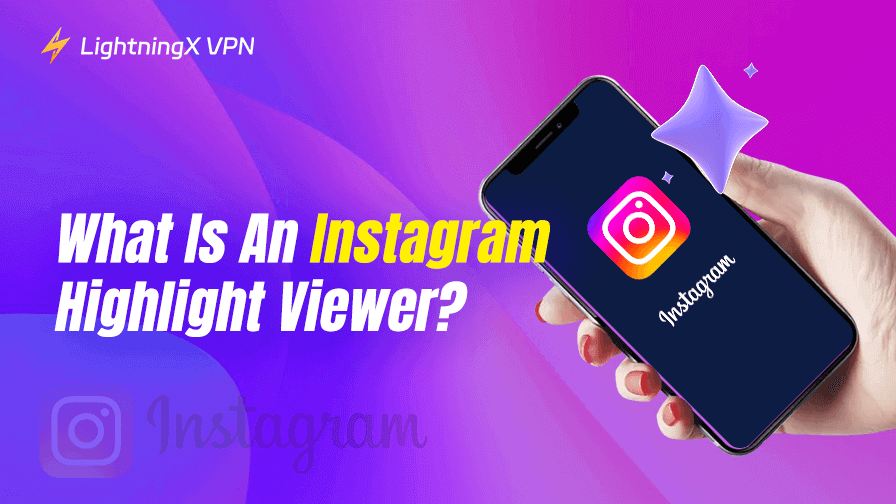Instagram is one of the most popular social platforms today. Highlights and stories are two features that people adore. Highlights allow people to keep stories longer than 24 hours. However, not everyone wishes to sign up merely to view. Some people don’t even have accounts on Instagram. Others prefer to remain anonymous. That is when an Instagram highlight viewer becomes useful.
What Is an Instagram Highlight Viewer?
An Instagram highlight viewer is a third-party tool. It may appear as a website, a browser extension, or a mobile app. Its purpose is simple – it lets you watch Instagram Highlights. These highlights are curated compilations of Instagram Stories. They stay on a profile until the user removes them.
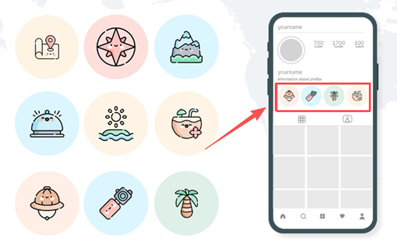
You can use a viewer without logging in. All you need is the account’s username to view it. The highlights appear if the account is public.
A highlight viewer, in contrast to Instagram itself, frequently concentrates only on consuming material. Direct sharing, liking, and commenting are not possible. Rather, you are limited to a few basic views.
Why Do People Use an Instagram Highlight Viewer?
There are many reasons people turn to these tools:
- Privacy: Instagram profile owners have the ability to see who has viewed their stories. But you can remain invisible if you have a viewer.
- No account needed: Some users choose to view highlights without creating an account.
- Fast access: It saves time when you just want to observe and not engage.
- Market research: Companies and marketers frequently use highlights to research rivals.
- Inspiration and learning: A lot of artists use highlights to display brand content, travelogues, or instructions.
These simple needs explain why highlight viewers are so popular worldwide.
How to Use an Instagram Highlight Viewer
The majority of Instagram highlight watchers take similar actions. The procedure is as follows:
1. Launch a website or App that displays highlights.
2. Type in the Instagram username of the account you wish to view.
3. Press the view or search button.
4. Browse the highlights that show up on the display.
You don’t need a password. No login is required. The content is accessible as long as the account is public.
Best Use Cases of Instagram Highlight Viewers
For Individuals
- Relive moments with your favorite celebrity or influencer.
- Save travel guides, recipes, and instructions.
- Watch content without creating any digital footprints.
For Businesses
- Examine how rival companies present their goods.
- Examine branding strategies and emphasize the company.
- Gather concepts for your own advertising campaigns.
For Marketers
- Keep tabs on the trends in your field.
- Collect top brands’ content strategy.
- Take note of and emphasize engagement styles.
Are Instagram Highlight Viewer Tools Safe?
A lot of users may worry about this. Although Instagram highlight viewer tools are useful, not all of them are secure. While some websites are reliable, others might have potential dangers. When utilizing a highlight viewer, keep the following advice in mind:
1. Check Website Security
Always look for “https” in the website address. You may check http vs. https to know the differences. A secure site shows it uses encryption. Avoid sites that look suspicious or show too many pop-up ads.
2. Use Official App Stores
If you want to download a highlight viewer app, stick to official platforms such as the Apple App Store or Google Play Store. Third-party download links may contain malware.
3. Stay Aware Of Privacy
Never share or input your personal information or sensitive data on untrusted websites of the highlight viewer. Your email, passwords, or personal details should never be required. The function of these tools is only to show highlights, nothing more.
4. Read Reviews And Feedback
Before using a highlight viewer tool, check online reviews or ratings. Other users’ experiences can reveal whether the platform is safe or not.
5. Consider Extra Protection
Using a VPN or antivirus software can reduce risks when browsing third-party websites. This helps protect your data in case a site is not fully secure.
Tip: For those concerned about anonymity while browsing, especially on public accounts, the use of a VPN can be beneficial. Using a reliable service like LightningX VPN can help mask your general IP address and location while browsing, adding an extra layer of privacy to your overall online activity, although it cannot hide your actual Instagram username from the 48-hour viewer list.
FAQs – Instagram Highlights Viewer
Q1. What are Instagram Highlights?
Instagram Highlights are collections of Stories that users choose to save on their profiles. Unlike regular Stories that disappear after 24 hours, Highlights remain permanently visible until the user removes them.
Q2. Can I view Highlights without an account?
Yes, you can. While the Instagram app requires you to log in, using an Instagram Highlight Viewer lets you watch public Highlights without creating or signing into an account.
Related: Easy Ways to View Instagram Without Account
Q3. Will someone know if I view their Highlights?
Yes, if you watch Highlights directly on Instagram, the account owner can see your name in the viewer list. However, if you use a third-party Highlight Viewer, your views remain anonymous.
Q4. Can I see Highlights from private accounts?
No, Highlights from private accounts are only visible to approved followers. Highlight Viewers cannot bypass this restriction, as Instagram protects private content.
Q5. Is it possible to download Highlights?
On the Instagram app, you cannot directly download someone else’s Highlights. However, some Highlight Viewer tools provide download options, allowing you to save stories for offline viewing.